If you are a content creator, a musician, or a podcaster, then audio recording makes up a great part of your official life. And if you are a beginner in this world, then finding the right audio recording software might be a challenge for you. If that’s not all, managing it under a budget might be a problem, as finding one that falls within your budget can be taxing. Well, worry not, in this article, we bring to you the top free audio recording software for Windows 10 and Windows 11 along with its features, pros, cons, and system requirements. This will help you narrow down the software and link you to the software that you may find most useful and the software that you are most comfortable with.
Table of Contents
Riverside. FM

Riverside. fm is a software that is developed for high-quality remote audio and video recording. Using this, users can develop some professional podcasts, interviews, remote meetings, and several other audio and video content. It comes with a wide variety of tools and features such as live streaming, easy sharing, and auto backups.
The resources offered by Riverside. FM enables you to easily record and produce high-quality audio and video content. And all these professional tools for absolutely no cost. It is free for basic usage, and a premium version comes with a cost that will be discussed later in the article.
Features of Riverside. FM
- Riverside. fm offers high-definition audio recording and video recording with much clarity.
- Users can conduct interviews and have conversations with guests. They can start their podcast using the tools that Riverside. fm has to provide.
- Riverside. FM allows back-ups. So if you have worked on a project, you need not be worried about losing your progress.
- 4. Your work can also be broadcasted or live streamed onto the internet for real-time audiences across various platforms.
- 5. It comes with a noise cancellation feature and other audio-enhancing tools that give you a complete studio-like feeling.
Pros
- Riverside. fm is user-friendly and easy to use. Most beginners prefer to use this software for its easy navigation and self-explanatory features.
- It is known for its high-quality video and audio.
- Riverside. fm holds some good podcasting tools that podcasters might find exceptionally useful.
- It is easy to conduct interviews and talk shows using Riverside. fm.
- Unlike most software, Riverside. fm allows an automatic cloud backup, so you won’t have to be worried about losing your progress.
Cons
- Although it may have a free trial period, it isn’t a hundred percent free. You might still be required to pay for various tools and other subscriptions. So those who are on a tight budget might find this inconvenient.
- A few features aren’t available yet, like screen sharing.
- It is solely dependent on the internet for its function. You cannot use it without the internet being connected.
- There is no feature that allows you to have a controller/ helper. In many cases, the user who is hosting the event has to produce and control the software as well.
- There is no transcription feature. Riverside. fm does not allow the user to convert audio into text. This might have to be done manually while putting up a video through another software.
System Requirements
- Riverside. fm is compatible with Windows and macOS. It is also compatible with most modern web browsers like Google Chrome, Mozilla Firefox, and Windows Edge.
- For streaming, Riverside. fm will require a stable internet connection and a minimum upload speed of 5 Mbps for video recording.
Also read: How to Add Audio/Music to Google Slides (4 Simple Ways)
Audacity

One of the most popular and easily recognized tools is Audacity. It is specifically designed to make recording easy through the introduction of its highly- built- in, user interface. If you are a first-time user, you might find this DAW software easy to use and navigate through without any confusion as the tools used in Audacity are colour-themed and coded. This makes them easy to find and operate.
Users who have had the chance to use Audacity before claim that it helps them make the best professional audio and video.
Features of Audacity
- Audacity helps you record live sound and audio playback on the Windows operating system.
- It can help you convert multiple music tapes, and save them to a CD or MP3.
- Audacity allows you to edit your music into multiple audio formats such as MP2, MP3, WAV, AND FLAC.
- Audacity helps you to take various sounds and blend them to mix, duplicate, cut, and graft them according to your own choice.
- It comes with free tools that help you adjust the pitch or the speed of the sound recording or even add voice-overs over music files or audio files.
Pros
- The main advantage of working on Audacity is that it is free for all. If you are a beginner and on a tight budget then this might just be the software for you.
- Audacity is compatible with multiple operating systems including Windows, Apple, and Linux.
- Audacity doesn’t require much storage space so it can be easily downloaded and saved onto your computer, without the hassle of taking up a lot of storage space.
- It has a vast community, with strong backing. It is also credited for its good customer service.
Cons
- Due to the large amount of features and tools, its interface may appear cluttered.
- The mixing functionalities could use an update.
- Users may have to deal with bugs from time to time
System Requirements
- Audacity is compatible with Windows 7,8.1 or 10 and macOS 10.7. A processor of at least 1GHz is required, which will enable more complex audio editing tasks. A minimum of 1GB RAM is required as sometimes the audio files can be large and multiple tracks operate simultaneously.
- You may have to purchase a sound card for recordings and audio playbacks. It is optional, but you could purchase some disc space as you might require an additional place to store your audio files. Other requirements may include microphones, headphones, and speakers
Quicktime

Quicktime was developed by Apple in 1991 for purposes such as playing videos, recording videos, editing soundtracks, streaming, and audio recording. However, recently, it had been discontinued by Apple, but it still works for Windows. It comes with several features that have seen various updates since its creation just to bring the right service to its audience. Some recent updates include Virtual Reality content and Audio editing and mixing.
Features of Quicktime
- Quicktime provides an easy interface which makes it easy and accessible for beginners who are new to the software. It has easy recording controls that are self-explanatory and straightforward, namely- start, stop pause, and resume recording.
- It comes with a built-in microphone, allowing users to record audio using their computer microphone or external microphones that can be connected to the computer as a plug-and-play feature.
- Quicktime includes basic controls enabling the user to adjust the input volume levels during a recording. It also allows trimming and splitting of the audio files.
- Once the users have made the audio, they can export it in various formats, thus making sharing and distributing audio an easy task.
- Minor adjustments to your audio can be made, such as trimming the end and the beginning of a recording. Although the editing features might seem limited, they can be used for making minor adjustments.
Pros
- It has a wide community base and it is quite prominent. It has a simple and yet appealing design.
- It can record both videos and audio at the same time.
- Quicktime supports basic editing functions. It is useful for trimming, cutting audio files, etc
- It allows streaming of audio. Its vast community helps in putting audio and video out on the internet. These audio and videos can be streamed from anywhere, at any time.
- Its tools and features are easy to understand and comprehend for beginners.
Cons
- Some of its features are limited as compared to other software, for instance, screen recordings are limited to .mov format.
- Those who might require professional work will not prefer this software, as it lacks some professional editing features.
- Users often complain about compatibility issues.
- There are storage and backup problems. There is no backup feature, and storing it often has issues.
- Audio features may pose security risks. Users have to be cautious and aware of these risks and how to handle them.
System Requirements
- Quicktime requires a Windows operating system of Windows 7 or later. It needs a processor of 1ghz Intel Pentium III processor or equivalent. You may have to also purchase a graphics card, Directx 9.0 which is a video card.
- Quicktime also runs on macOS 10.75 or later. It needs a processor of Intel Core 2 Duo or if possible, a faster processor.
OBS Studio
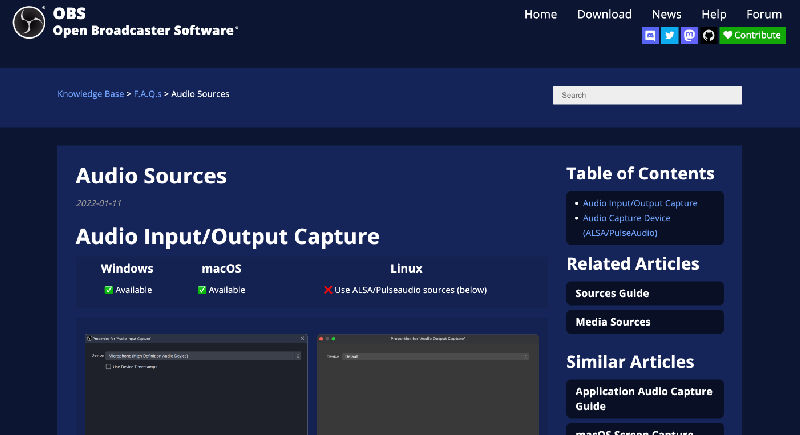
OBS Studio is a well-known audio recording software. It is a good software for those who are interested in webinars and podcasts. You can even use this software for screen recording, audio and visual presentations, and broadcasting. It can also be quite useful when it comes to handling online talk shows and interviews.
It is a versatile tool when it comes to capturing high-quality audio.
Features of OBS Studio
- OBS Studio allows you to record multiple tracks at the same time. The user can capture different audio sources separately.
- It can help in monitoring the audio levels to ensure that audio levels are balanced and appropriate for your recording.
- OBS Studio provides mixers and tools to help in mixing audio, by adjusting the sound level of various sounds.
- OBS Studio supports the recording of sounds in various formats including MP3, AAC, FLAC, and much more.
- It is easy to control the audio using the hotkeys that you set up like pause, play stop, and resume, thus making it easy to control audio by yourself.
Pros
- OBS Studio is free to use and so it is affordable to all.
- It offers customizable settings allowing you to operate the software your own way.
- It allows you to monitor the sound levels and make changes in real time.
- It is available for Windows, macOS, and Linux, thus allowing compatibility with a wide range of systems.
- You can easily save your unfinished work and return to it later. If required, you can even return to a completed audio and make whatever edits are necessary.
Cons
- It can take some time for beginners to understand how to use the software. It is not a one-time thing and they need some time with the software to be able to first understand its functions.
- It may be compatible with a wide- range of operating systems, however, recording and streaming don’t work too well with older operating systems and users can experience performance issues.
- It comes with built-in editing tools, but if you wish to do some serious, professional editing, then you might have to use additional software.
- Users often complain of stability issues, especially when using third-party plug-ins.
- It focuses more on video streaming. Audio recording is just a simple feature on OBS Studio. Those who require advanced video recording might have to use additional software or plug-ins.
System Requirements
- OBS Studio requires a Windows 8, 1.1, 10, or 11 operating system to function. It requires a processor, preferably Intel Core i3 or equivalent AMD processor. It requires at least 4GB of RAM and at least 150 MB of free disk space for installation.
Also read: How to Make a Video with Pictures/Photos (3 Ways in 2024)
Kristal Audio Engine

Kristal Audio Engine is intended for beginners and for those who are new to the field of audio – recording. However, there are even chances for those who would like to work on advanced audio recording, as Kristal Audio Engine also has some good premium versions that you could use based on your budget.
It is well known for its lightweight nature which makes it suitable for a wide range of hardware configurations.
Features of Kristal Audio Engine
- Kristal Audio Engine allows users to record multiple audio tracks simultaneously. This allows the users to capture various instruments, vocals, and sounds independently.
- Kristal Audio Engine comes with several in-built audio effects and plugins, despite being freeware. With the help of effects like EQ, reverb, delay, compression, and more, users may improve and mould their audio creations to fit their artistic vision.
- It comes with an array of virtual instruments to create music directly within the application.
- Kristal Audio Engine offers several flexible export options. Users have the option to export individual songs for additional editing or sharing with others, as well as their projects in widely used formats like WAV and MP3.
- The software is created to be user-friendly and easy to navigate. This makes it accessible to all users no matter what their budget may be. This is free software so it can be used by everyone.
Pros
- The first advantage of Kristal Audio Engine is that it is absolutely free. Even the premium versions are cost-effective and cheap.
- 2. It is an easy-to-navigate software and it goes easy on the beginners. The tools are colour-coded and easy to locate thus making it easier for first-time users.
- 3. You can record multiple tracks using Kristal Audio Engine.
- 4. It comes with its own set of virtual instruments that are professional and sound good.
- 5. It allows plug-ins for additional sound and audio to shape recordings creatively.
Cons
- As compared to most audio recording software, Kristal Audio Engine is considered by most professionals as outdated.
- The free version lacks several good features and you might have to pay for a premium version to get them.
- As of recently, Kristal Audio Engine has been inactive and there haven’t been sufficient updates.
- It doesn’t have much technical support or an outspread community.
- Performance problems can arise for users with low system resources, particularly when working on large projects or intricate audio arrangements.
System Requirements
- Kristal Audio Engine is designed to be lightweight and should run smoothly on most modern computers. It requires an operating system of Windows XP/ Vista/ 7/8/10/11. It requires a processor, Intel Pentium 4 processor or an equivalent AMD processor, and requires about 1 GB RAM minimum.
- You might have to purchase a sound card as well and about 100 MB of disc space for installation.
Top Audio Recording Software for Windows 10 and Windows 11
| Software Name | Pricing | Download Links | Compatible with |
|---|---|---|---|
| Riverside.fm | Free for basic usage, Premium version | Riverside.fm | Windows, macOS, Web browsers |
| Audacity | Free | Audacity | Windows, macOS, Linux |
| Quicktime | Free | Quicktime | Windows, macOS |
| OBS Studio | Free | OBS Studio | Windows |
| Kristal Audio Engine | Free, Premium versions available | Kristal Audio Engine | Windows |
FAQs
Are these software options suitable for professional use?
Yes, many of these free audio recording software options offer advanced features and capabilities suitable for professional use, including multi-track recording, editing tools, and support for various audio formats.
Can I use this software for recording music, podcasts, or other audio projects?
Absolutely! These free audio recording software options are versatile and can be used for a wide range of audio projects, including music production, podcast recording, voiceovers, sound design, and more.
Do I need any special equipment to use these software options?
While high-quality microphones and audio interfaces can enhance your recordings, these software options can generally be used with any standard microphone or built-in microphone on your computer.
Are there any limitations to using free audio recording software?
While free audio recording software offers powerful features, it may have limitations compared to paid software options, such as fewer built-in effects or plugins. However, for many users, these free options provide everything they need to create professional-quality audio recordings.






