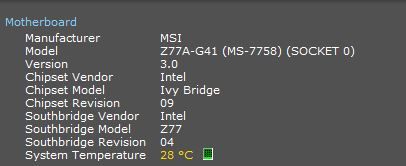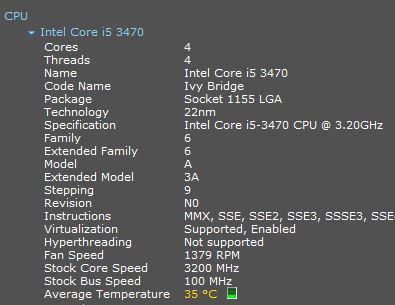-
×InformationWindows update impacting certain printer icons and names. Microsoft is working on a solution.
Click here to learn moreInformationNeed Windows 11 help?Check documents on compatibility, FAQs, upgrade information and available fixes.
Windows 11 Support Center. -
-
×InformationWindows update impacting certain printer icons and names. Microsoft is working on a solution.
Click here to learn moreInformationNeed Windows 11 help?Check documents on compatibility, FAQs, upgrade information and available fixes.
Windows 11 Support Center. -
- HP Community
- Notebooks
- Notebook Hardware and Upgrade Questions
- loud noise from fan

Create an account on the HP Community to personalize your profile and ask a question
04-05-2022 04:32 PM
hello, i just bought a new hp 250 G8. everything is okay with the exception of the loud noise which comes from the fan. any help please?
Solved! Go to Solution.
Accepted Solutions
04-05-2022 04:56 PM
@EmmaKofi -- the computer senses the temperatures inside the computer, and speeds-up the fan, to provide extra air-flow, and more cooling. Of course, faster speed generates more noise.
Note that a brand-new computer, when first connected to the Internet, will "call home" to download & install all the security updates from Microsoft. This "first-time" activity will definitely keep your computer "busy" for the first day or two. So, have some patience. After the updates complete, restart the computer, when prompted, and see if the fan is still noisy.
Is the laptop sitting on a hard surface, to allow room-temperature air to get sucked-in?
It is a bad idea to put the laptop on a soft cloth, which blocks that air-flow.
04-05-2022 04:56 PM
@EmmaKofi -- the computer senses the temperatures inside the computer, and speeds-up the fan, to provide extra air-flow, and more cooling. Of course, faster speed generates more noise.
Note that a brand-new computer, when first connected to the Internet, will "call home" to download & install all the security updates from Microsoft. This "first-time" activity will definitely keep your computer "busy" for the first day or two. So, have some patience. After the updates complete, restart the computer, when prompted, and see if the fan is still noisy.
Is the laptop sitting on a hard surface, to allow room-temperature air to get sucked-in?
It is a bad idea to put the laptop on a soft cloth, which blocks that air-flow.
04-06-2022 12:31 AM
@EmmaKofi -- for the CPU, the average temperature is 34 Celsius . the CPU also has a bus speed of 100Mhz, but i do not see the temperature of the motherboard.
That "bus speed" is the rate at which the motherboard generates "clicks" that are sent to the CPU.
It is not the speed of any fan.
SPECCY can only report what the motherboard measures. So, it is possible that you might not see what I see for the temperature of the motherboard:
and the speed of the fan on top of the CPU, and the temperature of the CPU:
OK?
Didn't find what you were looking for? Ask the community