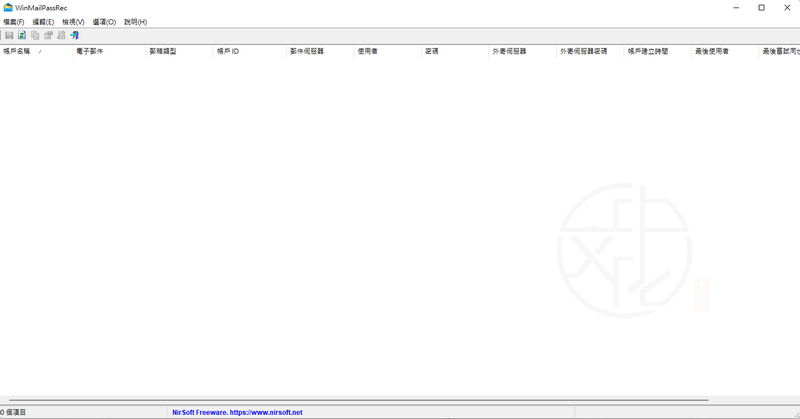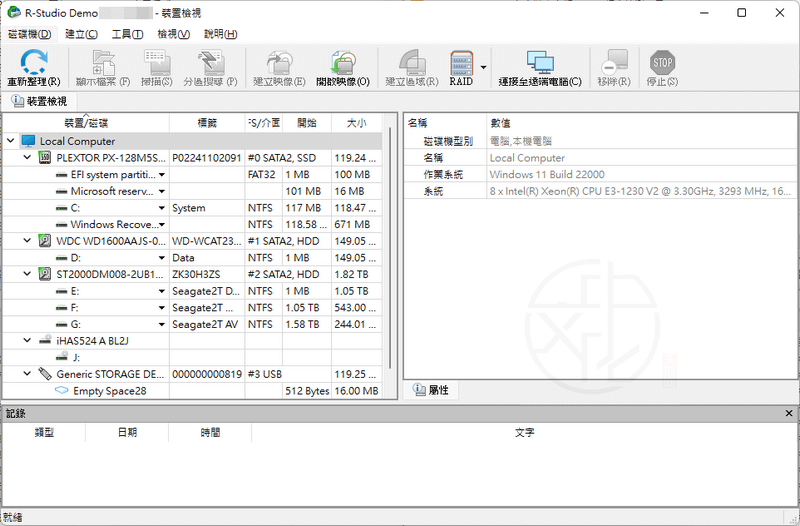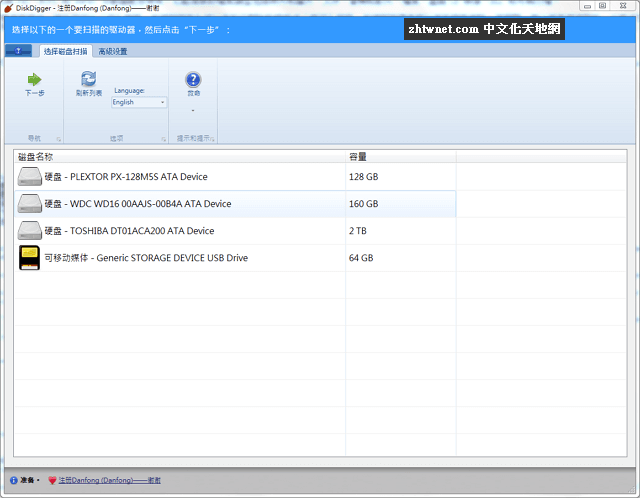
DiskDigger 是一款專業的檔案復原救援工具,可從硬碟、記憶卡和 USB 隨身碟中恢復遺失的檔案。它支援 FAT、NTFS 和 exFAT 分割區,能復原多種檔案類型,包括照片、文件、音樂、影片、虛擬 CD 映像、DLL 和可執行檔。您可以選擇深度掃描檔案系統或磁碟表面,快速找回刪除的檔案或檔案痕跡。復原過程中,檔案按類型組織,可在預覽視窗中輕鬆瀏覽和確認。DiskDigger 操作簡單,不影響系統效能,適用於各種意外刪除或格式化情況,是重要檔案的可靠救援工具。 (威盛電腦)
下載連結:https://zhtwnet.com/downloadlink/diskdigger/
軟體名稱:DiskDigger 2.0.1.3923 免安裝中文版 – 檔案復原救援工具
軟體大小:1.91 MB
作業系統:Windows All
官方網站:DiskDigger
語言種類:簡體中文
DiskDigger 評語、使用簡介:
DiskDigger 不需要任何安裝過程或額外的 DLL 檔即可直接執行後使用。DiskDigger 可以免費下載,掃描磁碟和預覽任何可復原的檔案。但是,在儲存可復原檔案時,該程式強烈建議您購買個人授權。
DiskDigger 使用方法
1. 將下載的壓縮檔解壓縮後直接執行可執行檔 DiskDigger.exe,在下方選擇要掃描的磁碟
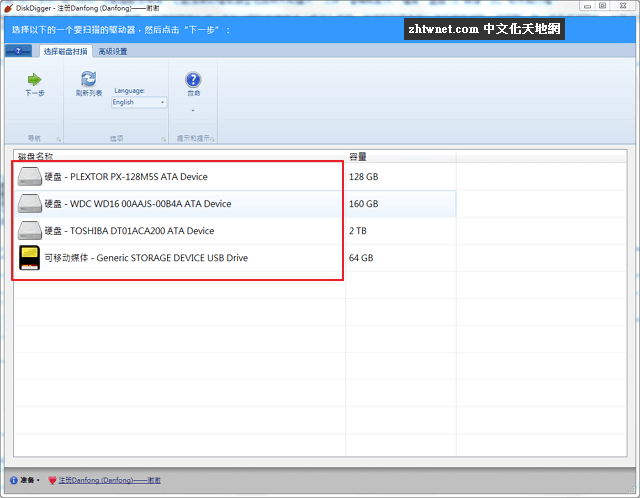
2. 選擇要掃描的磁碟後按 [下一步]
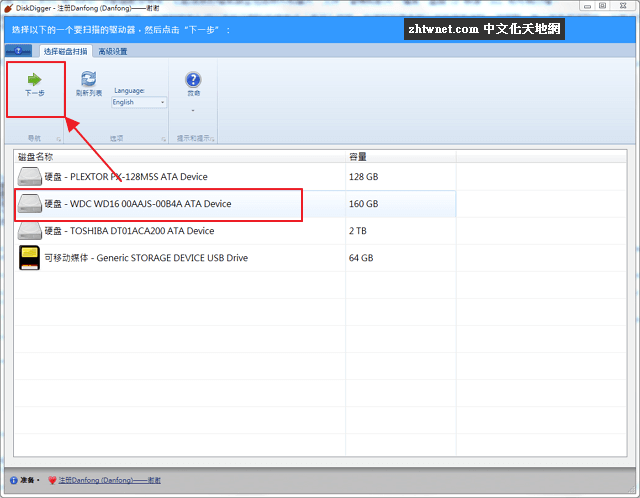
3. 選擇掃描的方式,如果您需要掃描一些深度的檔案,可以選擇「越挖越深」,如果是簡單的掃描,可以選擇第一個「深挖」,然後再按 [下一步] 進行掃描
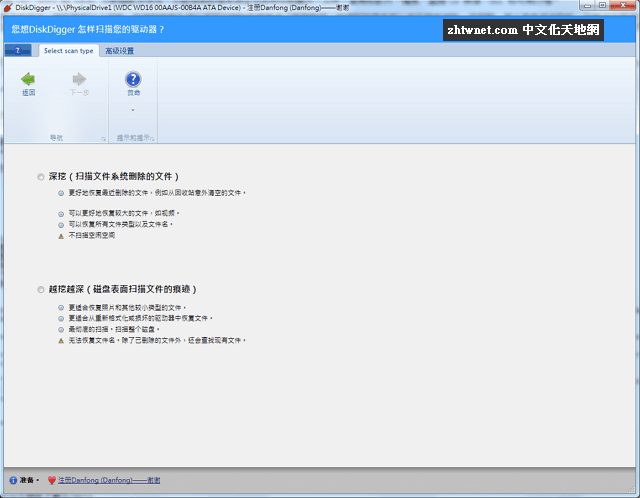
4. 掃描結束後,會提示您掃描找到的檔案總數,所找到遭刪除的檔案顯示在左邊,按下檔案名稱可查看預覽
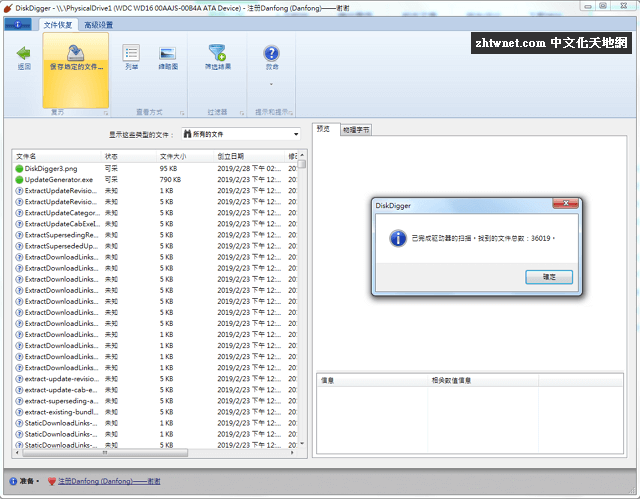
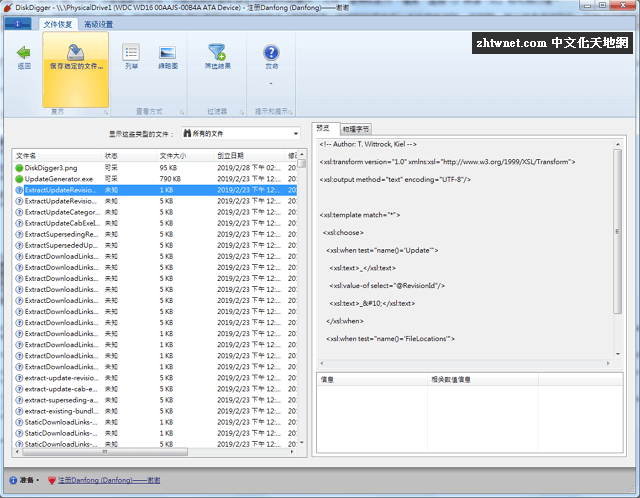
5. 由「篩選結果」以及顯示這些類型的文件右側的下拉選單可以設定過濾的條件,由於掃描到的刪除檔太多,設定條件來過濾可讓您快速找到自己需要復原的檔案
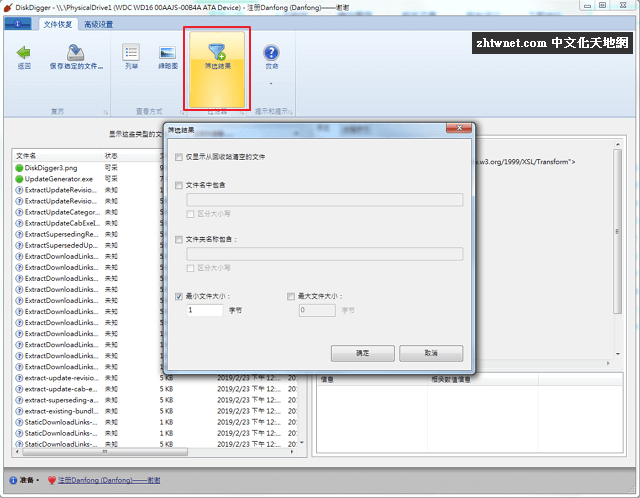
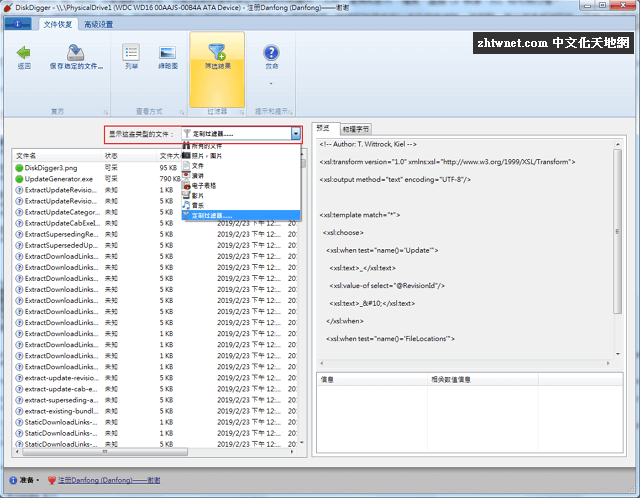
6. 選擇要復原的檔案後,按下 [保存選定的文件…]
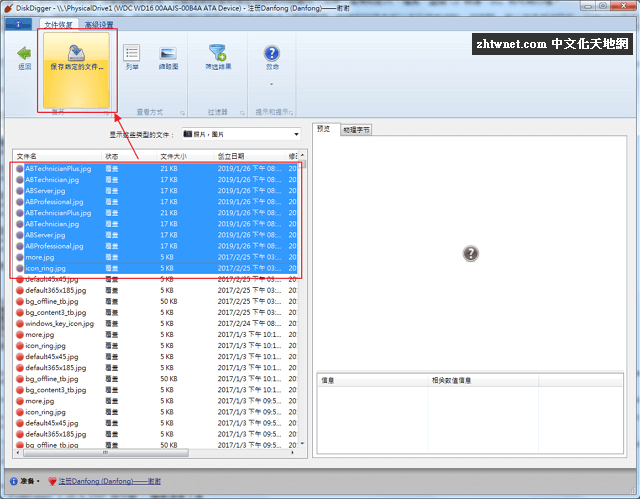
會跳出視窗讓您選擇要儲存復原檔案的資料夾,選擇後按下 [確定] 就開始復原您要復原的檔案
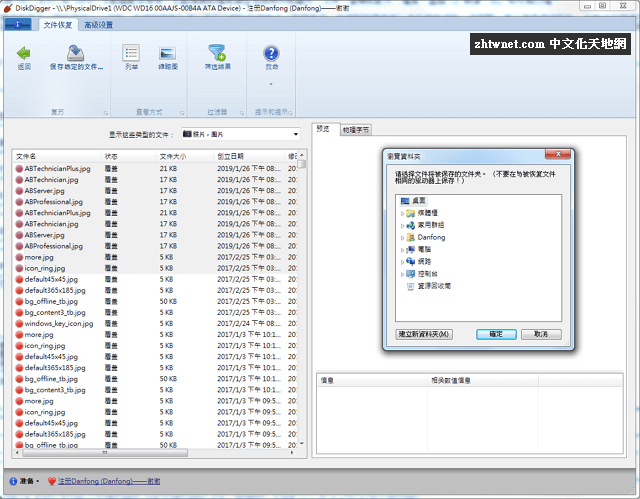
DiskDigger is a tool that undeletes and recovers lost files from your hard drive, memory cards, USB flash drives. Whether you accidentally deleted some documents or photos from your computer, reformatted your camera’s memory card, or want to see what files are lurking on an old USB drive, DiskDigger is here for you.
DiskDigger works with FAT, NTFS and exFAT partitions and comes with support for a wide array of file formats, such as photos and images, documents, audios and videos, archives, virtual CD images, DLLs and executable files.
There are two recovery modes at your disposal, so you can “Dig Deep” and scan file system for deleted files or “Dig Deeper” and scan the disk surface for traces of files. It’s obvious that the second is the one more advanced, also asking you to choose the file formats you wish to look for.