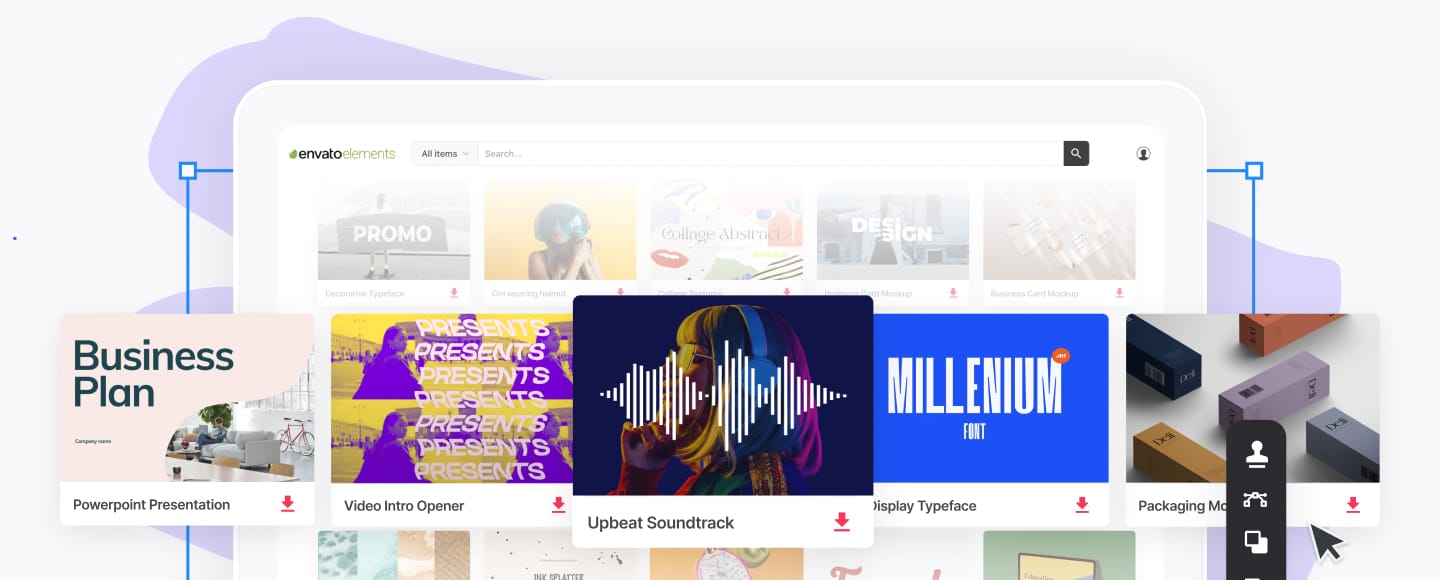What Are Wikis? How Are They Different From Knowledge Bases?
'Wiki' is one of the most common buzzwords on the Internet. But as a creative professional, do you really know what a wiki is or how it differs from a knowledge base?



What is a wiki? Do you know?
Here's one way to define a wiki:
A wiki is a form of online hypertext publication that is collaboratively edited and managed by its own audience directly through a web browser. The term "wiki" comes from the Hawaiian word meaning "quick."
Most sources credit the use of wikis to Ward Cunningham.
What makes wikis different from any other type of website is collaborative editing by the users. If you can read it, you can edit it. It seems simple at first, yet profoundly powerful in practice.
That's what we're going to explore. The benefits a wiki can provide to a business, the problems it can solve, why you might use a wiki, and your options for setting up a wiki for yourself. It's a lot to cover, so let's keep things moving.
In this article, we'll answer the questions:
- What are Wikis?
- Why do you need a Wiki?
- What is a knowledge base?
- Are knowledge bases better than Wikis?
Jump to content in this section:
To really appreciate what wikis in and of themselves do for your business, we need to first travel back in time, back to the original days of the web. The current state of wiki software will make a lot more sense By looking at what the first wiki and wiki website was intended to do.
I mentioned Ward Cunningham, the father of the wiki, earlier. On the front page of his own wiki, he gives some insight into the origins of wikis and what they're designed to do.
The idea of a "Wiki" may seem odd at first, but dive in, explore its links and it will soon seem familiar. "Wiki" is a composition system; it's a discussion medium; it's a repository; it's a mail system; it's a tool for collaboration. We don't know quite what it is, but we do know it's a fun way to communicate asynchronously across the network.



At first, Ward and his colleagues didn't even know what wikis were supposed to do exactly. But they knew it was fun.
A few examples of well-known wikis include:
- Wikipedia, the famous online encyclopedia
- WikiLeaks, the source of leaked government secrets
- Wikiversity, a source of free learning materials
From that short summary, we can pull out some of the main themes of wikis:
- composing
- discussing
- hyperlinking
- collaborating
- communicating.
Notice something about those words? They're all verbs. They're what wikis do.
1. Quick Composing With Wikis



How do wikis work, and what is a wiki page? At their core, wikis are composition systems. They're trying to make writing on a web page as easy as possible. This is so important because it separates wikis from your average website.
Most people only visit a site like Wikipedia to read something, just like they do most websites, so this aspect of wikis is often lost on the casual observer. But back in the late 1990s, when Ward Cunningham built his wiki, it was the easy authoring of web content that he had in mind.
At that time, web pages were almost always written by hand in HTML. HTML is fine as a markup language and still powers the web today. But it can be a cumbersome language to type by hand and frequently gets in the way of just writing. This is especially true when you try to do more than type simple paragraphs. The HTML markup quickly swallows the content If you want to add structure or formatting to a document.
Ward wanted a tool that let people write web pages quickly (see how the name wiki comes back into play here?), and HTML needed to be quicker. So, within his wiki system was a basic text formatting system. It was simpler and easier to type than HTML tags and was less obtrusive when writing and editing wiki pages. Plus, it enabled anyone to edit a wiki without knowing how to edit HTML code.



Quick and easy composition has become a cornerstone of wiki design. Writing and editing text in a wiki should be faster than writing HTML code by hand. Wiki syntax—somewhat similar to the now-popular Markdown syntax—is designed to help decrease friction when writing and editing wiki pages, which in turn helps users write and edit more frequently.
Discover great Wiki WordPress Themes on Elements:
2. Wikis Are Great For Collaborating



The Internet has simplified communications to such a degree that today, talking to someone on the other side of the world isn't even that exciting. In the early days of the web, that power was all the more tempting. Today's Internet-powered communication apps didn't yet exist, so the web was the primary communication method. That's part of what made the wiki such a fascinating product. It's great for discussing, collaborating, and communicating.
Flexible Access for Editing Wiki Pages
We already looked at how the wiki made things quicker to edit than your average web page. But the wiki allowed for something else unique: anyone who could read a wiki page could edit that wiki page. In its most open sense, a wiki is editable by any visitor.
It was this feature that Ward was referring to when he called the wiki "a discussion medium; a mail system; a tool for collaboration." These days, wiki software allows for more control over who can edit the wiki, but the power of the feature remains the same. You can make a wiki into all those things Ward mentioned and more.
Editing doesn't just have to mean working together to make a site—it can also mean updating a project's wiki page to let others know how it's progressing, for instance. When you start thinking about it in the context of business, the potential gets pretty exciting.
3. Hyperlinking Powers All Wikis



Hyperlinking is certainly nothing new—it's been around since the dawn of the web. It's the first word in the acronym "HTML". But how the first wiki handled hyperlinks was what made it so special, and that's why linking has become a cornerstone of wiki design.
Adding Links to Wiki Pages is Quick
Like everything else we've looked at, adding and creating links within the wiki is designed to be fast and easy. Notice I said within the wiki. Its internal links are designed to be so easy to make.
The specific syntax for creating an internal link differs between different wiki systems, but they all share efficiency. That, among other reasons, is why it's so easy to get lost in Wikipedia since there's always more info to explore among the dozens of links on any page.
The Power of Linking to Future Wiki Pages
Beyond just being quick to add, something special about links in wikis is that you can link to something that doesn't exist. What do I mean by that? Let me illustrate: what if you're writing a wiki page and want to go into more depth on a particular subject? You can create a link to a page about that subject, even though the other page doesn't yet exist.
Take a moment to think about that. It's simple yet profound.
And it fits in so neatly with the vision Ward Cunningham had for his wiki in the first place. He wanted it to be a fertile place for communication, discourse, and knowledge sharing.
Here, we have a simple means for users to request further thought and discussion on a particular topic. Or, used differently, the means for a user to map out subjects he wants to elaborate on in the future. A natural to-do list, one that automatically makes the original project better when the tasks are completed.
These two aspects of linking within wikis become more special than your average hyperlink. They help growth within the wiki. It's with this sort of linking that wikis start becoming magical.
What Is a Knowledge Base? (Knowledge Base Definition)



In the digital world, the efficient management of information is crucial. A knowledge base, increasingly recommended over wikis, is a focused solution for this need.
Defining a Knowledge Base
What is a knowledge base?
A knowledge base is a centralized repository for organizing and managing information. Unlike wikis, which are open and collaborative, knowledge bases are controlled and structured.
They're often used in customer support to provide:
- FAQs
- troubleshooting guides
- product information
Here are some knowledge base examples through comparison to help you understand knowledge bases vs. wikis.
Knowledge Base vs. Wiki
The main differences between knowledge bases and wikis lie in authorship, purpose, and structure.
1. Authorship and Control
- Wiki. Open to public editing, offering diverse perspectives but sometimes at the cost of accuracy.
- Knowledge Base. Managed by authorized personnel, ensuring reliable and quality content.
2. Purpose and Usage
- Wiki. Ideal for community-driven knowledge sharing on various topics.
- Knowledge Base. Used by organizations for targeted information like customer support and product documentation.
3. Organization and Structure
- Wiki. Has a fluid structure, which can complicate navigation.
- Knowledge Base. Highly structured, allowing users to find information quickly and efficiently.
While both platforms serve as information repositories, a knowledge base provides a more controlled, organized environment. It's suitable for organizations needing precise, reliable information delivery, distinguishing itself from wikis' more collaborative, broad-reaching nature.
Are Wikis or Knowledge Bases Right for My Business?



So, in a nutshell, wikis:
- Make it quick and easy to write information on web pages.
- Facilitate communication and discussion since it's easy for those reading a wiki page to edit it themselves.
- Allow for quick and easy linking between wiki pages, including pages that still need to be created on the wiki.
But that's still a bit abstract. It might help you see how Wikipedia became such a success, but it's a bit harder to see how it can benefit your business.
For that, here are some specific examples of wikis and what they can do for you.
1. Wikis Are the Documentation Dream
Every business wants detailed, well-maintained documentation. And yet, it so often feels like a pipe dream. Back then, your business documentation was a detailed employee handbook, meticulously researched, spiral-bound, and made in-house. But it's the 21st century. Nobody wants to use something like that anymore.
You could try modernizing things and going digital with your documentation. You could have some Word documents in shared folders for your entire company. That would give you some nice features. It's digital, syncs to your different employees' computers, and it's easy to write and edit... well, as long as everyone has Microsoft Word.
But what if you want to reference a document while you're in a meeting and don't have your computer right in front of you? How about searching for a particular procedure or an important technique in those Word docs? After all, it'd take a lot of Word docs to document everything. Then, it'd be way too easy for someone to accidentally delete a document or edit out something important, and the only way to fix the mistake would be to restore from a backup.
And we have yet to talk about trying to associate different documents with each other. How do you connect documents together when you're talking about Word files in a shared folder? Let's look at a simple scenario:
The Problem With Organizing Business Documents
Let's say you have a few different departments all writing their own documentation. How do you organize all of those documents? Just throwing them all inside one shared folder will get messy quickly. So you start putting some of those documents inside folders.
Let's say you organize those folders by department.
- What happens if a document could apply to more than one department and, therefore, fits into more than one folder?
- Do you place a copy of that document in each folder?
- What happens when someone edits one of those documents?
- How do those changes make their way to the copies of that same document?
See how things can get out of hand quickly? I don't mean to bash Word documents in shared folders. If a system like that genuinely works for you, I'm happy for you. But suppose you've encountered any of the issues I just described. Then you owe it to yourself to examine a wiki or knowledge base as a solution for your business.
2. Making That Dream a Reality



How can a wiki or knowledge base help to make your documentation dreams a reality?
Think about office memos that you feel like you're always resending. With a wiki, they turn into a single page with a link you can display somewhere everyone will see it. When it comes time to edit that memo, it's simple and easy. And the best part is the link will always be accurate, even after you've edited the memo. Cool, right?
Create a Searchable, Online Product Catalog
Do you have a large and complex catalog of products? Imagine it neatly organized in one place. A place that's searchable, easily editable, and links related products together. That's a wiki, my friend. Neat, huh?
Make a Knowledge Base for Your Team
What if you have a sales-based business? With a knowledge base, you can help your salespeople keep track of their sales numbers, client information, or tips and tricks in one convenient place. And you can set up your knowledge base so that it's accessible to them from any mobile device when they're out in the field. Now that feels like the 21st century, doesn't it?
Build a Wiki or Knowledge Base Intranet for Business Training
Now, think about how a wiki or knowledge base can revolutionize employee training. The wiki becomes a consistent place to put business policies, best practices, standards, and guidelines. A new employee can benefit from all the things you've learned over time right away just by reading the wiki or knowledge base. You can stop worrying about teaching the same thing over and over again. Write it once now, and it will teach everyone in the future—and will be easy to edit when things change.
A wiki or knowledge base can be home to all this and more. Remember what makes a wiki unique: they're easy to edit, accessible from anything with a web browser, with simple and intuitive linking between pages. These features help facilitate an environment where quality documentation like you've always wanted can grow and thrive.
Pros of Wikis
- Ease of Use. Wikis are user-friendly, making it easy to write and edit information directly on web pages.
- Collaborative Nature. They facilitate communication and discussion, allowing readers to edit pages, which promotes a collaborative environment.
- Interlinking Capability. Wikis enable easy linking between pages, enhancing the organization and accessibility of related content, even for pages that are yet to be created.
Cons of Wikis
- Potential for Disorganization. The ease of editing can lead to a lack of structure, making it hard to navigate and find specific information.
- Risk of Inaccurate Information. Open editing access increases the risk of inaccuracies or inconsistent information, especially if not regularly monitored.
- Limited Control. In a business context, the inability to restrict editing rights might lead to security concerns or accidental alteration of critical information.
Pros of Knowledge Bases
- Structured and Organized. Knowledge bases provide a more structured and formal environment, making information easier to categorize and retrieve.
- Controlled Authorship. Access to editing and creation is typically restricted, ensuring the accuracy and reliability of the information.
- Targeted Information. They are designed for specific purposes and audiences, such as customer support or internal training.
Cons of Knowledge Bases
- Less Collaborative. The restricted authorship can limit the diversity of perspectives and insights.
- Potential for Outdated Information. Without broad collaborative inputs, knowledge bases might become outdated if not regularly maintained by the authorized personnel.
- Resource Intensive. Setting up and maintaining a knowledge base can require more resources and technical know-how compared to a more flexible wiki platform.
Unlimited Premium Business Card Template Downloads from Envato Elements
If you're interested in wikis or knowledge bases, then you must be someone who is looking to be as productive and efficient in their job as possible. High-quality creative assets can help you be the best creative professional you can possibly be.
Here's another tool to help improve your productivity. Envato Elements offers thousands of high-quality creative assets, such as fonts, stock photos, and more—all for a single flat rate.
Every Elements template is designed by experts with you in mind. Pick your favorite design, download it, drop in your content, and go!



Plus, Envato Elements has introduced an AI-powered search feature! This new tool allows you to input a description of your project to effortlessly locate the perfect creative assets for your next project.

Start experimenting with this enhanced search tool! Discover the ideal creative assets for your next project.
Make Your Own Wiki (Take the Next Step)
Realizing the potential of a wiki for businesses, schools, or personal use is just the beginning. Easily set up your wiki with platforms like MediaWiki, PBworks, or Wikia, or choose WordPress themes from Envato Elements for tailored solutions like corporate intranets or helpdesks.
Enhance your wiki's appeal and functionality using Envato Elements' creative assets. These tools simplify the creation process and add visual flair, making your wiki not only informative but also visually engaging. Embrace the power of a wiki to transform your information management and collaboration efforts.
Editorial Note: This post was originally published in 2014. It has been revised to make it current, accurate, and up to date by our staff—with help from Laura Spencer and Daniel Strongin.