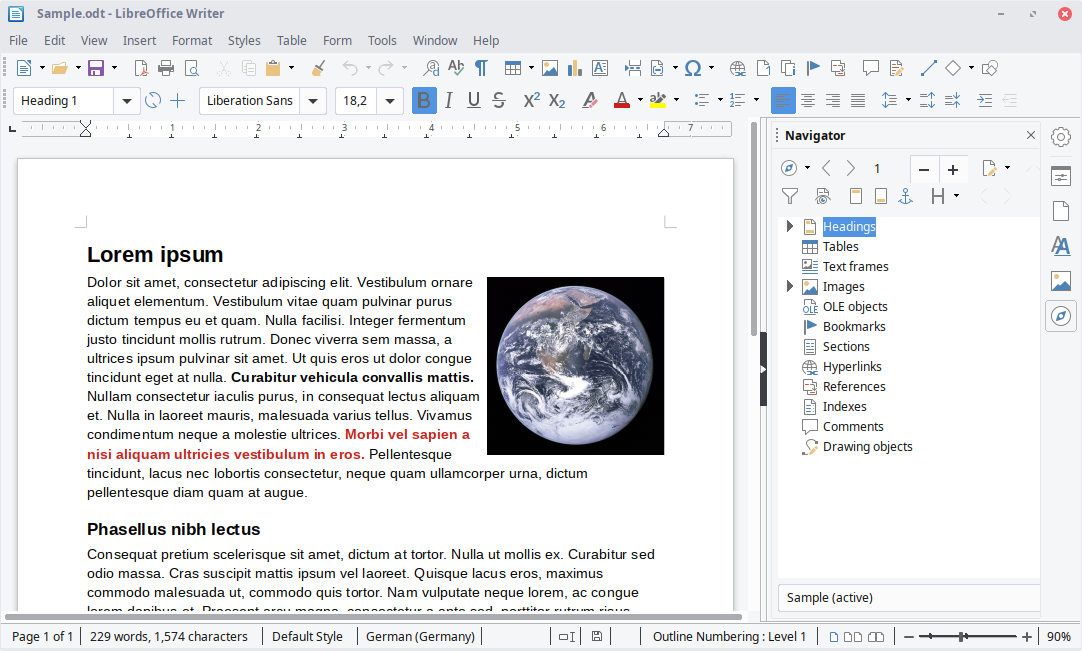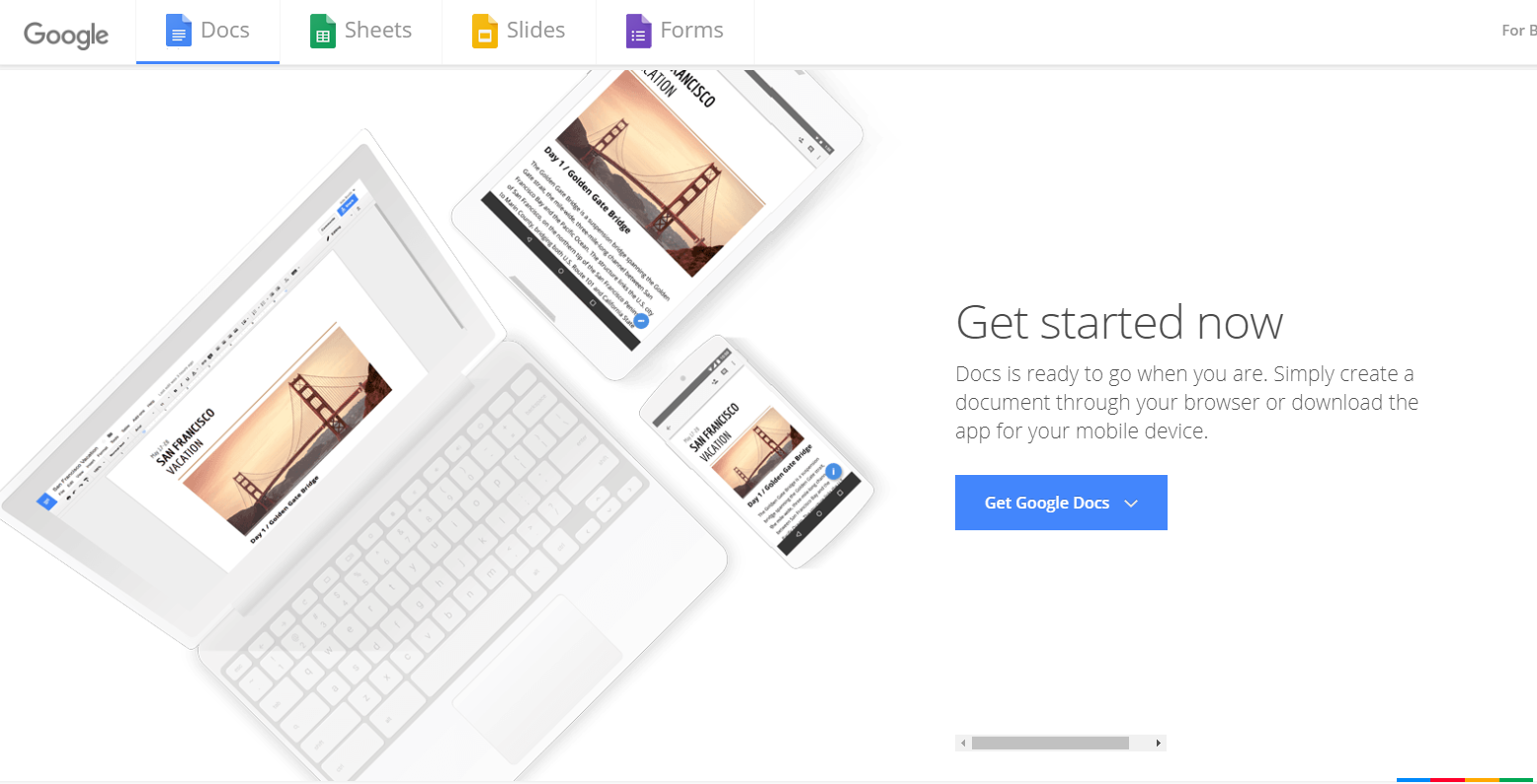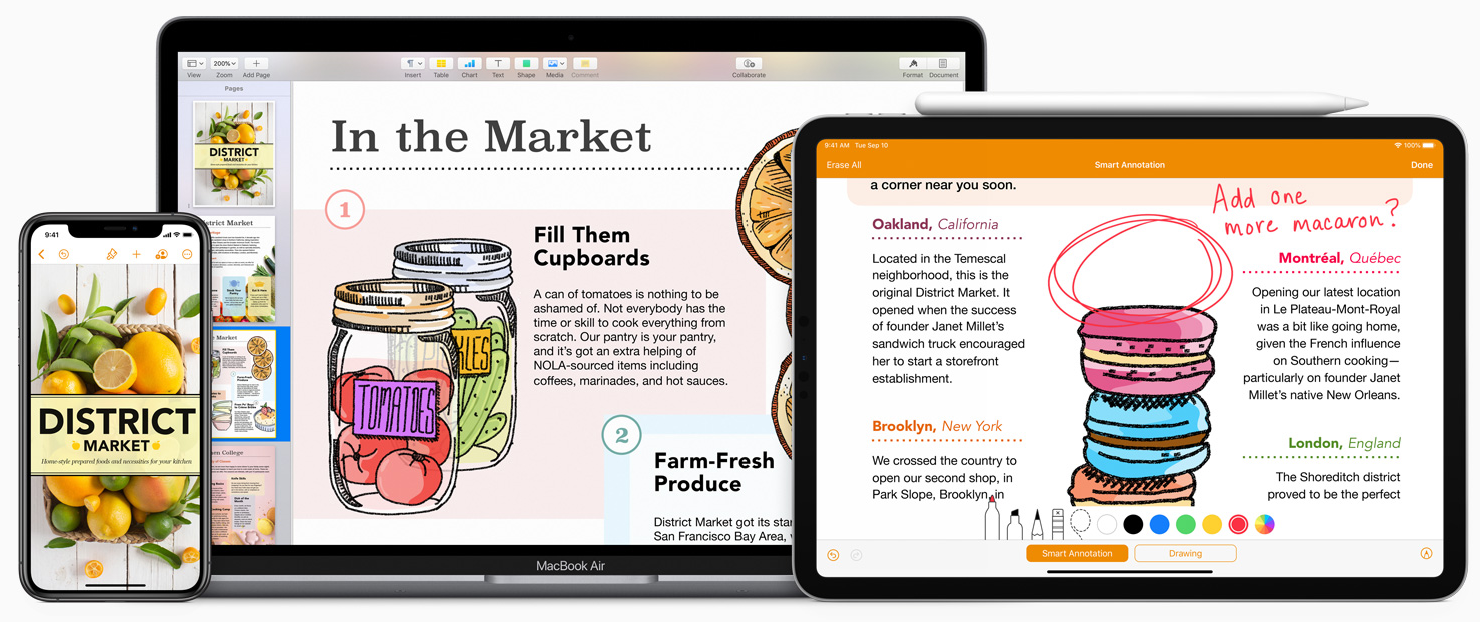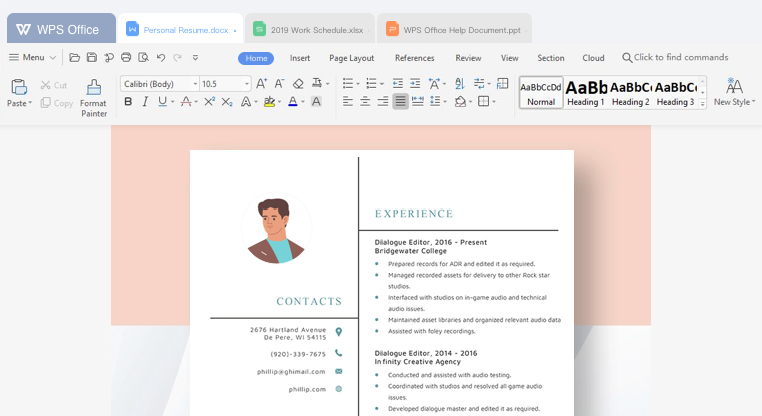Read update
- Verified content and picks are up to date. Updated links for Libre and WPS.
Quick Links
When you ask people what program they use to write a report or letter, odds are they'll say Microsoft Word. It has been the go-to word processor for years, but now there are several outstanding---and free---alternatives.
Microsoft Word enjoyed a lengthy reign as the dominant word processor and is revered for its powerful, comprehensive abilities. But as more people started writing with more diverse purposes (think: freelance workers, remote workers, bloggers, etc), the need for more varied and affordable options grew, which is great! I think Word processors are beautiful pieces of software, and they are a vital tool across a variety of industries, so there should be lots of options for them. Luckily, I found plenty of Word alternatives with impressive feature sets that won't cost you a cent.
UPDATE: 10/24/21
Verified content and picks are up to date. Updated links for Libre and WPS.
What to Look for in Microsoft Word Alternatives
Just because an alternative word processor is free doesn't mean it's allowed to forsake the user experience or not offer enough of the right tools to help get the job done. Here are the most important features a good word processor should have:
- An Intuitive User Interface: One of the things that makes Microsoft Word great is how organized it is. Even beginner users can easily find the features or tools they need, and I don't think Word alternatives should be held to a lesser standard. Any Word processor worth its salt should have clearly labeled buttons, well-organized menus, options for customization, and a help center for reference, just in case.
- Extensive Editing Abilities: No one types a document perfectly in one go, so choose a word processor with solid text editing options. It should be able to handle changing font appearance, adding emphasis, copy and pasting, and tracking every single change made to the document.
- Flexible Formatting Options: Unless you're just making a quick note, odds are you'll need a word processor with plenty of formatting options. From bulleted lists and line spacing to tables and headers, any worthwhile word processor should offer robust formatting options so you can make your document look perfect.
- Wide File Compatibility: One of the oldest complaints against Word alternatives is that they aren't compatible with Word's proprietary DOCX files...or any other format. While that may have been a problem in the past, it's no longer the case. Modern processors support all common file extensions, like DOCX, PDF, RTF, EPUB, and HTML.
- Plenty of Choices for Exporting: Whether you want to save your document on a hard drive, email it, or sync it to cloud storage, good word processors should make it easy for you to export your document however you see fit.
- Additional Tools: There's more to word processors than basic typing, formatting, and exporting functions. The best ones can check spelling and grammar, show a word count, support voice typing, and allow massive preference customization.
Before we get into the picks, we'd be remiss not to mention the free, online version of Microsoft Word. If you just need to use Word on occasion, this should fit the bill just fine. It's limited in use compared to the full version of Word, so if you need more than it has to offer, then one of the picks on our list should be just what you need.
Most Full-Featured Word Alternative: LibreOffice Writer
LibreOffice Writer (Free) is part of LibreOffice, an open-source office suite that succeeded OpenOffice. Writer is a full-featured word processor and desktop publishing tool that's known for having just as many features---if not more---than Word, especially when you consider that it receives regular updates from contributing editors. It can handle the heartiest of writing projects (like full books with indices and diagrams), and it's compatible with Word and other formats on both Windows and macOS.
Writer lets you fully customize text and formatting styles, and has a multitude of open-source templates (for things like budgeting, resumes, books, recipes, and so on) that anyone can customize. There are also nearly 400 extensions for things like spell checkers that can expand the functionality of Writer and make it better suited to your needs. Overall, LibreOffice Writer is perfectly suited for those who like to have a great deal of control over customization and for those who just like to tinker and explore. It's available for Windows, macOS, and Linux.
Best Cloud-Based Word Alternative: Google Docs
Google Docs (Free) is an outstanding word processor not just because it has a clean interface and a healthy feature set, but because it's cloud-based. This means you can access it on any computer with an internet connection (or your iOS or Android device). It even works offline if you're worried about an unstable connection; it saves frequently as you work, but will sync once a connection is re-established. Google Docs allows for real-time collaboration, G Suite integration, and it has extensive file compatibility including PDF, DOCX, TXT, RTF, EPUB, and even iWork and Open Document formats.
Google Docs gets the minimalist interface right. With standardized icons, clearly labeled menus, and a dedicated Help menu at the ready, you're unlikely to spend time poking around trying to find something you need. It's easy to change fonts, format text, add charts or media, check your spelling, and even revert back to past versions of your document if things got a little too crazy. Docs supports speech recognition software, can translate from other languages, and lets you tack on add-ons like LucidCharts, DocuSign, and MLA Formatter.
Keeping your files organized in Docs is a cinch, with folders and subfolders, and the ability to star favorites and easily move them around as needed. In a document, you can leave a comment, track all changes made to it, and chat with others within the app. Overall, I believe Google Docs is easy to use, plus its plentiful features and cloud access makes it a powerful tool for students, writers, and office workers.
Best for Apple Users: iWork Pages
If you are looking for a word processor that works within the Apple ecosystem, iWork Pages (Free) is the way to go. Pages works on your Mac, iPad, iPhone, and even PCs (via iCloud). The app makes it easy to type out traditional reports or school papers, but it also allows iPad users to bust out their Apple Pencil and draw or make notes in a document for a little added creativity (and, let's be honest, it's just fun). Plus, support for real-time collaboration allows you to work on a project with classmates or coworkers while ensuring your document up to date.
Pages offers tons of document templates for you to work off of, including resumes, personal letters, reports, flyers, newsletters, and books, among other options. If you want to change fonts, add a chart, or drop in a media file, you can do so with the press of a button. It's worth noting, however, that while Pages' minimal interface is pretty, it obscures important features in over-generalized menu options represented by an icon rather than a word. This will likely confuse new users, though a few minutes of exploration should lay everything bare. Pages lets you password protect a document, and export it as PDF, DOCX, EPUB, or PAGES formats. It's a simple word processor, but it has everything the average user could need.
Most Similar to Microsoft Word: WPS Office Writer
WPS Office Writer (Free) is the best program for those who want something as similar to Word as possible. It's known for being a Word look-alike, from its templates to its menu ribbon, which makes it accessible to those who don't want to spend time learning how to use a new program from the ground up. It also offers impressive cross-platform availability---you can download it for Windows, macOS, Linux, Android, iOS, or opt for the web version.
Writer isn't a total Word copycat, however, as it has several unique features, like the ability to open multiple documents within the app as tabs, password protect documents, and work in both dark mode and eye protection mode. It's compatible with Word formats, Google Docs, and Adobe PDF. Though it offers cloud storage, which is a nice bonus, it lacks any support for real-time collaboration. The one real caveat of WPS is that you may see a pop-up ad when selecting certain features (though snagging a Premium subscription for $29.99/year gets rid of them and grants you access to other features like additional cloud storage, and Word/PDF conversion). Overall, if you don't mind the ads, WPS Office Writer is a modern Word alternative with plenty of power to help you create your best work.