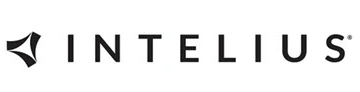How to Find Facebook Account by Phone Number: 5 Methods
Social media makes it easy to interact with people. However, finding your new friends with just a name can be tricky. There might be many others sharing the same name, unliked numbers, privacy settings, and more. Facebook, as a digital giant, stands out by allowing you to find anyone with their phone number.
Looking for Social Media Profiles?
Name, Social, Online Activity, Photos & More
Yet, Facebook search by phone number has its own challenges. For instance, a profile will only appear if the user’s number is visible to everyone. Furthermore, the account linked to the provided number could be deleted. In this article, you will learn how to find Facebook account by phone number despite these obstacles.
Spokeo helps find Facebook by phone number along with other social profiles. Spokeo’s search system trawls through public records to deliver Facebook profiles and any associated social media profiles.
You may find someone on Facebook by syncing contacts, enabling the friend suggestions feature, using reverse number lookup tools, or searching their phone number and location. Send a text or call the person to ask for their Facebook profile link.
Method 1: How to Find Someone on Facebook Using Third-Party Tools
Several third-party tools are available online, providing the reverse phone lookup service. You must explore and choose the one that suits your needs.
However, finding a trustworthy service provider could be difficult. Below, you will get a list of the best tools to find someone’s Facebook by phone number.
1) Intelius
Best Tool for Reverse Phone Number Lookup
Intelius is a dependable tool that will give you access to a thorough report on an individual’s background. In the report, you will find the owner’s name, address, location history, related people, photos, and social media accounts. It may include more information depending on your subscription.
The reverse number lookup app also lets you download the report in a PDF format. Using Intelius, you can find someone by phone number free of cost. It offers a 5-day trial in exchange for a negligible amount of $0.95.
Name Search: Yes
Reverse Phone Lookup: Yes
Reverse Address Lookup: Yes
Free Trial: 5-day trial at $0.95
After signing up, you get to enjoy the membership perks, which may include unlimited Phone Reports, Person Reports, and Address Reports.
Features:
- Owner Name: The tool lets you learn the owner’s name and even access photos.
Secure Search: Intelius is a secure platform that keeps your search terms private. The subject remains unaware as everything is confidential. - Education: Get background info on the person, which mainly covers the education and professional history.
- Reverse Address Lookup: It will show you the permanent address of the target and some location history.
- Customize Plan: Intelius has tailored plans for your specific needs. Alongside the Reverse Phone Lookup, you also get the option to subscribe to the Address Lookup package.
- Owned Assets: List of the properties owned by the target. It may also include other assets like Cars, Motorbikes, and more.
$0.95 for 5-Days Trial
Here are steps to find info with someone’s phone number:
Step 1) Visit the site and Enter the number under the Phone tab.
Step 2) Select your birth year and hit Submit Age to confirm you are 18 or older.
Step 3) After the data collection procedure is done, click on View Results.
Step 4) Provide your details for registration and hit Save.
Pay the amount to avail of a free five-day trial and check unlimited reports.
$0.95 for 5-Days Trial
2) Social Catfish
Essential Tool for Facebook Phone Number Lookup
Whether you are looking for a friend’s account or want to check out the Facebook page of a business, Social Catfish is your go-to tool. Besides the FB account, it is the best way to get detailed information about an individual. From the address to family members’ data, you get a lot more with Social Catfish.
All this information comes in handy when you are contacted through an unknown number. Social Catfish will help you protect yourself from scams. You can find someone by phone number at a meager cost.
Features:
- Verify People: Upon receiving an unknown call, confirm their identity using the reverse phone search.
- Social Accounts: Find all social media details, even if they have multiple Facebook accounts.
- Identify Service Provider: Social Catfish allows you to know the carrier’s name. Moreover, it informs you if the number is obtained through a VOIP service.
- Location: You can see the address and location history of the Facebook user by putting in the mobile number.
- Photos: Pictures of the person present on the social media sites will also be provided.
- Criminal Record: With the premium subscription, you can also see the record of committed civil or criminal offenses.
$5.73 for 3-Day Trial
Here are steps for a Facebook phone number search with Social Catfish:
Step 1) Head to the website and select the Phone option.
Enter the mobile number you wish to check and hit Search.
Note: Wait patiently while it gathers the information available across the internet.
Step 2) Once the process is complete, it will ask you to give your email ID. Type your Address and hit Continue.
Step 3) Sign up for the special “$6.48 for a 3-day” promotion. Enter the payment details and hit Unlock Result Now.
Step 4) Here, you will find all the information about the person, including their Facebook account.
$5.73 for 3-Day Trial
Method 2: How to Search Phone Numbers on Facebook
Entering the mobile number in the Facebook search bar is the easiest way to get the account. However, it is not necessary that you successfully achieve the goal.
Facebook takes the privacy of its users very seriously. Therefore, it allows them to hide their number. Facebook phone number search proves to be more useful when searching for a public page.
Here are steps to look for a Facebook account with a number:
Step 1) Log in to your profile using your Facebook username & password.
Step 2) Click the Search icon on mobile or enter the number in the box at the upper right corner on PC.
Step 3) Refine and narrow down your search results using the filter on the left side of the screen. In this case, Navigate to the Pages section.
Step 4) Top of this list will be your target account. You may open the page to confirm the number.
Method 3: Search Facebook by Phone Number and Name
In countries like the United States, every phone number comes with a country code, area code, and local number. Using the area code in the number of the person you are searching for, you can find them quickly.
Almost everybody adds a place of living to their profile. Area code will allow you to know that location, which you can put in a Facebook search with the name.
Here are steps to get the Area Code & find the Facebook profile:
Step 1) Open Google Search and enter this Area Code ###. (Replace ### with the three-digit that comes after the country code in a phone number)
Step 2) At the top, the search result will look like this. You will see the name of the town.
Step 3) Take the name of the City or Area and enter it with the name of your friend in the Facebook search box.
Step 4) Among some random results, you will find your target account.
Method 4: Synchronize Your Contact List to Your Facebook Profile
The Friends Suggestion feature streamlines finding Facebook friends by phone numbers. Instead of manually searching each number, sync your contacts with Facebook, which will do the rest. You will automatically see their profiles, and if needed, you can send them a friend request.
Here are steps to sync your phone contacts to Facebook:
Step 1) Open your Facebook app on your mobile phone and Log in.
Step 2) Tap the Options icon on the top right.
Step 3) Select the Find friends tile from the Menu.
Step 4) Hit the Upload Contacts button if you don’t see recommendations.
Step 5) Tap on the Get Started button to upload phone numbers.
Refresh the page once the procedure has finished. You will start seeing your friend’s Facebook profiles. However, remember that if your acquaintance’s profile is private, it will not appear here. Moreover, Facebook also suggests profiles based on your mutual friends.
Method 5: How to Find Facebook Account by Phone Number (Ask Directly)
Lastly, if you are still looking for a solution, try contacting the person. This method is also helpful if you do not know the name of the person you are trying to find. Although reverse number lookup is also an option in this case, it could seem hectic. Directly asking is fast and risk-free.
Save the person’s phone number with No Name and make a call. You can also message them using WhatsApp. The other person will share a profile link that will take you to Facebook, where you can add them.
Problems with Facebook Phone Number Search
Due to strict laws, Facebook does its best to ensure your protection. It has Privacy Settings for each information you share on the platform. For example, if your target has chosen Friends Only for the phone number on Facebook, then you will not see them in the search.
Another problem that you can face is failing to identify the account. It happens when you do not know the name or cannot recognize them from the profile picture. Alternatively, you can try the tool for phone number lookup on Facebook. But, since most reliable services require a subscription, it could be a no to many people.