MediaTek DA (Download Agent File) is a small file used with SP Flash Tool or SPMDT Tool to unlock the secure storage on the MediaTek devices that came/shipped with the enabled secure boot storage.
The DA file is mainly used for Firmware installation/flashing (OS) on MediaTek devices. However, you can also use the MediaTek DA file during the Factory Reset Protection (FRP) removal process.
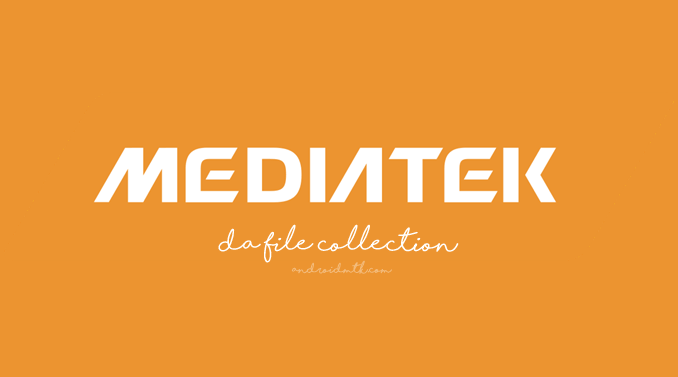
Download MediaTek DA File (Download Agent File)
| Model | DA File |
|---|---|
| MT2601 | Link |
| MT6570 | Link |
| MT6571 | Link |
| MT6572 | Link |
| MT6580 | Link |
| MT6582 | Link |
| MT6592 | Link |
| MT6595 | Link |
| MT6735 | Link |
| MT6739 | Link |
| MT6752 | Link |
| MT6755 | Link |
| MT6757 | Link |
| MT6758 | Link |
| MT6761 | Link |
| MT6763 | Link |
| MT6765 | Link |
| MT6768 | Link |
| MT6769 | Link |
| MT6771 | Link |
| MT6779 | Link |
| MT6781 | Link |
| MT6785 | Link |
| MT6789 | Link |
| MT6795 | Link |
| MT6797 | Link |
| MT6799 | Link |
| MT6833 | Link |
| MT6873 | Link |
| MT6877 | Link |
| MT6885 | Link |
| MT6893 | Link |
| MT6895 | Link |
| MT6983 | Link |
| MT6985 | Link |
| MT8127 | Link |
| MT8163 | Link |
| MT8167 | Link |
| MT8168 | Link |
| MT8173 | Link |
| MT8512 | Link |
| MT8518 | Link |
| MT8590 | Link |
| MT8695 | Link |
Notes
[*] AIO Package: If you are looking for a single link to download all the above MediaTek DA files, then head over to this link.
[*] Usage: All the above MediaTek DA File can be used with the SP Flash Tool or SP MDT Tool during the Firmware Installation or FRP Removal process.
[*] Compatible: The above MediaTek DA files are compatible with the devices that come with the respected MediaTek Chipset type. However, if a DA file isn’t compatible with the SP Flash Tool or SP MDT Tool, then in that situation, you need to try the DA file with a different version of the Flash Tool.
[*] MediaTek USB Driver: If you are looking for the original MediaTek USB Drivers, then head over to Download MTK USB All Drivers page.
[*] Credits: The MediaTek DA File shared above is officially extracted from the various MediaTek Firmware. Therefore, all credit goes to the respected mobile brands for the DA File.