Permanent Root HTC Desire Z / T-Mobile G2 And Desire HD With VISIONAry
VISIONary Plus is now available for download that allows you to permanently root HTC Desire Z / T-Mobile G2 and HTC Desire HD along with an option to unroot. Unfortunately, VISIONary Root is no longer available in Market and users will have to manually install the VISIONary APK on their handsets.
The Release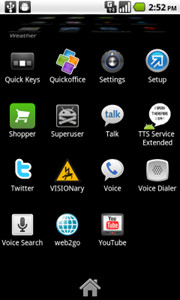
- Temporary root is now the default
- Added option to try to Permanent root (test on Desire HD, Desire Z and G2)
- After permanent root, required kernel module is placed in /data/local for your convenience
- Added option to unroot
- Note: this does NOT rewrite your hboot – you will need to do this manually to get S-OFF.
Here is the step by step guide on rooting Desire Z / T-Mobile G2 and Desire HD:
- The first step is download the VISIONary APK file and save it on your desktop.
- Once done, connect you phone to the computer, mount SD and place the APK on SD card root.
- Now go to market and download Astro File Manager.
- Launch Astro File Manager and follow onscreen directives to install VISIONAry.apk.
- Once the installation is complete, exit the file manager. You will be able to see a yellow triangle icon of VISIONAry on your launcher / home screen.
- Now launch the VISIONary app, follow onscreen instructions to permanent root and wait for the process to complete.
And there you Go! You now have permanent root access on your HTC Desire Z / T-Mobile G2 or HTC Desire HD. Paul at Modaco forums is credited with this awesome rooting app and you can head over to the official Modaco Thread to download the apk. We can not host the VISIONary APK file as Paul has asked for no mirrors in order to secure version integrity and user tracking.
Disclaimer: AddictiveTips will not be responsible in case you brick or incur any other damage to your device following this guide.

I did exactly as the guide said, but my Desire Z went black 🙁 I don’t recommend to try this if you don’t want to brick your phone!!!
i use htc g2 and try to root,but cant get the visionary apk file to down load.can any one please send to me if u have it, attagate @yahoo.com.
that’s 2.3.3
Tried the temproot functionality, but it failed. phone hanged, needed to change battery before it even ran again. Desire Z with latest firmware, I guess 2.3.4?
My spouse’s new HTC(smaller one) has 2.3.5!. And on my HTC Desire hv 2.2. Other recent TAB has 3.2(!). Any possibility to upgrade Desire to 3.2 or 2.3.5 or other latest??
Have a Great Time..Than You..
Perfectly worked for my Desire Z, easy to use, no wierd things happened, and yes the article is up to date. Anyway you just gotta think a bit and all work.
Many thanks to Modaco for VISIONary.
I worked a bit to find the download because I didn’t read the last words…
Make it more clear that the download link is at the bottom of the page.
this article is out of date. instructions just work with old firmwares….