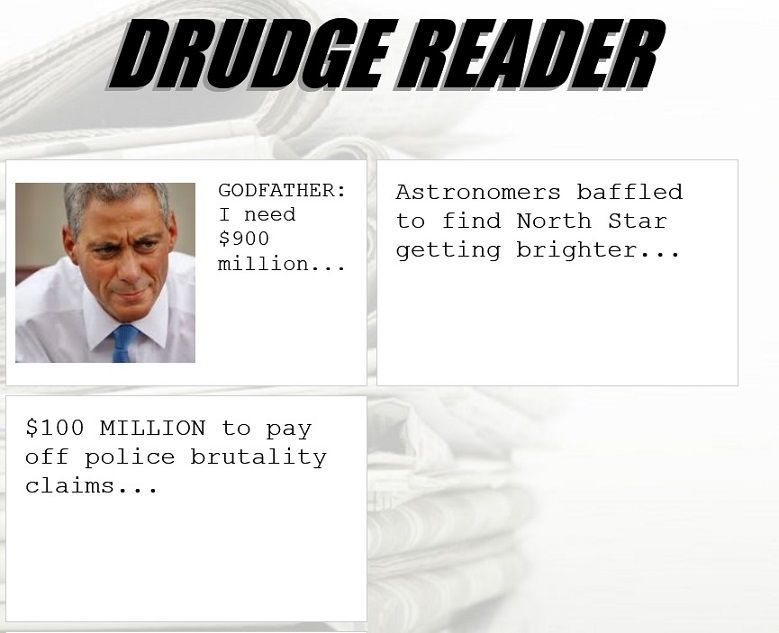Read the Drudge Report on Windows 8, 10 with This App
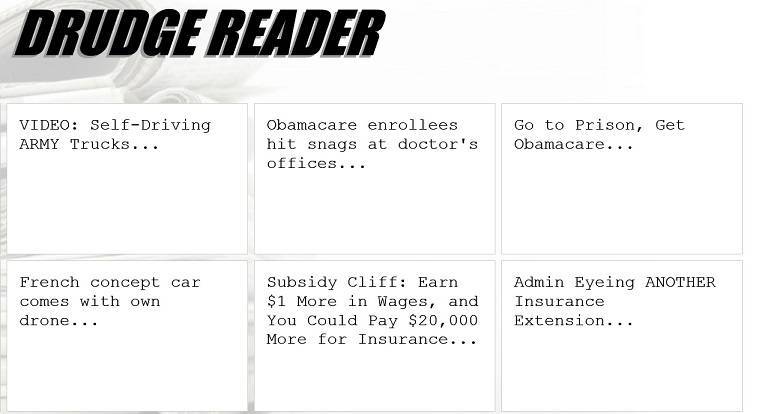
The Drudge Report is an American news aggregator, one of the oldest and used by plenty of readers all over the world. If you happen to be among them and you also own a Windows 8 device, then what you need now is the right app that brings the Drudge Report in the palm of your hands.
The Drudge Reader app for Windows 8 isn’t officially released by the Drudge Report team, but the quality and style of this app look as if it was released by team itself. What’s really cool is that there are no advertisements at all, and the application moves really, really fast. The app comes with the same “trademark” design consisting in the monochromatic color scheme and the monospaced font text. Actually, the original Drudge Report has seen only a few design changes from its initial release, which is something that you don’t see too often.
Read Also: Windows 8 App Check: Deluge Connect
Read the Drudge Report on your Windows 8 tablet
Use Drudge Reader for a quick and easy way to view pictures and articles from the official Drudge Report website. Keeping with the style of the Drudge Report, we kept this app simple and familiar for Drudge fans. The Drudge Report web site is published by Matt Drudge and covers a myriad of the latest breaking news and world events. Matt Drudge is a pioneer in news and his website is the ultimate site for the news that matters most.
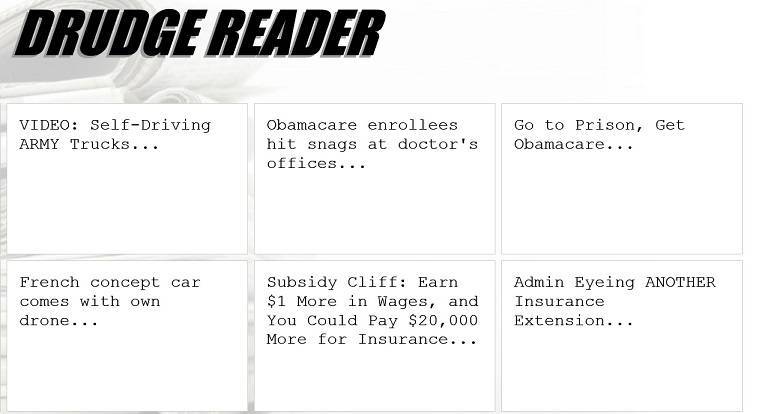
Download Drudge Reader app for Windows 8