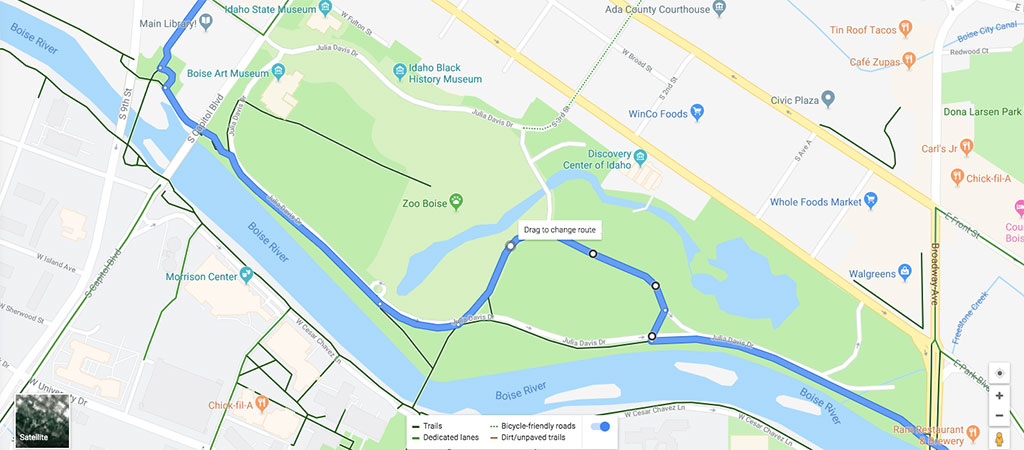Google Maps is among the best, free online mapping solutions, and it can be a good tool for planning recreational bike rides or commutes.
Whether you’re taking a leisurely ride around town, commuting to work or school, or even getting some serious exercise, riding an electric bike is fun and fast. But riding an electric bike is not the same as driving. You don’t necessarily want to use the same roads and you may not be interested in the shortest route.
What’s more, riding in unfamiliar places can put you right in the middle of heavy traffic or even get you lost. Here is a scenario. Imagine you are taking an RV trip. You find yourself in Boise, Idaho. You park. And now you want to explore the city on your electric bike. But you don’t know Chindin Boulevard from South Americana. So you could easily end up and Garden City instead of Ann Morrison Park.
One solution is to plan your bike route with Google Maps.
Plan Your Bike Ride
Let’s plan a bike route on Google Maps using a laptop or desktop computer. In the end, we will share the directions to a mobile phone.
Set Your Starting Point
Using your favorite web browser, navigate to Google Maps.
Please note these instructions may vary depending on your device. These are for computer use - mobile will look different.
The first step is to set your starting point. The example uses the Grove Hotel in downtown, Boise, Idaho, but you will enter your address or maybe the spot your RV is parked, etc.
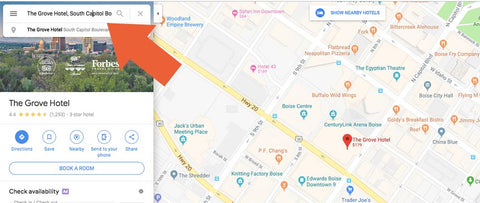
Type the address or name of your starting point into the search field on Google Maps.
Set Waypoints
The bike route will be a round trip, but you will certainly want to see some places along the way, so let’s enter a couple of waypoints. These waypoints will also help us plan the bicycle route.
Click the directions icon. This icon is positioned just a little way down from the search bar wherein you entered your starting address.

The directions icon opens up the route planning features in Google Maps.
The Google Maps interface will change. You need to do three things. (1) To start, choose the cycling mode for the map.
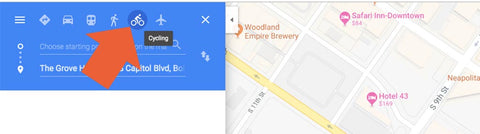
Click the cycling mode icon.
(2) Then switch the position of your starting point so that it is at the top. To do this, click the up-and-down arrow icon.
![]()
Click the up-and-down arrow icon to reposition the starting point. You can move waypoints too.
This will move your starting location to the top of the list.
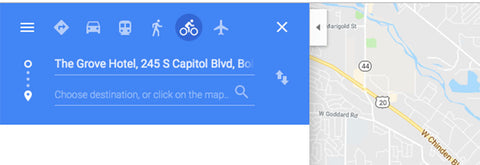
Your starting position should now be at the top of the list.
(3) Next, type in the address or name of a new waypoint. You can add several waypoints by clicking the “Add Destination” icon or link. The example includes five waypoints. The last waypoint is the starting point. Thus, we have a loop.
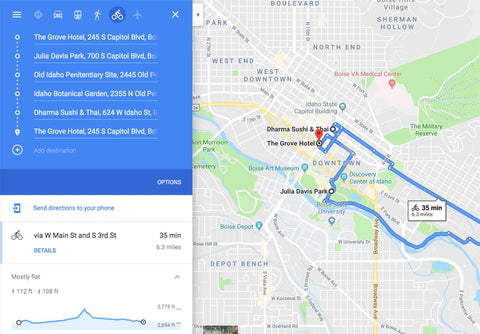
Add waypoints to create a loop.
Switch to the Bicycling Map View
Google Maps includes a bicycling view that will add cycling-specific information to the main map. To access this view, first, click on the menu icon.
![]()
Click this menu icon to open up some of Google Maps’ features.
Next, click on the word “bicycling” to add the aforementioned bicycling information to the main map.
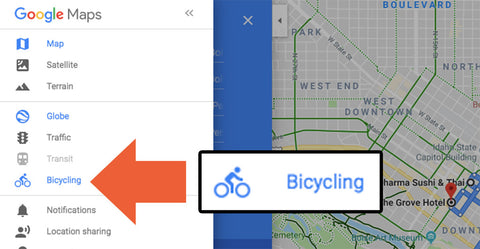
Not surprisingly, selecting bicycling adds biking information.
This will fundamentally change the map. You should now see bike-friendly roads, bike lanes, and trails.
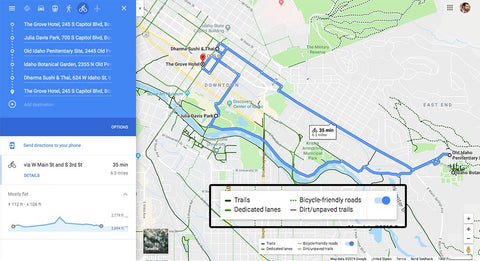
Google Maps provides helpful information for riding your electric bike.
Adjust Your Route
Now you can adjust your route. Click and hold any portion of the route to drag it onto a trail or a more bike-friendly road.

Click, hold, and drag to change your route.
As you change your route, Google will recalculate the total distance and the amount of elevation change. If you’re riding an electric bike, you will be able to climb the hills like they are not even there.
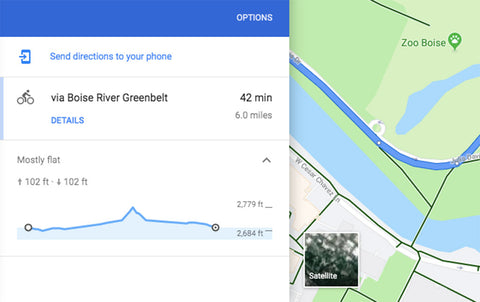
Google Maps shows you the total distance for your route and how much the elevation will change.
Send the Route to Your Mobile
Once you have a route you like, you can send it to your mobile phone.
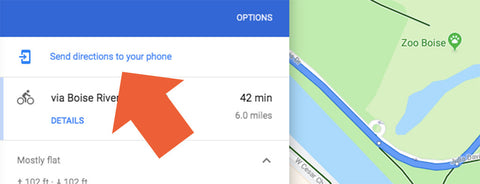
Send the route to your phone.
If you are signed in to Google on your mobile and on your computer, Google Maps should have your phone available on a list of options. If not, you can email a link to yourself and open that link on your mobile.
You could also create a similar route directly in the Google Maps app on your mobile. The steps are the same.

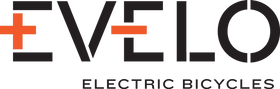
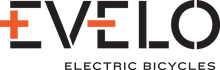














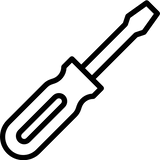 Easy Assembly
Easy Assembly
 Service and Repairs
Service and Repairs
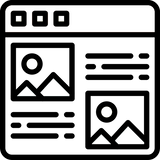 Ebike Articles & Content
Ebike Articles & Content