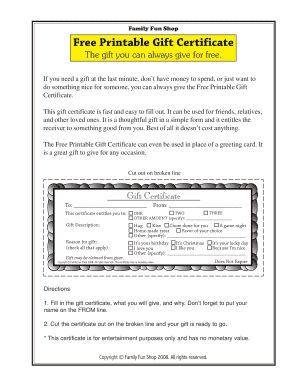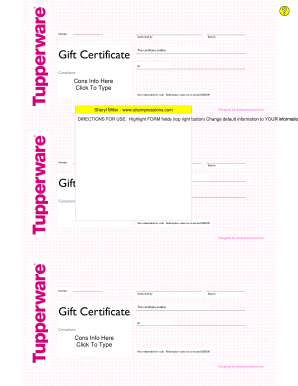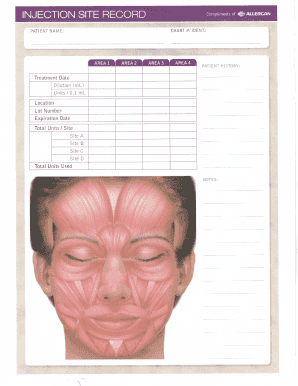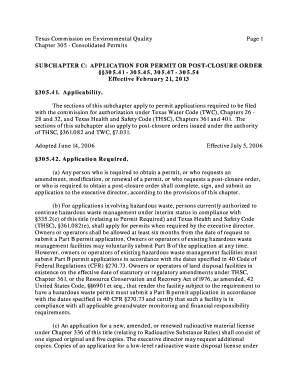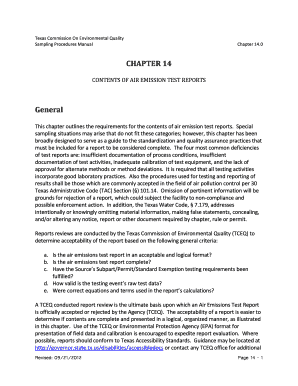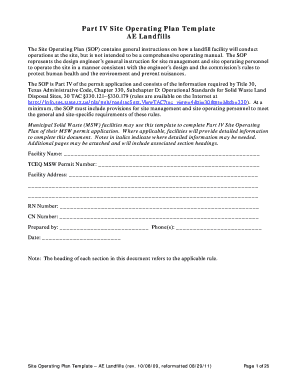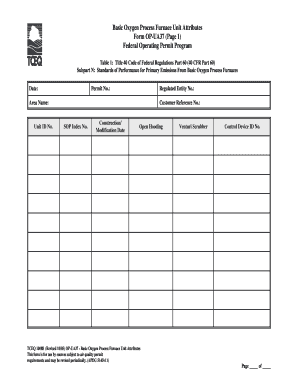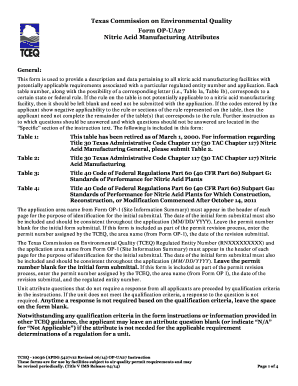Who needs a gift certificate template?
This template is for every person who is trying to figure out a perfect present for their loved one. Retailers use gift certificates at their stores to give customers a chance to make a gift and not worry about a proper size, right color or a precise guess.
What is this template for?
Gift Certificate is used to make a purchase for the amount of money that was paid beforehand. It means that a person who gave you a gift certificate had already been to the store and paid for your choice. You can also distribute and use gift certificates over the internet -- all you need is a valid credit card.
Is it accompanied by other forms?
You don’t have to provide any other document with this certificate unless you look younger than 21, and it’s a gift certificate from a wine or tobacco shop. In that case, you will have to show your ID at the register.
When is this gift certificate due?
A shop assistant will write an expiration date on the certificate. Using the Fill in Bulk feature, he can write an expiration date on a bunch of certificates at once.
How do I fill out a gift certificate template?
This template contains three copies of a gift certificate on one sheet. You can print them out and cut as many as you need or separate them on your computer in order to send them online. There are fillable fields for the name of the recipient, for the date of issue and expiration date, for an item of purchase (if it’s been already chosen) and for its price. In the end, the name of the person who presents the gift should follow by his signature.
Where do I send it?
Send it to the person who the person who is mentioned in the certificate.