EDF Login
How to use your My Account & the EDF App
EDF Energy are leading the way with their easy to use MyAccount area. Manage your bills, submit meter readings, get a smart meter and much more.

Disclaimer: The information on this page was last updated on 20/12/2022, 14:06:04
From the moment that you become an EDF Energy customer, you will have the option to use their My Account platform. Instead of compiling a big pile or folder of energy bills, you can get an organised view of all of your account information by logging into your online account.
Read through this page for a quick and easy overview of how to use the My Account area.
“MyAccount” is a service that EDF Energy launched to allow customers to manage their gas and electricity accounts online without the need to call their contact centre.
It arranges all of your bills, payments and contract information in one place so you don’t need to compile your bills in a folder or big pile anymore. All files are backed up on EDF servers, meaning you won’t lose access to them ever again, it’s a secure and simple way of keeping control of your energy bills.
As the energy industry moves more and more into the technological age, gas and electricity suppliers are promoting the use of their online gateways in order to increase efficiency and reduce contact centre costs. You may even see energy tariffs that only give you access to online customer service options.
What can I do through EDF Energy My Account?
There are tonnes of benefits that come from using your edf account login compared to trying to manage your bills on paper.
Here are the key benefits of using your EDF login:
| Feature | Explanation |
|---|---|
| Check your bills & statements | Check how much gas and electricity you have been using and spending across the entirety of your contract. Everything will be organised by month, so you can easily check past and present bills. |
| See daily energy usage | If you have a smart meter you can check your Energy Hub which gives you in depth insights into your daily and monthly energy usage. |
| Submit meter readings | If you don’t have a smart meter, you can submit your meter readings manually through MyAccount. It will also give you reminders to do so, so you don’t forget. |
| Change your tariff | If you want to stick with EDF but still switch your energy tariff to save money, you can do so from within the MyAccount area. |
| Change your details | If you would like to change basic information, such as your email address and phone number, you can do so in your account area. However, if you want to change the account holder or address you’ll need to speak to customer service. |
| Book and manage your smart meter appointment | Looking to get a smart meter? Great, you can do this with a few easy steps in the EDF My Account area. You can choose a date and time from the calendar and easily manage your appointment. |
How do I get my EDF login details?
In order to sign up for an EDF login, you will need to click here and enter the following information:
- First name
- Last name
- Account number (This can be found on your welcome email/letter)
- Correspondence postcode
You will also be asked to create a new password which will need to adhere to EDF’s strong password policy. This means that your password must contain:
- 8-16 characters
- At least one upper case letter
- At least one lower case letter
- At least one number
You will then go onto change your login details, communications preferences and then activate your account.
If you are having difficulties creating an EDF login, or if any of the information that you have provided isn’t being recognised or accepted, please contact EDF Energy who will troubleshoot your sign up and help you get logged in.
You can call EDF Energy regarding your MyAccount on 0333 200 5100
How do I log into my EDF account?
Now that you have got your EDF login details, you can access your online account area by clicking on the link below:
When you click on the link, it will take you to the EDF Energy login page. If you have already signed up to an account, then you can enter your credentials and get started. If you haven’t signed up yet, follow the instructions above.
If you’re accessing your EDF account login from a new device, you may be required to enter a one time password (OTP), this is a security measure to further prove that it’s really you who’s trying to log in to the portal.
This will be sent to your email address. Once this has been sent, you’ll have 10 minutes to retrieve and enter the code into the EDF login window, otherwise you’ll need to request a second code.
Why can’t I log in to my EDF account?
How many times have we written our password down in a notepad and there’s just too many to understand which is which? We’re sure the answer is more than we’d like to admit! So if you’re having troubles with your EDF login, don’t fret. It’s easily sorted.
I’ve forgot which email address I used for my EDF login
Don’t worry if you’ve forgotten which email address you used, it happens. To find out which you used, head to the following link and click “Forgotten email?”. This will be displayed in orange underneath the email input field.
Once you’ve clicked that, it will prompt you to provide the following information:
- Your last name
- Your account number
- Your postcode
Next, click “Find my email address” and it will reveal the email address that you used to set up your EDF Energy account.
I’ve forgotten the password for my EDF login
This one is extremely common, but luckily it’s one of the easiest to fix. Once you have entered your email address and you can’t remember your password, you will see a prompt in the bottom half of the screen that states “Forgotten your password”. It will reconfirm your email address to you and then you can click “Send log-in code”.
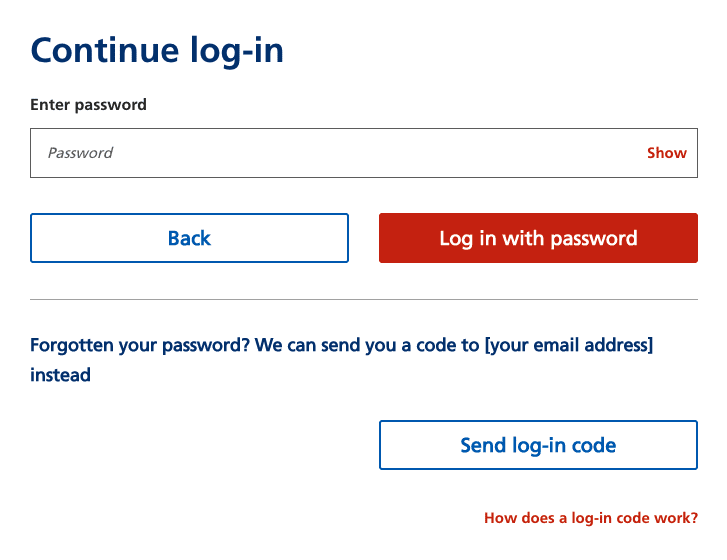
This code is a one time password (OTP) and can only be used once. It will be sent to your email address and you will have 10 minutes to retrieve the code and enter it into the login screen or else you’ll need to request another.
The EDF App
The EDF App is a mobile application available on both Apple and Android devices. It is an extension of the EDF Energy My Account platform on your web browser, but available straight from your mobile device. It contains all of the same great features as the browser based platform, MyAccount, such as:
- Check your bills and statements
- See daily energy usage (smart meters)
- Top up your meter
- Submit meter readings
- Change your tariff
- Change your details
- Book/manage smart meter appointment
The EDF app is available to both direct debit/billing and prepayment customers. Download the app and get started today by clicking on the relevant link below:
Do I need to have an EDF online account?
The short answer is no, you do not need to have an online EDF account, but the longer answer depends on the tariff that you signed up to.
Much like the rest of the energy industry, EDF Energy is pushing towards the digitalisation of a lot of their infrastructure. That means that more and more customer interactions will need to be done online.
EDF has begun releasing tariffs that are online only, meaning that you cannot manage your account through the call centre. If you have signed up to one of these tariffs, the only way you’ll be able to do quite a few actions on your account will be through your online EDF login.
If you have signed up to one of these tariffs, you will still be able to use the live chat function which does not require an online account; however, they may point you to your MyAccount area to perform some account actions.
So, to summarise, you don’t need an online EDF login, but you might want to consider one if you want to get things done quickly and without any painful customer service interactions.
The subject matter of this webpage is subject to the opinion of, and factual research carried out by, the author. We always strive to provide the most up to date, correct and informative information in all of our webpages, but from time to time, you may spot an error or something you don't agree with. Please report this to us at info@utilityswitchboard.com
Any products or services displayed on this webpage may only represent a portion of the options available to you. We encourage you to carry out your own independent research and seek advice where necessary to aid your decision making. We may receive a commission from selected partnered companies for the introduction of potential customers and business mentioned on this website. This helps us to provide our website to you for free as a customer.



