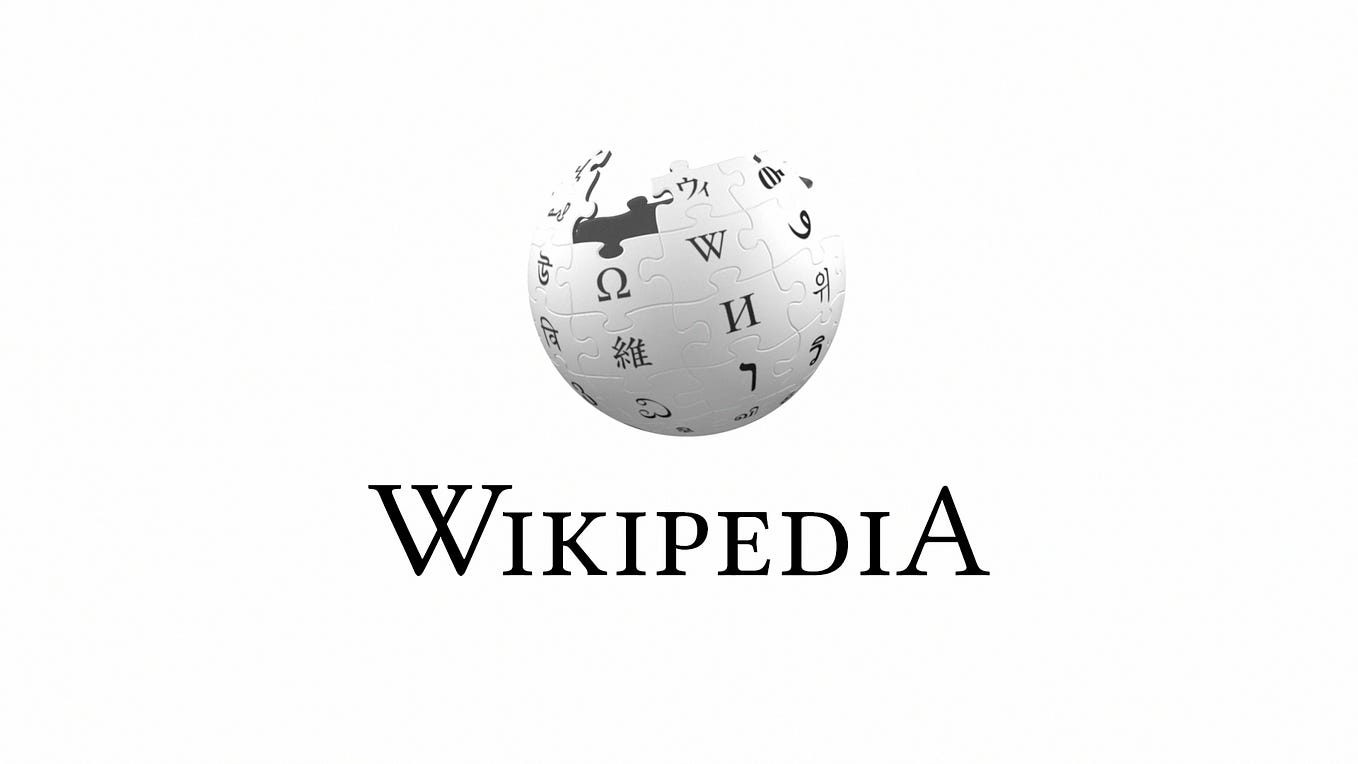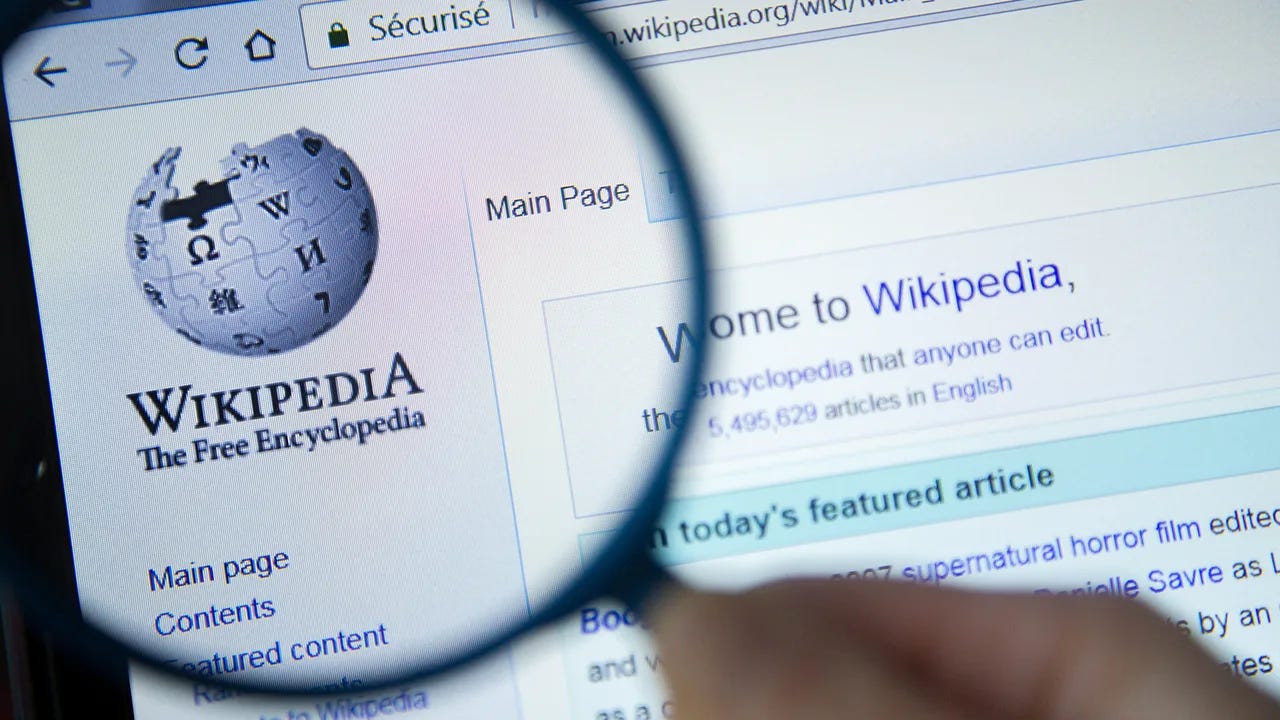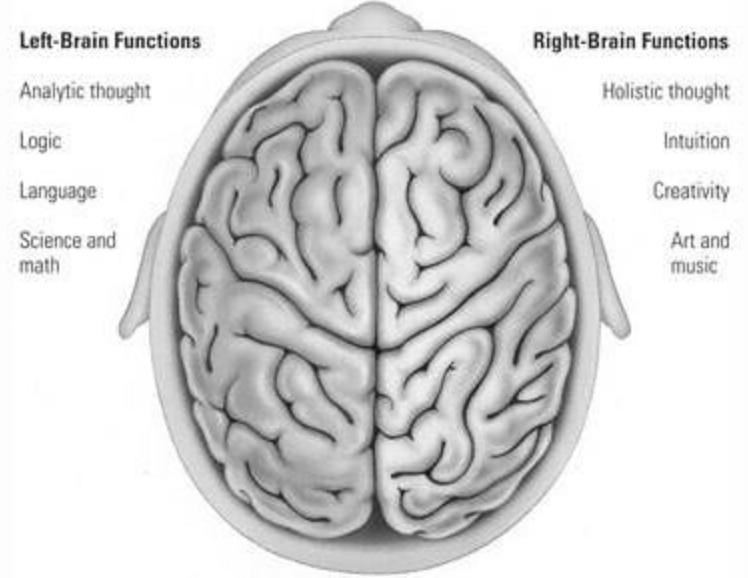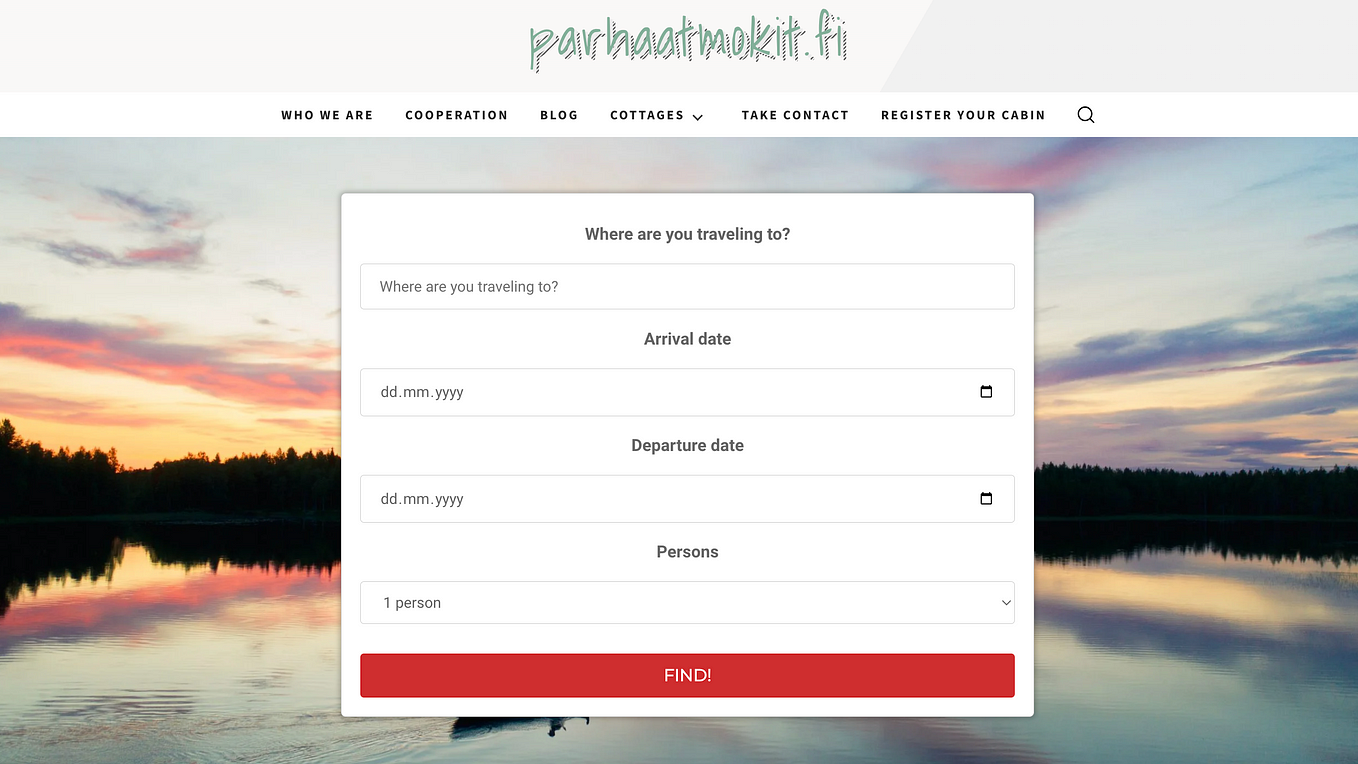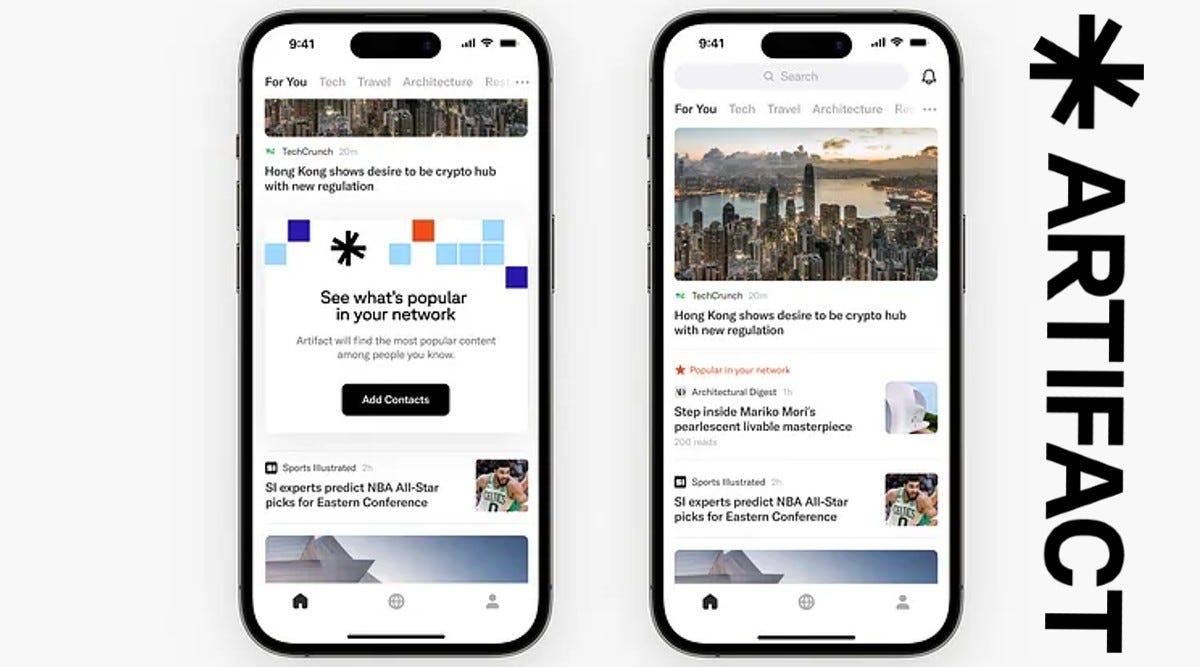How to Create a Wikipedia Page for Yourself: A Step-by-Step Guide
Have you ever wanted to have your very own Wikipedia page? Perhaps you’re a notable figure in your field, and you want the world to know more about your accomplishments and contributions. Creating a Wikipedia page for yourself can be a fantastic way to share your story with a global audience. In this step-by-step guide, we’ll walk you through the process of creating a Wikipedia page that meets Wikipedia’s guidelines and standards. So, let’s get started on this exciting journey of self-representation on the world’s largest online encyclopedia.
Step 1: Determine Notability
Before exploring the world of Wikipedia, the first and most important step is to determine your notability. Wikipedia has specific guidelines about who can have a page, and not everyone can qualify. To meet Wikipedia’s notability criteria, you should have a significant presence in independent, reliable sources such as newspapers, books, or magazines. In simpler terms, you need to have left a mark in the real world, and that mark should be documented by credible sources.
Think of it like this:
If your achievements and influence are well-recognized and have been acknowledged by others in a public forum, you’re on the right track. So, before you embark on this Wikipedia adventure, take a moment to reflect on your accomplishments and whether they meet the notability requirements. If you’re not quite there yet, don’t worry — keep striving, and you might become notable in the future.
Step 2: Create a Wikipedia Account
Now that you’ve established your notability, it’s time to get practical. To edit or create a Wikipedia page, you’ll need a registered account. Creating an account is a straightforward process:
Go to the Wikipedia homepage.
In the upper right corner, click “Create account.”
You’ll be presented with options for creating your account, whether it’s for personal or organizational use. In most cases, you’ll select “Create an account” for yourself.
Follow the prompts to fill in your username, password, and an email address. Make sure to choose a username that adheres to Wikipedia’s guidelines, which generally means avoiding promotional or offensive names.
Once you’ve filled in all the required information, click “Create your account.” You’re now officially a registered Wikipedia user!
Step 3: Research Wikipedia Guidelines
With your shiny new Wikipedia account in hand, it’s time to get to know the lay of the land. Wikipedia has its own set of rules and guidelines, and it’s essential to familiarize yourself with these before diving into editing. The primary guidelines you should understand are:
Notability Guidelines:
You’ve already dipped your toes into this concept. Notability refers to the criteria that determine whether a subject deserves a Wikipedia page. It’s a good idea to understand these guidelines fully to ensure you meet the requirements.
Manual of Style:
Wikipedia has specific standards for how articles should be formatted. This covers everything from the structure of articles to how citations are presented.
Conflict of Interest (COI) Guidelines:
If you’re creating a page for yourself, you likely have a vested interest in presenting yourself positively. However, Wikipedia has rules against promotional content, so you must navigate this carefully. COI guidelines will help you maintain a neutral tone.
Understanding and respecting these guidelines is vital to your success in creating a Wikipedia page that will stand the test of time.
Step 4: Gather Reliable Sources
One of the most critical aspects of your Wikipedia page is the sources you use to back up the information you present. Wikipedia relies on citations from reliable and independent sources to maintain its credibility. These sources can include news articles, academic publications, interviews, books, and more. To create a compelling Wikipedia page, you’ll need to gather these references that establish your notability.
Imagine you’re building the foundation of your Wikipedia house, and these reliable sources are the sturdy bricks that will hold it up. Your notability is the blueprint, and these sources are the proof that you meet the requirements. So, start collecting and documenting all the credible references that pertain to your accomplishments and contributions.
Step 5: Draft Your Page
Creating a Wikipedia page is a bit like crafting a work of art. You start with a rough sketch and gradually refine it until it becomes a masterpiece. In Wikipedia terms, this means creating a draft of your page in your user sandbox. The sandbox is a personal space where you can work on your article without it being live on Wikipedia.
Here’s how to create a draft in your user sandbox:
Visit your user page by clicking on your username in the upper right corner of the Wikipedia homepage.
On your user page, click “Edit” to open the editing interface.
Create a subpage for your draft by adding a title like “User: Your Username/ Your Name.” This is where you’ll begin drafting your Wikipedia page.
Think of your sandbox as a playground where you can experiment, make mistakes, and refine your content without impacting the live Wikipedia site. It’s a safe space for you to build your Wikipedia presence.
Step 6: Follow Wikipedia’s Content Guidelines
With your draft in place, it’s time to dive into the nitty-gritty of content creation. When drafting your Wikipedia page, it’s essential to adhere to Wikipedia’s content guidelines. These guidelines are like the rules of engagement for creating Wikipedia articles. They ensure that the content on Wikipedia is of high quality and unbiased. Here are some key content guidelines you should follow:
Neutral Point of View (NPOV):
Wikipedia articles should present information objectively without any bias. Your goal is to provide a balanced and fair representation of the subject.
Verifiability:
Every piece of information you include in your article should be supported by reliable sources. In other words, you must be able to prove what you say.
No Original Research:
Wikipedia is not the place for personal opinions or unpublished material. Your content should be based on existing knowledge and supported by reliable sources.
Reliable Sources:
As mentioned earlier, the quality of your sources matters. Ensure that the sources you use are reputable and independent.
When crafting your Wikipedia page, think of yourself as an impartial storyteller, presenting the facts without any personal bias. It’s all about sharing your notable achievements in a way that the Wikipedia community can trust.
Now, you’re well on your way to creating your Wikipedia page. You’ve established your notability, created a Wikipedia account, delved into the guidelines, gathered your reliable sources, and started drafting your page in your user sandbox. But there’s more to the process, and we’ll explore the next steps in the following section of this guide. So, stay with us on this exciting journey of self-representation on the world’s most famous online encyclopedia.
Step 7: Write Your Page
With your draft in place and feedback incorporated, it’s time to embark on the exciting journey of writing your Wikipedia page. The structure you follow will typically align with the format used for biographical articles. While there is some flexibility, a standard structure often includes the following sections:
1. Introduction:
Start your Wikipedia page with an introduction that provides a brief summary of your notability. This is your chance to hook readers and give them a clear understanding of who you are and why you’re noteworthy.
2. Early Life and Background:
Begin with your early life and background, offering insights into your formative years, upbringing, and any relevant personal details.
3. Career:
Delve into your career journey, highlighting key milestones, positions, and contributions. Make sure to present this information in a clear and chronological order.
4. Achievements and Awards:
Showcase your accomplishments and any awards or honors you’ve received in your field. Use this section to underline your notability and what sets you apart.
5. Controversies (if applicable):
If there are controversies or significant disputes related to your career or personal life, address them in a neutral and balanced manner. Remember to cite reliable sources to support your statements.
6. Personal Life:
Share insights into your personal life, such as your hobbies, interests, and family, while respecting your privacy boundaries.
7. Legacy:
Discuss the impact of your work on your field or community. How have you contributed to society, and what do you hope your legacy will be?
While you’re writing your page, ensure you cite your sources using proper citation templates. Each claim you make should have a corresponding citation. This helps maintain the verifiability and reliability of your page. Also, pay special attention to the introduction; it’s the first thing readers see, so make it engaging and informative.
Step 8: Add Citations
As you write your Wikipedia page, ensure that you include citations to the reliable sources you gathered in Step 4. Each claim or statement you make should be backed by a corresponding citation. Wikipedia has specific citation formats, and it’s crucial to follow these guidelines for consistency and accuracy. Proper citations not only strengthen the credibility of your page but also make it easier for readers to verify the information.
Step 9: Submit for Review
Once your Wikipedia page draft is polished and you’re confident that it adheres to Wikipedia’s guidelines, you can submit it for review. The exact process may vary depending on your Wikipedia version, but generally, you’ll find a “Submit your draft for review” or a similar link. Click on this link to initiate the review process.
Step 10: Respond to Feedback
After you’ve submitted your draft for review, you should expect other Wikipedia editors to evaluate your work. They may provide feedback, request changes, or even nominate the page for deletion if it doesn’t meet Wikipedia’s standards. Be prepared to address these concerns and make necessary edits to improve the quality of your page. Remember, Wikipedia is a collaborative platform, and feedback is a valuable part of the process.
Step 11: Publication
If your draft passes the review process and is approved, your Wikipedia page will be published and accessible to the public. This is an exciting moment, as your achievements and contributions are now available for the world to see on one of the most widely used information sources.
Step 12: Maintain Your Page
Your journey doesn’t end with publication. After your Wikipedia page is live, it’s essential to maintain it. Regularly monitor your page for accuracy and updates. If there are changes to your career, accomplishments, or personal life, make sure to update the page accordingly. Always adhere to Wikipedia’s guidelines to maintain a neutral and verifiable profile.
Creating a Wikipedia page for yourself can be a challenging but rewarding endeavor. It’s essential to approach this process with a good-faith attitude, respecting Wikipedia’s guidelines, and the collaborative spirit of the platform. If you ever find yourself uncertain about any step along the way, consider seeking help from experienced Wikipedia editors or consulting with Wiki Project Biography for guidance. Remember, your Wikipedia page is an opportunity to share your notable contributions with the world, and doing it right can be a powerful way to leave your mark on the digital encyclopedia. So, go ahead, tell your story, and let the world know about your noteworthy journey.