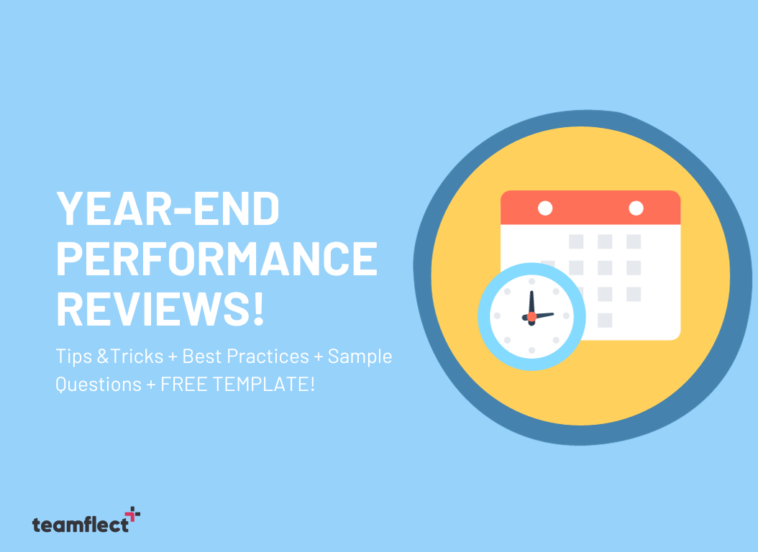Can you believe it? Year end reviews are just around the corner! To make sure you are approaching your end of the year performance reviews with the right mindset, we wanted to makes sure you we created the best possible year end review guide for you to follow.
In this article on how to conduct year end reviews, we explore some of the best practices for year end reviews, common mistakes to avoid with end of the year performance reviews, sample year end review questions, and of course a free year end review template for you to download!
Table of Contents
Get The Most Out Of Your Annual Reviews
Whether you are conducting year end reviews or any other performance review regardless of frequency, you need to make sure that you are using the right tools for the job. Analog tools like Microsoft Word performance review templates have far overstayed their welcome and they should definitely be replaced with performance review software.
While we have previously written lists on some of the top performance review software out there, if your organization uses Microsoft Teams, you should definitely give the only performance review software designed specifically for Microsoft Teams: Teamflect!
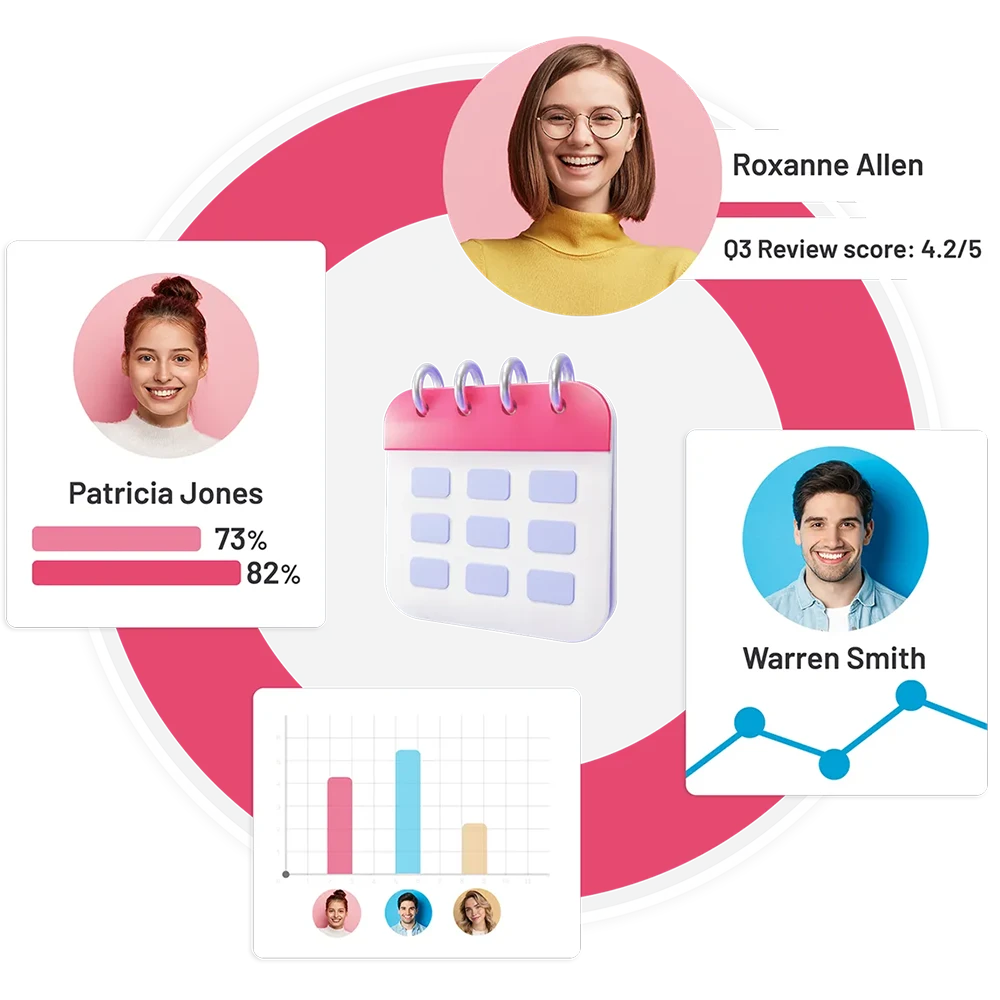
What Are End Of The Year Reviews?
“Year end reviews” refer to the formal or informal assessments, evaluations, or appraisals that take place at the conclusion of a calendar or fiscal year.
Year end reviews often involve managers or supervisors assessing the performance of their employees. They are mostly comprised of discussions about the employee’s accomplishments, areas for improvement, and goal-setting for the upcoming year.
Are End of The Year Performance Reviews Necessary?
After defining the what, it is always good to start talking about the “Why?”. Why should I conduct year end reviews? Are year end reviews actually helpful or are they just another way to put some unnecessary stress on your employees?
The answer? It depends! If the leader doesn’t bring a positive and curious attitude with them to year end reviews then year end performance reviews are more often than not just an intimidation factor towards the employees. If practiced right however, year end reviews serve the following purposes.
- Performance Evaluation: Year end reviews provide a structured framework to assess how well an employee has met their job responsibilities and performance expectations.
- Feedback: End of the year performance reviews reviews offer a platform for managers to provide feedback to employees on their strengths, areas for improvement, and overall performance. Constructive feedback helps employees understand where they excel and where they can grow.
- Goal Setting: During these reviews, new goals and objectives for the upcoming year are often established. These goals are meant to align an employee’s efforts with the company’s broader objectives and help them focus on personal development.
- Recognition and Rewards: Managers can use year-end reviews to acknowledge and praise their team for good work, which may include pay raises, bonuses, or promotions.
- Development and Training: By identifying areas where employees can improve, the reviews guide professional development efforts and opportunities for skill enhancement.
Conducting Annual Reviews Inside Microsoft Teams
Why Microsoft Teams specifically? Because it is one of the if not most versatile collaboration and communication platforms for organizations regardless of whether they are remote or not.
When conducting performance reviews, however, Teams isn’t enough on its own. That is why we will be taking advantage of the best performance review software in the Microsoft Teams ecosystem: Teamflect.
So let’s fire up Microsoft Teams and explain step by step how you can use Teamflect to conduct annual reviews.
Step 1: Make Your Way to the Reviews Module
Teamflect’s “Reviews” module is rather easy to navigate. In order to send an annual performance review template out to your employees. All you need to do is enter the reviews module as shown below and click “New Review” to initiate a brand new performance review.
The reviews module is home to all the performance reviews about you and your team:
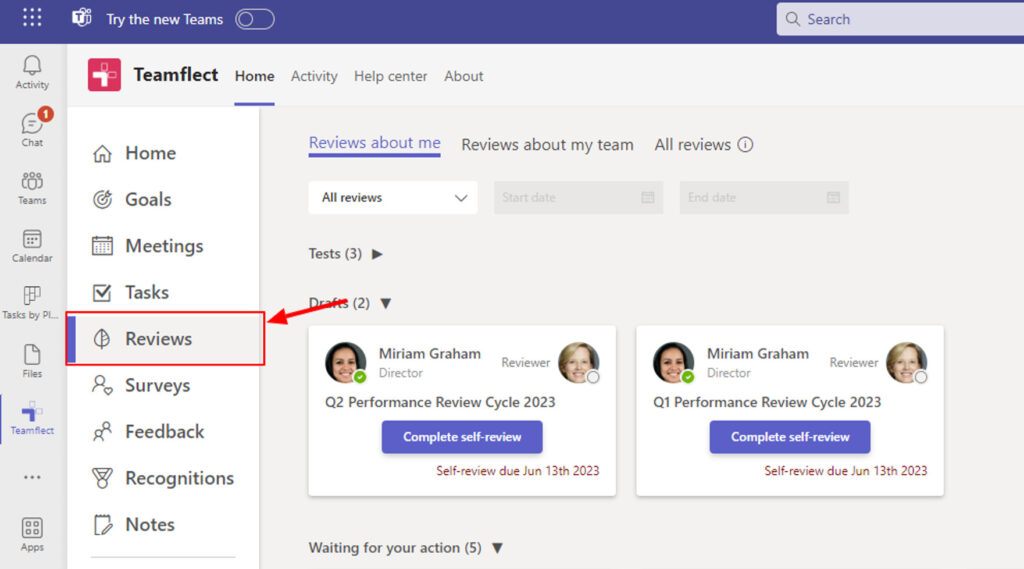
Step 2: Selecting The Right Review Template
Teamflect has an extensive library of performance review templates for you to choose from. While they are ready to be used as is, you can always customize them to fit your organization’s needs.
Some of the ways you can customize Teamflect’s review templates include:
- Changing question types: Open-ended, Multiple Choice, Likert Scale, Rating, etc.
- Integrating goal completion rates.
- Integrating 360-degree feedback data.
- Including an employee development plan.
- Creating a custom evaluation criteria
- Adding the 9-Box Talent Grid.
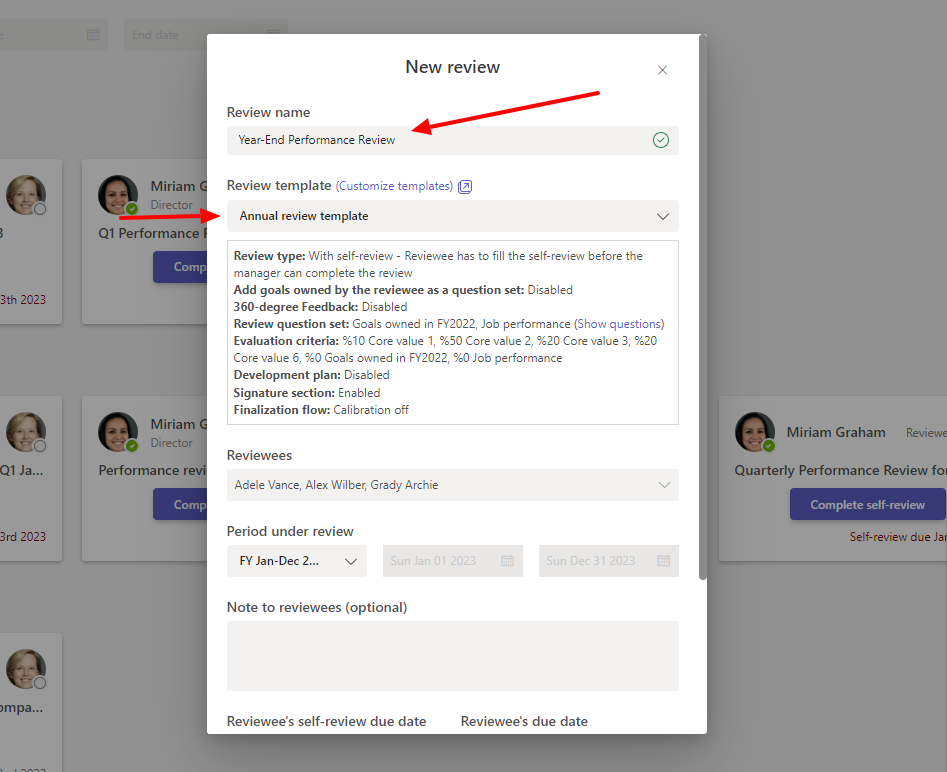
Step 3: Fill Out The Review Template
Once you send out your annual performance review templates, all that is left to do is to fill them out. If you’ve included a self-review section, the reviewee will have to submit their self-review as well. Both parties can fill out the performance review template without having to leave Microsoft Teams.
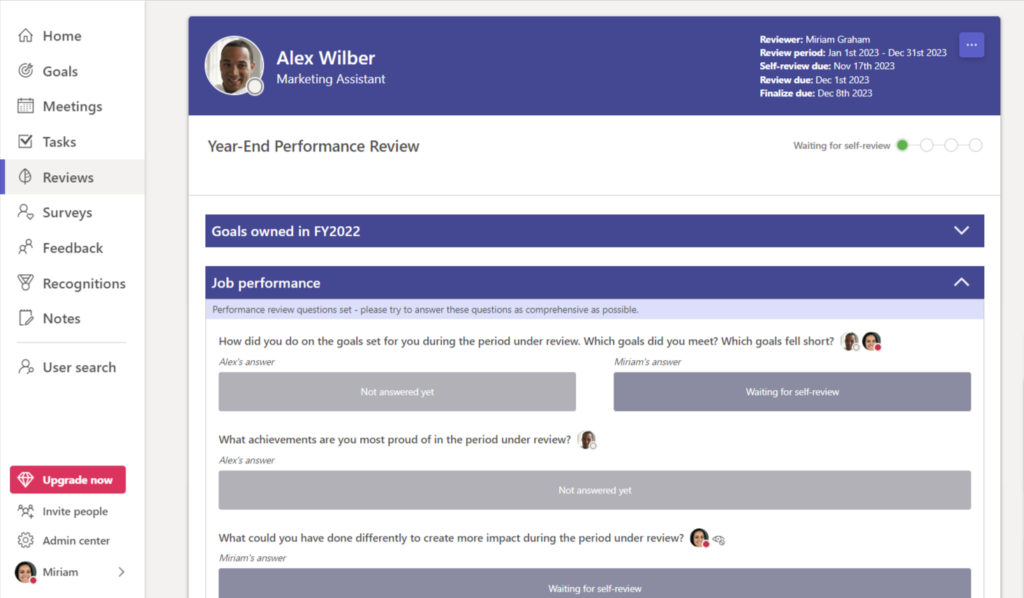
*Best Practice: Automate Your Review Cycles
Teamflect allows users to automate review cycles at their desired frequencies. While we’ve shown you the manual way of starting a review cycle above, automating period-based performance reviews such as 30-60-90 day reviews or in this particular case, annual reviews is always the best possible practice.
Teamflect users have the option to create custom automation scenarios for any performance review template of their choice.
Automating period-based performance reviews both saves leaders a lot of time and effort, and reduces the risk of making any mistakes while conducting annual reviews.
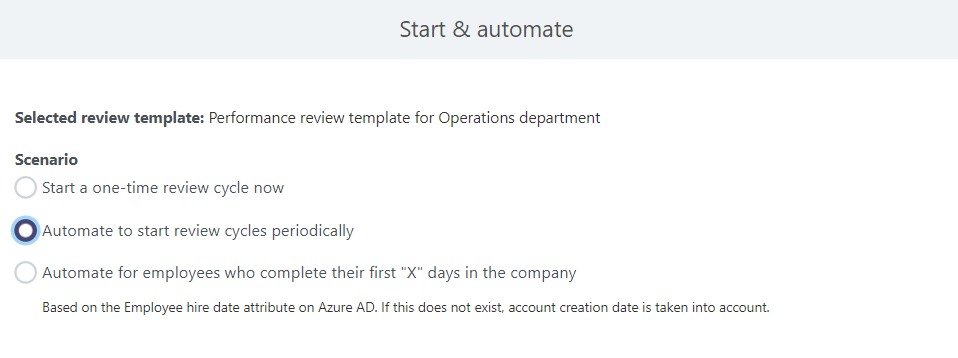
You can start conducting your performance reviews inside Microsoft Teams by clicking the button below!
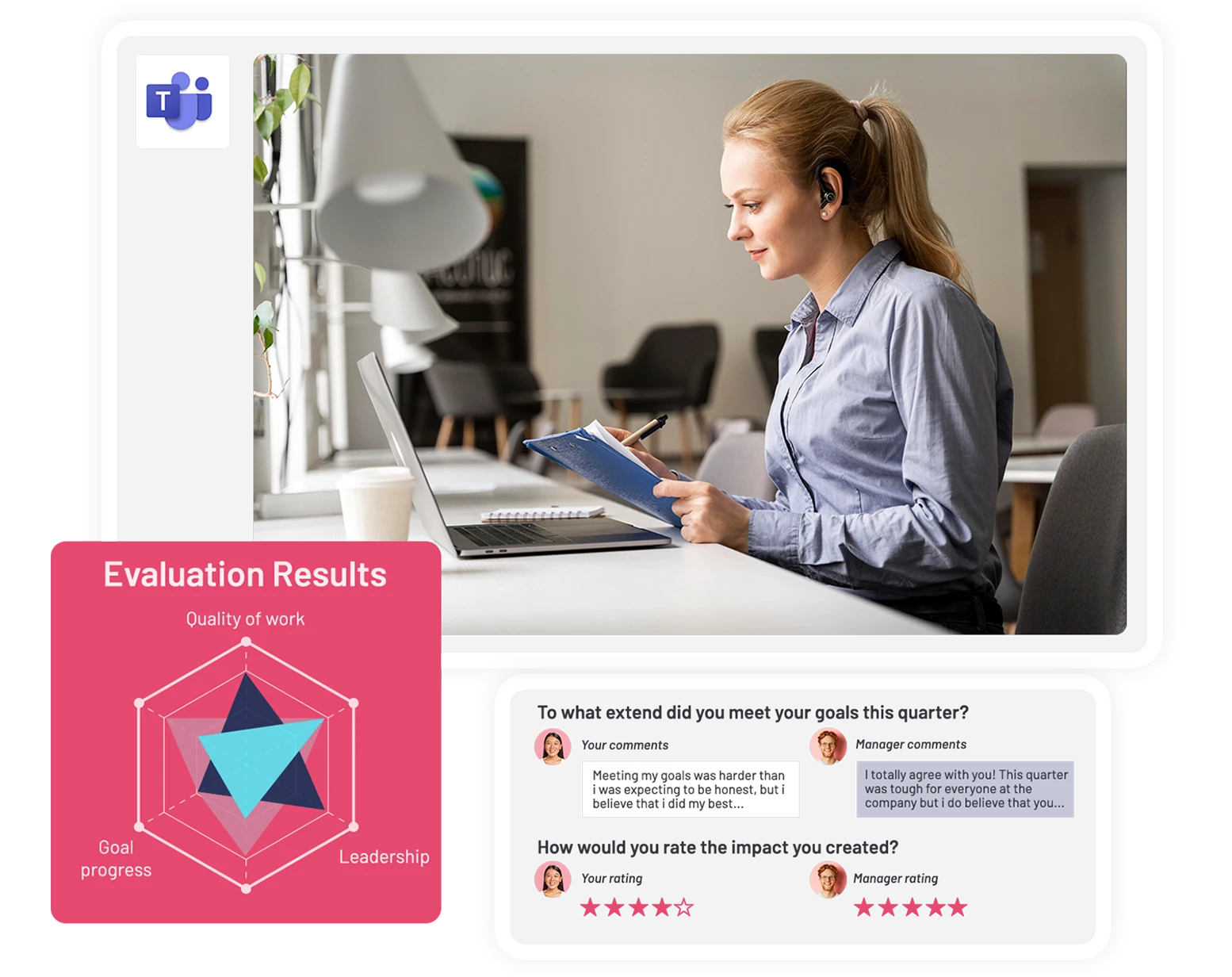
Year End Review Tips To Keep In Mind
We’ve covered the “What?” and the “Why?” when it comes to year end reviews. The time has come for our favorite: How? In this section, we will be going over some of the key best practices when it comes to conducting year end reviews!
We’ve divided this section into two sections. Year end review best practices for managers and year end review best practices for employees. Let’s dive right in.
End of The Year Review Tips For Managers
Managers have a lot riding on them when it comes to year end performance appraisals. One of the most important points of discussion when it comes to end-of-the-year performance reviews is definitely feedback.
1. Providing Constructive Feedback
Effective feedback is the cornerstone of a successful performance review. It empowers employees to recognize their strengths and address areas for growth while fostering a positive, open dialogue. That being said, you can’t just rely on positive feedback alone.
a. The Art of Delivering Feedback Effectively
Effective feedback examples are specific, focused on observable behaviors, and framed in a constructive manner. Instead of vague statements like “You need to improve your communication,” provide examples: “During the project presentation, your explanation of the project’s goals was clear and concise, which greatly contributed to the team’s understanding.”
Utilize the “Feedback Sandwich” method, which starts and ends with positive feedback before addressing areas of improvement.
While your feedback delivery might be important, it is also crucial for your team to know where that feedback is coming from. Implementing a 360-degree feedback system in your organization just might do the trick on that one.
As you’re delivering your end-of-the-year feedback, avoid judgmental or accusatory language and concentrate on the facts and observations. Keep the conversation non-confrontational and oriented towards growth and talent development.
b. Balancing Positive and Negative Feedback
In your year-end review, acknowledge and appreciate the employee’s achievements and contributions. Recognition motivates employees and reinforces their dedication to their work. Employee praise, however, is never enough on its own.
At the same time, be candid about areas that need improvement. Provide specific examples and constructive suggestions for growth. If an employee has room for improvement in time management, offer guidance on time management techniques and tools they can employ.
2. Digitizing Performance Reviews
We need to put the days of Excel performance review templates behind us! While using analog performance review templates is sadly common practice, it is also the reasons performance reviews get a bad rep!
They are clunky, difficult to complete, and even more difficult to analyze. That is why we strongly recommend you try your hand at digitizing your performance review process.
If your organization uses Microsoft Teams on a daily basis then the best way to digitize your performance reviews is to take advantage of Teamflect, the best review software for Microsoft Teams!
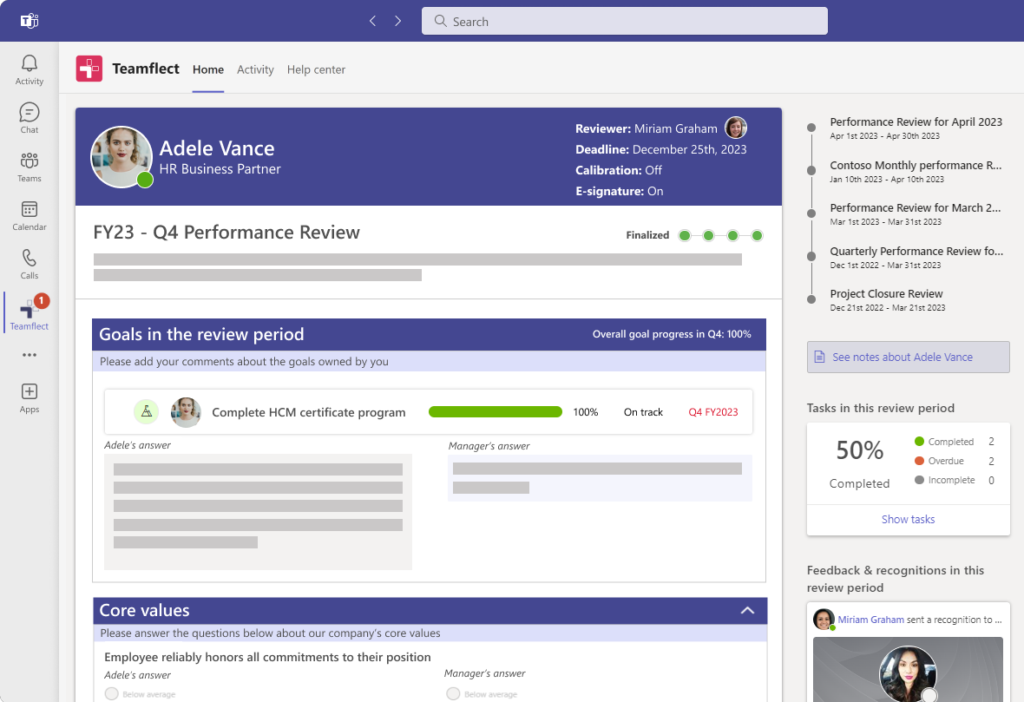
Teamflect provides its users with access to an extensive library of customizable performance review templates that they can access without ever having to leave Microsoft Teams!
Teamflect users can not only customize these templates but also automate them at any interval they choose!
When you conduct your year end reviews with Teamflect, you have access to:
- 9-Box Grid Talent Analysis
- Customizable Review Templates
- Goals & OKRs integrated into Reviews.
- 360-Degree Feedback Data inside Revies.
- Task & Goal completion rates.
And so much more, neatly packed inside Microsoft Teams! The best part is that Teamflect is completely free for up to 10 users with full functionality! No sign-up, or payment information required.
Just click the link below and try your hand at the best performance review experience in the Microsoft ecosystem!
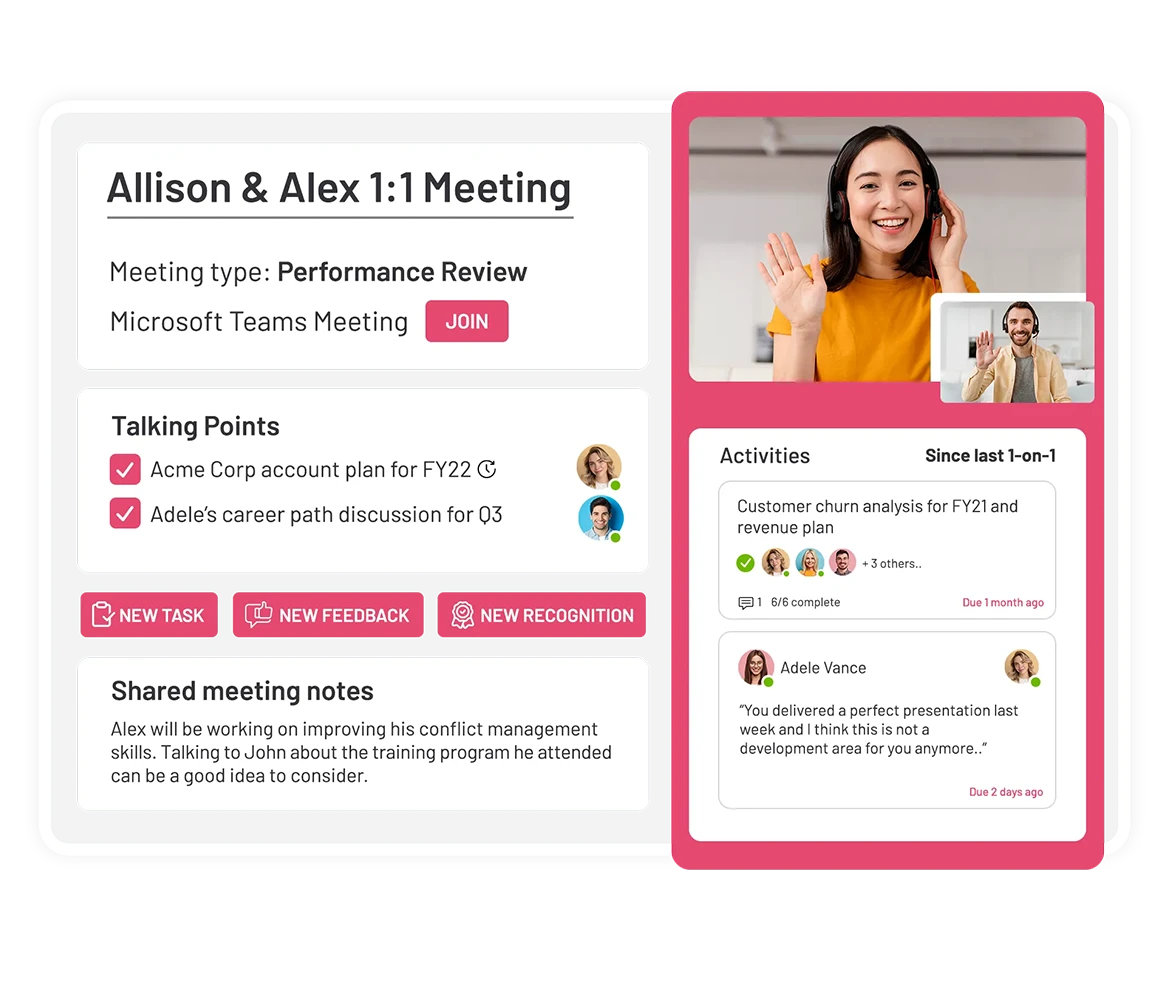
3. Setting Future Expectations
One of the primary objectives of a year-end review is to align expectations for the coming year. Clear communication of future goals and performance criteria is critical for the employee’s success.
a. Aligning Expectations for the Next Year
Work with the employee to define the expectations, objectives, and OKRs for the upcoming year. Ensure these goals align with both the company’s overall objectives and the employee’s personal career development.
b. Defining Success Criteria and Milestones
Specify measurable outcomes and key performance indicators that the employee should aim to achieve. Setting clear employee performance metrics makes it easier to evaluate progress and success.
End Of The Year Review Tips For Employees
1. Self-Assessment and Reflection
Self-assessment and self-reflection are critical aspects of the performance review process. Employees should take an active role in evaluating their own performance and progress over the past year.
a. Taking Responsibility for Self-Assessment
Take ownership of the self-assessment process. Start by reviewing your goals, projects, and contributions over the year. Identify achievements, challenges, and areas where you can improve.
b. Reflecting on Personal Achievements and Areas for Improvement
Consider how your work has contributed to the company’s success. Reflect on personal achievements that have positively impacted the team or the organization as a whole.
That being said, it can’t be all sunshine and rainbows. You need to acknowledge areas where you faced challenges and the steps you took to address them.
By taking initiative in the self-assessment section of your year end review, you can provide valuable insights during the review and demonstrate your commitment to growth and development.
2. Proactive Communication
Open communication with your supervisor or manager is crucial to ensure the year end review process is productive and aligns with your career path.
a. Initiating Dialogue with Supervisors
Don’t wait for your manager to lead the conversation. If you have questions or concerns, never hesitate to reach out to your supervisor. Ironing out confusions not only helps your productivity, but also displays a high level of investment on your part!
b. Seeking Clarity on Expectations and Goals
Don’t assume you understand your job expectations or goals; seek clarification. It’s better to ask questions and ensure you have a clear understanding of your role and how it aligns with the company’s objectives. When you’re aligned with your supervisor’s expectations, it’s easier to deliver on them effectively.
3. Goal Setting and Development Planning
Performance appraisals provide an excellent opportunity to discuss your career development and personal growth within the organization.
a. Collaborating in Setting Goals for the Upcoming Year
When discussing expectations and goal setting for the next year, actively engage in the conversation. You shouldn’t let the goal-setting process be one way traffic. Instead, suggest goals of your own and actively discuss potential alterations in the goals set for you by your manager.
b. Creating a Personal Development Plan for Growth
Use the performance review as a platform for creating an individual development plan. Discuss the skills and competencies you’d like to develop and work with your supervisor to establish a plan for achieving those objectives.
A well-defined development plan helps you progress in your career and demonstrates your commitment to personal and professional growth.
Mistakes To Avoid With Year-End Reviews
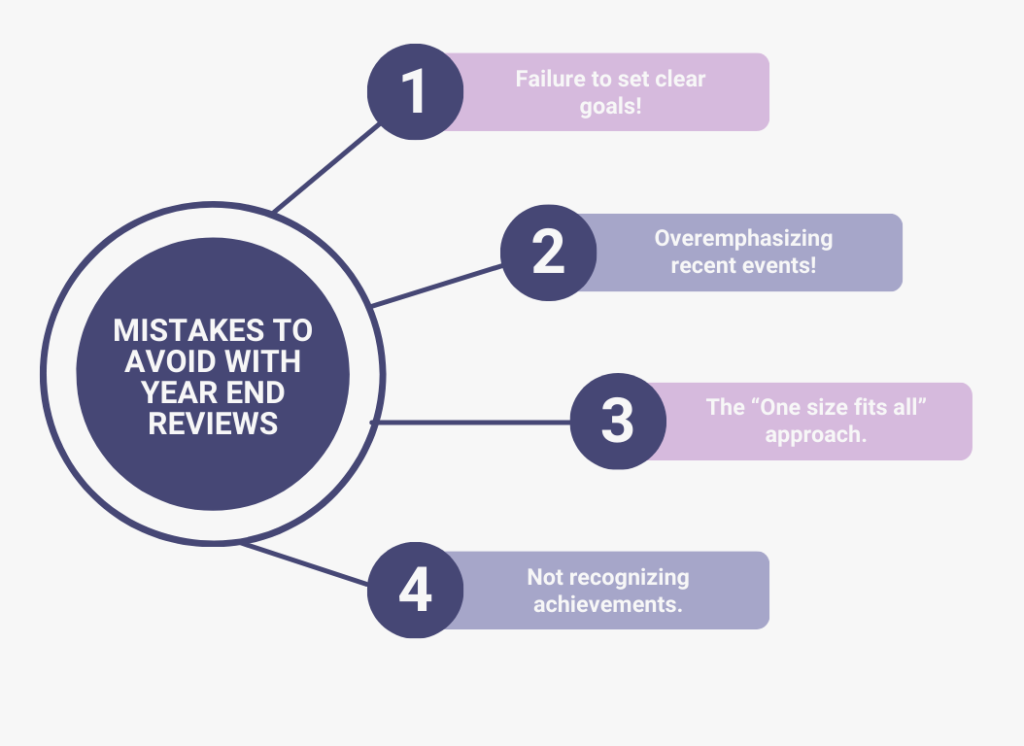
If we are discussing end of the year performance reviews then we need to address some of the mistakes most commonly made during year end reviews.
The issues we’ve highlighted below usually arise involuntarily so we are hoping to open a few eyes right here and right now!
Failure to Set Clear Goals: If employees are not provided with clear, measurable goals and expectations throughout the year, it becomes challenging to assess their performance during year-end reviews. Set SMART goals.
Overemphasizing Recent Events: Relying too heavily on recent events or behavior while neglecting earlier performance can lead to an incomplete assessment. Year-end reviews should consider the entire performance period.
Using a One-Size-Fits-All Approach: Every employee is unique, and using a one-size-fits-all approach to year-end reviews may not effectively address individual strengths and weaknesses. Customize the review process to each employee’s needs and goals.
Failing to Recognize Achievements: Employee recognition is a vital component of year-end reviews. Failing to acknowledge and reward achievements can lead to a lack of motivation and job satisfaction.
End Of The Year Review Question Examples
Accomplishments and Contributions:
- What are you most proud of accomplishing this year?
- Can you provide specific examples of projects or tasks where you excelled?
- How did your work positively impact the team or the organization as a whole?
Goals and Objectives:
- Did you achieve the goals we set at the beginning of the year? If not, what were the challenges you encountered?
- What progress did you make toward your professional development objectives?
- How do you plan to adjust or set new goals for the upcoming year?
Self-Improvement and Skill Development:
- Have you taken any steps to develop new skills or improve existing ones?
- Are there any training or development opportunities you would like to pursue in the future?
- How can we support your professional growth and development?
Challenges and Areas for Improvement:
- What were the most significant challenges you faced during the year, and how did you address them?
- Are there any areas in your role where you believe you need improvement? If so, how do you plan to address these areas?
Communication and Teamwork:
- How effectively did you communicate with colleagues and team members throughout the year?
- Can you share any examples of successful collaboration or ways you contributed to the team’s success?
- Are there any challenges or conflicts that you encountered in your working relationships, and how were they resolved?
Time Management and Productivity:
- How well did you manage your time and workload during the year?
- Were there any strategies or tools you found particularly helpful in improving your productivity?
- What steps will you take to enhance time management in the future?
Feedback and Development Needs:
- What feedback or suggestions do you have for our team or organization?
- Are there any specific areas where you would like to receive more guidance or feedback?
- How can we support your career development?
Job Satisfaction and Work-Life Balance:
- On a scale of 1 to 10, how satisfied are you with your current role and work environment?
- How do you perceive your work-life balance, and are there any improvements you’d like to see in this regard?
- What can we do to enhance your job satisfaction and well-being?
Long-Term Career Goals:
- What are your long-term career goals, and how do you see your current role aligning with them?
- Is there any support or opportunities you need to advance in your career within the organization?
Expectations for the Coming Year:
- What do you hope to achieve in the next year?
- How can we best support your success in the coming year?
- What specific actions or changes can we implement to help you reach your goals?
End Of The Year Summary Example
As the year wraps up, creating a comprehensive and reflective end-of-the-year summary is a vital exercise for any organization. It’s an opportunity to take stock of the year’s achievements, learn from the challenges, and set the tone for the upcoming year. An end of the year summary can look like the following:
Organization’s Overview: Start with a high-level overview of the year. This includes major achievements, overall growth metrics, and how the organization evolved over the year. Highlight significant milestones or projects completed.
Key Achievements: Detail the specific successes of the year. This could be the successful launch of a new product, notable growth in customer base, or achievement of major organizational goals.
Challenges and Learnings: Address the hurdles faced during the year and the valuable lessons learned from them. This honest appraisal showcases resilience and a commitment to continuous improvement.
Employee Highlights: Acknowledge the contributions of employees. Highlight specific teams or individuals who made significant contributions, and discuss how employee engagement initiatives have strengthened the organization.
Looking Forward: Conclude with a forward-looking perspective. Outline the strategic goals for the coming year and how the lessons from the past year will inform future initiatives.
FREE Year-End Review Template
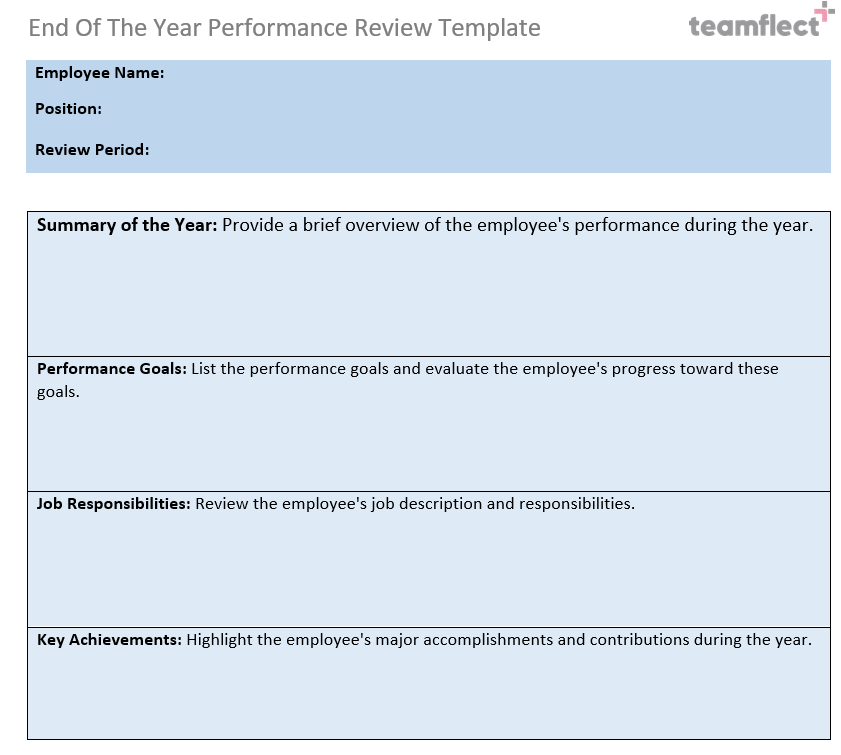
In Conclusion:
At the end of the day, the year-end review process, a critical component of employee engagement, can be effectively streamlined using a comprehensive “End of Year Review Template.” This template serves as a guiding framework for both managers and employees, ensuring thorough and meaningful “Year End Performance Reviews.”
By reflecting on the past year using a structured “Year in Review Template,” organizations can facilitate constructive discussions, recognize achievements, and set goals for the upcoming year. Implementing these practices enhances the overall effectiveness of “End of Year Reviews,” contributing to a more engaged and productive team.