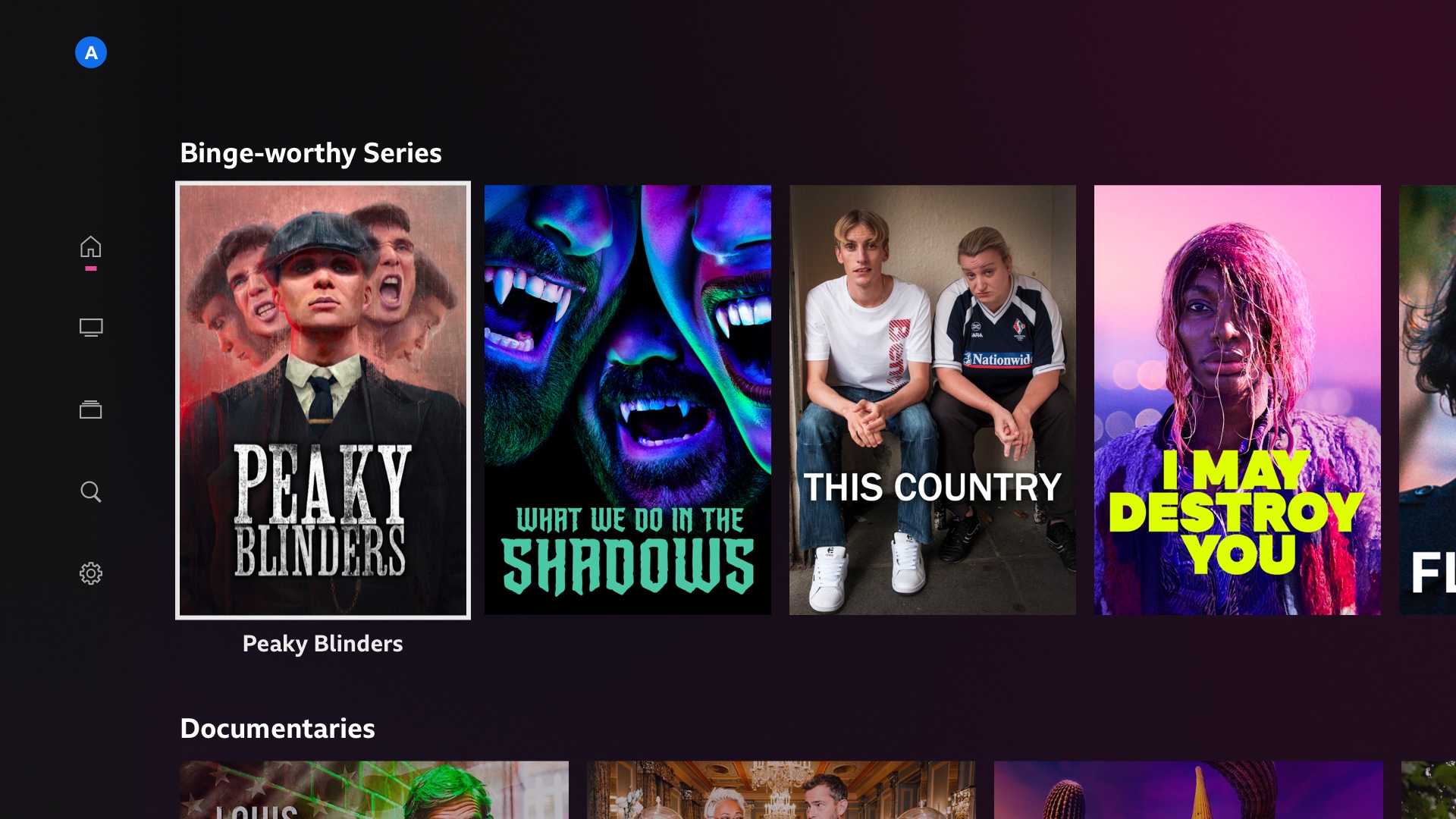Skip to main content
 Learn what data is transferred to third party by this app and for what purpose:
Learn what data is transferred to third party by this app and for what purpose:

We're sorry
You are not eligible to purchase this app due to geographical restrictions. (Why?)
By placing your order, you agree to our Terms of Use
Preview
Latest updates
What's new in version Varies by device- Bug fixes and security updates.
Product Details
Release Date: 2014
Date first listed on Amazon: October 21, 2014
Developed By: BBC
ASIN: B00OP4CQE0
Customer reviews:
24,949 customer ratings
24,949 customer ratings
Developer info
Product features
- Find featured and most popular programmes
- Explore themed collections
- Catchup on the last 30 days of programmes from the BBC
- Watch BBC exclusives and premieres on the best screen in the house
Product description
With the BBC iPlayer app you’ll never miss your favourite BBC TV programmes. Catch-up on the last 30 days and enjoy BBC iPlayer exclusive shows.User Data Privacy
This information provided by the developer helps you understand the data this app collects from you and/or transfers to third parties.
To learn more, visit the developer’s privacy policy.
Learn what data is collected by this app and for what purpose:
User Info:
Web browsing:
Messages:
Device or other IDs:
App info & performance:
Location:
App activity:
User Info:
Device or other IDs:
Technical details
Size: Varies by device (3.2MB - 3.3MB)
Version: Varies by device
- Access information about networks
- Access information about Wi-Fi networks
- Open network sockets
- Read from external storage
- Get notified that the operating system has finished booting
- PowerManager WakeLocks to keep processor from sleeping or screen from dimming
Minimum Operating System: Varies by device
Approximate Download Time: Less than 30 seconds