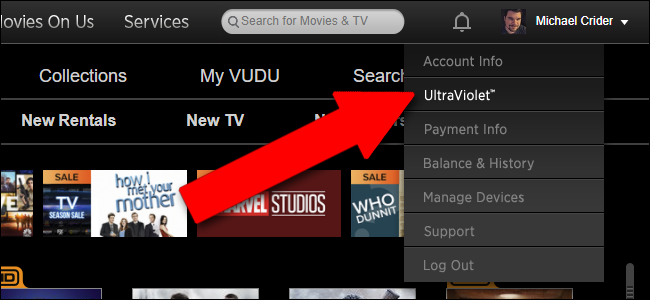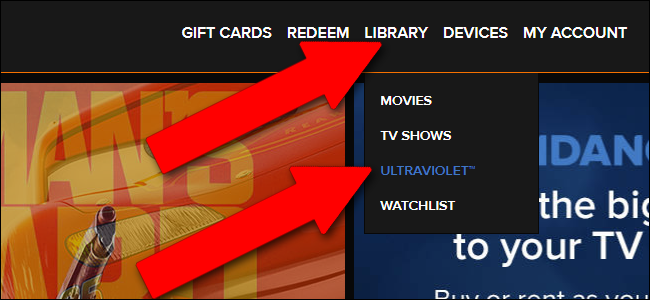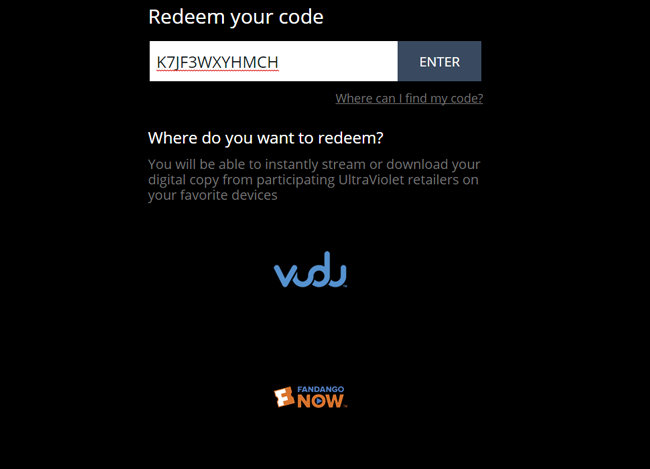Quick Links
Physical media is having a rough time of it in the digital age. While Blu-rays are still a perfectly legitimate means of getting HD video, and ideal if you don't have a high quality Internet connection, the convenience of web-based services like iTunes, the Google Play Store, and Amazon Instant Video is beginning to supersede them.
Hollywood's answer to this is UltraViolet, a piss-poor scifi action movie web-based system that lets Blu-ray and DVD buyers collect digital copies of their physical movies.
Unfortunately, the system isn't as well-integrated as some of its digital-only competitors. Different production houses and studios use different sites, you can't get the movies on every digital platform, and things in general are less smooth than they should be. Here's how to use those freebie codes to build up a library in the smoothest way possible.
Step One: Choose an UltraViolet Partner
Things are complicated right off the bat. Because while you can create an UltraViolet account on the official website, you can't actually add any movies from there: you'll have to go to either a studio sub-site or a streaming partner site in order to claim your movies. So let's skip the middleman and ignore the corporate site altogether.
UltraViolet partners with the following services in the countries it supports:
- VUDU
- Fandango NOW (previously partnered with Flixter, which is now defunct)
- Kaleidescape
- Paramount
- Sony Pictures
- Verizon FiOS
There's no reason to limit yourself with the studio and Verizon options. In the US, VUDU is probably the streaming option of choice, and in all other UltraViolet territories, Fandango should be your first stop. Both support Apple, Google, and Roku platforms, with VUDU supporting both Xbox and PlayStation (Fandango is only available on the Xbox One). A glaring omission in both cases is Amazon's Fire TV...but none of the other systems support it, either.
For VUDU, head to VUDU.com and log in or create an account with the "Sign In" or "Sign Up" buttons at the top-right corner. For Fandango, use FandangoNOW.com and click "SIGN IN" in the top-right corner, then click "join now" if you don't have an account. It's not necessary to add a credit card.
Step Two: Link UltraViolet with VUDU or Fandango
Next, you need to create an UltraViolet library within those two services. Here's how.
VUDU
On the main VUDU web page, click your username in the top-right corner, then click "UltraViolet." Click the "I agree" box, then click "Create UltraViolet Library."
Fandango NOW
On Fandango NOW, hover the mouse cursor over "Library," then click "UltraViolet." Click "Create Or Link UltraViolet Account." Create a new one if this is your first movie, or click "Link my Ultraviolet Account" if you've done something similar on a different platform. Click the "I agree" box, then "Continue." Log in or create a new account (yes, a second one) if necessary.
Step Three: Redeem Movie Codes
Unfortunately, there's no central code page for UltraViolet: each studio forces its users to go to a different site. It's a pain in the butt. Also note that the codes expire---if the one on your insert doesn't work, this is probably why. This is an even bigger pain in the butt, since retailers don't like it when you return opened movies, and usually the only way to get the code is to open it. Good luck arguing with the employee at the return desk.
Anyway, take the card that came with your Blu-ray or DVD, and go to the site on the instructions. (This site changes with every studio---for our example movie, Chicago from Lionsgate, it's the generic "redeemmovie.com." Each site will handle things a little differently, but generally you just find the right field and enter the code.
At this point you'll be given a choice of digital retailers at which you can redeem your movie. For Lionsgate and Chicago, I can only choose VUDU or Fandango NOW. Your experience might be different...but as stated above, these are pretty much the only services you'll want to use anyway.
You can only choose one. Make your selection. The movie will be added to your library on the service of your choice.
Step Four: Watch Your Movies
The movie associated with your account will be yours, free to view on either VUDU or Fandango's website. You'll also have access to the movie on the associated apps, listed below:
VUDU
- Roku
- iOS/Apple TV/Airlplay
- Android/Android TV/Google Play/Chromecast
- Xbox 360, Xbox One
- Playstation 3, PlayStation 4
- LG, Mitsubishi, Panasonic, Philips, RCA, Samsung, Sanyo, Sharp, Toshiba, and Vizio Smart TVs
Fandango NOW
- Roku
- iOS/Apple TV/Airplay
- Android/Google Play/Chromecast
- Xbox One
- Samsung, LG, Vizio, and Hisense Smart TVs
Simply install the app on your platform of choice, log in to either service, and check your video library for the movie you added. Repeat the process with any new Blu-rays or DVDs you purchase.
UltraViolet Limitations
Unfortunately, UltraViolet is not a universal standard: only the movie studios and electronics companies that participate in it offer movies via the digital services. These include movies and TV produced or distributed by:
- Anchor Bay
- BBC
- Fox
- HBO
- Lionsgate
- Paramount
- Relativity Media
- Roadshow Entertainment
- Sony Pictures
- Universal Studios
- Weinstein Company
There are a lot of small and medium-sized movie production houses missing from that list, but the big one is Disney. That's because Disney has its own digital video alternative, Disney Movies Anywhere, which includes digital codes for major releases from Walt Disney Studios, ABC Studios, Marvel Entertainment, and Lucasarts (who produces Star Wars). Disney Movies Anywhere allows users to redeem codes on the movie streaming services for Google Play, iTunes, Amazon, Microsoft, and VUDU. So if you're hoping to create a single account with access to all the digital movie codes from all your physical purchases, VUDU is the way to go.