Amid a flurry of data breaches, password leaks and Malware text scams last year, many of us have become more aware of the need to secure our digital information. Unfortunately, coming up with endless unique passwords for all our banking, shopping, working, schooling and subscribing accounts is tedious, memorising those passwords is near impossible, and relying on the classic “123456” password won’t cut it.
Enter the password manager, the trusty vault of codes long forgotten, helping us access and secure our digital lives.
Password managers store a user’s login information in a master database. It automates the process of entering a site, supporting that user to create more complex passwords virtually invulnerable to password-linked scam attacks. The only password you will have to remember is your master password – the key to your master database.
Set up is simple. It starts with registering for an online account, which includes deciding on that master password. After sign up, add the password manager extension to your browser, and install the password manager’s app on to all devices. On each device, sign in with that master password, and you’re set.
Most password managers will give you the option to import saved passwords from your browser. Otherwise, continue using your device as usual. When you go to log in to a new site, you’ll be prompted to save that username and password in the manager.

Though most web browsers like Chrome offer an inbuilt password manager that does many of the things third-party applications do, security experts still suggest using a dedicated password manager.
If you’re looking for a free password manager with an easy-to-use interface, Bitwarden has been declared “the best choice” by Wired. A semi-automated password fill-in tool that supports switching between multiple accounts, Bitwarden makes login across several usernames on the same device efficient. Bitwarden is available across Android, Windows, Linux, iOS, MacOS, and most web browser extensions, and offers the option to be installed on a self-hosted server.
For a password manager with more features, 1Password, at $3 a month, also notifies a user if their password is weak, and cross checks their password against the Have I Been Pwned site to warn of any potential login breaches. 1Password also offers authentication, similar to that of Google Authenticator, adding encryption security with a secret key.
A password manager will replace the Post-it note on your desk that holds each scribbled variation of the same login you use across the internet. It will also help replace the logins themselves, with passwords a little stronger than your pet’s name.
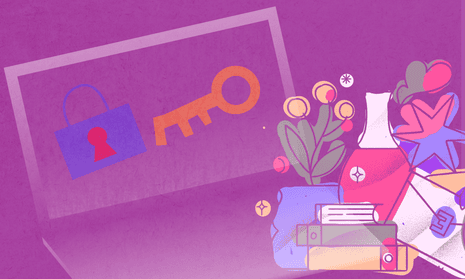
Comments (…)
Sign in or create your Guardian account to join the discussion