How To Make a Comprehensive Resume (With Examples)
Updated April 10, 2024

How to create a professional resume
Follow these steps when drafting a resume for your next job application:1. Start by choosing the right resume format
A “format” is the style and order in which you display information on your resume. There are three commonly used resume formats you can choose from depending on which is right for you: chronological (or reverse-chronological), functional or a combination.A chronological resume format places the professional history section first and is a good option if you have a rich professional work history with no gaps in employment.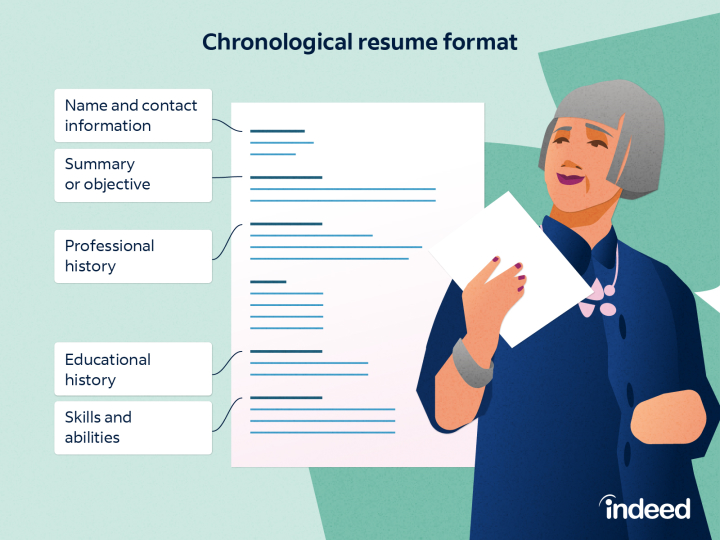
Image description
A woman stands holding a paper and looking at a simple resume in the background. The headline reads, "Chronological resume format"
From top to bottom, sections of the resume are labeled:
• Name and contact information
• Summary or objective
• Professional history
• Education history
• Skills and abilities
From top to bottom, sections of the resume are labeled:
• Name and contact information
• Summary or objective
• Professional history
• Education history
• Skills and abilities

Image description
The title of the image is "Functional Resume" and it shows the parts of a functional resume and an example.The left side of the image defines the section of a functional resume. They are:
555 Cherry Ln.
Ann Arbor, Michigan 48111-9626
jameskennedy@email.comSummary
Customer Service Representative with over three years of experience resolving complex, customer inquiries. Passionate about building strong customer relationships, driving brand loyalty, and increasing customer engagement.
Area of Experience
Retail Sales, Data Entry, Microsoft Office, Typing, Complaint resolution, Service-based selling, Fluency in French and Spanish.
Skills
Process Streamlining
Created customer service email scripts used across the company to interact with customers. Single-handedly created customer service representative training manual, reducing onboarding process from 8 to 6 weeks. Reduced average customer representative call time by 90 seconds with intuitive online training.
Complete Resolution
Answered an average 50+ calls per day from unsatisfied customers related to delays in shipment, order mistakes, and lost orders. Achieve 97% average customer satisfaction rating, surpassing team goal by 12%.
Service-based Selling
Consistently exceeded application targets by 10%+ with innovative up-selling techniques. Pioneer development of improved system for following up with unsatisfied customers, reducing customer churn by 6%.
Experience
Cloud Clearwater, 2017
Customer Service Manager: Managed customer relationships via phone and email to obtain payments, resolve inquiries, and up-sell programs.
Customer referral program: Spearheaded project, increasing customer base by 15% in less than six months.
Tradelot, 2016
Customer Service Representative: Resolved customer inquiries via phone and email, consistently exceeding targets and pioneering processes for better customer satisfaction.
Education
Coral Springs University, 2009-2013
Bachelor of Science in Business Administration
- Name and contact information
- Summary
- Skills grouped by theme
- Any relevant professional experience
- Education
555 Cherry Ln.
Ann Arbor, Michigan 48111-9626
jameskennedy@email.comSummary
Customer Service Representative with over three years of experience resolving complex, customer inquiries. Passionate about building strong customer relationships, driving brand loyalty, and increasing customer engagement.
Area of Experience
Retail Sales, Data Entry, Microsoft Office, Typing, Complaint resolution, Service-based selling, Fluency in French and Spanish.
Skills
Process Streamlining
Created customer service email scripts used across the company to interact with customers. Single-handedly created customer service representative training manual, reducing onboarding process from 8 to 6 weeks. Reduced average customer representative call time by 90 seconds with intuitive online training.
Complete Resolution
Answered an average 50+ calls per day from unsatisfied customers related to delays in shipment, order mistakes, and lost orders. Achieve 97% average customer satisfaction rating, surpassing team goal by 12%.
Service-based Selling
Consistently exceeded application targets by 10%+ with innovative up-selling techniques. Pioneer development of improved system for following up with unsatisfied customers, reducing customer churn by 6%.
Experience
Cloud Clearwater, 2017
Customer Service Manager: Managed customer relationships via phone and email to obtain payments, resolve inquiries, and up-sell programs.
Customer referral program: Spearheaded project, increasing customer base by 15% in less than six months.
Tradelot, 2016
Customer Service Representative: Resolved customer inquiries via phone and email, consistently exceeding targets and pioneering processes for better customer satisfaction.
Education
Coral Springs University, 2009-2013
Bachelor of Science in Business Administration

Image description
The headline of the image says, "Combination resume"
A man sits and works at a desk. There's a simplified resume presented with lines and labels for each section. The labels next to the resume say:
• Name and contact information
• Summary
• Skills and abilities
• Professional experience
• Education
• Awards
A man sits and works at a desk. There's a simplified resume presented with lines and labels for each section. The labels next to the resume say:
• Name and contact information
• Summary
• Skills and abilities
• Professional experience
• Education
• Awards
2. Include your name and contact information
Your resume should begin with your name and contact information, including your email address and phone number. You have a choice about whether or not to include your mailing address. Your name should be highly visible at the top of your resume with a bolded or larger font than the rest of the document, but no more than a 14 point size. You might also include a link to your online portfolio if you are applying to creative positions, for example.3. Add a resume summary or objective
After your contact information, you have the option to include either a resume summary or objective statement. An objective statement quickly explains your career goals and is a good choice for those with limited professional experience, such as recent college or high school graduates. A resume summary is a short statement that uses active language to describe your relevant work experience and skills.Read more: How To Write a Resume Summary Plus 5 Strong Examples4. List your soft and hard skills
Take a moment to consider which skills make you a great fit for the job. Review the job description and highlight keywords that you have had proven success with in the past. Consider both hard (technical) and soft (interpersonal) skills, as well as transferable skills you can use when changing careers or industries. Create a skills section with the keywords that are relevant to the employer. List any required skills like certifications or licenses first.Related: 9 Ways To Improve Your Personal Development Skills5. List your professional history with keywords
Write your professional history section in reverse-chronological order. Start with your most recent job and provide a short description, including the company name, time period in which you were employed, your job title and a few key achievements during your time at the company. You might also include relevant learnings or growth opportunities you experienced while employed there.When listing your professional history, you should keep a few best practices in mind:- Use numbers to measure your impact, when possible. Including specific numerical achievements can help employers understand your direct potential value to their company.
- Use keywords from the job description. Similar to your skills section, you should also include information from the job description in your job history bullets. For example, if the job description mentions the importance of meeting sales quotas, you could include information about how you’ve met or exceeded quotas in past roles.
- Be brief. Employers have mere seconds to review your resume, so you should keep your descriptions as concise and relevant as possible. Try removing filler words like “and,” and “the.” You should also only list key achievements instead of multiple lines describing your role.
- Use action verbs. Make a stronger impact by using action verbs to describe your professional achievements. Some examples include “developed,” “saved,” “drove” and “managed.”
6. Include an education section
An education section will be especially valuable if you have limited work experience (such as recent college or high school graduates) or if you are transferring to a new industry. You can include information such as:- Relevant coursework
- Grade point average (if above 3.5)
- Participation in clubs or organizations
- Leadership positions held
- Awards, achievements or certifications
7. Consider adding optional sections
If you have significant white space on your resume, consider adding an achievements or interests section. This can help supplement a shorter resume, especially for those with limited work and educational experience. Makes sure the achievements and interests you list support your career goals and are relevant to potential employers.8. Format your resume
While the layout of your resume is important, you should also take time to pay attention to formatting details like font style, font size, margins and spacing. Formatting your resume can make it look clean, professional and improve readability. This is key when attempting to keep an employer’s attention. Here are a few key tips that can help make your resume look polished:- Make your font between 10 and 12 point size.
- Select a font that is clean and easy to read like Arial or Helvetica; avoid stylized fonts.
- Make sure your margins are 1 to 1.5 inches.
- Make your name and section headers bold or slightly bigger in font size (no more than 14 points).
- Use bullet points when listing several different pieces of information, like under your education and professional history sections.
9. Proofread your resume
Carefully review your resume for spelling, grammar and punctuation errors. Reading your resume backward can help you identify errors by presenting the words in a new order. You should also ask trusted friends, colleagues, professors and family members if they can review your resume. Third-party opinions can help reveal new information you might have overlooked.If your resume is more than one page, review for ways to consolidate or shorten each section by removing filler words or extraneous information. A professional resume writer can help you proofread and consolidate your resume down to one page. Two pages may be acceptable if you are applying for high-level positions or industries like health care or academia. Related: Q&A: How Long Should a Resume Be?10. Tailor your resume for each position
It’s important to revise your resume to tailor it to each position you apply for. For each job, adjust the keywords in the skills section so that it’s a great fit for what the employer needs. You should also change what you emphasize in the professional history and educational experiences sections depending on what’s listed in the job description.Get recommendations for your resume in minutes
Resume example
Here is an example of a resume following the combination resume format:Robert MaederTampa, Florida • 123-456-7891
robert.maeder@email.com
robertmaedergraphics.personalwebsite.comSummary
A diligent and hardworking graphic designer with expertise in key industry-leading design tools and software.Skills
Key graphic design and work skills: Adobe Photoshop (expert level) • Adobe InDesign (expert level) • CorelDraw (intermediate level) • Self-motivated • Creative • HardworkingProfessional History
Next Up Press
Associate Graphic Designer, August 2014–Present
- Created graphics for both print and online publications
- Worked collaboratively with editors to ensure accuracy and function of designs
- Enhanced key software application skills to overcome unique challenges in print graphic design
Intern, June 2013–June 2014
- Utilized graphic design skills to create graphics for clients
- Learned key skills for Adobe Suite of products
Graphic Designer, September 2012–May 2014
- Designed graphics for online publication
- Worked with writers and editors to design graphically-unique profiles
- Utilized and developed Photoshop skills
Florida State University
August 2010–May 2014
BFA, Animation and Digital Arts | 3.5 GPA
In this video, we show you how to craft the perfect resume in five easy steps so recruiters can find you.
Explore more articles
- 30 Construction Jobs You Can Get With No Experience
- 16 Jobs You Can Pursue With a Master's Degree in English
- 12 Lawyer Qualities (And Why They're Important)
- How To Become a Police Officer in Ohio (With Requirements)
- How To Become a Sustainability Specialist (With Skills and Tips)
- 10 Entry-Level Marketing Jobs To Jump-Start Your Career
- How To Become a Police Officer in Florida in 9 Steps
- How To Become an NBA Referee
- 10 Bible Degree Careers To Consider Pursuing
- What Is Level 3 Support? Definition and Examples
- 12 Jobs You Can Do With an Emergency and Disaster Management Degree
- 11 Types of Administrative Jobs (With Roles for Each Type)