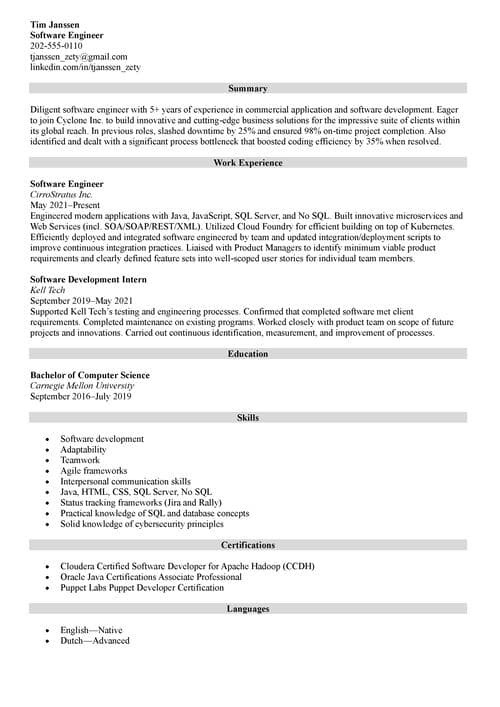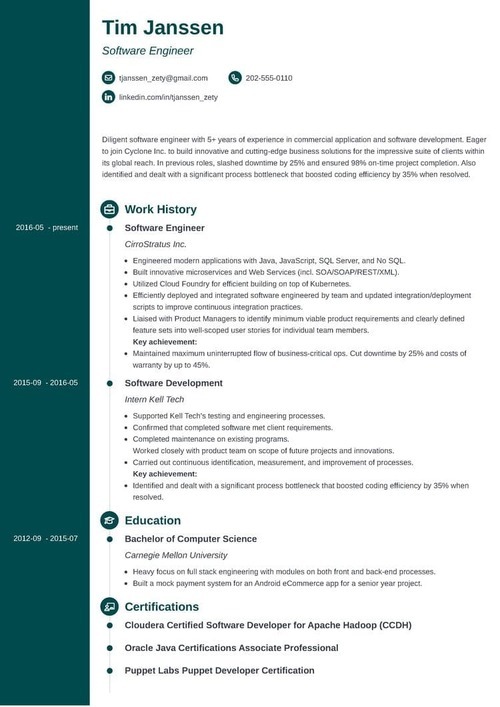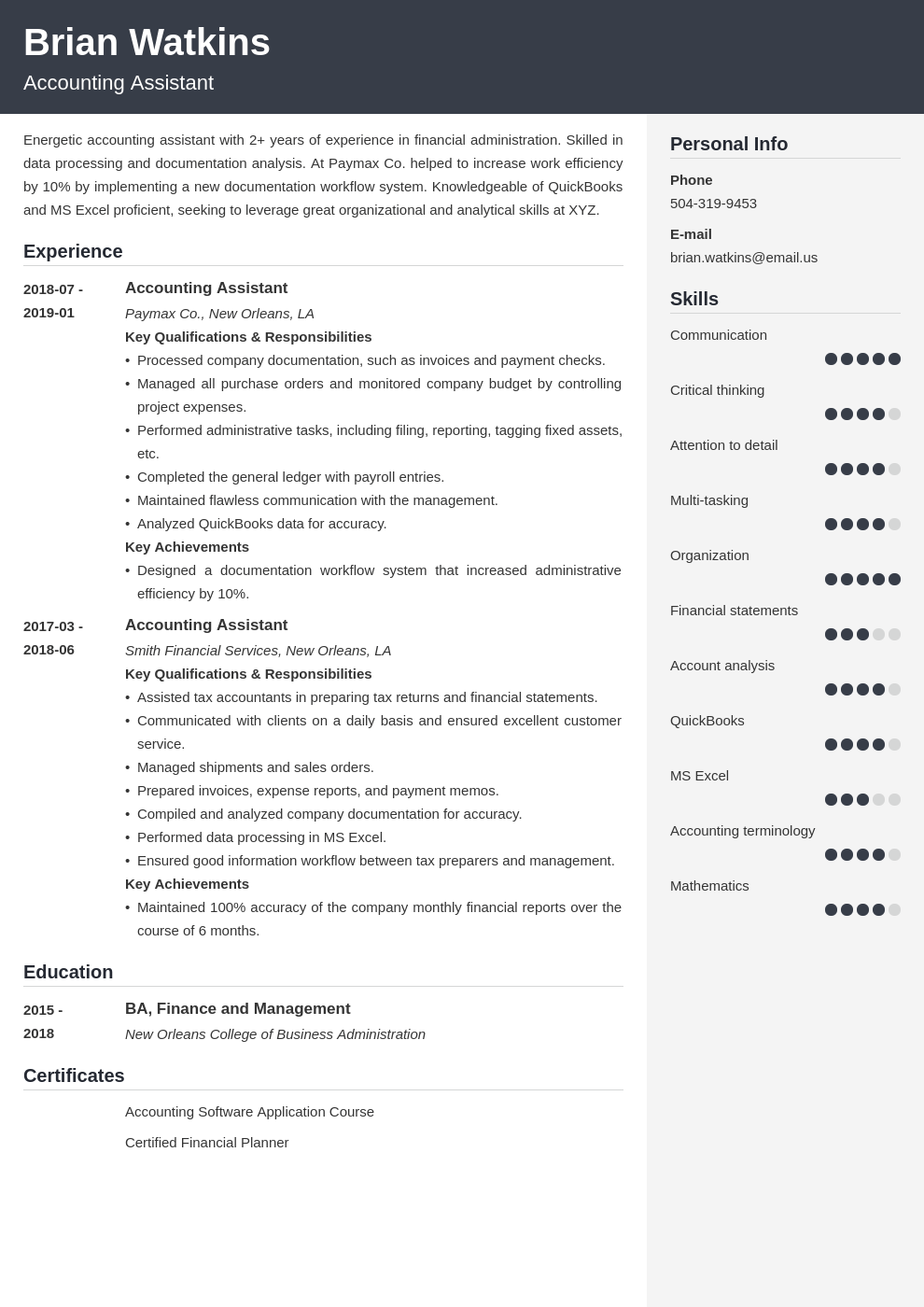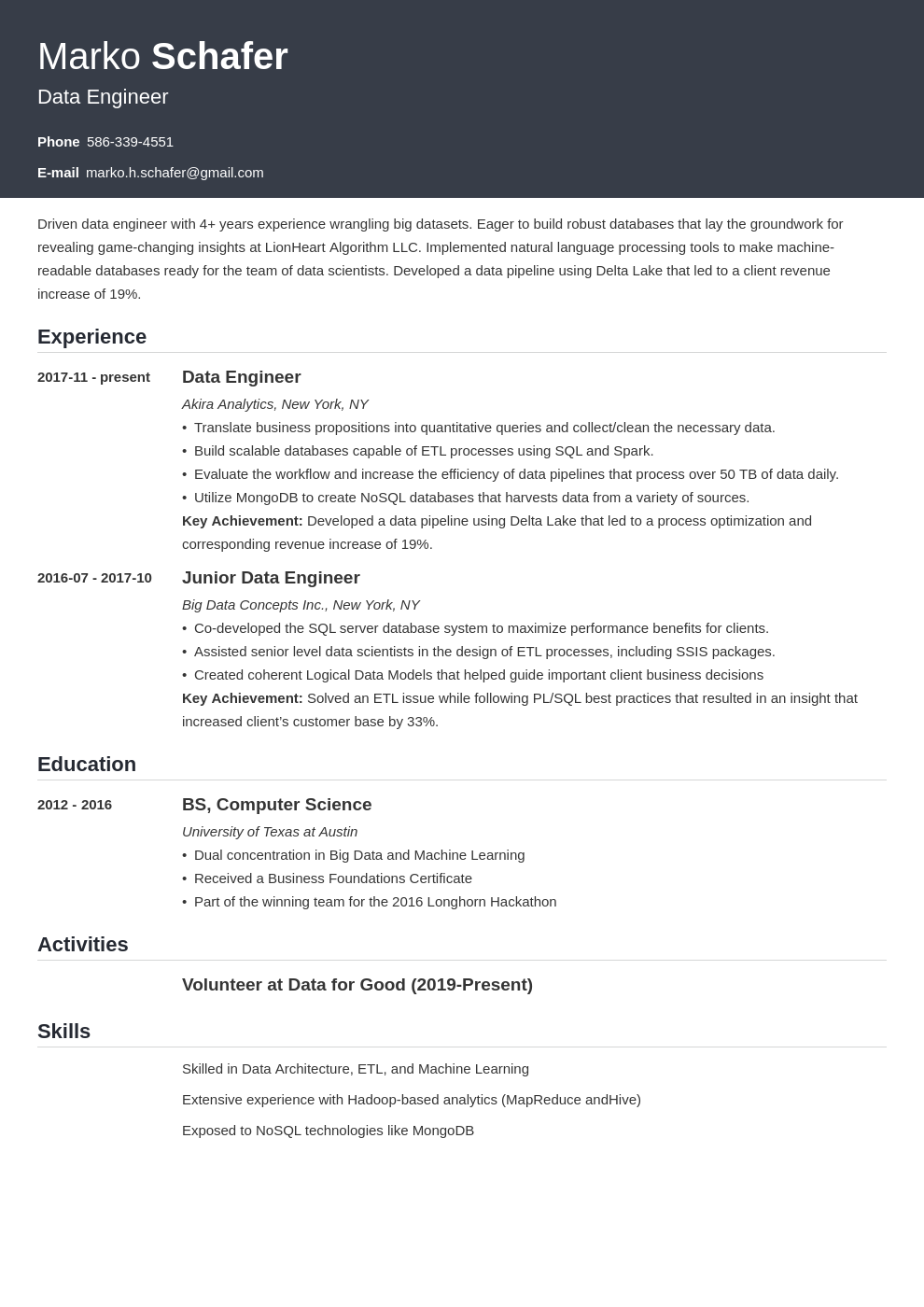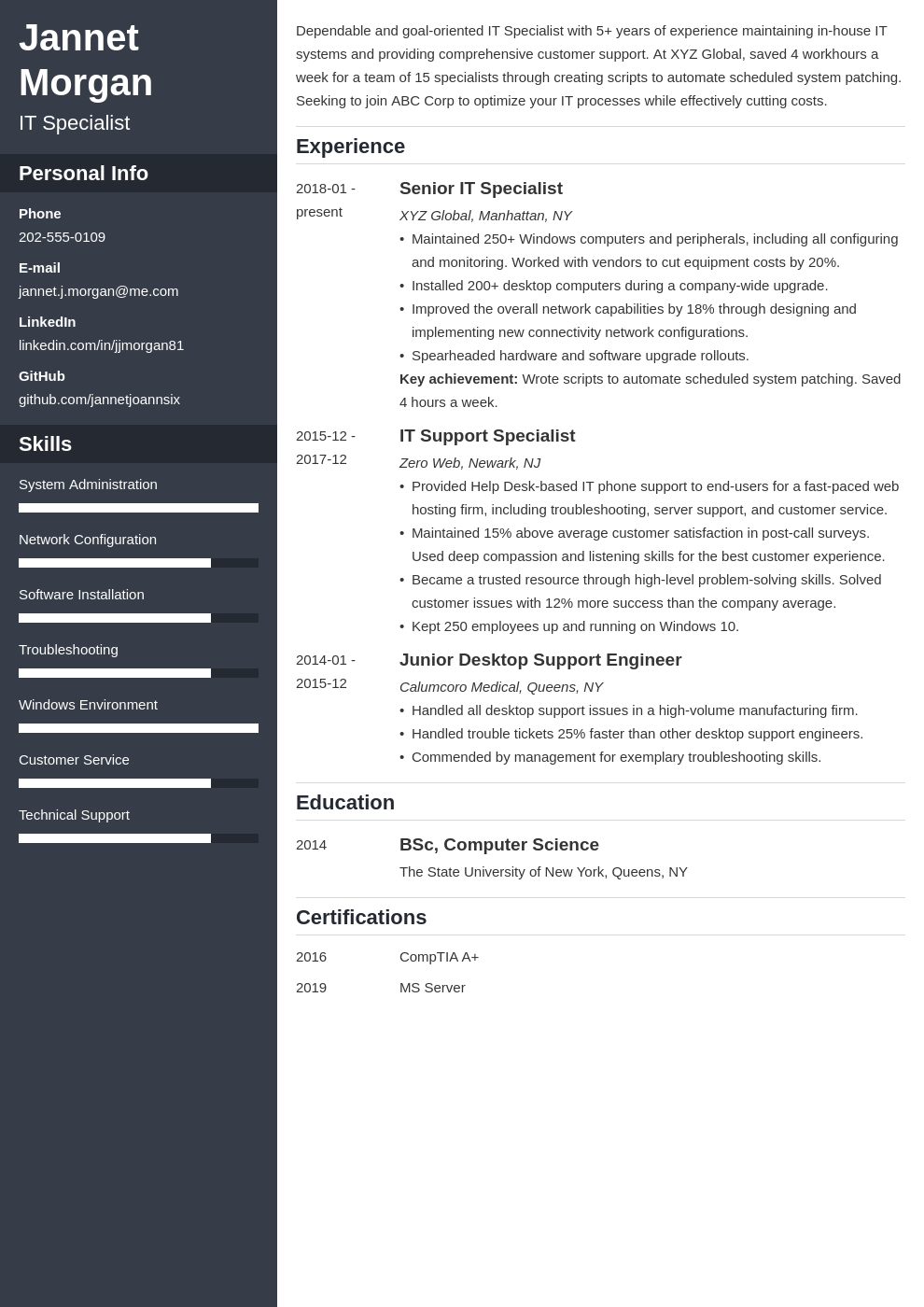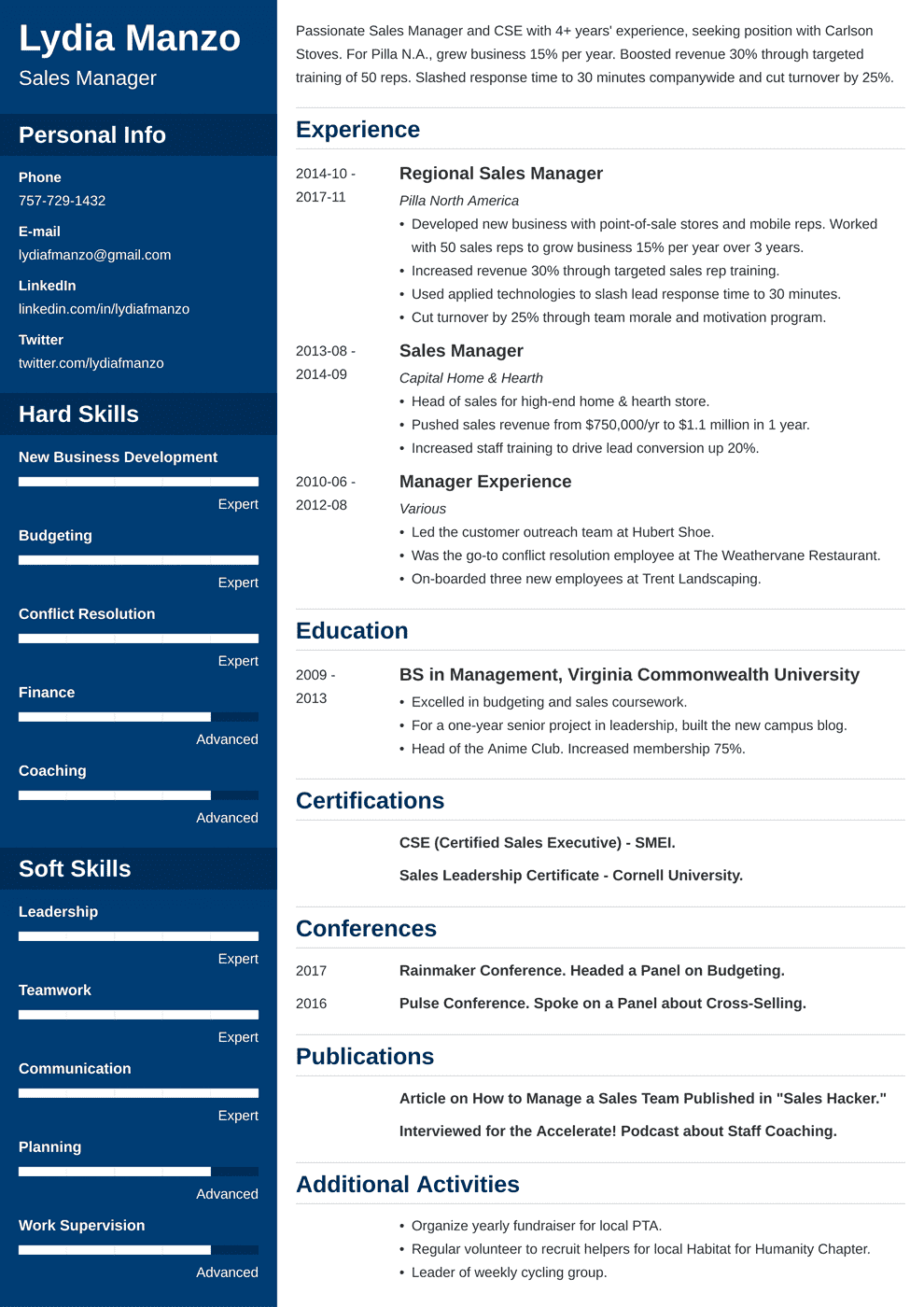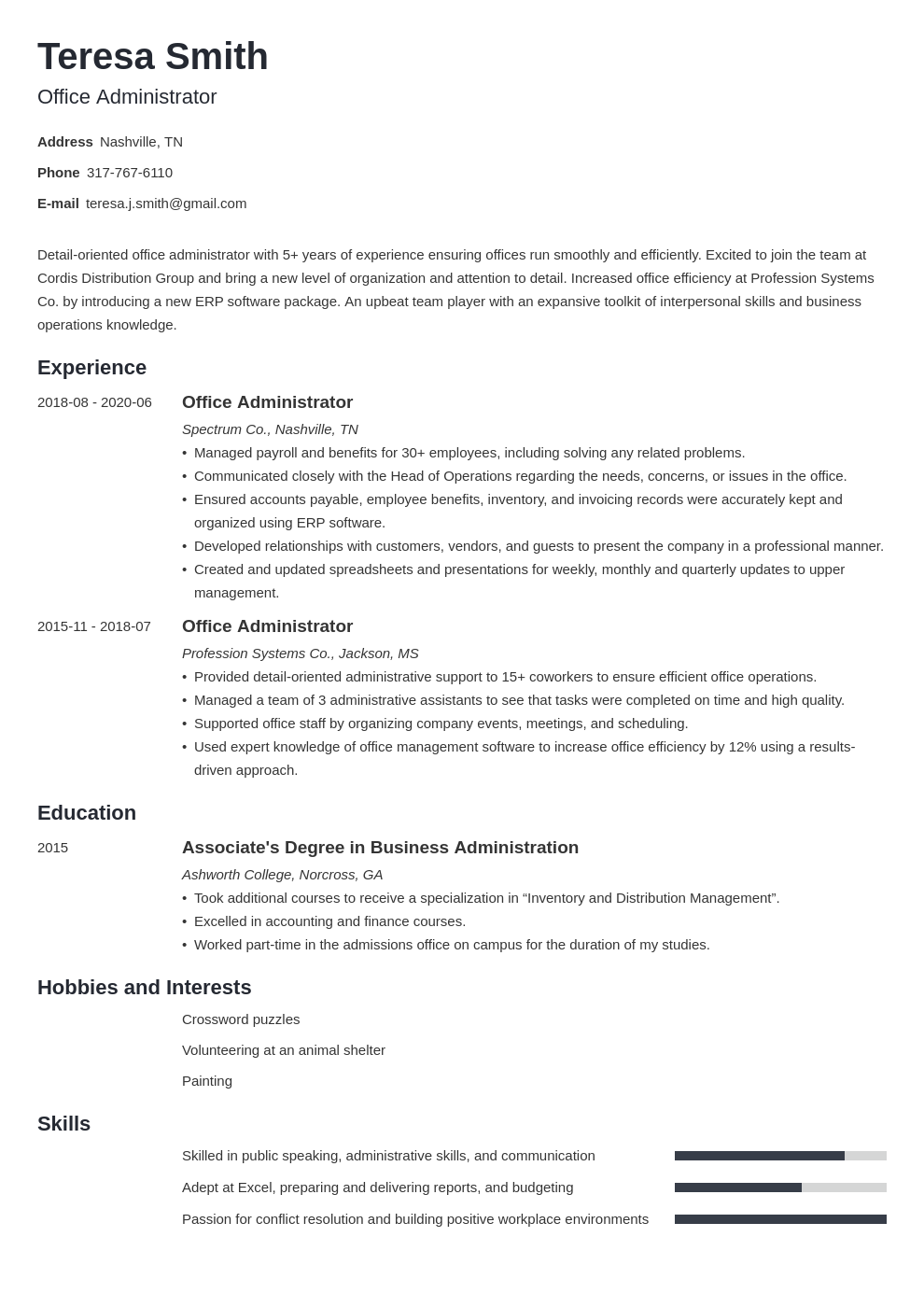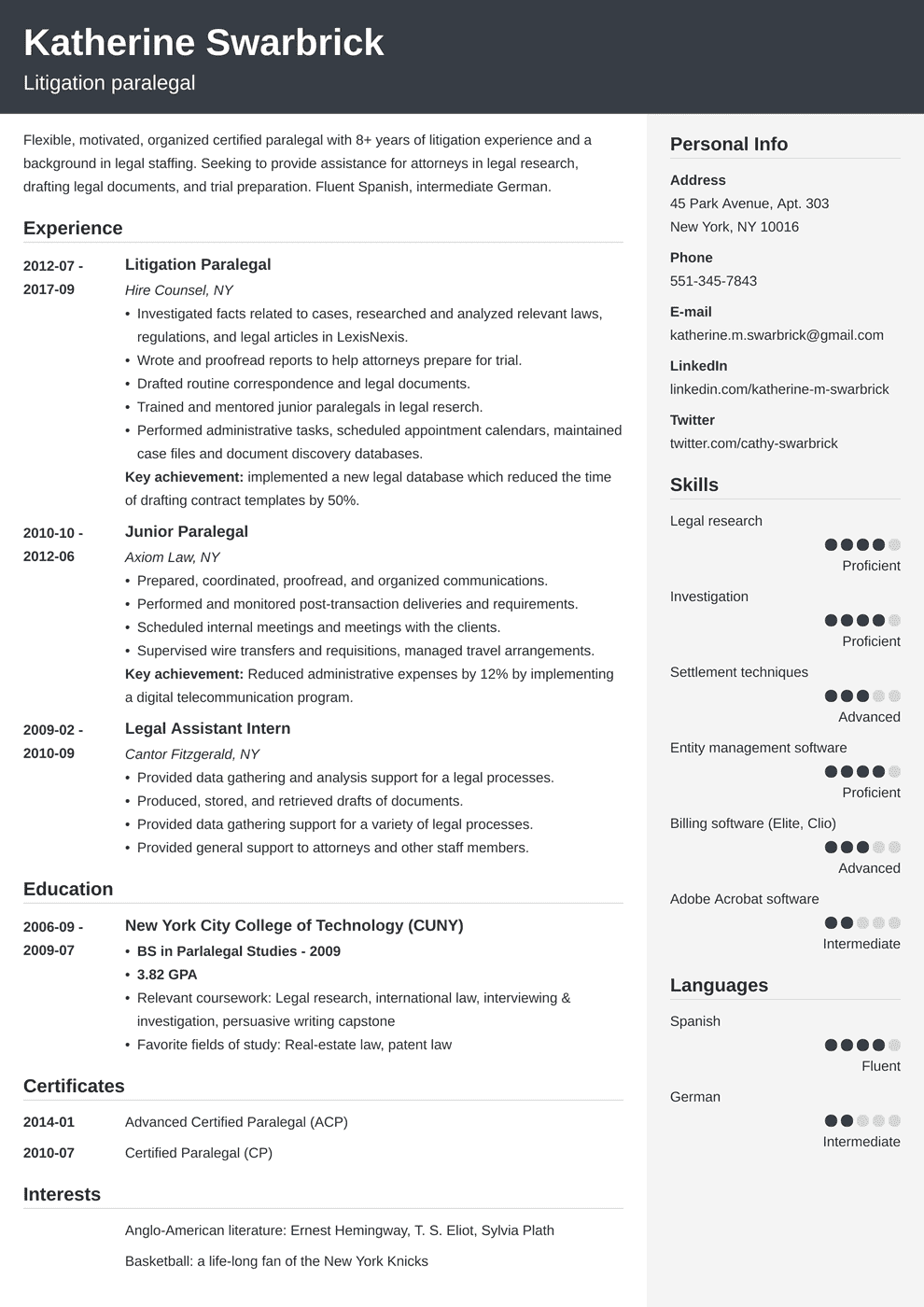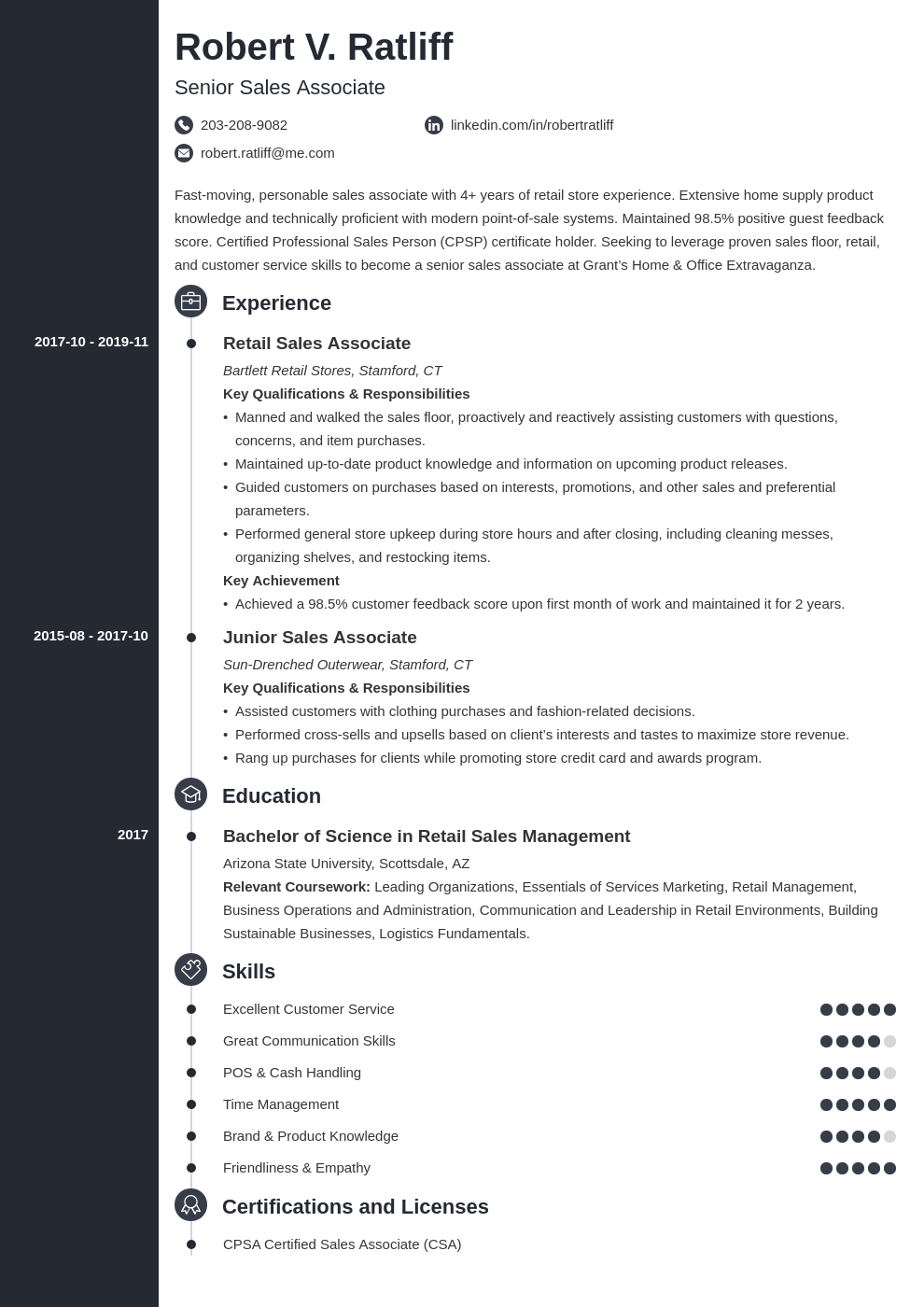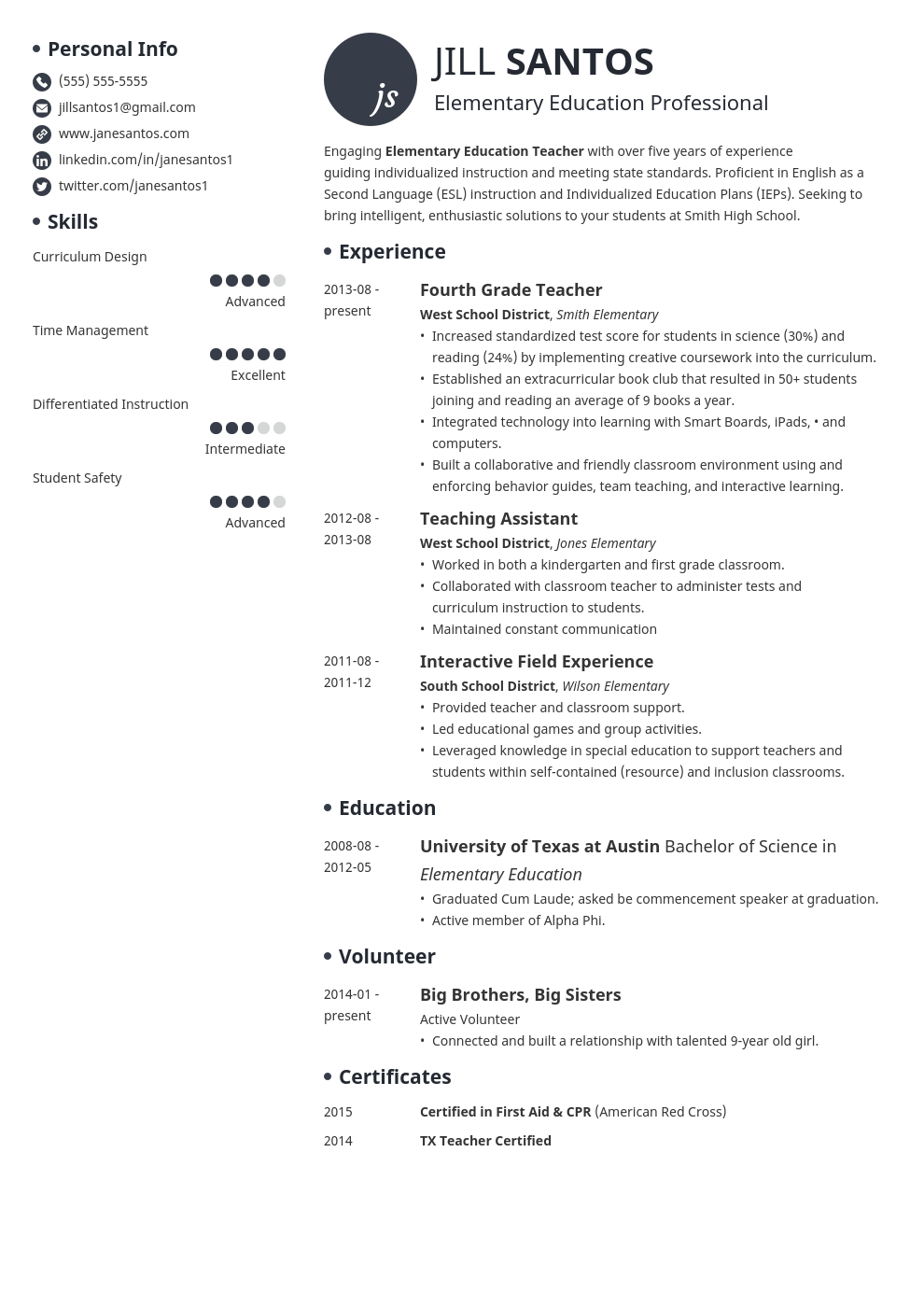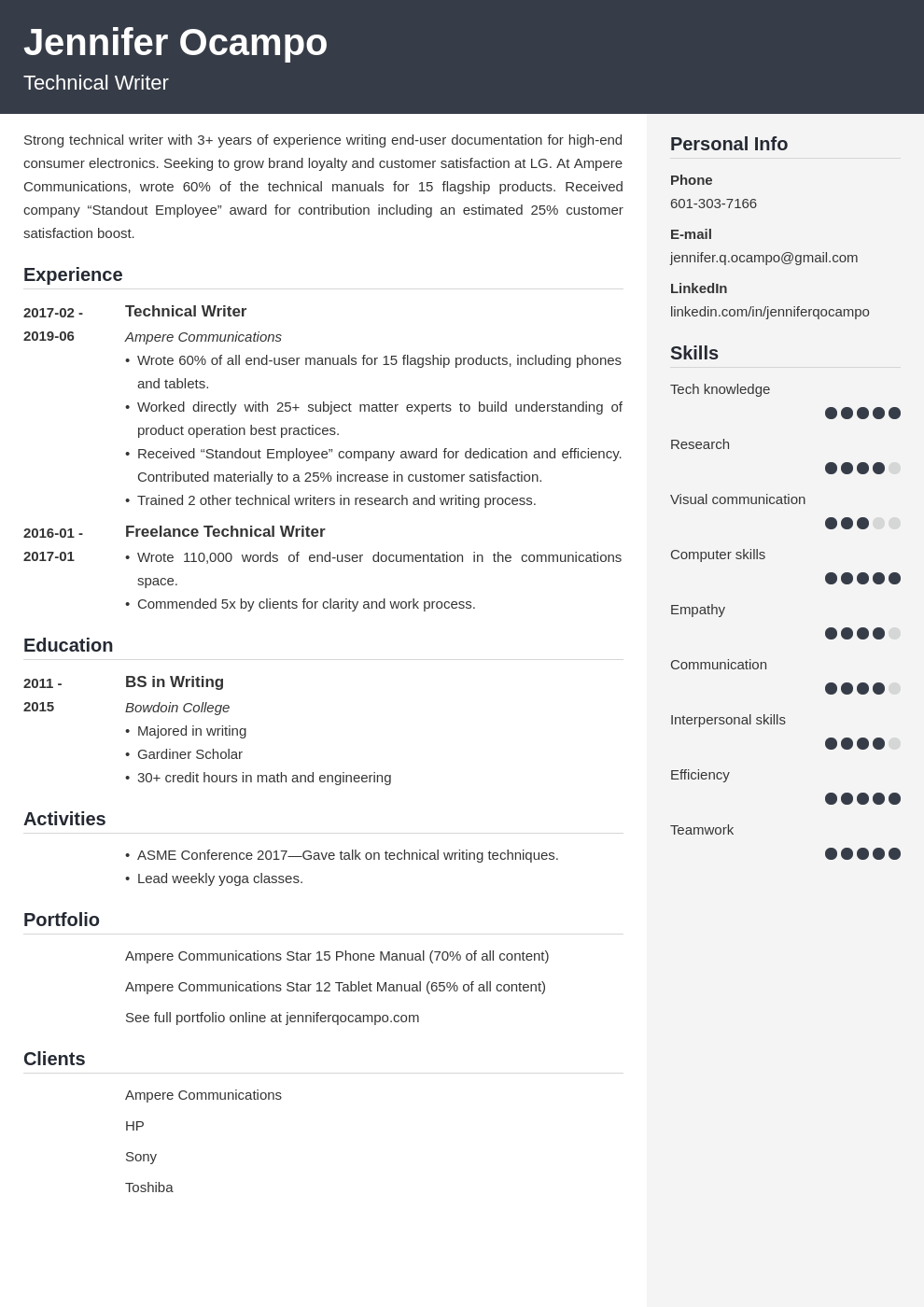How to Make a Resume in 2024: Writing Guide + Examples
Create Your Resume NowLanding an interview is a race against the clock. With many job seekers competing for just one position, you need a resume that has no equal in terms of relevance and clarity.
To achieve your next career goal, make a comprehensive resume document that contains all the key information and addresses the job requirements accurately. Allow me to share with you a step-by-step advice on how to make a resume.
In this guide, I’ll provide you with:
- 9-step instructions on how to make a resume for your desired job.
- 10 complete resume examples for various jobs and approved by career experts.
- FAQ section to dispel doubts about how to write a resume that hits your career goals.
Want to save time and have your resume ready in 5 minutes? Try our resume builder. It’s fast and easy to use. Plus, you’ll get ready-made content to add with one click. See 20+ resume templates and create your resume here.
Sample resume made with our builder—See more resume examples here.
You can start by watching our video to get the basics of resume writing:
How to Make a Resume: Example
Willow Foster
DevOps Engineer
123-456-7890
willowfoster@email.com
linkedin.com/in/willow.foster
Summary
Highly proficient DevOps Engineer with over 5 years of hands-on experience. Eager to support CodeSync Innovations in managing complex system infrastructures and optimizing deployment pipelines using strong cloud migration expertise. Spearheaded a cloud migration project at CloudCraft Solutions that reduced operational costs by 30%.
Experience
DevOps Engineer
DevOps Dynamics, Idaho Falls, ID
June 2016–Present
Key Qualifications & Responsibilities
- Developing and maintaining CI/CD pipelines for multiple deployments per day.
- Managing cloud-based infrastructure services, including Compute instances, Storage, and SQL databases
- Implementing containerized applications using Docker.
- Collaborating with several teams to ensure smooth operations.
Key Achievement:
- Led a team to improve system uptime from 95% to 99.99%
Junior DevOps Engineer
CloudCraft Solutions, Idaho Falls, ID
May 2014–June 2016
Key Qualifications & Responsibilities
- Assisted in managing and configuring virtual and physical servers
- Assisted in application deployments in different environments.
- Helped in managing public and private DNS servers.
Key Achievement:
- Played a vital role in a cloud migration project that reduced operational costs by 30%.
Education
BSc in Computer Science
Idaho State University, ID
August 2010–May 2014
Relevant extracurricular activities
- Member of the Association for Computing Machinery (ACM).
- Participated in various coding competitions and hackathons.
Academic achievements:
- Dean's List, 2012–2013 academic year.
Skills
- Programming languages: Python, Java, C++, Bash
- Cloud Technologies: AWS, Azure, Google Cloud Platform
- Configuration Management Tools: Ansible, Puppet
- Containerization Technologies: Docker, Kubernetes
- Operating Systems: Linux, Windows Server
- Strong Communication and Collaboration
- Quick Problem-solving skills
Certifications
- AWS Certified DevOps Engineer, Amazon Web Services, 2015
Languages
- English—Native
- Spanish—Intermediate
Interests
- Participating in local coding hackathons.
- Blogging about the latest DevOps tools and practices.
Alright, now here's how to make a resume in 9 simple steps:
1. Choose the Right Resume Format
Before you start writing your resume, you need to take care of the canvas prior to painting your application. It’ll help you organize your document; recruiters will bid in interviews when they see your craftsmanship.
There are 3 main resume formats:

1. Chronological resume—has a classic resume layout, emphasizing your work experience and professional accomplishments. It lists your work history in reverse order, from the most current going backward. It’s the most popular among all-level candidates and recruiters, and Applicant Tracking Systems (ATS) can read it, too.
2. Functional resume—emphasizes your skills and qualities, hence the secondary name, skills-based resume. The most important resume section is the skills summary, whereas your work history takes a back seat. Use it for your creative resume or when transitioning to civilian with a military resume.
3. Combination resume—a hybrid of the two above. It highlights your experience and skill set. It’s best for professionals with a vast amount of relevant experience to show off. But, it’s also a good choice for career change resumes and covering employment gaps if you wish to do so.
Is there any safe bet when writing your resume? Yes, there is—the chronological resume. See Let me show you what it looks like:
Here’s how to format a chronological resume:
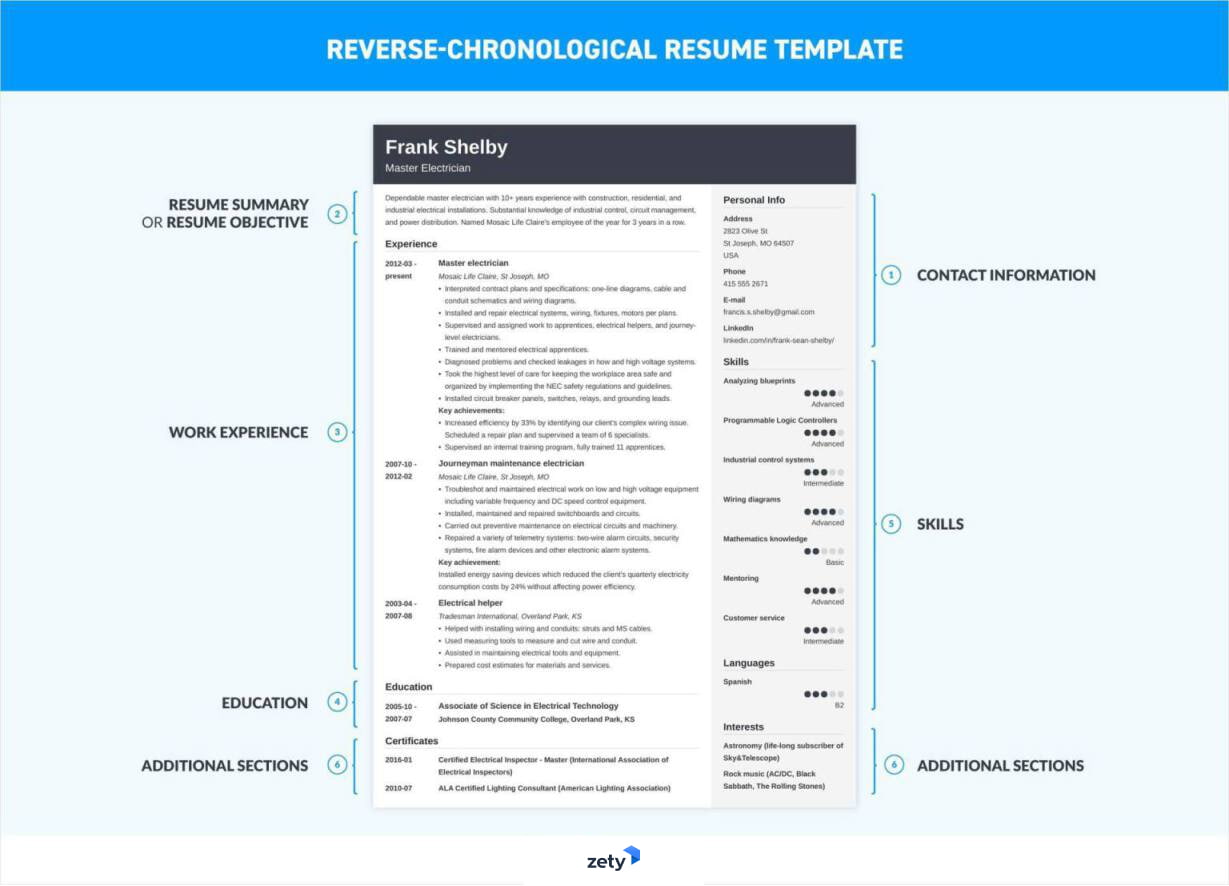
Technicalities
- Create even margins on your resume, 1-inch on all sides.
- Set a legible resume font for the text, like Calibri, or Verdana, in 10–12 pts. For headings, use 13–14 pts in font size.
- Use single or 1.15 line spacing. And add an extra line before and after a heading.
- Exceed a resume’s page limit only when unavoidable. Stick to one page for the best results.
Sectioning
- Start with a resume header. Make it distinctive to highlight your name and contact information.
- Organize your resume sections in the following order: summary/objective, work experience, education, skills, and extras.
- Use bullet points for your entries under each section.
- Find resume icons for each section or skip them altogether.
File format
- See what the job ad says. Look for a preferred file formatting (PDF or .docx) in the job description.
- If the company asks to send resumes in Microsoft Word .docx format, creating your resume in Word and sending it as required is a good idea.
- Format your resume in PDF. PDFs preserve the structure and formatting on all devices.
- Name your resume file by including the job title first, then the word resume, and lastly, your full name, separated by hyphens or underscores—for example, accountant-resume-jane-doe.pdf.
Pro Tip: Consistency on your resume draft is crucial, just like your consistency as their future employee. For example, format your dates any way you'd like (31 Dec, December 31, 12-2020, etc.), but follow the same throughout.
2. Add Contact Information and Personal Details
A career diplomat knows what information to disclose and which is better to hold back. Likewise, there are basic items that you must include in the contact information section, but you should also know what not to put on a resume.
Here’s what to keep in mind when constructing your contact information section:
- Include your first name and last name first. Then, provide your current or the most recent job title.
- Add your phone number and an email address. Don’t mention your second email address, though, as it may confuse the reader.
- Include your LinkedIn profile if you have one. Alternatively, add a personal website; they’re becoming increasingly popular for creatives or jobs in information technology.
- Avoid adding information such as date of birth, as it could lead to ageism. Similarly, leave your home address off your resume unless it’s required.
- If you’re applying for a job in the US, don’t add a photo unless it’s an acting or a modeling position.
- Use a resume headline if you don’t want to go for a resume summary or objective. They usually cover that part.
See how you could arrange your header and personal details:
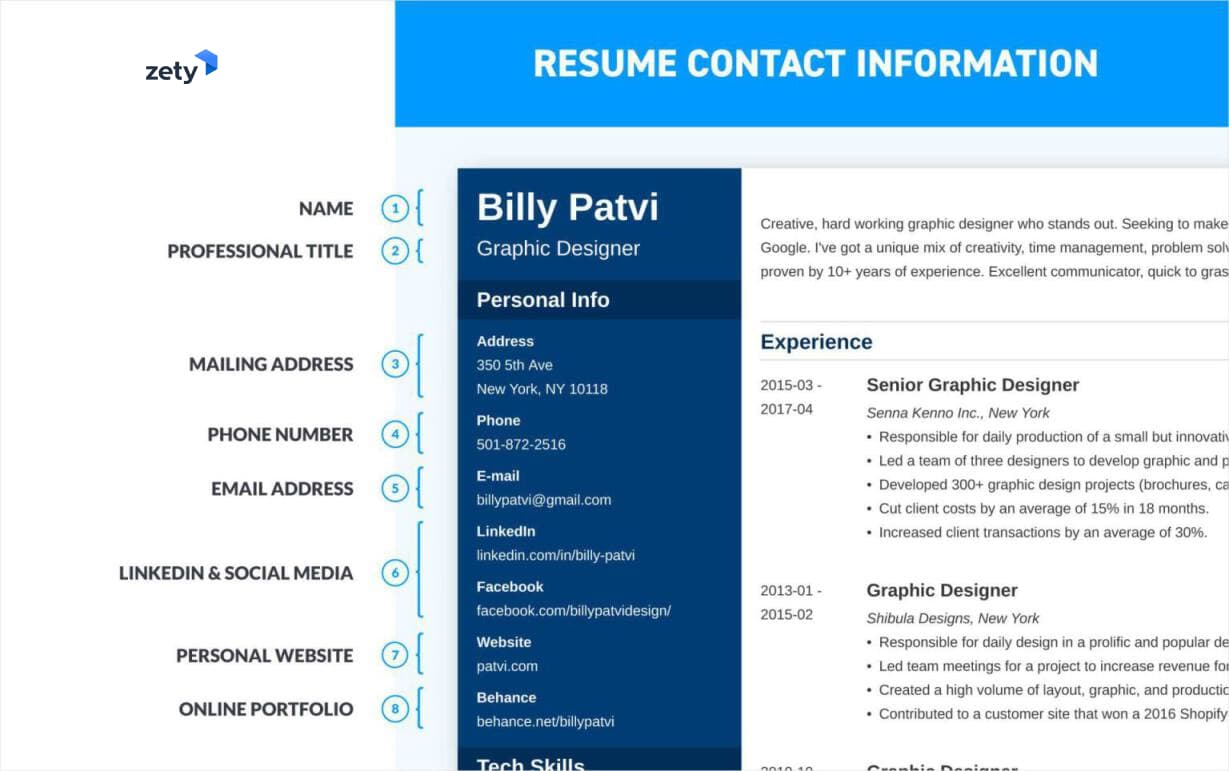
Pro Tip: Before a recruiter or hiring manager can look you and your employment history up, you better sanitize your online presence! That means removing any offensive posts and making private things private. While at it, optimize your LinkedIn profile to make it up-to-date and complete.
3. Start With a Resume Summary or Resume Objective
A hiring manager will scan your resume in 7 seconds, our HR statistics report says. That means the top of the page will likely have the most eye time. And that’s where the resume summary or objective statement is.
Here's how to write a resume profile that makes the recruiter stop and stare:
What Is a Resume Summary & When to Choose It
A resume summary is a 2-3 sentence paragraph that gives recruiters a gist of your relevant experience and boasts about your accomplishments in the field. The purpose of a resume and summary is to immediately draw attention to your candidacy and paint a picture of a fit applicant.
Choose the summary if you have enough relevant experience to condense your position-related skills and qualifications.
Let's take a look at how to write a professional summary with right and wrong examples for clarity:
| right |
|---|
| A dependable senior graphic designer with 10+ years of experience, responsible for daily graphic design content for a medium-sized firm. Recipient of the 2022 BigCommerce Design Award. Seeking to grow professionally and increase client transactions for the DeZine team. |
| wrong |
|---|
| I have been a graphic designer for the last four years. In addition to my knowledge of various software and design programs, I also handle some tough customer accounts. I can always work well under pressure, even the tightest of deadlines. |
Difference? WRONG focuses on everyday duties, whereas RIGHT shows graphic design skills, achievements, and experience. The RIGHT examples also mention the company by name. That is a great way to make sure your resume feels personalized rather than just sent to every company out there.
Pro Tip: If you have enough experience, consider writing a summary of qualifications instead.
What Is a Resume Objective & When to Choose It
A resume objective is a short statement providing insight into the qualities and skills you can transfer to the company. The goal of an objective is to show your potential employer what you can help them achieve, considering your skill set.
Choose the resume objective statement if you have no work experience or at least none related to the position you're applying for (entry-level applicants, career changers, students, etc.).
Let's look at another set of right and wrong examples for writing a career objective:
| right |
|---|
| Diligent customer support specialist with 3+ years of experience at a large computer hardware company. Obtained the highest grades in build spec knowledge (100%) and quality (97.3%). Seeking to leverage a broad spectrum of IT knowledge and tech skills to become the next IT technician at BQNY. |
| wrong |
|---|
| I am a customer support specialist eager to become a field technician. I don't have experience in fieldwork, but past coworkers have said I am a quick learner. I am highly motivated because I enjoy working outside rather than behind a desk in a cubicle. |
The RIGHT one uses some transferable skills from the previous company and proud achievements, with numbers as they speak louder than words. The WRONG one doesn’t show enough to hold the hiring manager’s attention. Plus, both WRONG examples above used the first person. Avoid this in your resume.
4. List Relevant Work Experience & Key Achievements
If you think of your resume as a fancy meal, the experience section is the main course. It includes the most important things to put on a resume, like your work history and achievements.
Let me take you through the various job history components of the perfect resume experience section now.
How to Build a Work Experience Section on a Resume
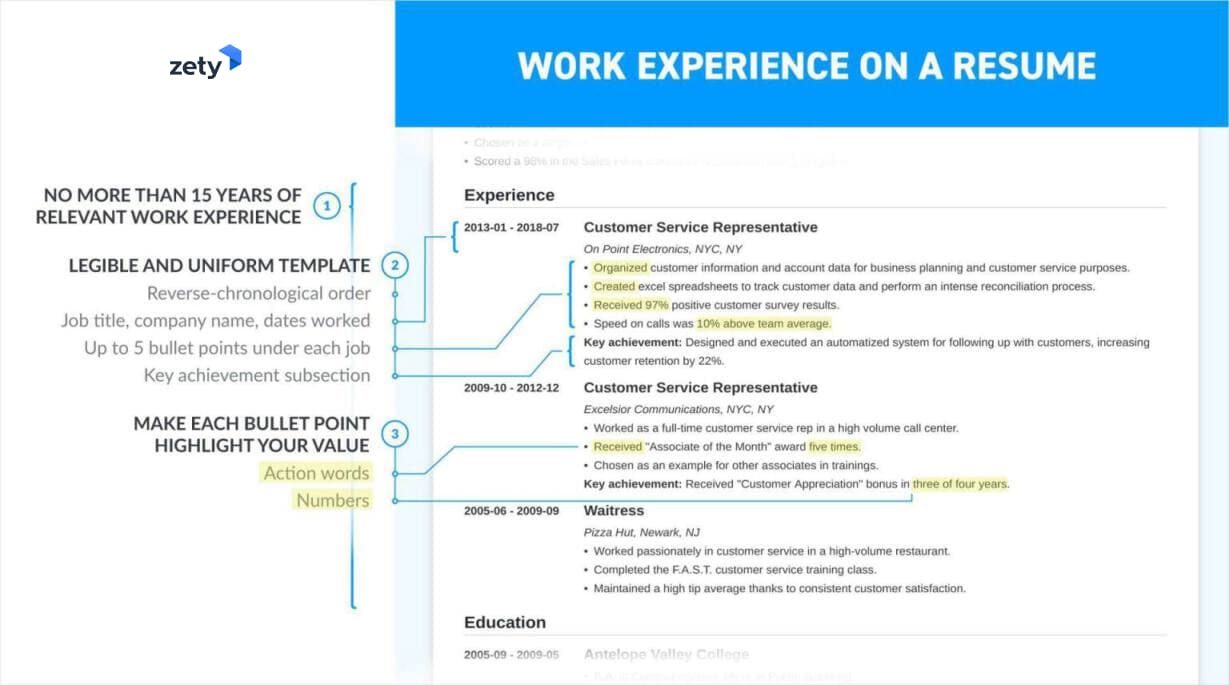
The recommended way to build your work experience section entries is this, in this exact order:
- Job title: This should go at the very top of each work history entry so that it's easy for potential employers to scan and find. Make it bold or increase the font size by 1pt or 2pts from the rest of the entry.
- Company, city, state: In the second line, include the previous employer's company name and the city and state of your location.
- Dates employed: Thirdly, put the timeframe of your employment there. You should add the month and the year, but there's no need to put exact days.
- Key responsibilities: Focus on 5 to 6 essential job duties most relevant to the new job and list them in reverse chronological order. Use present tense to describe current job and past tense to discuss previous experience.
- Key achievements: Often overlooked but super important. Employers know what you did. They need to know how well you did them. Say it using action verbs to reinforce your capabilities.
Think about accomplishments you've had, not necessarily meaning solid sales numbers or percentages. Were you involved in something that had great success? If so, include it! Showing what you've done beyond your daily duties is what will prompt employers to call you. Employers want to hire someone who exhibits motivation, participation, and ambition.
The work experience section of your resume, where you describe your past jobs, is the most crucial component of your whole job application. Dive deeper to make sure you get it right: Work Experience on a Resume: Job Description Bullets that *Kill* [100+]
How to Tailor Work History Entries to a Job Description
To tailor a resume means to make it as relevant to the job description as possible by including keywords taken out of a job ad and scattering them throughout the resume. The idea is to show the ATS software you have what it takes to take on the role.
You can include the keywords that an ATS will scan and assign you a score. The more relevant keywords, the higher the score you get. That leads to getting your application seen by a recruiter.
To create an ATS-friendly resume, refer to the job description and look for resume keywords related to your responsibilities. They can touch upon the following:
- Duties (coordinate marketing campaigns, plan and implement promotional campaigns, etc.)
- Skills (project management, marketing communications, B2B marketing, etc.)
- Qualifications (5 years of experience, marketing or business-related degree, etc.)
- Qualities (creative mindset, etc.)
Later, when writing your work history section, use (or refer to) as many of the above as possible in your duties and key achievements.
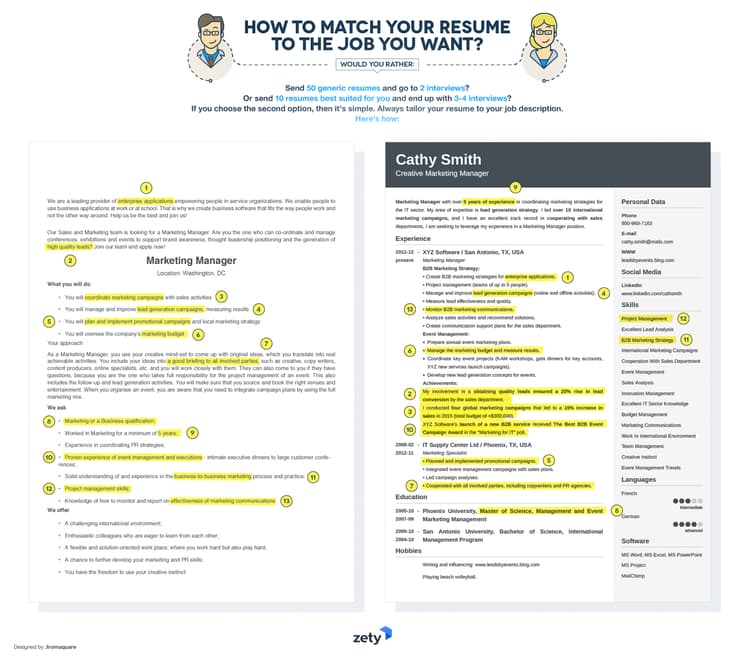
How Much Work Experience to Include on a Resume
A resume should go back at most 10-15 years. But the more experience you have, the less you should worry about the length of your resume. Don't try to cram everything into a one-page resume if you're a highly experienced candidate. And don’t mention academic achievements unrelated to the role, only to land on a two-page resume.
Let’s go into greater detail:
- First-time job hunters with no work experience can still include other gigs, such as a student organization role, internship, or volunteer experience, to fill out your experience section.
- Entry-level candidates should list and describe all paid work, particularly calling out the most relevant responsibilities and achievements.
- Mid-level job seekers should include detailed job descriptions of relevant positions and mention any other roles briefly.
- Senior-level applicants, such as executives and managers, should list up to 15 years of relevant work experience with powerful action verbs to introduce each bullet point.
Experienced a spell of unemployment? Don't worry! Check out our guide: How to Explain Gaps in Your Resume
When making a resume in our builder, drag & drop bullet points, skills, and auto-fill the boring stuff. Spell check? Check. Start building a professional resume template here for free.
When you’re done, Zety’s resume builder will score your resume and our resume checker will tell you exactly how to make it better.
5. Reference Your Education Correctly
Many people consider the education section an afterthought, but you shouldn't. It's an essential part of your resume structure. Simply because it’s an excellent opportunity to prove your qualifications and gain some bonus points for relevancy.
See how to list your credentials in the exact order:
- Degree: Place your highest degree first. That means leaving out the high school info if you finished a university or college.
- University: Add the name and location.
- Dates attended: List your dates of attendance, mentioning the month and the year. I advise against being as specific as including the days.
Such an entry entails the essentials, which is the best solution for candidates with more than a year of experience. If you’re writing an entry-level resume, consider adding the following:
- Completed credits if your education is ongoing or unfinished. (Some college on a resume is better than none.)
- Relevant coursework and major and minor to exhibit your knowledge of the subject matter.
- Latin honors or your awards (e.g., making the Dean's List) to show your commitment to growth.
- Relevant extracurricular activities for proof of job-related skills.
Pro tip: As for mentioning your GPA on a resume, it’s only a good idea if you graduated recently and your GPA was high enough to impress employers—at least 3.5. Otherwise, just leave it off your application. Also, don't round your GPA up.
For example:
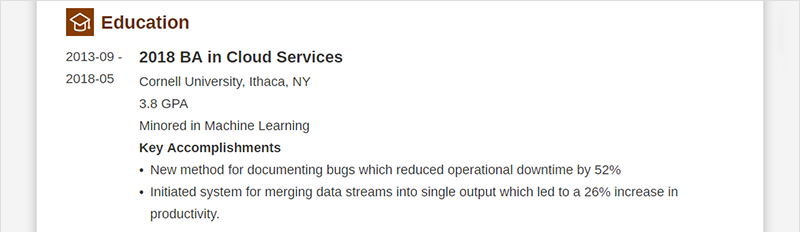
What is the proper education section format? Check out our article: How to Put Education on a Resume
6. Put Relevant Skills That Fit the Job Ad
Your skills are crucial to making your resume relevant to the position (and attractive to employers). A good resume uses the job ad as a reference and includes relevant skills to show you're a good fit for the job. There are two types of skills you can include in your resume:
- Hard skills are specific abilities and know-how (e.g., Photoshop, using a cash register).
- Soft skills are self-developed, life-learned attributes (e.g., social skills, adaptability).
These comprise a skill set and a job seeker's range of skills and abilities.
What Skills to Put on a Resume
Remember that job description you had handy from earlier? Reread it, paying attention to any specific skills that it mentions. If you have any of them, great—those are the keywords to put on your resume.
See what skills the job ad might include:
- Communication skills: These can consist of people skills, non-verbal communication, active listening skills, and interpersonal skills.
- Leadership skills and management skills: An ability to be a good manager, leader, and supervisor.
- Critical thinking skills: Making thought-based decisions and taking the initiative. Includes analytical skills, decision-making skills, and problem-solving skills.
- Organizational skills: A knack for planning, organizing, and seeing initiatives through.
- Transferable skills: For career changers, these are abilities you learned to carry to your new position.
- Technical skills: Knowledge required to perform specific tasks, like computer skills or clerical skills.
- Job-specific skills: Particular prowess the company specifically requires.
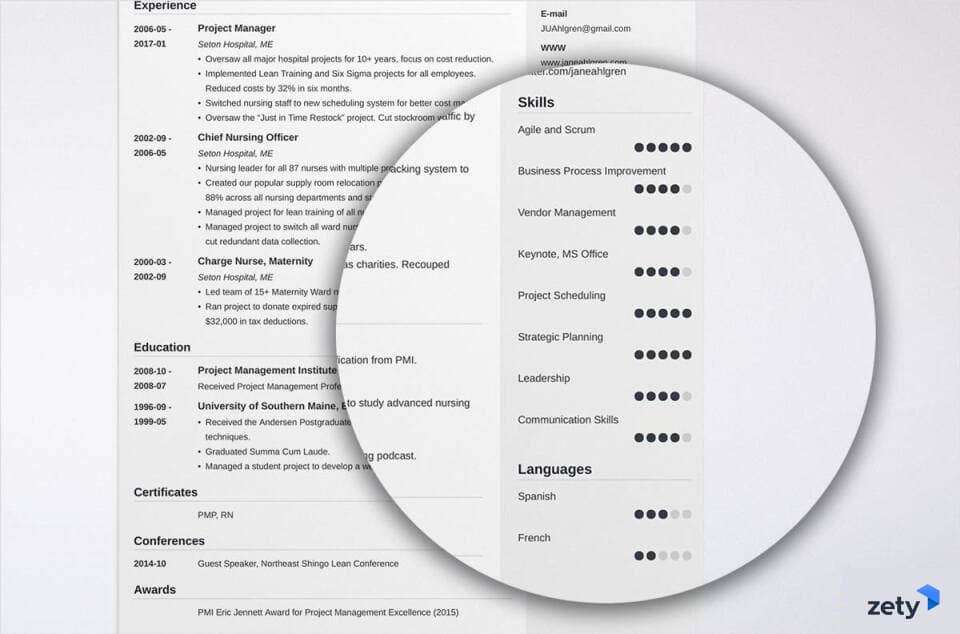
Pro Tip: You might be tempted to write your resume in ChatGPT. While AI can be helpful, it still needs a lot of your work to make it right.
How to List Skills on a Resume
There are several ways to include a list of skills. For most, a simple skills section that contains 5-6 key abilities and your proficiency level is enough:

For specific job titles and technical skills, I recommend listing your particular knowledge per item to give them specific detail into the areas of the skill you excel at:
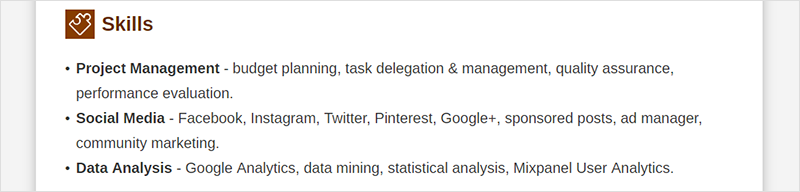
Looking for inspiration about what skills to put on a resume? There you go: Over 99 Skills for Your Resume
7. Include Additional Resume Sections
Here's the thing—everyone's job resumes include those sections above. But what should a resume have to make it personalized? Make your resume unique by including extra information.
Here's how to make your resume stand out with extra sections:
Hobbies & Interests
You might not think that your love of baseball and being the Little League assistant coach would interest a potential employer. However, listing your hobbies and interests subtly proves your ability to work well in a team, and the coaching can verify your leadership and management expertise.
Volunteer Work
Volunteering boosts employability, studies find. For most job seekers, listing any volunteer experience as one of your additional resume sections is a great way to show your commitment and values. It also lets them know that you don't only care about the money. For entry-level or first-time applicants needing experience, volunteer work is an excellent stand-in.
Internship Experience
Listing internships on your resume is only OK if you're fresh out of school, have had one or two other jobs, or haven't been on the market for longer than 4–5 years.
Certifications and Awards
Got any certificates or licenses to show off on your resume? If they are relevant to the job and industry, include them!
Placed first in a chili cook-off at the state fair? If you're looking to be a cook, it’ll definitely help. Likewise, a food safety certification or food handler's license that you already have would surely be in your favor.
Languages
Speak another language? Impressive! Listing language skills on a resume only extends your usefulness as an employee, particularly in international corporations or localities where a large population speaks that second language. List the language, global variation (Latin American Spanish, for example), and your language fluency levels.
Projects
If you've done a bunch, you can include projects as a separate section or simply mention one or two below each job description.
Publications
Have articles written for a blog, newspaper, or scientific journal? Mention those publications on a resume. If your published material isn't online, create a short bibliography of the works you'd like them to acknowledge.
Also, if you've built graphic designs or other creative creations, or if your list of publications or projects needs to be shorter, consider making an online portfolio to document everything. Link to it from the contact section, in this case.
Would you like to read more about additional sections? Go for it: What to Put for Additional Information on a Resume?
8. Complement Your Resume With a Cover Letter
You must most definitely submit a cover letter. Your cover letter or job application letter lets you expand upon things you need to keep brief on your resume. Also, it allows you to speak easily in standard sentences!
Sound like an overkill? Think again. Most employers think more than a resume is needed to make a decision. Follow our guide on making a cover letter (or a cover letter with no experience or a cover letter for an internship), and you'll knock this out quickly and painlessly.
Plus, a great cover letter that matches your resume will give you an advantage over other candidates. You can write it in our cover letter builder here. Here's what it may look like:
See more cover letter templates and start writing.
9. Proofread and Email Your Resume the Right Way
You're almost there, but don't send it off just yet. Here are some resume best practices to keep in mind, so you can rest assured that you wrote the perfect resume:
Proofread & Double-Check
How to make a professional resume and be seen as a professional?
- By double-checking your resume before sending it out. First, review your resume with this checklist to tick off all the check marks for formatting and style. See if you have all the right sections and whether they have all you need to succeed and go through your resume to check your resume content’s relevance.
- Then, scan your entire application with a tool like Grammarly to check for spelling or grammar mistakes.
- To triple-check, ask a friend or family member for help. Better safe than sorry!
As for the question of how to spell resume? It's still a contention, but “resume” without the accents is the best choice.
Do you want more tips and know which common resume mistakes to avoid? See these for more: 50 Best Resume Tips and Resume Dos and Don’ts
Email Your Resume the Right Way
When you send a resume to a catch-all email address such as contact@company.org, your resume enters a sea of similar emails from other job seekers fighting for the same position as you.
Find the name of the person reading your resume and personalize your email with that information. Sending a resume is much more compelling when you use Dear Mike instead of To Whom It May Concern.
Now, you wish you had an email template for emailing a resume? Say no more: 10+ Email Examples for Emailing a Resume
10+ Resume Examples for Various Jobs
Now that you have the entire theory available at your disposal, let me show you what you can achieve by following it. See the examples depicting how to build a resume for different types of jobs:
1. Accounting Assistant Resume
2. Data Engineer Resume
3. IT Specialist Resume
4. Manager Resume
5. Office Administrator Resume
6. Paralegal Resume
7. Sales Associate Resume
8. Teacher Resume
9. Technical Writer Resume
10. User Experience (UX) Designer Resume
Our guide serves to write a resume for any job. However, making a resume for your specific situation is ideal for maximum efficiency. Check out a few of our guides; they may also apply to you:
- Resume With No Experience
- Teen Resume
- Student Resume
- College Application Resume
- College Student Resume
- Internship Resume
- Resume for a Part-Time Job
- Entry-Level Resume
- Resume With Employment Gaps
- Federal Resume
- US Resume
- Canadian Resume
If you’re an international reader, you can also switch over to:
In case you wondered! What the US and Canada call a resume, most of the world calls a curriculum vitae (CV). South Africa, India, New Zealand, and Australia interchange the terms resume and CV. Read about the differences between a resume and a CV for more.
Key Takeaway
Time for a quick summary. Here's how to write a professional resume:
Select the correct resume format.
Start with a resume header containing your name and contact information.
Create a summary or an objective, shortly describing your qualifications.
Include your professional experience.
Describe your relevant education.
List your hard and soft skills relevant to the job you’re after.
Add extra sections that will impress the recruiter.
- Use Zety's easy resume helper to write your resume in no time. More than eighteen resume examples and templates are there to guide you, with tips and advice along the way.
Have any questions on how to do a resume? Not sure how to make the perfect resume work experience section or how to build a resume list of skills or achievements? Reach me in the comments below, and I'll answer your questions. Thanks for reading, and good luck with your resume preparation!
About Zety’s Editorial Process
This article has been reviewed by our editorial team to make sure it follows Zety's editorial guidelines. We’re committed to sharing our expertise and giving you trustworthy career advice tailored to your needs. High-quality content is what brings over 40 million readers to our site every year. But we don't stop there. Our team conducts original research to understand the job market better, and we pride ourselves on being quoted by top universities and prime media outlets from around the world.
Sources
- https://www.ccsu.edu/csc/studentsalumni/files/LinkedInGuideCSC.pdf
- https://das.iowa.gov/sites/default/files/hr/documents/employment/drafting.essential.functions.51915.pdf
- https://www.americorps.gov/sites/default/files/evidenceexchange/FR_2013_VolunteeringasaPathwaytoEmployment_1.pdf
- https://doi.org/10.17863/CAM.7113
How to Write a Resume FAQ
What is a resume?
A resume, also referred to as a résumé or a CV, is a document summarizing a person’s professional and academic background, relevant skills, and accomplishments. It’s usually used to introduce yourself and present your qualifications to a prospective employer when applying for a job.
Do you need a specific type? Zety’s prepared hundreds of resume examples, from an entry-level resume to a software engineer resume to a video resume. Visit our page to find your own.
How to make a resume for a job?
First, read the job ad carefully to pick up keywords for your resume that you’ll target to pass the Applicant Tracking Software test. Next, create resume sections necessary to present yourself, your qualifications, and your strengths. The sections are:
- Personal details
- Professional summary or objective
- Employment history
- Education
- Skills
- Other, such as awards, certificates and licenses, or languages
Depending on the industry and experience, you’ll have to think about which additional sections work best. But you definitely can’t write a resume without the other five. You can spare yourself the worry by using our resume maker.
How to write a resume for the first time?
Write your first resume with transferable skills in the skills and resume objective sections. In the work history part, add accomplishments examples that prove your qualities of a valuable employee, such as curiosity, eagerness to learn and assist, and developed communication skills. Internships and volunteering placements fit there perfectly. And most importantly—put your academic achievements right below the objective to highlight your educational advancement.
How to make a good resume that will impress recruiters?
An impressive resume is a resume that reads well and looks so, too. So before you get down to writing the nitty-gritty details of your professional and academic achievements, take care of the resume formatting and layout.
Only then move on to adding the biggest successes under each section: resume profile, experience, education, and skills. But—additional parts make the strongest impression, so don’t forget to include awards, certifications or licenses, or extracurricular activities to your resume. Say you’re an achiever, not a doer.
What is the format of a resume?
The chronological format is the most popular resume format suitable for every job applicant—an entry-level position, a specialist, or an executive. By choosing it, you decide to show off your career progression.
Functional format, or skills-based resume, presents you in the best light when changing careers. It concentrates on your skillset and leaves work history in the back seat.
Combination format, aka a hybrid, is a well-blended mixture of the chronological and functional formats. It’s the most complex one to write as it includes a skills summary and an extended experience section, which is apt for senior positions.
How to make a resume in Word?
You can spare yourself the trouble and use a pre-made Word resume template. But if you have quite some experience with text formatting (and plenty of time), start making your resume in Word. Create a clean layout, choose a font that reads well, and limit the number of graphic elements on the page not to overwhelm the ATS. Then, add the main and additional resume sections in an order suitable for the resume format. Save it in a Word or PDF file at the end, keeping in mind the instructions from the recruiter.
Or, if you need a top-notch resume that takes just minutes to make and looks better than any Word resume, pick one of Zety’s resume templates, add your info, and land that job.
What does a good resume look like in 2024?
In 2024, you need to make even a stronger impression than in the previous years. Use a modern resume template and include the most important sections: personal information, summary or objective, employment history, education, and skills. Add your best achievements under each section and quantify them. Show your future employer that you’ve had an impact and will continue to bring results.