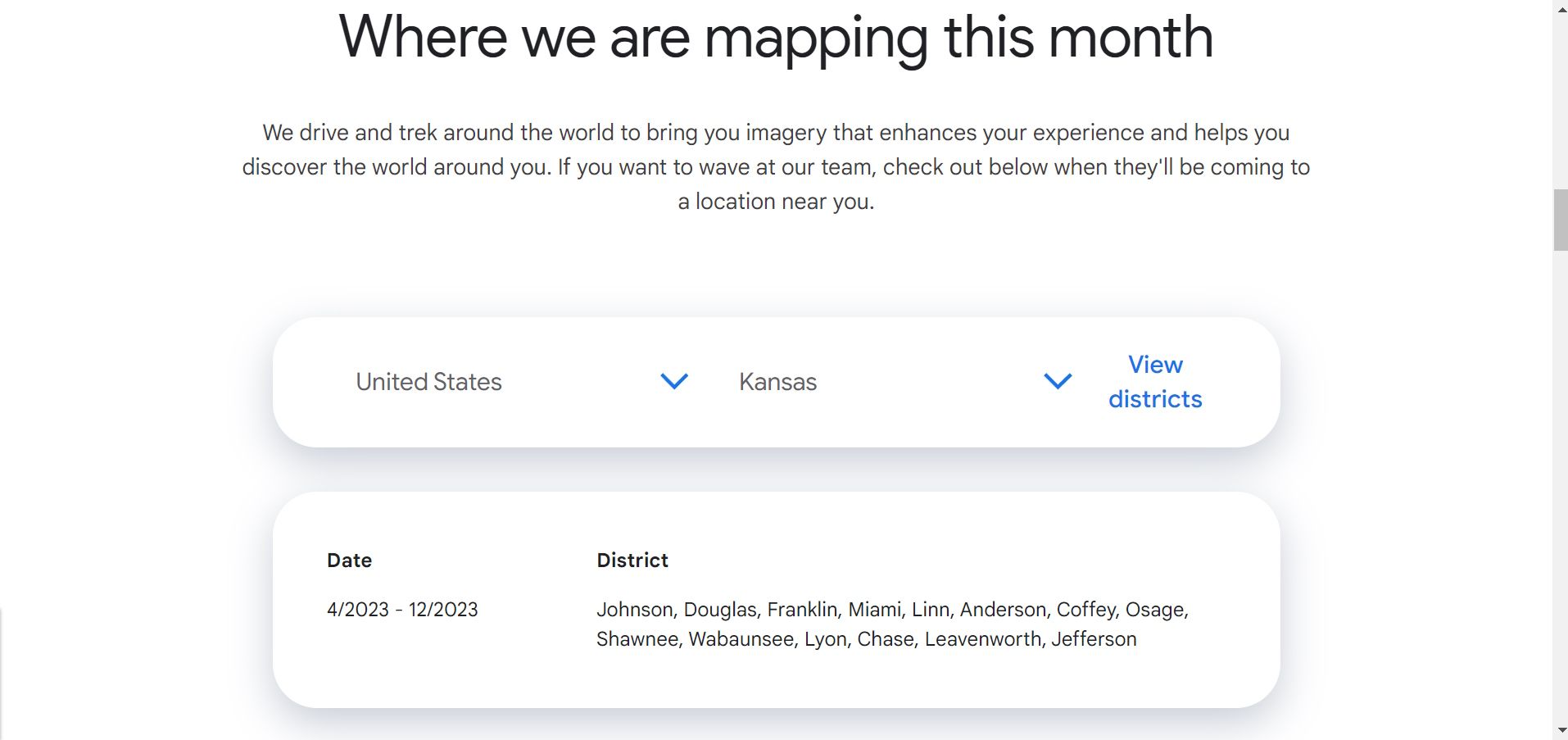Street View changes how we perceive locations around the world. With 3D imagery, we can confidently plan our trips. Google Street View launched in 2007 and began with a select few cities in the US. Today, Google Street View has captured over 220 billion images across 100 countries to bring 360 images to Google Maps, ranging from individual streets to notable landmarks. Now you can bring up Street View from within Google Maps to get all onsite details of any place (with Street View activated). But the question is: how often does Google Maps update Street View, and when can you expect the next update? You can find all these details on any trusty Android tablet, phone, and web browser.
How often does Street View update
Google is inconsistent when it comes to updating Street View. It boils down to the service's cost. Many expenses go into developing Street Views to stitch together the 3D imagery you see on Google Maps. To collect all this data, Google employs teams traveling by foot, boat, or car to capture imagery with special cameras.
It gets too expensive to have Google Maps update Street View daily. And spots that don't see many changes, like residential areas and small rural locations, often see fewer updates. You can expect rural, lower populated areas to receive a Street View update once every three years. And densely populated cities see Street View updates more regularly.
Amidst that, you can publicly view the Street View team's scheduled visits. And if your city or street hasn't been updated in years, consider becoming a trusted contributor for Street View.
Check the Street View team's monthly schedule
Some areas receive more updates than others. It depends on how Google evaluates an area of priority, essentially how populated an area is and how often Google records changes to those places. However, if you find that Google Maps doesn't update Street View often enough, there are steps you can take to check the Street View team's scheduled visits and learn how to become a contributor.
However, you cannot formally request Google Street View updates. If you notice an issue with a Street View around you (severely outdated or incorrect photos), tap or click Report a problem to submit a review to Google.
How to check when a Street View was last updated
You need the latest Google Maps app installed to find Street View. Alternatively, you can see Street View from the Google Maps website on your PC.
- Open Google Maps.
- Click a location and street.
- Click Street View.
-
Locate the timestamp for the photo in the lower-left corner.
Mobile devices have Street View timestamps located at the top.


Selecting See more dates shows you a history of all the Street View images that have been uploaded to Google Maps.
How to publish your own Street View imagery
Sometimes, you are just out of luck, and your area may not have had a Street View updated in years. If you're in this predicament, upload your own Street View footage with Street View Studio. You must follow the user-contributed content policy to get your Street View imagery approved. Below is a short checklist of ways to get started.
- Acquire a Street View-compatible camera (Insta360 Pro 2, GoPro Max, Insta360 Titan).
- Drive, ride, or walk with the Street View-compatible camera mounted on your vehicle, helmet, or tripod. See quality requirements.
- Upload your 360 imagery on Street View Studio.
Plan your trips with ease
Traveling to new and unfamiliar places might bring some unwanted anxiety, especially if you are uncertain about where to go. You might be heading into neighborhoods that seem difficult to pinpoint on a map, so you may desire to grab Google Maps coordinates to ensure you're going in the right direction. And if you ever feel uneasy traversing new (and strange) territory, use your Android device to share your location to notify someone. Traveling doesn't need to be stressful now that we have the tools to make navigating easier.