In Canapii’s quiver of new features, we present to you the green room: a dedicated area for speakers to connect and engage prior to being broadcasted live on a virtual stage.
Think of this space as the backstage, the ‘behind the curtains’ area which you would have at any in-person event. Speakers, moderators, and event organizers can all meet and interact in this virtual room as they prepare to go live!
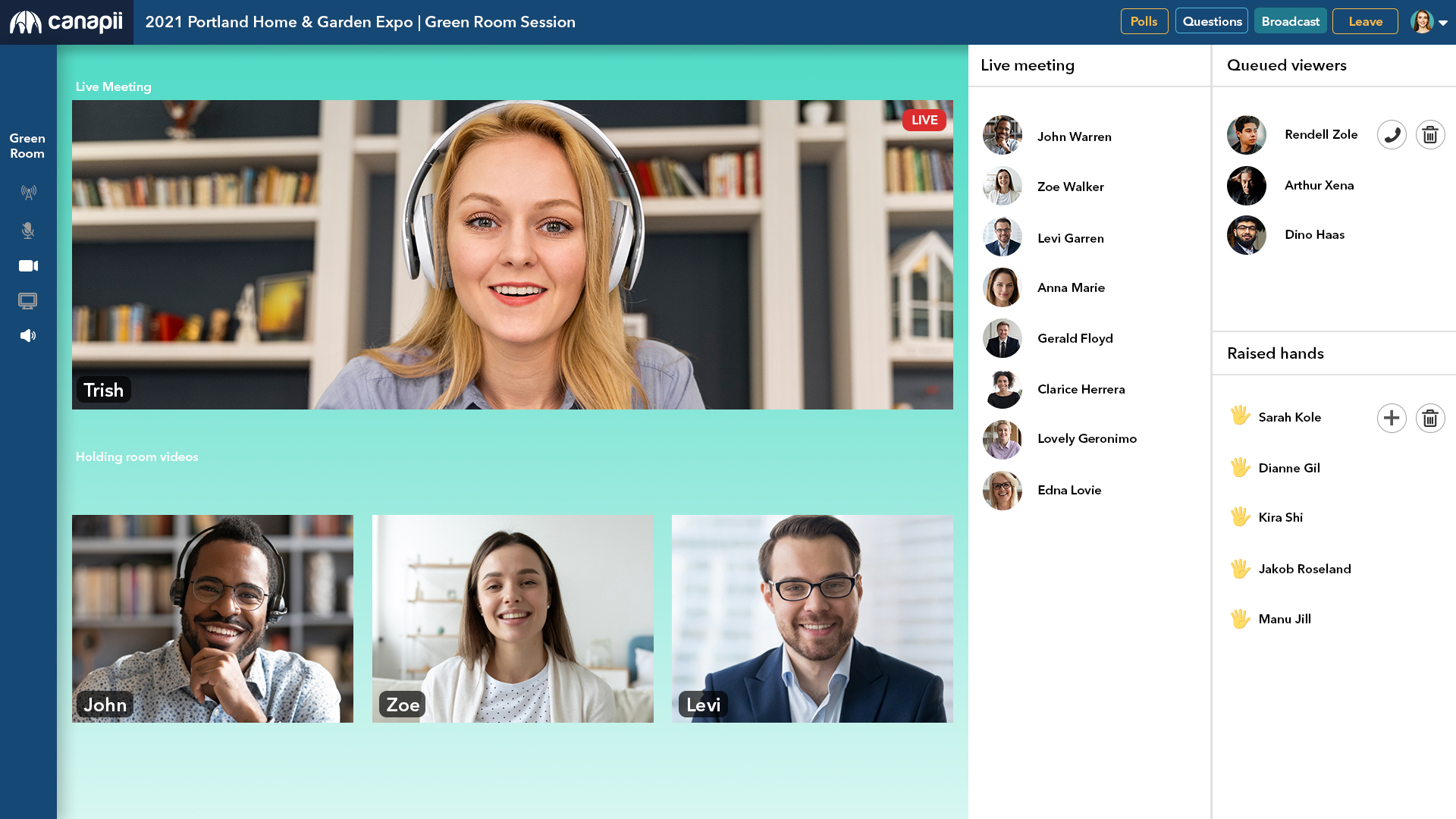
The Canapii green room is created around the live stage and the holding rooms. The holding rooms essentially allow your speakers and audience to join the room without being automatically broadcast to everyone else.
How does the Canapii green room work?
Going live in the RMTP stream means that you have the ability to share your screen, play videos, and share your audio or camera at the same time. You can also allow for multiple moderators by adjusting admin access in the Console itself – the admin permissions carry over, so all you need is admin access for the event to moderate. That way, you can have one speaker giving their presentation while their colleague helps them out with the slides if you’d like. To learn more about RTMP streaming and decide whether it’s right for your event, check out this Vimeo article on the subject.
Click the “Raise hand” option to alert the green room administrator that you have a comment you’d like to add. The administrator can chat privately with you or simply add you to the broadcast. When you’ve asked your question, you can be added back to the holding room so you aren’t broadcasting to the whole room – not only does this cut down on the bandwidth strain on your network, but it allows for a dynamic webinar-style round table discussion without a lot of extra camera feeds and noise distractions.
Private chat within the green room – Unashamedly, WhatsApp was our inspiration for this! The vast majority of people have access to WhatsApp and therefore instructions or guidance shouldn’t be required to make the most of this feature. It does exactly what it says on the tin: It’s familiar, quick, and an efficient way to communicate! An administrator has the ability to call individual audience members in the holding room directly (they can individually toggle their media options for each room, enabling them to have a private conversation while muting their feed in the main room). That way, you can check in with your speakers before they go live, have a private conversation with your moderation team, give last-minute reminders, and more!
Why use the green room for your virtual and hybrid events?
Today, the green room is included in our Motivator, Driver, and Professional plans. For more information about the Canapii green room, you can directly reach out to our team of event experts and schedule a live demo!



