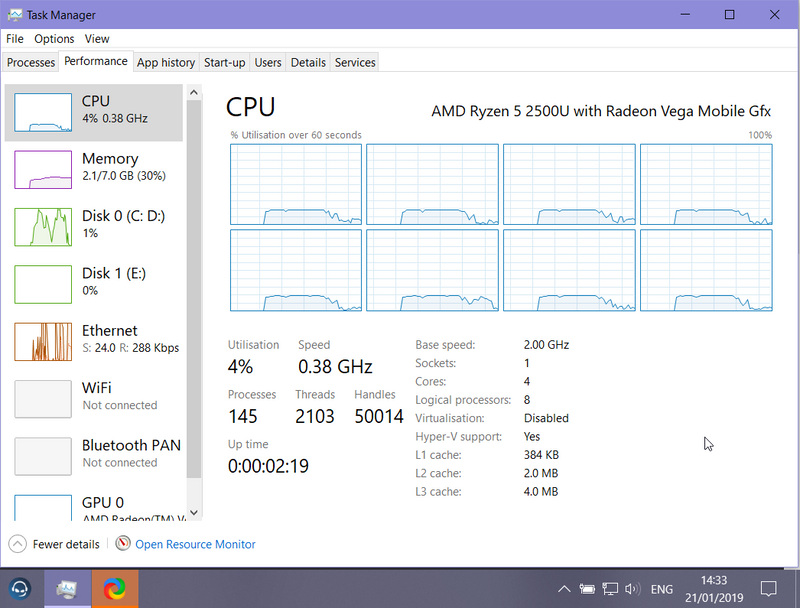-
×InformationWindows update impacting certain printer icons and names. Microsoft is working on a solution.
Click here to learn moreInformationNeed Windows 11 help?Check documents on compatibility, FAQs, upgrade information and available fixes.
Windows 11 Support Center. -
-
×InformationWindows update impacting certain printer icons and names. Microsoft is working on a solution.
Click here to learn moreInformationNeed Windows 11 help?Check documents on compatibility, FAQs, upgrade information and available fixes.
Windows 11 Support Center. -
- HP Community
- Notebooks
- Notebook Software and How To Questions
- CPU frequency stuck at 0.38GHz on battery

Create an account on the HP Community to personalize your profile and ask a question
01-17-2019 02:12 PM
Hello forum,
I recently purchased an HP 14-cm0999na (Ryzen 5 2500U, 8GB RAM, 256GB SSD) and I'm fairly pleased with it overall so far, however I've noticed that if the laptop is cold-booted or placed into sleep and woken up on battery power (i.e. not plugged into AC adapter), then the CPU frequency will be locked at 0.38GHz until I next restart the machine on AC power.
I have checked for Windows updates, updated all HP software through the HP Support Assistant program, and downloaded and installed the most recent BIOS file (F.21 Rev.A from November 30th 2018 at the time of writing) to no avail. I have set Windows to high-performance, and there do not appear to be any exposed BIOS power-saving settings to change.
Apologies if this is not the correct place to report this, but it seems like a software/ BIOS issue.
Solved! Go to Solution.
Accepted Solutions
03-06-2019 04:15 PM
So, I think I've found a solution to this and it doesn't really make any sense.
In Windows 10, go to Device Manager, find the section titled Firmware, expand it and right click "System Firmware" then click "Update Drivers" select "Search Automatically Online" and let Windows do it's thing, it will take a couple of minutes, it should update the firmware of the machine.
I've tested a few cold boots and it appears to boot without the 0.38ghz limit.
01-20-2019 11:20 AM - edited 01-21-2019 07:40 AM
Thanks for the link, that is the same BIOS updater I used previously to try to resolve this issue.
Strangely, after running the updater again and overwriting the BIOS with the same version the problem appears to have been resolved.
Thanks for the support nonetheless.
*EDIT*
The problem persists but it must be intermittent. It still seems to happen, just not every time the system is booted on battery power.
Pictured task manager with a problematic boot. Notice that CPU and Memory usage are nowhere near 100%, but the system is noticeably slower, and will not increase CPU clockspeed with load.
01-23-2019 02:08 PM
Thanks for the response.
Microsoft Fix it Solution to automatically improve system performance
To automatically improve system performance, click the Microsoft Fix it Solution:
Turning off nonessential graphical features to improve system performance
Graphical features and programs can use a lot of system resources.
Turning off these features can improve system performance.
This section explains how to adjust visual effects for best performance and how to disable Windows Aero.
Adjusting visual effects for best performance
The best way to do that is using the HP Guided Troubleshooter:
Click here to access it (simply select your description of the issue from the bottom of the screen to gain access to the next set of steps that should resolve your concern).
Let me know. 🙂
Barachiel
I am an HP Employee
01-23-2019 06:40 PM
Hi Barachiel,
The issue with performance isn't related to Aero features or any programs I have installed, as it has been present from straight out of the box. The laptop performance is absolutely within expectations when the CPU clocks up to base frequency and above, the issue is that the CPU does not go above 0.38GHz at any point when this issue occurs until the system is restarted while connected to AC power.
Event viewer doesn't show anything out of the ordinary when the system boots with reduced CPU frequency, and as you can see in the above screenshot of task manager the base frequency is still correctly detected at 2.0GHz, but the CPU is underclocked, and usage maxes out around 10%, which is causing significantly reduced performance. I have tried setting Windows power plan settings to keep the CPU at 100% frequency even on battery, and to favour active cooling over throttling but this has not remedied the problem.
Expected behaviour would be to see the CPU frequency increase up to and beyond the base frequency when the system is put under load, but this does not happen and as a result the PC is nigh on unusuable until a reboot.
I appreciate that adjusting Windows Aero/ graphics features may improve performance on a weaker PC, however the issue I'm experiencing is that this PC should not be reducing performance on battery to the extent that it is. As such, changing these settings would be treating a symptom rather than the cause. I apologise if there has been some miscommunication as to the nature of the problem.
I will be happy to provide any event logs or reports you might require to aid with troubleshooting.
Thanks for the assistance,
Anderan
01-23-2019 06:49 PM
Thanks for the response.
In this case, Since you have already performed most of the steps, I would recommend you in performing a complete recovery by following this link, which would take the complete factory settings reverted, but please take a back up before you try this.
Let me know. 🙂
Barachiel
I am an HP Employee
02-10-2019 04:51 PM
I have the exact same laptop and the extact same problem.
On cold boot it throttles, if I restart Windows it goes back to normal.
We don't need to format or recover our machines, this is a software problem, please stop giving generic answers and deal with the issue.
02-12-2019 11:57 AM
I have a laptop with the Ryzen 2500U processor that is just a few months old and it won't break 0.38 no matter what I do. I have tried updating bios, removing and reinstalling all drivers, reaching out to AMD and Microsoft, and reinstalling Windows from scratch. Nothing has helped, and this issue is regardless of whether or not it is running on battery. If this is a software solution then who has the answer, and what changed to make it stop working? Do I need to stop buying HP and AMD products? I am so frustrated!!! My son has the Acer gaming computer with the same processor and his stopped working within days of mine. Also no solution for his. Can anyone help? What has happened to customer service these days?!
02-17-2019 10:09 AM - edited 02-17-2019 10:10 AM
Come on HP what's going on?
If you google "ryzen 2500u 0.38ghz" you'll see numerous issues like this and not just on HP laptops.
Surely you are aware this is a wide spread problem?
I've got the latest software from your website and everytime I cold boot my machine it locks at 0.38ghz, when I restart it runs as normal. Your engineers must have an idea of what the problem is.
03-06-2019 04:15 PM
So, I think I've found a solution to this and it doesn't really make any sense.
In Windows 10, go to Device Manager, find the section titled Firmware, expand it and right click "System Firmware" then click "Update Drivers" select "Search Automatically Online" and let Windows do it's thing, it will take a couple of minutes, it should update the firmware of the machine.
I've tested a few cold boots and it appears to boot without the 0.38ghz limit.
Didn't find what you were looking for? Ask the community