How do you use your Bullet Journal to manage complex to do lists?
I have to admit, I have struggled sometimes. The reason for this being that whilst simply listing all of my thoughts, actions and tasks on a single page allows me to see everything I need to accomplish, it does not help me to work through a similar, related set of tasks in an efficient manner.
My creative side likes to see the whole picture. My working side finds it hard to focus and build up momentum without simply ploughing through a list of similar items.
So to reconcile this I went back to my original idea around The Future Log: The Alastair Method which has been so popular around the Bullet Journal community.
I'm really pleased to share the next stage of my small productivity hack.
Presenting - To Do: The Alastair Method
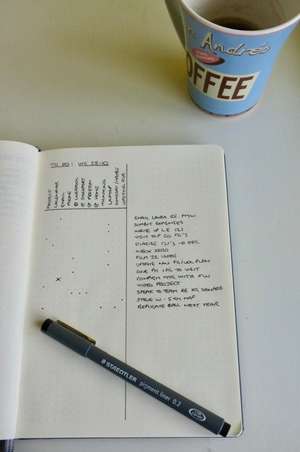
Now, when I need to get through my work, I list all of my contexts (in a GTD style) along the top of the page. You'll see mine (for my work Bujo) are along the following lines:
- Calendar (Outlook)
- Phone
- etc...
Some unusual contexts I include are 'Projects' and 'Thinking'. As David Allen explains you can't do a project so he recommends keeping a separate project list. I agree, but also find that in the spirit of rapid logging, if I find I need to have a quick reminder of a project I'm working on, it's good to put it into my To Do collection here.
'Thinking' is a context of Deep Work, where I need to spend some uninterrupted time working out the details of something. This is where I tend to shut off distractions, and set a fixed time to really hash out plans and details.
Along the right of the page, I list my items. I then use the standard rapid logging symbols to marry up tasks with contexts. The beauty of this is that if I move an item to a list, collection or calendar I can use the same symbols as I do in the rest of my Bullet Journal.
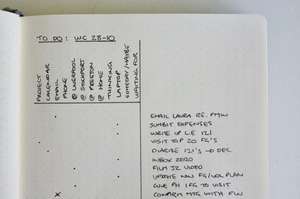
An additional advantage I have discovered in using The Alastair Method for to-do's is that I can easily give a task multiple contexts. For example my item 'Speak to team re. KG steward' involves me talking to a number of colleagues across three offices @Liverpool @Stockport and @Preston. Using my system I can follow progress in each location. Likewise you will see that my 'Replicate Ball next year' item is a Project, but also one that is a Someday/Maybe item and needs some thinking about.
Changing or moving the context of a task is easy too. For example if you call someone to leave a message, simply cross off the task in the 'phone' column but add a new bullet to the 'waiting for' column. Simple.
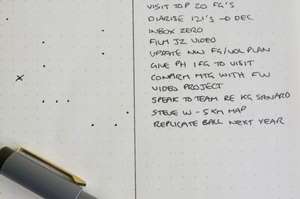
Putting it into practice
Once you have set up your page and begun to add tasks and projects, it's a small step to move into action mode. Simply look down your context column, for say 'email'. Open up your email client and start to work down the list of tasks identified as email, crossing them off as you go.
Move any bullets if the context changes. Add new tasks to the list as they come in. And then at the end of the day, go back over your list to review where things are before migrating to a new fresh list if necessary for the next day.
This post was originally featured on alastairjohnston.com
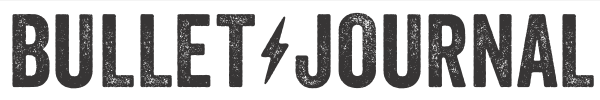
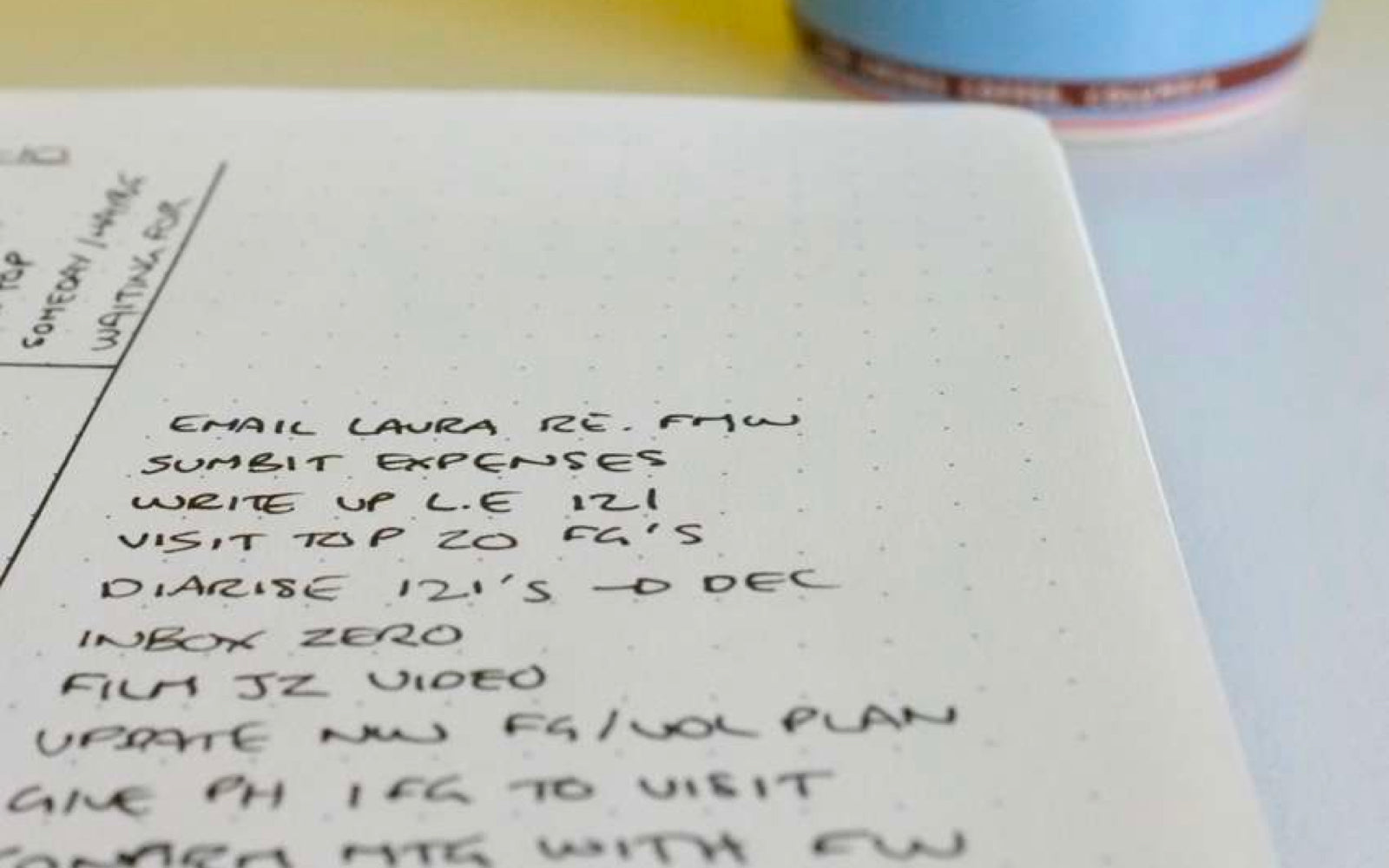

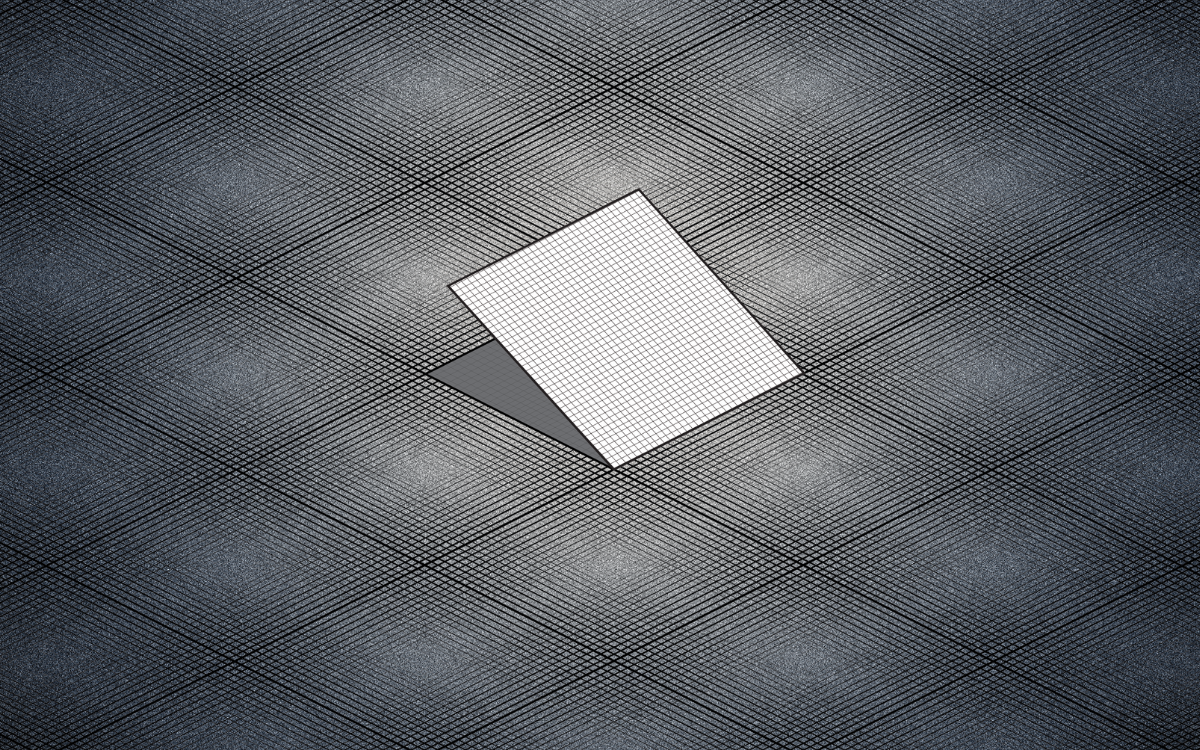
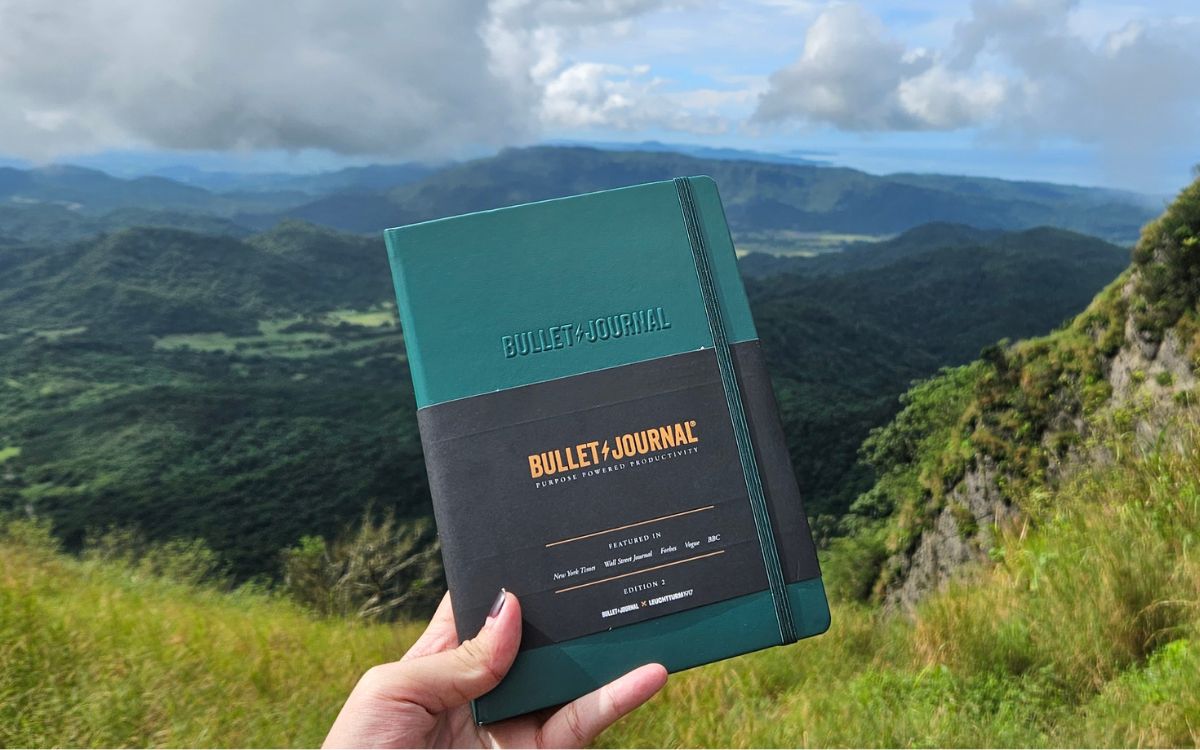
Leave a comment (all fields required)