With Epson XP-830, you'll get scratch-, water-, fade-resistant photos you can work with right after printing. Control panel with a 4.3" touchscreen supports tilt adjustment.
5 colors (Black, Photo Black, Cyan, Yellow, Magenta)
Black - 14 ppm,
Color - 11 ppm
Input: 100 sheets + 30 sheets ADF
4.3" touchscreen color display, Duplex printing, CD/DVD printing, compatible with Epson iPrint app (available on iOS and Android)
Wi-Fi, Ethernet, USB2.0, PictBridge port, SD-card slot
1 year
ChromaLife100+ technology ensures long-term storage of photos (up to 300 years). This wireless all-in-one printer is equipped with a built-in automatic document feeder for 35 sheets.
If you're hunting an affordable yet multifunctional printing device, Canon MX922 is your best bet! Get the impressive printing speed and incredible quality of photos!
5 colors (Black, Photo Black, Cyan, Yellow, Magenta)
9600 x 2400 dpi
Black - 15 ppm,
Color - 10 ppm
Input: 250 sheets +35 sheets ADF
3" color display, Duplex printing, CD/DVD printing, compatible with Canon PRINT App (available on iOS and Android)
Wi-Fi, Ethernet, USB, PictBridge, Bluetooth v2.0 (optional)
1 year
Dual front-loading paper trays allow you to simultaneously store both regular A4 sheets and photo paper in the printer. The standard tray holds up to 100 sheets of plain paper and the photo cassette holds up to 20 photo paper sheets.
A bit noisy when printing.
Ideal for both home and small office use, the Epson XP-630 has fast scan-to-cloud and direct web printing, letting you get your printing tasks done in no time at all.
MFD
5 (Black, Photo Black, Cyan, Yellow, Magenta)
5760 x 1440 dpi
Black - 13 ppm
Color - 10 ppm
Input: 100 sheets
2.7" touchscreen color display, Duplex printing, CD/DVD printing, compatible with the Epson iPrint app (available on iOS and Android)
Wi-Fi, USB, PictBridge™ port, SD-card slot
1 year
Thanks to the NFC and other integrated wireless technologies, you'll be able to manage the printer remotely. Discover maximal comfort with Canon TS9020!
This perfect all-in-one printer, available in red and white, will be an important tool for printing documents, images, business cards. Print directly onto printable discs with convenient and ease-in-use Canon TS9020.
6 colors (Black, Photo Black, Cyan, Yellow, Magenta, Gray)
Black - 15 ppm,
Color - 10 ppm
Input: 100 sheets (front) + 100 sheets (rear)
5" touchscreen color display, Duplex printing, CD/DVD printing, compatible with Canon PRINT App (available on iOS and Android)
Wi-Fi, Ethernet, USB, PictBridge™ port, SD-card slot, NFC
1 year
The Epson iPrint app has an intuitive interface and works quite smoothly even on low-power smartphones. The SD card slot will be useful when printing photos from cameras, so you won't have to transfer files to your computer.
Relatively low print speed.
This practical Inkjet All-in-One Printer will become an indispensable assistant for the student or anyone else who occasionally needs to print presentations and text documents, whether they be color or black and white.
MFD
6 (Black, Cyan, Magenta, Yellow, Light Cyan and Light Magenta)
5760 x 1440 dpi
Black - 9.5 ppm
Color - 9 ppm
Input: 100 sheets
4.3" touchscreen color display, Duplex printing, CD/DVD printing, compatible with the Epson iPrint app (available on iOS and Android)
Wi-Fi, USB, PictBridge™ port, SD-card slot
1 year
This site is a free online resource that strives to offer helpful content and comparison features to its visitors. Please be advised that the operator of this site accepts advertising compensation from certain companies that appear on the site, and such compensation impacts the location and order in which the companies (and/or their products) are presented, and in some cases may also impact the scoring that is assigned to them. The scoring that appears on this site is determined by the site operator in its sole discretion, and should NOT be relied upon for accuracy purposes. In fact, Company/product listings on this page DO NOT imply endorsement by the site operator. Except as expressly set forth in our Terms of Use, all representations and warranties regarding the information presented on this page are disclaimed. The information which appears on this site is subject to change at any time. More info
Epson XP-830
Slim Design, Ultimate Performance
The most important aspect of any kind of printer is in how well it does its primary job. When it comes to such printers as the Epson XP-830, it makes sense to first look at its printing capabilities, which, without a doubt, are pretty awesome, especially for the price.
The included Micro Piezo technology is effective for making bright, realistic, colorful photos and labels on disks. The device prints with a resolution of 5760 x 1440 dpi using five-color ink and droplets of 1.5 picoliters. It deserves mentioning that Micro Piezo also ensures a long service life of the printing head that is approximately equal to the lifespan of the device, so you won't have to worry about it eventually going bad. Besides, the Epson XP-830 provides a high color photo printing speed. For example, a 4" x 6" photo can be printed in 12 seconds. Great results!
Another significant benefit is that photos can be shared or archived right after printing since they are scratch-, smudge- and water-resistant. The design of the unit's casing includes combinations of matte and glossy plastic that make the device look great in any room. The printer features a compact size of 17.2 x 23.5 x 8.1 inches, hence, there'll be nothing complicated in finding a place for it on your desktop!

Maximally Convenient
Convenience, without any doubt, is a crucial feature in selecting a printer. With that in mind, the Epson XP-830 was definitely made to make your life easier. The relatively large 4.3" touchscreen display will deliver you the easiest management of printing parameters, along with photo and document previews. Additionally, you can position the panel with a display either frontally or folded, making it extremely convenient. Likewise, it's necessary to highlight the broad range of connectivity options. You can print from different USB devices such as cameras, flash drives, and SD-cards. All ports and slots including the CD/DVD tray were designed on the front side of the device.
With all of the features listed above, you can see that not only is the printing quality of this device top-notch, but that using it is also extremely convenient, something that sadly can't be said for many other models. Just be aware that the cost of consumables for this device may be high, but this isn't anything out of the ordinary with most photo printers. So, if you're searching for an affordable yet practical and multifunctional device for printing on paper and disks, opt for the Epson XP-830! It'll definitely deliver ultimate performance and high-quality prints!

Additional Info
| Last updated price | $499.95 |
| Stock | In stock |
| ASIN | B010UU5XSS |
What customers say about this product
Key Specs
Features
Printing / Scanning
Cartridges

Canon PIXMA MX922
New Level of Performance
Today, it's difficult to imagine any office without a printer. The need to print physical copies of documents is so prevalent, it's something that is not only expected at the office, but even also at home. If you're looking for a reliable printer that can be suitable in either setting, then let's take a look at the Canon MX922. The first point to be mentioned about this printer is that it allows for printing images with a resolution of up to 9600 x 2400 dpi. With such resolution, you'll be able to get high-quality detailed photos or CD/DVD labels that maintain a professional look.
The second advantage of the Canon MX922 is that it is a multifunctional device that combines all of the expected functions of a printer, photocopier, and a scanner. Not bad for such a low price! If you're looking for a solution to use in a small office, the Canon MX922 is perfectly suitable for there just as much as it is in any home. The printer comes with a paper tray for 250 sheets, therefore, you won't need to add paper too often. Just focus on your work and don't worry about having to constantly refill with paper. Additionally, the built-in 35-sheet automatic feeder for duplex printing will make your job much easier, thanks to its ability to print out documents smoothly and without paper jams.

Bright Even Decades Later
Now, more and more people prefer taking digital photographs rather than analog ones. In fact, there are relatively few people who rely on analog cameras now. Unsurprisingly, statistics show that a huge number of people are buying inkjet printers for printing photos. However, despite the quality of printing it's equally important to be aware of the longevity of the printed photographs. There is an opinion that photos printed via an inkjet printer last longer than those printed with silver halide. In reality, color fading occurs with photos made by both types of photographs. With the Canon MX922, though, you can forget about this being an issue. Your pictures will remain colorful and bright even years later! The built-in ChromaLife100 technology allows you to print photos that are resistant to fading for a long time, up to 300 years.
With all of the above said, the photo-printing speed of this printer isn't the fastest out there. However, if you're patient with the printing process of this device, you'll find your patience to be duly rewarded with high-quality prints that are extremely durable. In short, anyone who values these features in their printed photos above all else will find the Canon MX922 to be a solid choice.

Additional Info
| Last updated price | $160.50 |
| Stock | In stock |
| ASIN | B01MXVURSA |
What customers say about this product
Key Specs
Printing / Scanning
Features
Cartridges

Epson XP-630
Ideal for Home Use
Just like all of the other printers on this list, the Epson XP-630 Wireless Color Photo Printer with Scanner & Copier contains support for printing CD and DVD labels directly on the disc. However, just labeling the printer for that one specific use is really not doing this all-in-one printer justice. The enormous number of features it has on offer make it well-suited for just about any kind of home printing tasks imaginable. Let's take a look at some of the capabilities that this device brings to the table.
First off, this all-in-one printer, scanner, and copier retains the full plate of functionality that most other devices in its class offer. In addition to basic printing tasks, you are also able to produce high resolution scans of many different types of documents through its scanning tray. On top of its ability to scan documents, though, it also integrates some modern features that many other devices haven't, including fast scanning directly to the cloud in order to immediately share scanned documents, as well as direct web printing that lets you quickly and easily print any information you find on the web, all without having to properly prepare that information in a printer-friendly format.
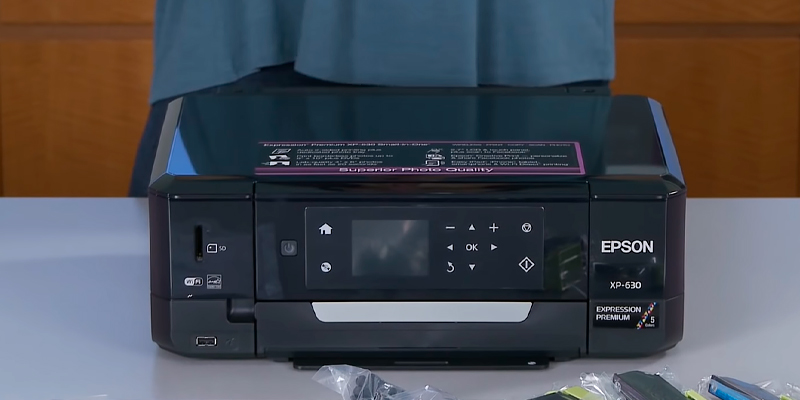
Dual Paper Trays
One of the more unique and convenient features of this printer is its dual tray design. For those who are often printing both regular text documents as well as photos, you are probably all too aware of how inconvenient it can be to have to constantly change out the paper in a printer. With this model, though, you can load both regular A4 sized paper in one tray and custom photo paper in the other, which can save a lot of time when it comes to printing various documents and photos. In addition, the printer also supports automatic two-sided printing, so there's no need to worry about having to flip papers over for a second printing pass whenever you're wanting to print on both sides of the page.
The convenience of this printer doesn't just stop with the above-mentioned features. Setting up the printer is a breeze, as is operating the printer. Included on the printer is a 2.7-inch LCD display that lets you easily navigate through the different menus on the printers. As for mobile device support, you can print from any Android or iOS smartphone or tablet through the special Epson iPrint app. All in all, this multifunction printer is a highly capable device that offers any user an immense amount of functionality, all at an affordable price.

Additional Info
| Last updated price | $185.24 |
| Stock | In stock |
| ASIN | B010UU62T2 |

Canon PIXMA TS9020
Less Space, More Opportunities
Despite its compact size, the Canon TS9020 can be called one of the most functional devices for printing, scanning, and copying documents. No other similar printer matches its built-in features and capabilities. With a size of 5.6 x 14.7 x 12.8 inches, this device will undoubtedly look great on your desktop! It's pretty convenient that the model supports both front and rear paper feeding. An auto expandable output tray also contributes to the compact size and elegant design of the device.
As for the quality of printing, the Canon TS9020 supports producing images with a resolution of 9600 x 2400 dpi, therefore, you will definitely get extra-detailed images. The printer handles any printing tasks from standard applications to printing directly onto CDs or DVDs, business cards, square paper, and fine art paper. You can print not only from a PC or laptop but also from a tablet or smartphone since the model supports wireless connectivity. In addition, you can print directly from an SD card, there is a special slot for it. This is an extremely convenient option for those who often store tons of photos on an SD card, which is usually the case with many professional and hobbyist photographers.

Maximum Convenience
We feel it's necessary to highlight that this particular model is equipped with a 5" touchscreen color display on the front panel which provides convenient control over printing, copying, and scanning. The panel can be extended for better viewing and easier management, making it extremely convenient to use. Moreover, it's possible to apply special filters to your photos right on the printer without editing them via the special software installed on your PC. Equipped with built-in wireless capabilities, the Canon TS9020 is the ideal device for printing from any application.
Like most other Canon devices, the TS9020 works with the free Canon Print app, so, having downloaded it to your tablet or smartphone from Google Play or Apple's App Store, you'll get a convenient tool to control printing and other functions of the device. Meanwhile, the printer supports NFC technology which simplifies synchronization and helps establish a connection with mobile devices. Storing scanned photos will be much easier with cloud storage while Pixma Cloud Link will allow you to print them from any location with a Wi-Fi connection. As you can see, anyone who has need of printing superior quality photos from any device will find the Canon TS9020 to be exactly what they need.

Additional Info
| Last updated price | $618.88 |
| Stock | In stock |
| ASIN | B01N2RB71T |
What customers say about this product
Key Specs
Features
Cartridges
Printing / Scanning

Epson XP-8600
Your Personal Printing Assistant
Whether you are an office worker, a student, or just someone who likes to print out the occasional documents and photos, a good color photo printer is something that everyone needs to have. Being able to print directly to CD and DVD labels is, of course, a nice option to have as well, especially if you're looking for a printer for this purpose. Don't feel like you need to go for a more limited device, though, as the Epson XP-8600 Wireless Color Photo Printer gives you an incredible amount of functionality as well as extremely high-quality prints at a very affordable price.
One of the first things you'll notice about this printer once you first get it is that ist has an unusually sleek appearance, especially for a printer. Most people don't really care that much about the appearance of a printer, but this one will look nice no matter where you put it. On the front of the printer is a large 4.3-inch touchscreen display that lets you easily control and change settings for the printer, giving you instant access to much of its functionality. You also get a USB port and an SD card slot for whenever you need to print photos or documents directly from the media on which they are stored. This is a pretty handy feature to have if you want to print out something quickly!

Realistic Photos
The quality of any prints will be an important factor to consider with any printer, and thankfully this model does not fall short of its competitors. This printer print photos up to 8" x 10" in size, completely borderless, and even supports 4" x 6" photos which can print out quite quickly. In regards to printing the latter sized photos, you can expect the printer to print them in as little as 10 seconds, giving you instant hard copies of any photos that you want. The photo quality is exceptional thanks to the 6-color Claria Photo HD Ink that this printer uses, giving you realistic looking photos with a professional look to them.
This model includes a regular front paper tray that can handle all kinds of printer paper, and which can even print directly onto CD or DVD disc labels. Filling up the printer with paper of any kind is a cinch and will take no more than a couple of seconds. The printer itself can be controlled through various means, including through the Creative Print app on your Android or iOS smartphone or tablet, or even through voice control, if you so desire. Setup and configuration is also quite easy, so you can get to printing immediately after you receive the printer. If all of these features sound great, then don't be afraid to choose this model - we guarantee you won't be disappointed!
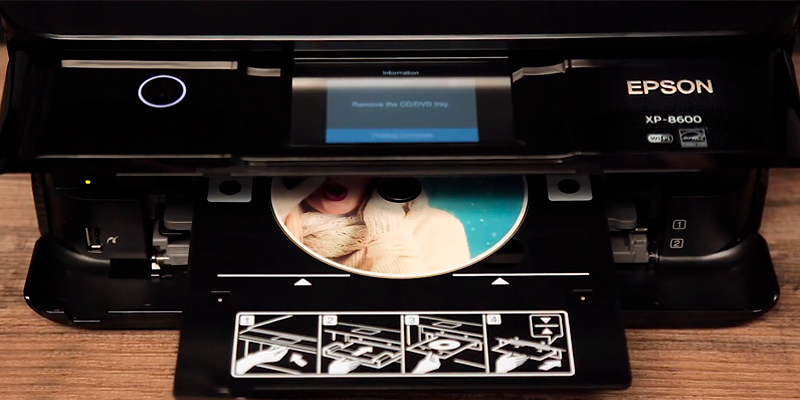
Additional Info
| Last updated price | $267.70 |
| Stock | In stock |
| ASIN | B0828TLN3Y |

What Is a CD/DVD Printer?
Among a variety of printers on the market, devices allowing to print directly onto inkjet printable CDs and DVDs, without any doubt, occupy a special position. These are inherently the same printers for producing photos that, however, support an additional function of printing on disks. If there is a task to customize your DVD, for example, to print a new wedding or birthday photo on it, such a printer will be an optimal solution. Likewise, these printers are widely used in advertising or for producing disks with different colorful images. In this review, we will consider 5 best CD/DVD printers and their key features, so you'll be able to choose the most appropriate one.
On the note of printers, you may want to read our pick of best-selling laser printers too. Or you may be interested in this selection of all-in-one printers.
What Features to Compare
Printer Type
Basically, printers are divided into two types: common desktop printers designed exceptionally for printing documents and images, and Multi-Function Devices (MFDs or MFPs) that provide a much wider functionality and act as a combination of a printer, scanner, and photocopier. So, if your goal is to acquire a machine only for printing texts or images on paper, select a standard printer. However, if you need a broader range of capabilities, you want to rely on an MFD. By the way, some of these devices handle even wide-format printing. Not bad!
Printing Options
Considering printing features, it's worthwhile to dwell upon cartridges since they matter a lot for the quality of prints. Depending on a number of inks used by a printer, color properties of printed images may vary.
Another important feature which determines the quality of images is supported printing resolution. A device which prints with a resolution of 5760 x 1440 dpi will offer extremely detailed and sharp labels for your CD or DVD.
Among other key options, the print speed seems to be one of the most essential, it typically indicates how many pages you will get per minute (ppm). This rate can be different in the case of black-and-white or color printing as well as the type of printed content. We recommend you to pay attention to models with a print speed of no less than 10–15 ppm.
Functionality
Here, it's necessary to look at technical features that contribute to the convenience of use and connection. CD/DVD printers often come with a display for viewing all the necessary information before printing. Additionally, a display will allow you to choose one or several pictures, adjust color correction and customize photo by adding some decorative effects.
Usually, printers connect to a PC through a USB port. However, if you're planning to use a printer with several computers, it's worth selecting the model with Ethernet port to connect the device to a local network. To print from a tablet or smartphone, make sure a printer is equipped with the built-in Wi-Fi module.
It's equally important to estimate maintenance costs on replacing cartridges or refilling CISS. The cost of cartridges varies as well as their capacity, so, consider these aspects in advance.
How to:
Sources:
1. Printing Buying Guide, PCWorld.
2. Dave Johnson Buying guide: Photo printers, Macworld.
3. Inkjet printable DVD, Wikipedia. August 5, 2016.
4. How to Print a CD/DVD Label, HowStuffWorks.
5. Jawad Khan Types of printers, byte-notes. May 10, 2013.
6. Jeff Tyson How Inkjet Printers Work, HowStuffWorks.
7. Inkjet printing, Wikipedia.
Popular Comparisons





























Your comment was successfully sent
Error! Please try again later