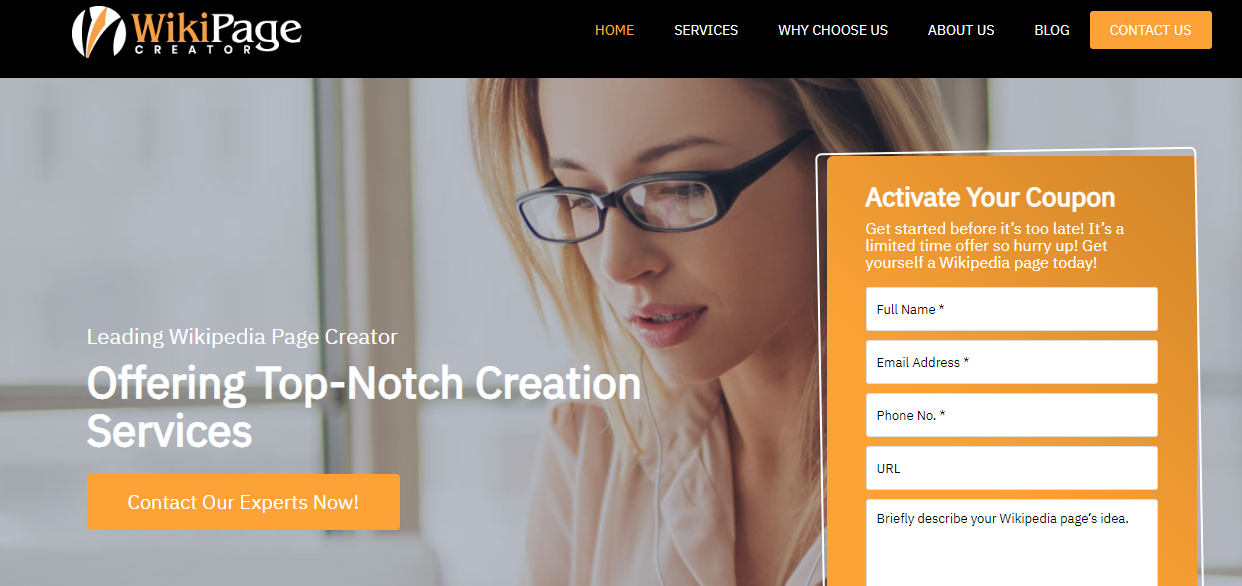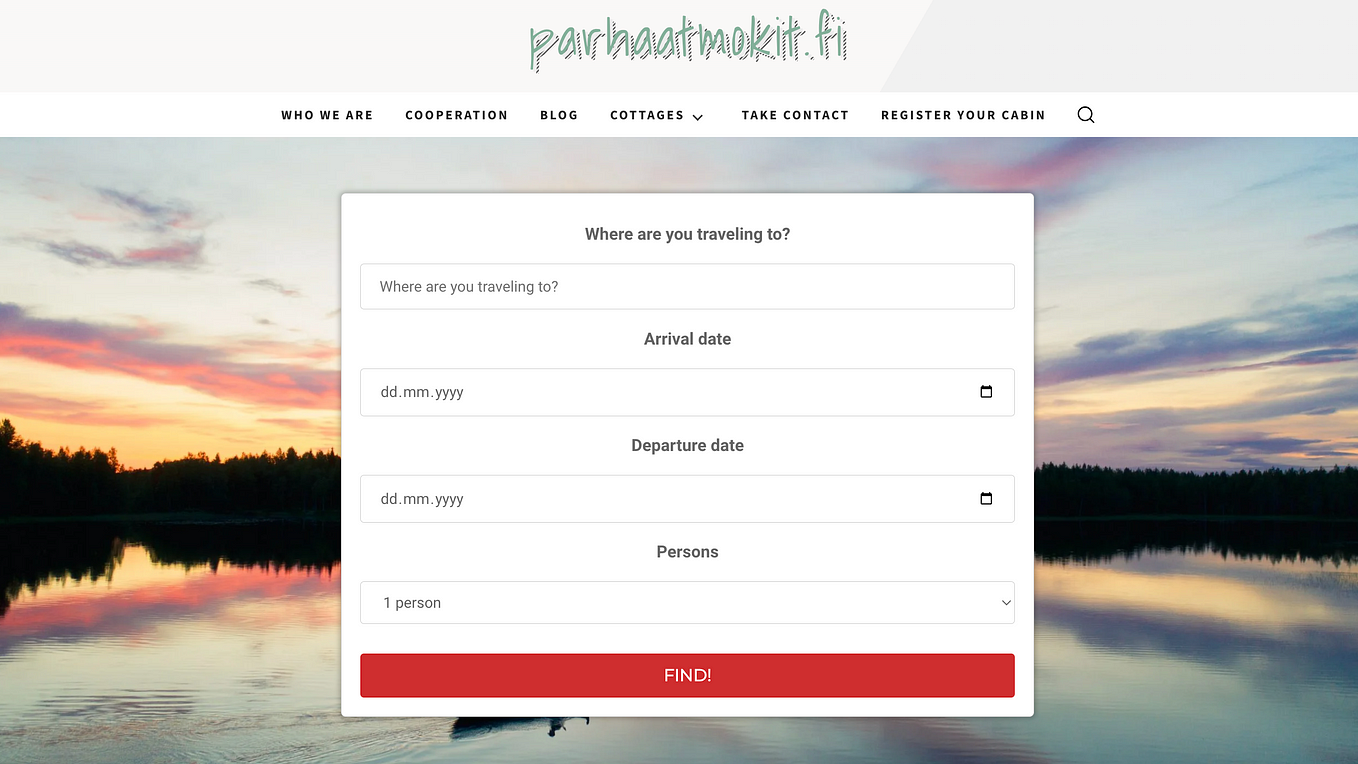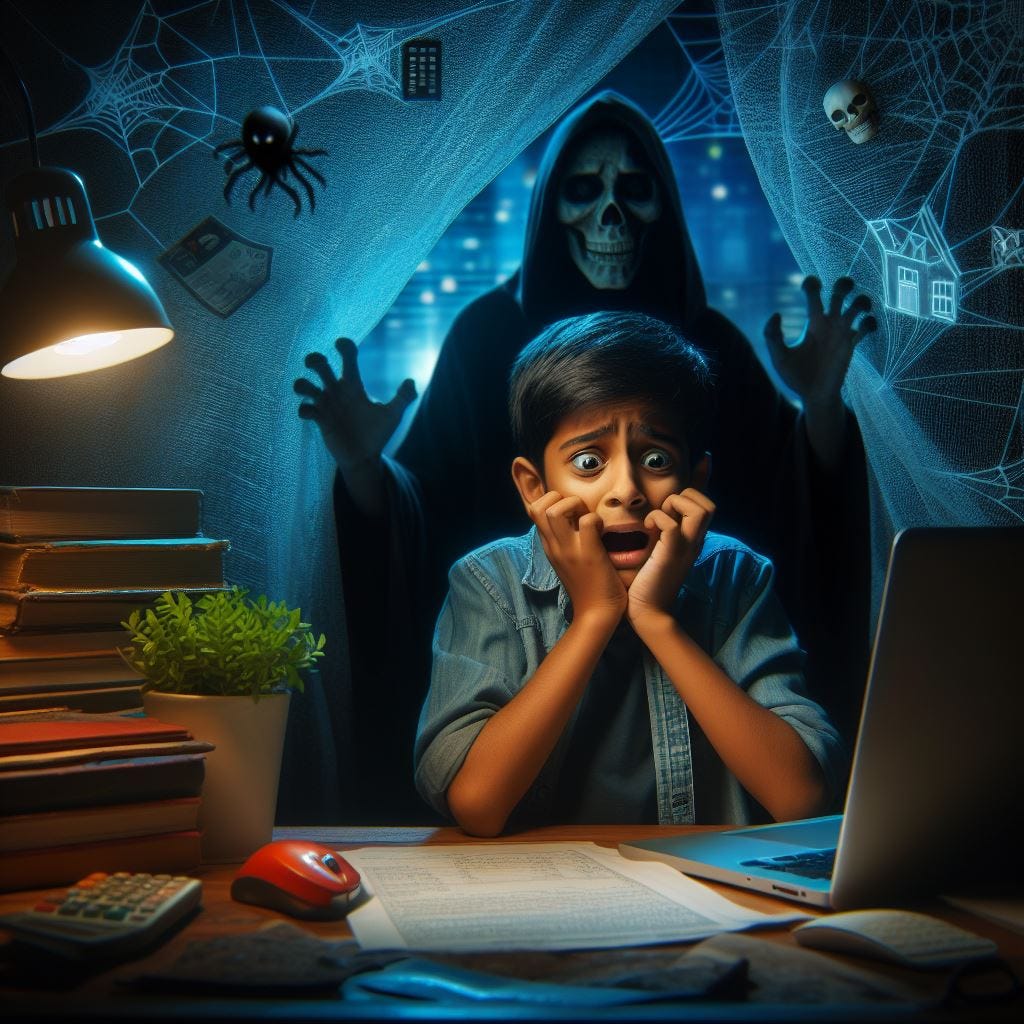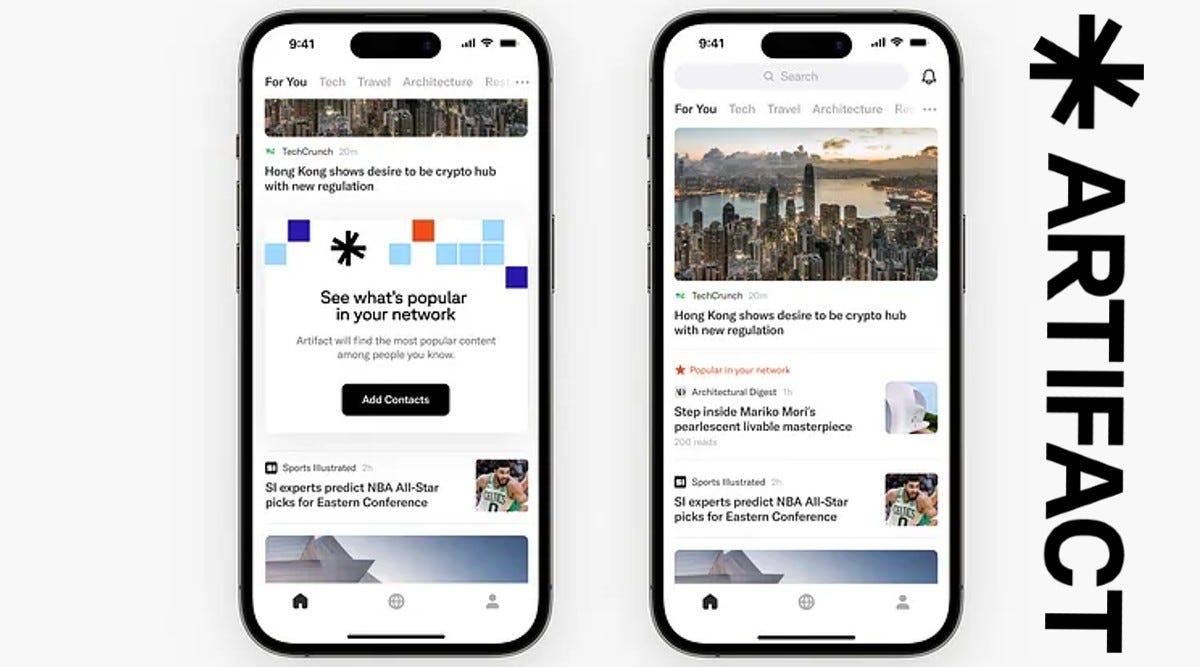Many wonder how to create a page on Wikipedia and today we are here to give some answers that may be particularly useful in this regard.
As you know, anyone can create and edit the pages of the famous online encyclopedia Wikipedia but not everyone knows how to do it: then let’s find out together how to create a page on Wikipedia and how to edit a page.
1. How to register on Wikipedia
Do you want to contribute to the famous online encyclopedia but don’t know how to create a page on Wikipedia? Well, the first thing you need to know is that it is not necessary to be registered on the site but it is better to create your own account to access some additional features (and to let everyone know that it was you who created a new item or insert some changes!).
One of the advantages of registering on Wikipedia concerns the creation of the test page, the so-called sandbox, which allows the user to practice the various Wikipedia functions and thus avoid “doing damage”.
On the contrary, unregistered users can only practice on a generic test page, the content of which is regularly deleted, without the possibility of saving the changes for a long time.
But let’s see how to register on Wikipedia: go to the Wikipedia site, click on Register at the top right and enter all the required data (User, Password and E-mail address). At this point, type in the security code that is provided to you, click on Create your user and you’re done!
2. How to create test page on Wikipedia
Now that you have created your account, we can explain how to create test page on Wikipedia. At the top right you will find the Test button which will allow you to create your sandbox and practice the functions of the encyclopedia.
At the bottom you will see a text field where you can write your text and edit the page in source mode, that is, by viewing the source code of Wikipedia.
If, on the other hand, you do not want to view the source code, you will have to click on the pencil icon and then on Visual modification > Change: now you will see the changes made without the source code (for example, if you insert a photo, you will see the actual image and not just his code).
Have you not registered on Wikipedia? In this case you must enter the common test page, click on Edit wikitext, make the changes and then press on Publish changes.
Yes you got it right, the creation of a page on Wikipedia necessarily passes from the “Trials” section, that’s where you have to click if you want to add an entry on Wikipedia, once the proof is created, here you can then publish.
3. How to create a page on Wikipedia: everything you need to know
Before explaining in detail how to create a page on Wikipedia, it is important that you learn to use the various commands to write your text and insert any images.
In addition to choosing between the two writing modes, Source and Visual, which we explained in the previous paragraph, Wikipedia provides the user with various functions to edit the text, insert images, tables, links and more. For example, there is the Paragraph tool to create the structure of the page, the Chain to insert a link to another Wikipedia entry and Ω to insert special characters.
Now, finally, let’s see how to create a new entry on Wikipedia. The first step to take (in addition to doing exercises with the test page!) Is to use the Wikipedia search button (the magnifying glass symbol) to see if the item you want to insert already exists on the site.
The voice doesn’t exist? Well then you can proceed to create a page on Wikipedia! In fact, if the theme is not present, in the search results you will see the message Create page [page name] on this project: click on it and start writing your new page.
Alternatively, you can check the existence of a Wikipedia page by entering its URL address in the browser bar and pressing Enter: still has an entry with this name, you can create a page on Wikipedia.
4. How to edit an existing page
Do you understand how to create a page on Wikipedia? Know that it is also possible to modify existing pages that maybe have some errors or are not exhaustive. To modify an existing page or enrich it with new notions, just click on the Edit item if you want to view the item in source mode or on Edit wikitext if you prefer the visual mode.
Once the changes have been made, you can click Publish the changes and then enter a description of the changes made in the text field Describe what you have changed; now press again on the button Publish the changes and you’re done. If you want to view the history of the changes made to a page, you must go to History and, if you are registered, in the list you will also see your username.
Before concluding our guide on how to create a page on Wikipedia, it is necessary to give you some tips to write content in line with the rules of the Wikipedia community. In fact, for example, it is appropriate to use an impartial and impersonal writing style, to be careful with the correct use of verbs and to choose a page structure similar to that used in the already existing voices.
In order not to make mistakes, we recommend reading the Style Manual and the Recommendations and guidelines section on the official Wikipedia website. Be careful because those who go against the rules of the famous encyclopedia risk canceling the page or pages they have created!
If you need to create your page on Wikipedia contact us at Wiki Creators Inc
5. Our experience: create a Wikipedia page
Wikipedia’s policies are very “tight” and taxpayers find it hard to report who violates them. These are the main reasons and causes of “failure to publish / remove an entry on Wikipedia” and “ban imposed on the account” that do not respect the rules:
· The page you want to publish has no original content
· The page you want to publish has purely promotional content and not “super parts”
· The page contains vulgar content that does not comply with the standard Wikipedia standard
· You have “fraudulently” insisted on publishing pages already removed previously
When Wikipedia “takes it out on an account” or continually removes your page, it means “they targeted you” and you have to intervene by making a complaint directly to Wikipedia.