Apple AirPods is one of the top wireless earbuds, with robust ANC, excellent sound quality, seamless setup with Apple devices, respectable battery life, and Find My integration. Still, it can have issues. You may run into AirPods bugs at times. Whether you face sound glitches, Bluetooth errors, battery drain, or want to sell your AirPods for the latest model, reset your AirPods and get the job done in no time.
Do you plan to sell your AirPods to someone else? Along with resetting the AirPods, you must remove the accessory from your Apple ID. Resetting AirPods is a straightforward process.

How to pair and use AirPods on your Android phone
Yep, you can use AirPods with your Android phone, but there are plenty of compromises you should know aboutFactory Reset AirPods and AirPods Pro
Resetting an AirPods takes a couple of minutes. The steps below apply to all AirPods models, including the original AirPods, AirPods 2 (2nd generation), AirPods 3, AirPods Pro, and AirPods Pro 2. We refer to them as AirPods throughout this post.
Place your AirPods in the charging case
Before you start, charge the AirPods case. Without a sufficient charge, it may fail to complete the reset process.
- Place your AirPods in the AirPods charging case.
- Close the lid and wait about 30 seconds to a minute. Apple recommends this routine to ensure a sufficient charge on your AirPods. The case juices up the AirPods, making it ready for the reset process.
- Open the lid of your AirPods case and place your AirPods in your ears.
Unpair your AirPods
After you have followed the basics, it's time to unpair your AirPods from your phone. There are a few ways to do this on an iPhone or iPad. With iOS 16, Apple offers a separate AirPods menu in the Settings app on iPhone.
- Open the Settings app on your iPhone.
- Go to the AirPods tab under your Apple ID.
- Tap the i button and find the Forget This Device option.
-
If your iPhone runs an older OS, go to Settings and select Bluetooth. Tap i beside your AirPods and select Forget This Device from the following menu.
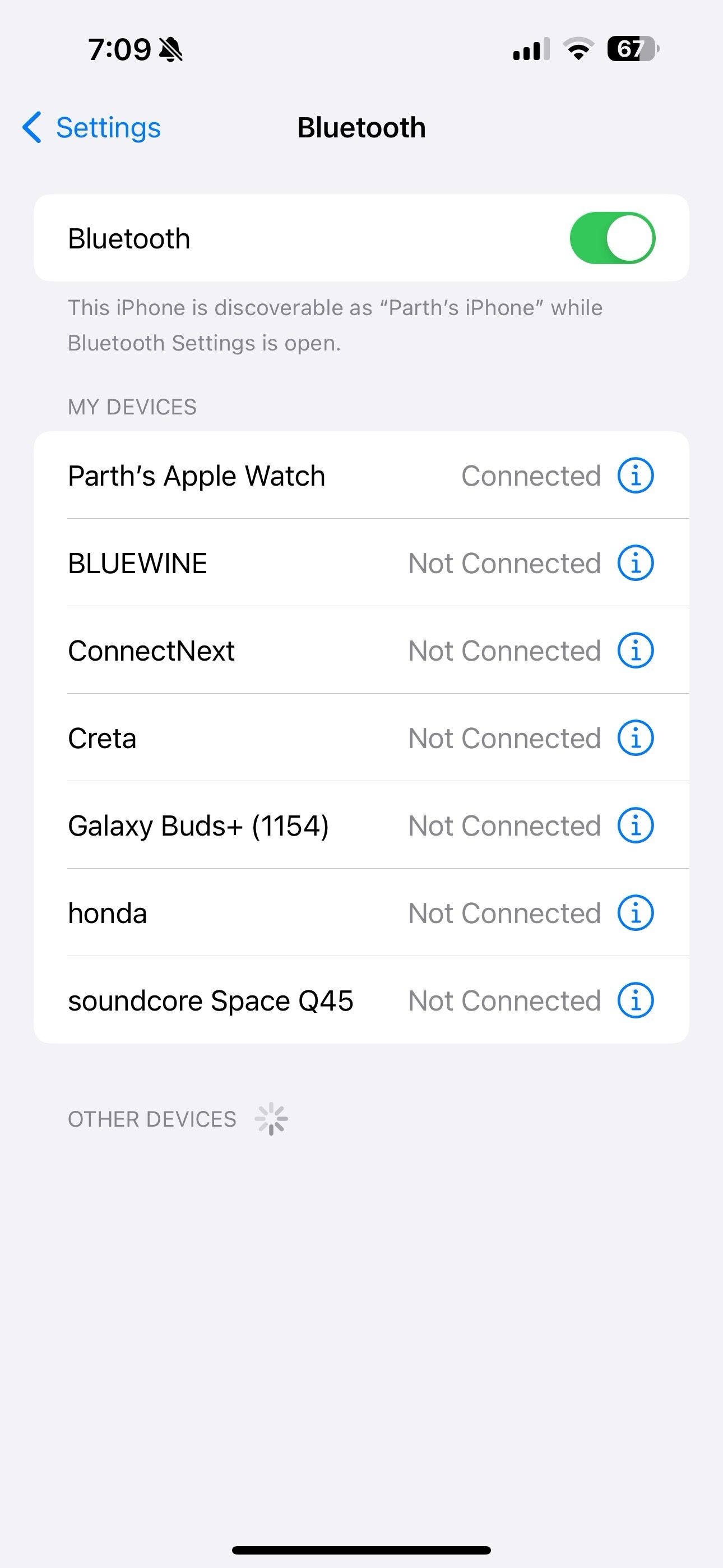
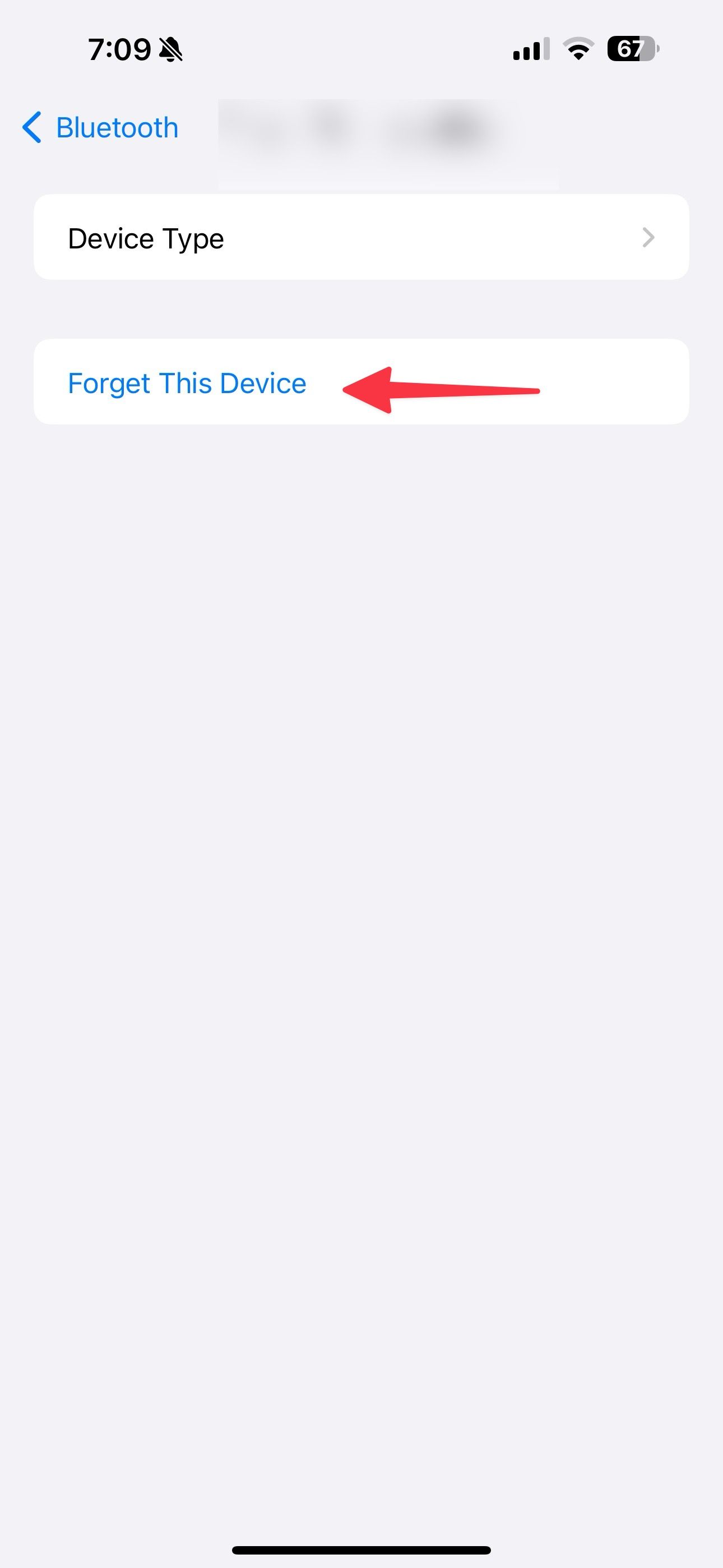
Reset your AirPods
If your AirPods don't appear under the iPhone Settings app, complete the reset process using the AirPods case.
- Open the AirPods case lid and find the indicator light. It's usually on the front of the case.
- Flip to the back of the case to find the setup button. It's a small circular button below the case lid.
- Press down and hold the setup button. The indicator light flashes white. After 15 seconds, the light flashes amber and reverts to white.
-
Let go of the setup button.
Source: Apple
Your AirPods have been reset and ready to use.
Reconnect and check your Apple AirPods Pro
You can now bring the AirPods near your iPhone and open the case lid. Wait for your Apple device to initiate the setup process and follow the on-screen instructions.
Fire up your favorite playlists or podcasts and check the sound quality on both AirPods. You can also test gesture controls and ensure everything is working fine.
Reset AirPods Pro Max
If you have an AirPods Pro Max, follow the steps below to reset it.
- Charge your AirPods Pro Max for a few minutes.
- Before you reset the device, reboot it once and try again. Press and hold the noise control and Digital Crown until the LED flashes amber.
-
To reset AirPods Pro Max, press and hold the Digital Crown and noise control button for about 15 seconds. The LED flashes amber and then white.
Source: Apple
You can now connect AirPods Max to iOS, Android, macOS, and other devices without issues.
Remove AirPods from an Apple ID on an iPhone or iPad
If you want to sell your AirPods, remove the accessory from Find My Network. Here's how to remove AirPods' Find My Lock with your Apple ID.
- Open the Find My app and go to the Devices tab.
- Select the AirPods you want to remove.
- Tap the info button.
-
Select Remove This Device.
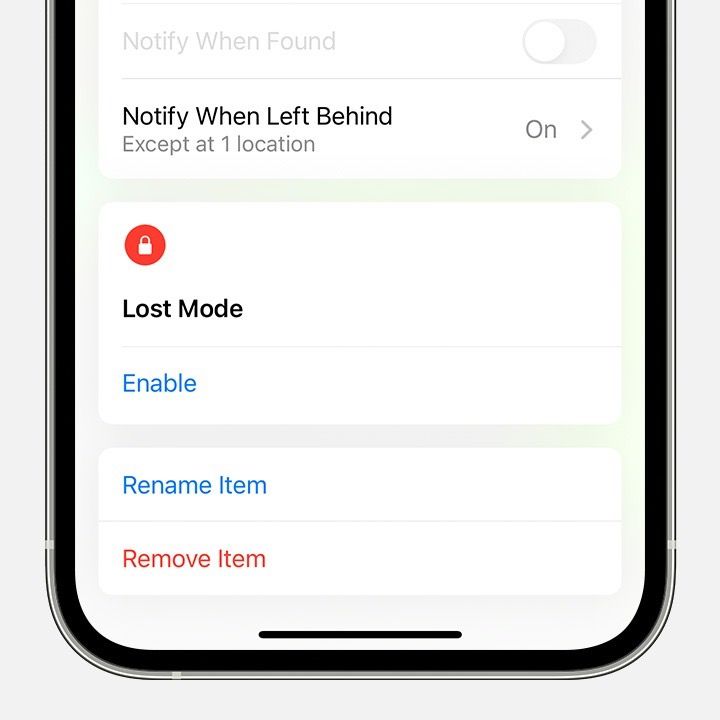
Have your AirPods ready to use in seconds
AirPods is a must-have accessory for iPhone, iPad, Mac, and Apple TV users. Frequent connection and audio glitches can spoil your mood. Before dialing Apple support, follow the tricks above to reset the device and try again.
When your AirPods are up and running, check our top tips and tricks to get the most out of your wireless earbuds. Then, clean your earbuds occasionally to keep them in pristine condition and improve their lifespan.



