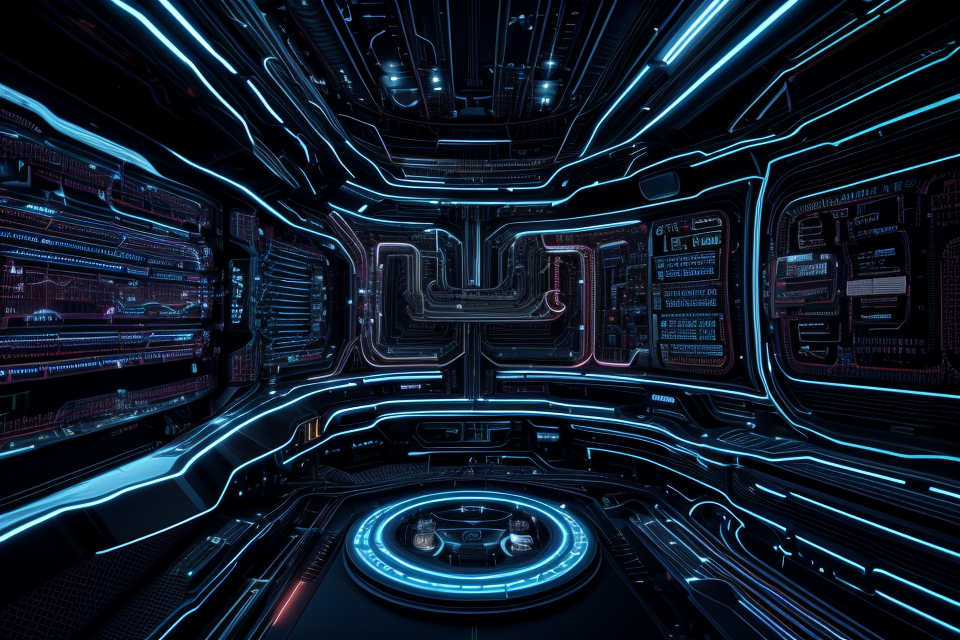The CPU, or Central Processing Unit, is the brain of a computer. It is responsible for executing instructions and performing calculations that make a computer run. The CPU is often referred to as a processor, but is it actually a specific type of processor? In this guide, we will explore the role of the CPU and its relationship to other types of processors. We will also delve into the history of CPU development and the latest advancements in CPU technology. So, whether you’re a seasoned tech professional or a curious beginner, this guide will provide you with a comprehensive understanding of the CPU and its importance in the world of computing.
What is a CPU?
The Brain of a Computer
A CPU, or Central Processing Unit, is the primary component responsible for executing instructions and performing calculations in a computer. It is often referred to as the “brain” of a computer due to its critical role in processing information. The CPU is a complex electronic circuit that consists of multiple transistors, diodes, and other components that work together to execute instructions and perform calculations.
One of the key functions of the CPU is to fetch instructions from memory and execute them. This involves decoding the instructions, performing the necessary calculations, and storing the results. The CPU is also responsible for controlling the flow of data between different components of a computer, such as the memory, input/output devices, and other peripherals.
The CPU is a highly complex and sophisticated component that requires a deep understanding of computer architecture and electronics to design and manufacture. Modern CPUs are capable of executing billions of instructions per second, making them one of the most critical components in modern computing.
In the next section, we will delve deeper into the architecture of a CPU and explore how it works to execute instructions and perform calculations.
Processing Power
A CPU, or Central Processing Unit, is the primary component of a computer that performs the majority of the calculations and instructions necessary for a computer to function. Processing power refers to the ability of a CPU to execute instructions and perform calculations at a high rate of speed. This is typically measured in GHz, or gigahertz, which represents the number of cycles per second that the CPU can perform.
One of the key factors that affects processing power is the number of cores a CPU has. A core is a unit of processing power within a CPU that can execute instructions independently of other cores. A CPU with more cores can perform more instructions simultaneously, which can increase overall processing power.
Another factor that affects processing power is the size of the cache, which is a small amount of high-speed memory located on the CPU. The cache stores frequently used data and instructions, allowing the CPU to access them quickly, which can improve overall processing power.
The architecture of a CPU can also affect processing power. For example, some CPUs are designed to be more efficient at executing certain types of instructions, such as multimedia or scientific calculations. Understanding the architecture of a CPU can help you choose a CPU that is well-suited to your specific needs.
Overall, processing power is a critical factor to consider when choosing a CPU, as it can affect the performance of your computer in a wide range of tasks, from basic web browsing to demanding video editing or gaming.
Different Types of CPUs
1. RISC vs. CISC
1.1 RISC Architecture
RISC stands for Reduced Instruction Set Computing. It is a type of CPU architecture that focuses on simplicity and efficiency. RISC processors have a smaller number of instructions, but each instruction can be executed faster. This is because RISC processors have a simpler and more streamlined design, which allows them to execute instructions more quickly.
One of the key principles of RISC architecture is to keep the instruction set simple and uniform. This means that all instructions have the same format, which makes it easier for the processor to execute them. RISC processors also use a load-store architecture, which means that data is stored in memory and loaded into registers for processing. This helps to reduce the number of instructions that need to be executed, making the processor more efficient.
Another important aspect of RISC architecture is its use of pipelining. Pipelining is a technique that allows multiple instructions to be executed simultaneously. This is achieved by breaking down each instruction into smaller stages, which can be executed in parallel. By using pipelining, RISC processors can achieve higher performance and faster processing speeds.
1.2 CISC Architecture
CISC stands for Complex Instruction Set Computing. It is a type of CPU architecture that is designed to handle complex instructions more efficiently. CISC processors have a larger number of instructions, which allows them to perform more complex tasks. However, this also means that they require more transistors and are more difficult to design and manufacture.
One of the key principles of CISC architecture is to include a wide range of instructions that can perform multiple tasks. This makes the processor more versatile and able to handle a wider range of applications. CISC processors also use register-memory architecture, which means that data is stored in registers and then moved to memory as needed. This helps to reduce the number of memory accesses required, making the processor more efficient.
Another important aspect of CISC architecture is its use of memory-to-memory architecture. This means that instructions are executed using memory as the data source and destination. This allows the processor to perform more complex tasks, such as moving data between different memory locations. CISC processors also use branch prediction, which allows them to predict which instructions will be executed next. This helps to reduce the number of memory accesses required, making the processor more efficient.
Overall, RISC and CISC architectures have their own strengths and weaknesses. RISC processors are simpler and more efficient, but may not be able to handle as complex tasks as CISC processors. CISC processors are more versatile and can handle a wider range of applications, but are more difficult to design and manufacture.
2. Single-Core vs. Multi-Core
When it comes to CPUs, one of the most important factors to consider is the number of cores. A CPU can have either a single core or multiple cores. Let’s take a closer look at the differences between single-core and multi-core processors.
2.1 Single-Core Processors
A single-core processor is a type of CPU that has only one processing core. This means that it can only perform one task at a time. While single-core processors are relatively inexpensive and use less power, they are not as powerful as multi-core processors.
Single-core processors are typically used in low-end devices such as smartphones, tablets, and entry-level laptops. They are also used in some specialized devices such as routers and smart home devices.
One advantage of single-core processors is that they are very efficient at handling simple tasks such as web browsing, email, and basic productivity tasks. However, they may struggle with more complex tasks such as video editing, gaming, or running multiple applications at the same time.
2.2 Multi-Core Processors
A multi-core processor is a type of CPU that has multiple processing cores. This means that it can perform multiple tasks at the same time. Multi-core processors are more powerful than single-core processors and are typically used in more advanced devices such as high-end laptops, gaming PCs, and servers.
There are several benefits to using a multi-core processor. First, it allows for more efficient multitasking. Instead of having to switch between different tasks, the CPU can simply switch between different cores to handle each task. This can significantly improve performance and efficiency.
Second, multi-core processors are better at handling complex tasks such as video editing, gaming, and running multiple applications at the same time. This is because they can distribute the workload across multiple cores, allowing each core to handle a specific part of the task.
Finally, multi-core processors are more future-proof than single-core processors. As software and applications become more complex, they will require more processing power to run smoothly. A multi-core processor can handle this increased demand, while a single-core processor may struggle to keep up.
In summary, the choice between a single-core and multi-core processor depends on the specific needs of the device or application. While single-core processors are more affordable and use less power, they may not be suitable for more demanding tasks. Multi-core processors, on the other hand, are more powerful and efficient, but may be more expensive and require more power.
3. 32-bit vs. 64-bit
3.1 32-bit Processors
In the world of computing, processors come in various types, each with its own set of capabilities and limitations. One of the most significant distinctions among processors is their bit size, which determines the amount of data they can process and store. This article will delve into the differences between 32-bit and 64-bit processors, explaining their respective features, advantages, and applications.
A 32-bit processor is a type of central processing unit (CPU) that can process and store 32 bits of data at a time. This means that it can handle a maximum of 4 gigabytes (GB) of memory, as 32 bits are required to represent a single byte of data, and 4 GB is equal to 4,096 MB (megabytes). 32-bit processors are typically found in older computers, smartphones, and other devices that were released before the widespread adoption of 64-bit technology.
One of the primary advantages of 32-bit processors is their lower power consumption, as they require less energy to operate compared to their 64-bit counterparts. Additionally, 32-bit processors are often cheaper to produce, making them an attractive option for budget-conscious consumers. However, 32-bit processors have several limitations, including their inability to handle large amounts of memory and their reduced performance when running 64-bit applications.
3.2 64-bit Processors
In contrast to 32-bit processors, 64-bit processors can process and store 64 bits of data at a time, providing a significant increase in processing power and memory capacity. This means that 64-bit processors can handle up to 16 GB of memory, as 64 bits are required to represent two bytes of data, and 16 GB is equal to 16,384 MB. As a result, 64-bit processors are capable of running more complex and demanding applications than their 32-bit counterparts.
One of the most significant advantages of 64-bit processors is their ability to handle larger amounts of memory, making them ideal for applications that require extensive data processing, such as video editing, gaming, and scientific simulations. Additionally, 64-bit processors offer improved performance when running 64-bit applications, as they can access more memory and perform calculations more efficiently.
However, 64-bit processors also have some limitations, including their higher power consumption and higher production costs compared to 32-bit processors. Additionally, not all operating systems and software are compatible with 64-bit processors, which can limit their functionality in certain environments.
In conclusion, the choice between a 32-bit and 64-bit processor depends on the specific requirements of the user and the applications they intend to run. While 32-bit processors offer lower power consumption and lower production costs, 64-bit processors provide superior memory capacity and performance for demanding applications. As technology continues to advance, it is likely that 64-bit processors will become the standard for most computing devices, offering increased efficiency and capability in a wide range of applications.
CPU Usage and Performance
Understanding CPU Utilization
The CPU (Central Processing Unit) is the brain of a computer, responsible for executing instructions and performing calculations. CPU utilization refers to the percentage of time that the CPU spends performing tasks. It is an important metric for measuring the performance of a computer and identifying potential bottlenecks.
Understanding CPU utilization can help you optimize your computer’s performance and prevent slowdowns or crashes. Here are some key points to keep in mind:
- CPU utilization is typically measured as a percentage, with 100% indicating that the CPU is constantly in use.
- High CPU utilization can cause the computer to slow down or become unresponsive, as the CPU is unable to keep up with the demands of the user.
- Low CPU utilization can indicate that the computer is not being used to its full potential, and may be able to handle additional tasks or processes.
- Monitoring CPU utilization can help you identify which processes or applications are using the most resources, allowing you to optimize your computer’s performance.
- CPU utilization can be affected by a variety of factors, including the type and number of processes running, the amount of memory (RAM) available, and the overall health of the computer.
To monitor CPU utilization on a Windows or Mac computer, you can use the Task Manager or Activity Monitor, respectively. These tools provide detailed information about the processes and applications running on your computer, including CPU usage, memory usage, and network activity.
By understanding CPU utilization and how it affects your computer’s performance, you can make informed decisions about how to optimize your computer’s resources and prevent slowdowns or crashes.
Factors Affecting CPU Performance
There are several factors that can affect the performance of a CPU. Some of the most significant factors include:
- Instruction Set Architecture (ISA): The ISA of a CPU determines the types of instructions it can execute and the speed at which it can execute them. Different CPUs have different ISAs, and this can impact their performance in different ways.
- Clock Speed: The clock speed of a CPU, measured in GHz (gigahertz), refers to the number of cycles per second that the CPU can perform. Higher clock speeds generally mean better performance, but other factors can also come into play.
- Number of Cores: The number of cores a CPU has can impact its performance. A CPU with more cores can perform more tasks simultaneously, which can improve overall performance.
- Cache Size: The cache is a small amount of memory that is located on the CPU itself. It is used to store frequently accessed data, which can be retrieved more quickly than if it were stored in main memory. A larger cache size can improve performance by reducing the number of times the CPU has to access main memory.
- Thermal Throttling: When a CPU gets too hot, it may slow down its clock speed to prevent overheating. This can impact performance, especially in CPU-intensive tasks.
- Power Consumption: The power consumption of a CPU can impact its performance, as well as its energy efficiency. Higher power consumption can lead to higher temperatures and a shorter lifespan for the CPU.
- Memory Bandwidth: The amount of data that can be transferred between the CPU and memory can impact performance. A CPU with a higher memory bandwidth can access data more quickly, which can improve performance.
Understanding these factors can help you make informed decisions when choosing a CPU for your needs.
Monitoring CPU Performance
Monitoring CPU performance is an essential aspect of understanding and optimizing the functioning of your computer. It helps you to identify and resolve any issues related to CPU usage, such as high temperatures, bottlenecking, or performance throttling. In this section, we will discuss the various methods and tools that can be used to monitor CPU performance on your computer.
Method 1: Task Manager
One of the most straightforward ways to monitor CPU performance is by using the Task Manager. This built-in Windows tool provides detailed information about the processes running on your computer, including the CPU usage for each process. To access Task Manager, right-click on the taskbar and select “Task Manager” from the context menu.
Method 2: Resource Monitor
Another useful tool for monitoring CPU performance is the Resource Monitor. This tool provides a detailed overview of the resources being used by your computer, including CPU usage, disk usage, network usage, and memory usage. To access Resource Monitor, you can search for it in the Windows Start menu or download it from the Microsoft website.
Method 3: Third-Party Tools
There are also several third-party tools available that can be used to monitor CPU performance. Some popular options include AIDA64, CPU-Z, and GPU-Z. These tools provide detailed information about the CPU, including temperatures, clock speeds, and power consumption. They can also be used to benchmark performance and compare results with other systems.
Method 4: Command Prompt
For advanced users, the Command Prompt can also be used to monitor CPU performance. By typing “wmic cpu get loadpercentage” in the Command Prompt, you can view the current CPU usage for each core of your computer.
In conclusion, monitoring CPU performance is an essential aspect of ensuring that your computer is running optimally. By using the Task Manager, Resource Monitor, or third-party tools, you can easily identify any issues related to CPU usage and take appropriate action to resolve them.
CPU Selection and Upgrades
Choosing the Right CPU for Your Needs
When it comes to selecting the right CPU for your needs, there are several factors to consider. First and foremost, you’ll want to think about the type of tasks you’ll be performing with your computer. If you’re a gamer, you’ll want a CPU that can handle the demands of the latest games. If you’re a content creator, you’ll want a CPU that can handle the demands of video editing and other content creation tasks.
Another important factor to consider is the budget you have for your CPU. CPUs can range in price from a few hundred dollars to several thousand dollars, so it’s important to find one that fits within your budget while still meeting your needs.
In addition to these factors, you’ll also want to consider the compatibility of the CPU with the rest of your system. For example, if you have a particular motherboard or graphics card, you’ll want to make sure that the CPU you choose is compatible with those components.
Overall, choosing the right CPU for your needs requires careful consideration of your budget, the tasks you’ll be performing, and the compatibility of the CPU with the rest of your system. By taking these factors into account, you can find a CPU that will meet your needs and help you get the most out of your computer.
Upgrading Your CPU
Upgrading your CPU can be a daunting task, but with the right knowledge and tools, it can be a straightforward process. Here are some steps to follow when upgrading your CPU:
- Check Compatibility: Before upgrading your CPU, it is important to check whether it is compatible with your motherboard and power supply unit (PSU). Most CPUs have a TDP (Thermal Design Power) rating that indicates the maximum amount of heat they can dissipate. It is important to check whether your PSU can handle the additional power demands of the new CPU.
- Backup Your Data: Before you start the upgrade process, it is important to backup your data to an external hard drive or cloud storage. This will ensure that your data is safe during the upgrade process.
- Dissassemble Your Computer: To upgrade your CPU, you will need to dissassemble your computer. This involves removing the side panel of your computer case and disconnecting the power supply, motherboard, and other components.
- Remove the Old CPU: Once you have dissassembled your computer, you can remove the old CPU by gently pulling it out of its socket.
- Install the New CPU: Installing the new CPU involves reversing the steps you took to remove the old CPU. First, insert the new CPU into its socket and ensure that it is properly seated. Then, connect the motherboard to the power supply and other components.
- Test Your Computer: After you have installed the new CPU, it is important to test your computer to ensure that it is working properly. Run a memory test or a benchmarking program to check for any issues.
Upgrading your CPU can improve the performance of your computer and extend its lifespan. However, it is important to follow the proper steps to ensure that the upgrade process is successful and that your computer is not damaged during the process.
CPU Maintenance and Troubleshooting
Maintaining CPU Health
Keeping your CPU in good condition is essential for optimal performance and longevity. Here are some tips for maintaining CPU health:
Cleaning Your CPU
Dust and debris can accumulate inside your CPU, causing it to overheat and potentially damage components. To prevent this, it’s important to regularly clean your CPU.
- Shut down your computer and unplug it from the power source.
- Open your computer case and locate the CPU.
- Use a can of compressed air to blow out any dust or debris that has accumulated on the CPU.
- Use a soft, dry cloth to gently wipe down the CPU and surrounding components.
- Reassemble your computer case and plug it back in.
Updating Your CPU Drivers
Outdated CPU drivers can cause compatibility issues and other problems. To ensure your CPU is running smoothly, it’s important to keep your drivers up to date.
- Check the manufacturer’s website for the latest CPU drivers.
- Download and install the updated drivers onto your computer.
- Restart your computer to ensure the new drivers are properly installed.
Monitoring CPU Temperatures
Monitoring your CPU temperature can help you identify potential issues before they become serious problems. To check your CPU temperature, follow these steps:
- Open your computer case and locate the CPU.
- Locate the CPU temperature sensor on the motherboard.
- Check the temperature using a software program such as CPU-Z or HWMonitor.
- If the temperature is above normal levels, it may indicate a problem with cooling or overheating.
By following these tips, you can help maintain the health of your CPU and ensure optimal performance.
Troubleshooting Common CPU Issues
In this section, we will discuss some common issues that can arise with CPUs and provide troubleshooting tips for resolving them.
Slow Performance
One of the most common issues that users may experience with their CPU is slow performance. This can be caused by a variety of factors, including high temperatures, overclocking, or malware infections. To troubleshoot this issue, you should start by running a malware scan to ensure that your system is free from infections. If this does not resolve the issue, you should check the CPU temperature and make sure that it is within the acceptable range. Additionally, you may want to check for any software programs that may be running in the background and consuming system resources.
Overheating
Another common issue that can arise with CPUs is overheating. This can occur when the CPU becomes too hot, causing it to throttle back its performance to prevent damage. To troubleshoot this issue, you should check the CPU cooling system to ensure that it is functioning properly. If the cooling system is not working, you may need to replace it or add additional cooling to the system.
Fan Failure
If your CPU is making strange noises or running at high temperatures, it may be an indication that one or more of the fans are failing. To troubleshoot this issue, you should check the fan to ensure that it is functioning properly. If the fan is not working, you may need to replace it or add additional cooling to the system.
Dead CPU
In some cases, a CPU may become completely dead, rendering the system unusable. This can be caused by a variety of factors, including power surges, electrical problems, or manufacturing defects. If your CPU is dead, you may need to replace it entirely.
By following these troubleshooting tips, you can resolve common CPU issues and ensure that your system is running smoothly.
Summing Up
Proper maintenance and troubleshooting of CPUs are crucial for optimal performance and longevity. Regular cleaning and cooling measures can prevent damage from overheating and improve efficiency. Conducting thorough testing and diagnosing issues can prevent hardware failure and prolong the lifespan of the CPU. Regular maintenance and prompt troubleshooting can prevent costly repairs and ensure seamless operation.
Future Developments in CPU Technology
CPU technology has come a long way since the invention of the first microprocessor in 1971. Since then, CPUs have become smaller, faster, and more energy-efficient. However, there is still room for improvement. Here are some of the future developments in CPU technology that we can expect:
Improved Energy Efficiency
One of the major challenges facing CPU technology is energy consumption. As CPUs become more powerful, they also consume more energy, which can lead to higher power bills and greater environmental impact. To address this issue, researchers are working on developing CPUs that are more energy-efficient. This includes developing new materials and manufacturing techniques that can reduce power consumption while maintaining performance.
Increased Computation Power
As technology continues to advance, there is a growing demand for more powerful CPUs that can handle increasingly complex tasks. One area of focus is the development of new architectures that can improve computation power while reducing power consumption. This includes the use of new materials, such as graphene, which has exceptional electronic properties and can be used to create faster and more efficient transistors.
Advanced Artificial Intelligence
Artificial intelligence (AI) is a rapidly growing field that relies heavily on CPU performance. As AI becomes more sophisticated, there is a need for CPUs that can handle more complex algorithms and data sets. This includes the development of specialized CPUs that are optimized for AI workloads, such as deep learning and neural networks. These CPUs will be designed to handle the unique demands of AI applications, such as parallel processing and high-speed data transfer.
Enhanced Security Features
As cyber attacks become more sophisticated, there is a growing need for CPUs that are designed with enhanced security features. This includes the development of CPUs that can detect and prevent malware attacks, as well as CPUs that are designed to be resistant to side-channel attacks, such as Spectre and Meltdown. These security features will be integrated into the CPU design, making them an essential component of modern computing systems.
Overall, the future of CPU technology is bright, with many exciting developments on the horizon. As CPUs continue to evolve, they will become more powerful, energy-efficient, and secure, paving the way for new applications and technologies that we can hardly imagine today.
FAQs
1. What is a CPU?
A CPU, or Central Processing Unit, is the primary component of a computer that carries out instructions of a program. It performs arithmetical, logical, input/output (I/O), and other operations of a computer. In short, it is the “brain” of a computer.
2. What is a processor type?
A processor type refers to the specific architecture or design of a CPU. There are several processor types, including Intel, AMD, ARM, and others. Each processor type has its own set of features, capabilities, and limitations.
3. Is CPU a processor type?
Yes, CPU stands for Central Processing Unit, which is a type of processor. It is the primary component of a computer that carries out instructions of a program.
4. What are the different types of CPUs?
There are several types of CPUs, including desktop CPUs, laptop CPUs, mobile CPUs, server CPUs, and others. Each type of CPU is designed for a specific purpose and has its own set of features, capabilities, and limitations.
5. What is the difference between a CPU and a processor?
A CPU, or Central Processing Unit, is the primary component of a computer that carries out instructions of a program. A processor, on the other hand, is a general term that can refer to any type of processor, including CPUs, GPUs, and others.
6. How do I know what type of CPU I have?
You can usually find out what type of CPU you have by looking at the specifications of your computer or motherboard. The specific type of CPU will be listed under the “processor” or “CPU” section.
7. Can I upgrade my CPU?
In some cases, it may be possible to upgrade your CPU. However, this will depend on the specific type of CPU and motherboard you have, as well as your budget and technical expertise. It is important to research and carefully consider whether an upgrade is feasible and worthwhile before making any changes to your computer.