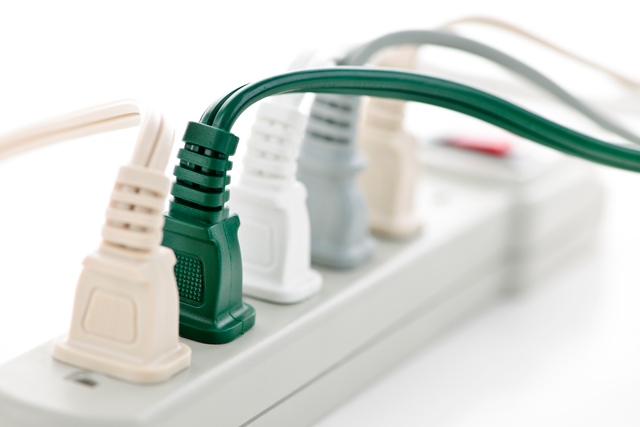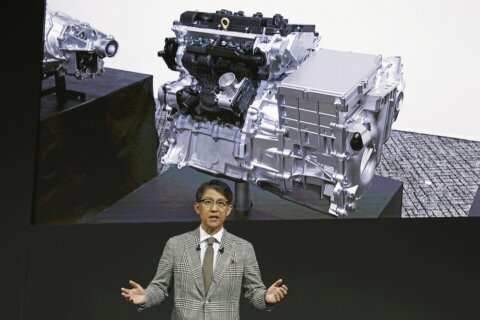Q: What should I know before moving my Cox email account to Yahoo Mail?
A: Some time ago, Cox announced it would be migrating all email users to Yahoo Mail. This does not mean you’re being forced to use a new Yahoo email address, because you’ll have continued use of your “@cox.net” address using Yahoo’s platform.
Depending on how you currently access your Cox email account, this transition can be quick and seamless, or it can get a bit complicated, especially for less tech-savvy users.
Webmail users
If you usually access your Cox email via their web interface, when it’s time for you to complete the move, you’ll be redirected to a page after you log in with the instructions for completing the transition.
You may also get a message from Yahoo letting you know that your account is ready for the move with details (including links) to get the transition started.
The process of fully migrating your folders, contacts, etc. from Cox to Yahoo can take a day or two, so don’t expect everything to appear right away. You will want to use your Cox account via Yahoo while you are waiting for everything to migrate.
Another option for using Yahoo Mail once you’ve made the move is through the Yahoo App on your iPhone or Android, but remember to use your new email password.
Beware of phishing scams
We’ve already seen several attempts to trick users into thinking that a message is an official notice from Cox that encourages recipients to click on a link and input their email address and password.
These messages and the associated webpages that they direct you to may even have what appears to be the official Cox logo on them, but they are not to be trusted.
Any email that claims to be from either Yahoo or Cox should be viewed with extreme caution as fake messages can easily mimic official notifications.
The safest way to transition to Yahoo Mail is by manually typing “mail.yahoo.com/login” in your browser instead of clicking on any links. When you get there, you’ll need to put your entire Cox email address (including @cox.net), instead of just your username, along with your current password.
Once you’ve successfully done that, you’ll be prompted to set up a new password, which is a critical step in the process. Make sure you document your new password, as your old one will no longer be of any use.
Third-party email users
For those who access a Cox email account via an email client such as Outlook, Thunderbird or Apple Mail, the process can be a little more complicated.
The process for activating the Cox address on Yahoo Mail is the same as above, but once that’s done, you’ll need to make some manual changes to the settings in your mail client.
You can use the Yahoo webmail interface temporarily until you get help resetting your email program if you need it.
I’d also recommend exporting your contacts and calendars from the third-party email client, just in case you need to manually reconstruct or transfer content to another program.
All of the official instructions from Cox for transitioning to Yahoo are posted online.
Ken Colburn is founder and CEO of Data Doctors Computer Services. Ask any tech question on Facebook or X.
Get breaking news and daily headlines delivered to your email inbox by signing up here.
© 2024 WTOP. All Rights Reserved. This website is not intended for users located within the European Economic Area.