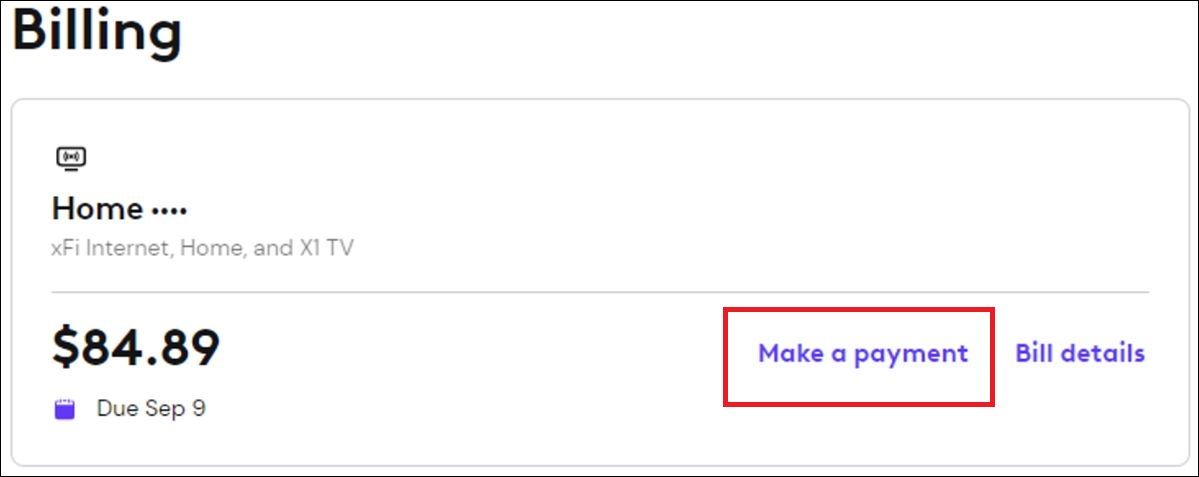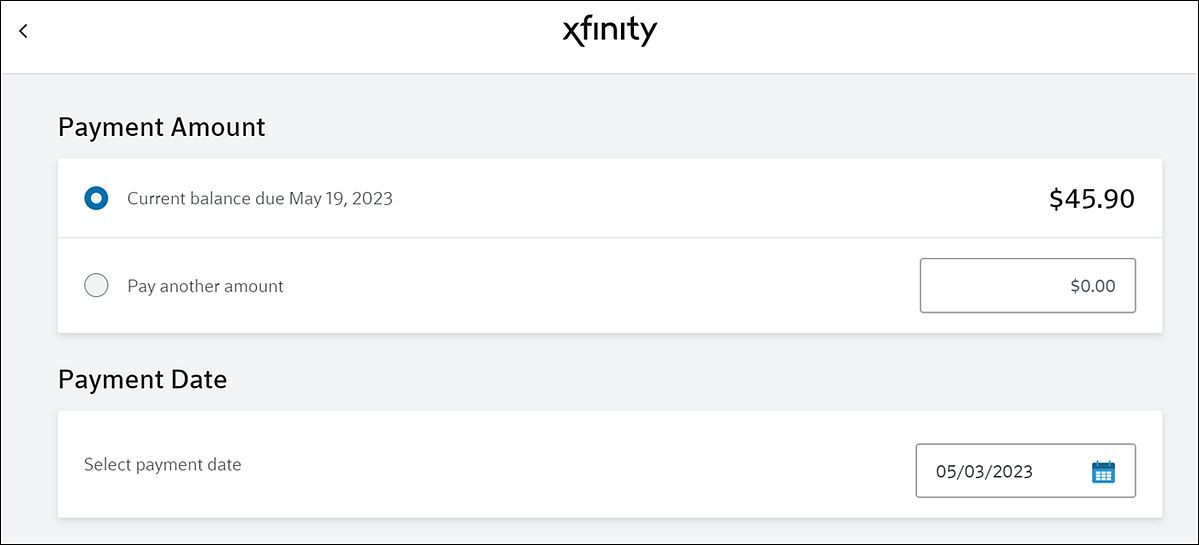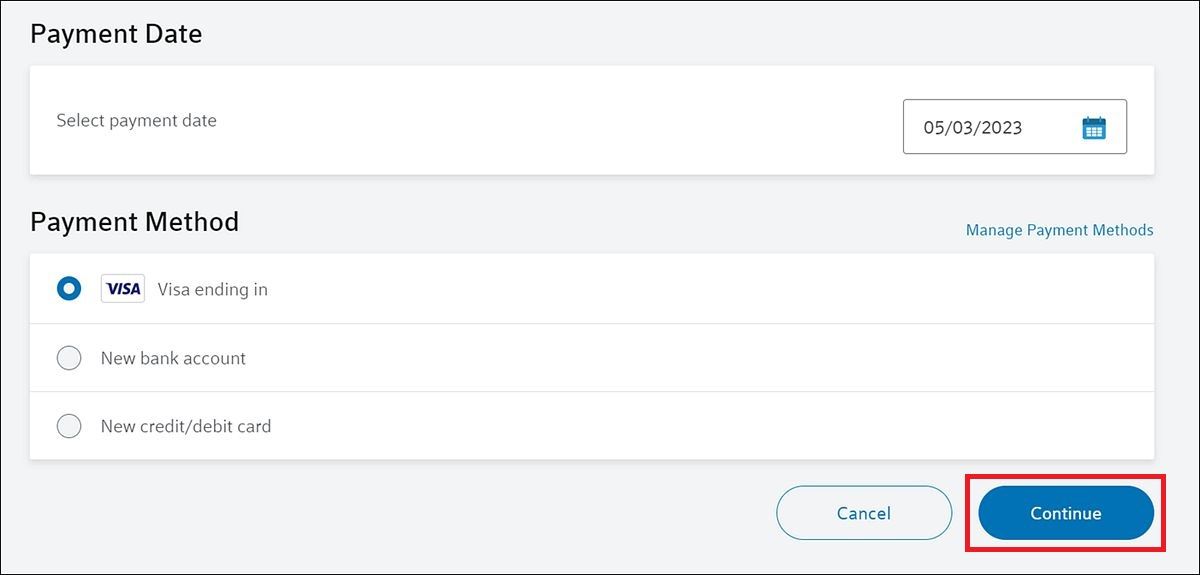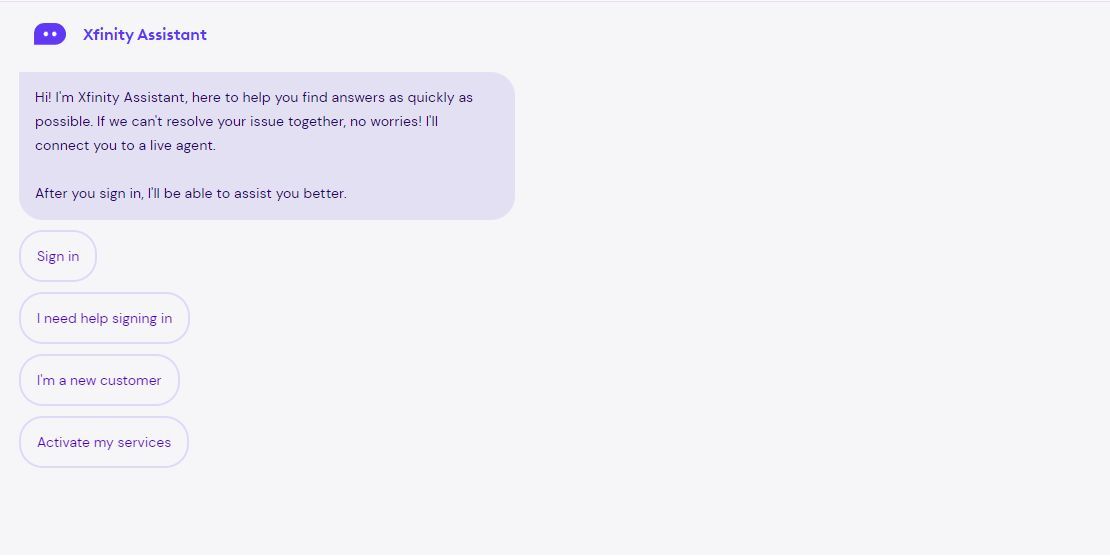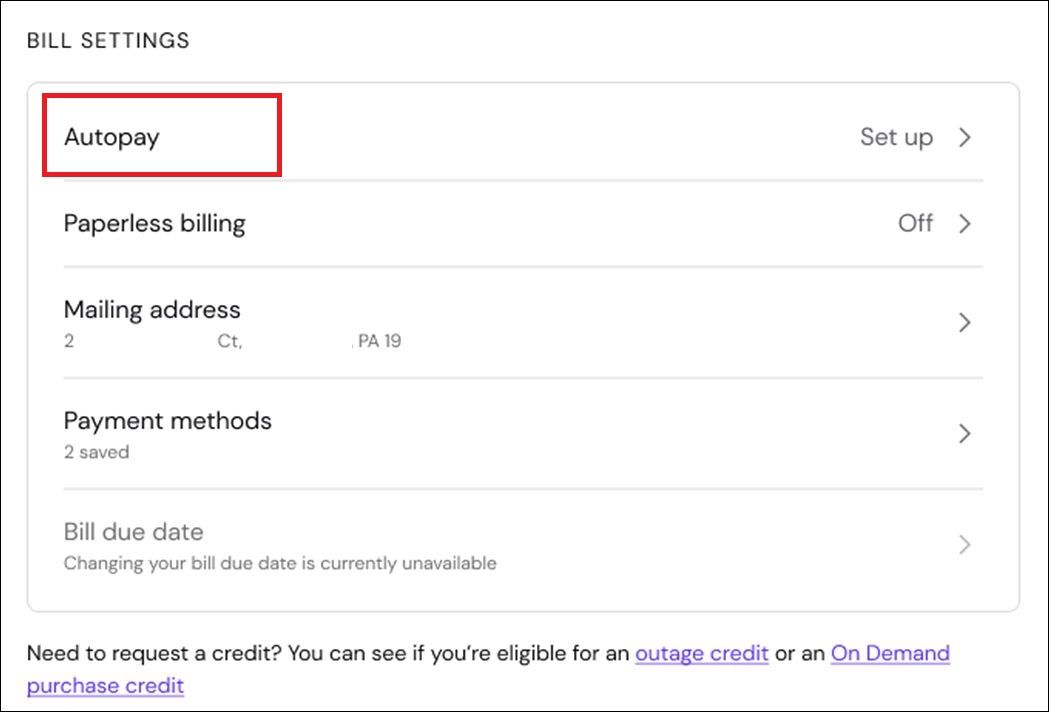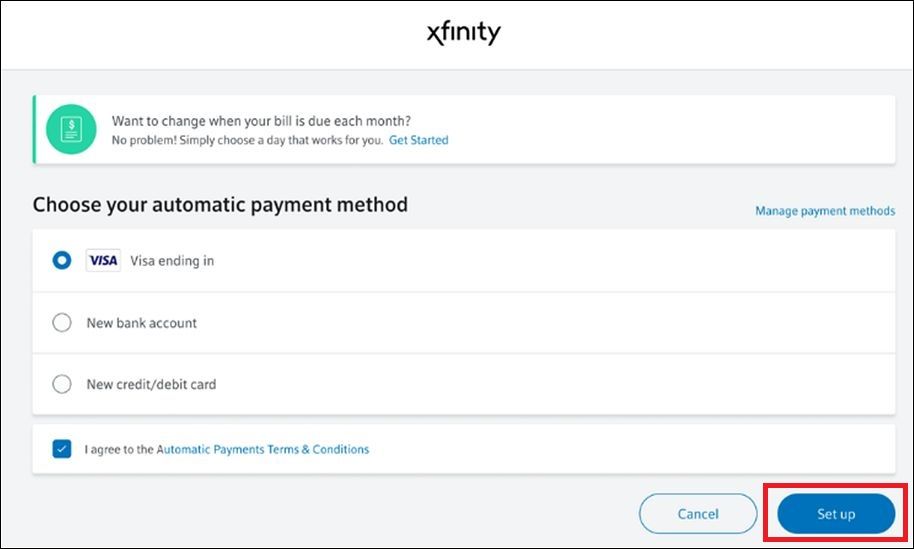Xfinity is a popular internet and cable TV service provider in the US. The Comcast-owned brand offers several high-speed internet and TV plans so you can watch your favorite shows on your Google TV without interruptions.
Xfinity offers convenient options to stay on top of your monthly payments, ensuring a disruption-free service. This guide walks you through all the methods of paying your Xfinity bill. It also explains what to do if you get a late payment notification.
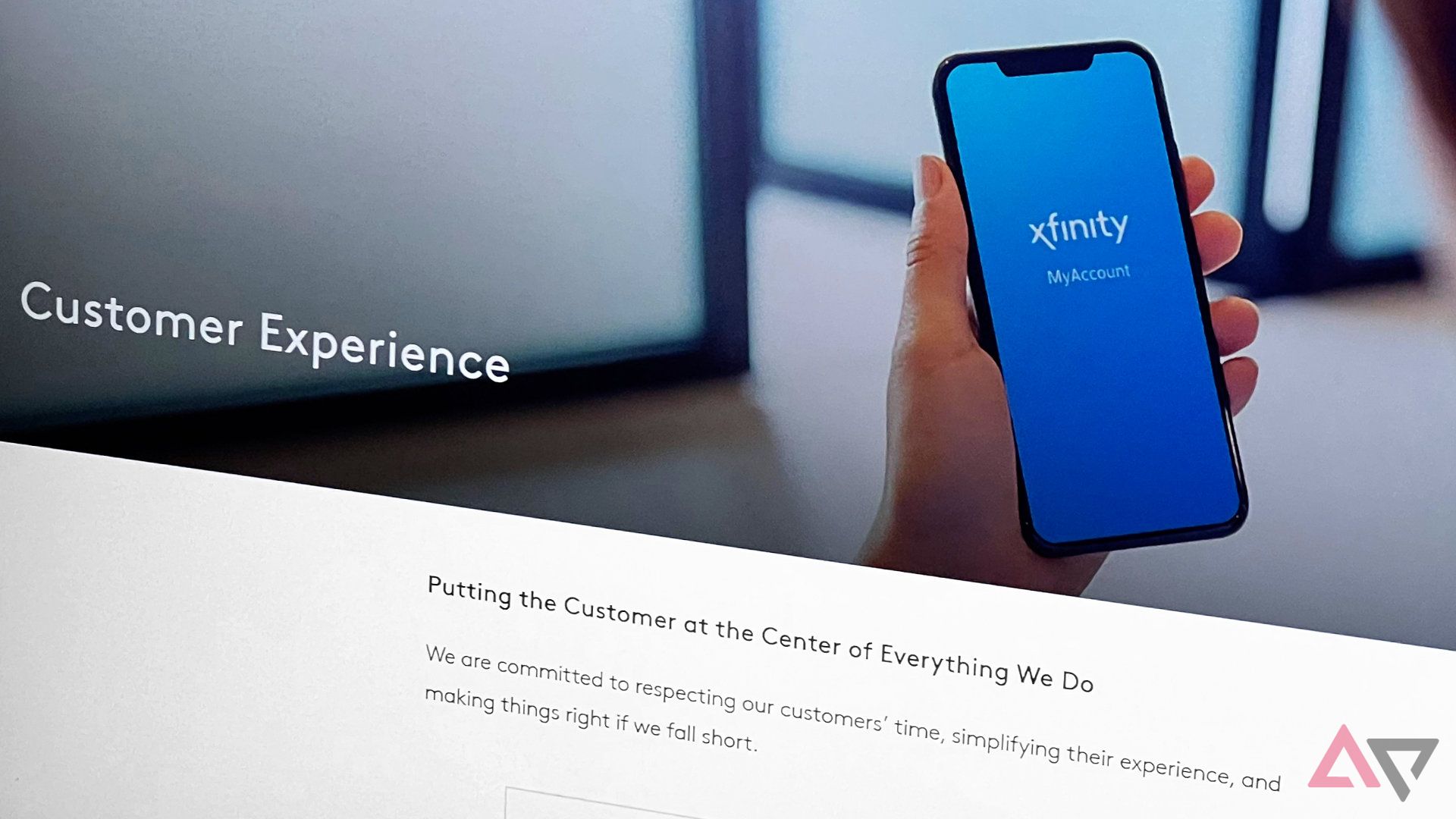
How to contact Xfinity customer service phone number and get a human
These Xfinity support tricks and tips can help bypass automated menus, AI assistance, and long wait times to solve your problem more quicklyHow to pay your bill online
Paying your Xfinity bill online is the most convenient method. You can make payments from a valid savings or checking account with a US bank. Xfinity also accepts major credit cards like American Express, Mastercard, Visa, and Discover.
- Visit xfinity.com and sign in to your account.
- Click your profile icon in the upper-right corner.
-
Choose Billing from the menu and select Make a payment.
Source: Xfinity
- Select Current balance if you want to pay the entire amount. Otherwise, choose Pay another amount.
-
To schedule a payment, add a date from the calendar.
Source: Xfinity
- Choose a saved payment method. Select New bank account or New credit/debit card if you haven’t added one.
-
Click Continue.
Source: Xfinity
- Click Submit Payment.
Choose two different payment methods if you make two payments of the same amount in one day. Otherwise, it will reject the second payment as a duplicate.
How to pay your Xfinity bill through chat
You can chat with the Xfinity Assistant to pay your bill. Here’s how to access the virtual assistant:
-
Web browser: Visit the support page to chat with the Assistant.
- Xfinity app: Tap the chat bubble icon in the upper-right corner.
- Text message: Text your query to 266278 on your phone.
- Xfinity Voice Remote: Use your Xfinity Voice Remote on your Xfinity X1 or Flex streaming TV Box to ask for help with your bill. Say Xfinity Assistant and the virtual assistant will appear at the bottom of your screen. To access the billing option, say Pay my bill.
- Xfinity X1: On your Infinity X1 TV Box, go to Tools > X1 Help Menu and Choose Xfinity Assistant. This option isn’t available on the RNG150 model.
How to pay your Xfinity bill through Comcast’s automated phone system
You’ll need a few details at hand if you want to pay your bill via the automated phone system:
- Billing account number
- Xfinity Voice number (the phone number linked with your account)
- Payment details
Here’s how to make a payment:
- Call 1-800-XFINITY (1-800-934-6489).
- Select 2 for Billing and Payments.
- Follow the instructions to pay your bill.

How to export your Xfinity emails
Learn how to export Comcast Xfinity email to your computer for offline access and security or to Gmail for advanced search and organizationOther ways to pay your Xfinity bill
Xfinity requires you to sign in to your account if you pay online. While nothing beats the convenience of online payment, there are other ways to pay your bill. Try the following options if you’re unable to retrieve your login credentials.
Mailing a check
You can mail a check drawn on a valid US bank account or a cashier’s check. Make sure to use the insert included in your Xfinity bill. Do not mail cash.
Visiting an Xfinity Retail Store
You can go to an Xfinity Retail Store and use their Xfinity Self-Service Kiosks to pay your bills. They accept most payment methods, including cash and traveler’s checks. Use the Xfinity Retail Store locator to see which ones are closest to you. Confirm the store hours on the website before visiting the location.
What happens if you get a late payment notification from Xfinity?
If you don’t pay by the due date, you’ll get a late payment notification. The company will also email you so you can pay your bill online to avoid late fees. It will add a late fee to your next bill if you still don’t pay.
Xfinity may disconnect or interrupt your service due to missed or late payments. It will email you about the late fee. You can reactivate the service by making a payment that may include a reactivation charge and late fees. After you make the payment, you’ll have to wait 48 to 72 hours until the company restores your services.

How to pair your Xfinity remote to your TV
Make sure your Xfinity remote is working properly with your TVHow to set up automatic payments for your Xfinity account
Here’s how to set up autopay to avoid late or missed payments.
- Visit the Xfinity website and sign in to your account with your Xfinity ID and password.
- Click your profile icon in the upper-right corner.
- Choose Billing.
- Click Bill details.
-
Go to the Bill Settings section and select Autopay.
Source: Xfinity
- Choose a payment method.
-
Click Set up.
Source: Xfinity
Sign up for alerts and stay on top of your bills
Remembering to pay bills is a task in itself. Visit the Account and Identity page or use the Xfinity app to add your phone number and get notified when your bill is due for payment. If you also use Xfinity Mobile, paying your bills is even more convenient due to its Quick Pay option. It lets you make payments without logging in to your account. If you want to change your plan, browse the best Xfinity Mobile plans to make an informed decision.