Chrome extensions may slow down browsing significantly

Extensions are one of the greatest strengths of web browsers. They allow users to extend functionality, but this comes at a cost. A test of the 5000 most popular Chrome extensions showed that extensions may slow down the browsing experience significantly, with one notable exception.
The team at Debugbear analyzed the performance impact of Chrome extensions in various ways, including impact on CPU processing and website load time.
Here are the key findings:
- Even on basic websites, some Chrome extensions added 500ms or more to the processing time.
- 86% of tested extensions have minimal impact on simple websites.
- 1.7% of extensions add 500ms or more to the processing of simple websites.
- On complex websites, processing time reached 2000ms.
- The impact may be cumulative, which means that multiple extensions may impact the experience more.
- Popular extensions with high processing times: Honey Automatic Coupons, Klarna Pay Later, Monica - Your AI Copilot, Capital One Shopping, Popup Blocker, Dark Theme, Malwarebytes, Dark Reader, DDG Privacy Essentials.
- One type of extension reduces website processing: content blockers.
- Extensions may impact any browser, including other Chromium-based browsers and Firefox-based browsers.
Impact on website load time
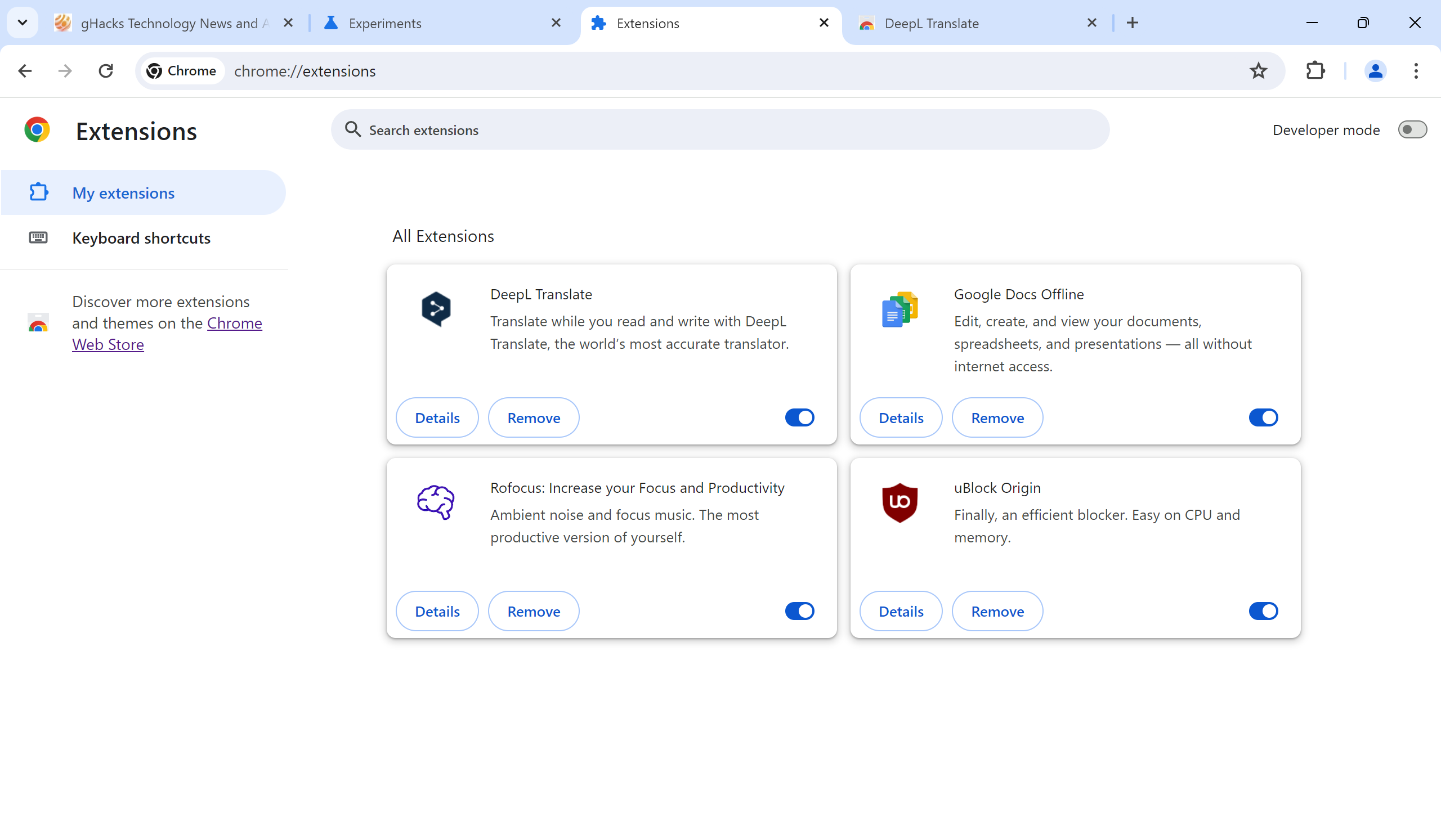
Browser extensions may slow down the website load time, especially if they are designed to run as the page starts loading instead of when the page content is displayed to the user.
- Extensions may add up to 1000ms to the loading of simple websites.
- Chrome extensions may also delay interactions after a website has loaded, but these are less common and the impact is less than 50ms for all but a select few extensions.
This delay is noticeable to the user, as it takes longer before website content is displayed by the browser.
Most content blockers improve the user experience
Content blockers improve the CPU processing of websites and the page download site significantly, especially on ad-heavy websites.
- Some content blockers reduced the processing time of 50+ seconds to a few seconds.
- Most reduced the page size from 40+ MB to less than 5 MB.
- Most reduce memory consumption.
- Notable extensions that performed well were: uBlock Origin, ScriptSafe, Privacy Badger, Malwarebytes.
- The popular AdBlock Plus and AdBlock extensions performed worse, and not much better than the browser without extensions.
Reason for AdBlock Plus' weak performance is the acceptable ads program, which allows some ads to be displayed while the content blocker is active. This can be disabled, which should improve performance.
Reason for ScriptSafe doing best is that it blocks JavaScript by default.
Other findings
The researchers analyzed the storage use and impact on browser functionality as well.
- 86.6 percent of Chrome extensions use less than 10MB of storage.
- 2.2 percent of Chrome extensions use more than 50MB of storage.
- 6 extensions with more than 1 million break back/forward cache: LastPass Password Manager, Avast Online Security, Avira Browser Safety, Norton Password Manager, Snap & Read, Microsoft Editor.
Closing Words
Installation of browser extensions may impact the processing and loading of websites. This has been known for some time, but still important.
Content blockers improve both metrics, as they block mostly JavaScript-heavy content from loading in first place.
Some extensions may delay the loading of websites by 1 second or more. While those are the exemption, users who run these may want to consider finding alternatives that have less of an impact.
Another useful option is to limit extensions to run on certain sites or only "on click".
What about you? Do you run browser extensions? Do they impact the loading of websites?












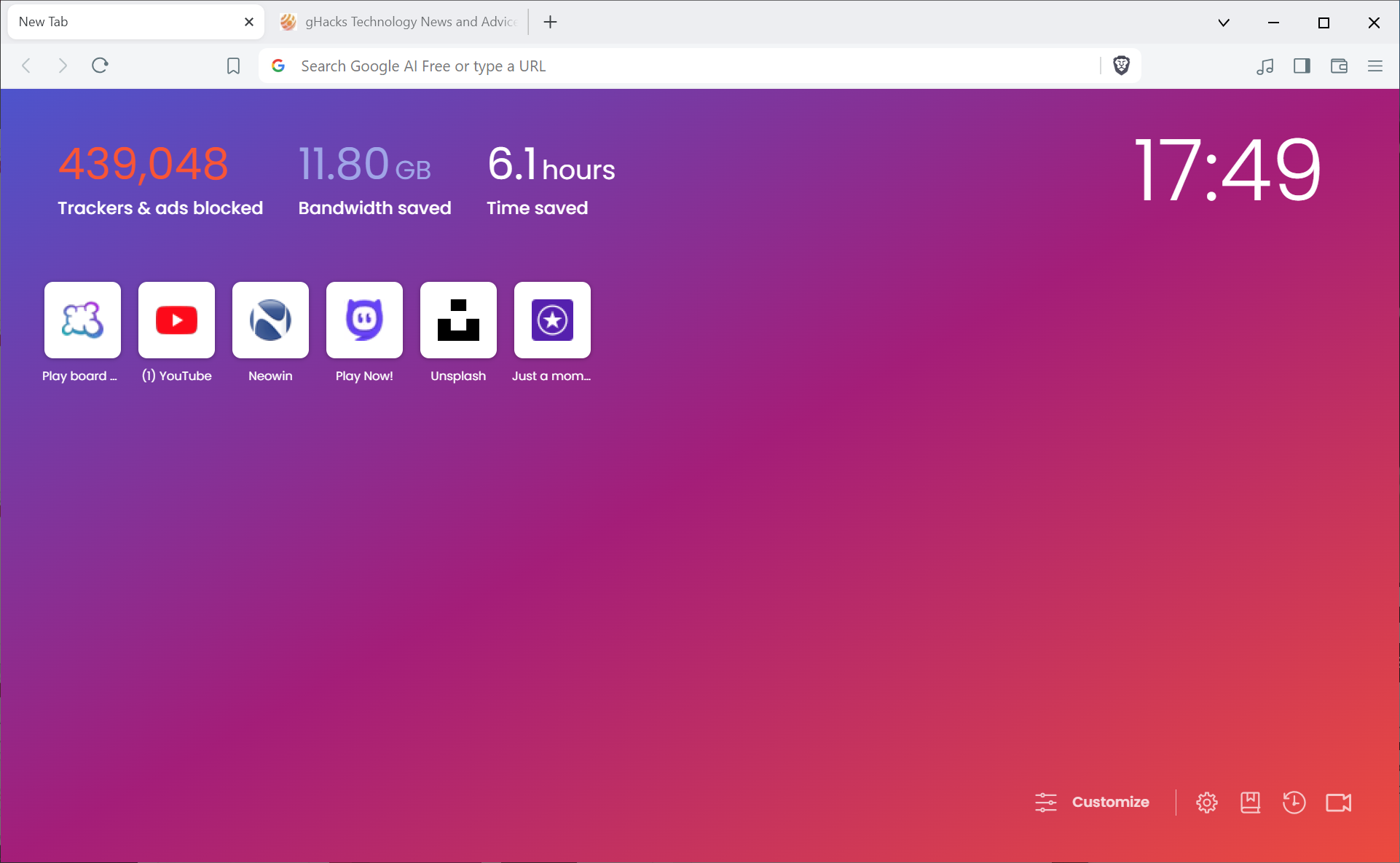




Great, now those idiots who defend Google of killing Adblock should shut up lmao
Adblock? You mean ublock.
adblock is better for permanent blocking than ublock, I use both.
About memory/resource heavy extensions that were discussed here:
I removed LastPass and replaced it with Bitwarden. It’s better than LastPass for resources because it does not have bloat, but still it uses more resources than any of 30 other Brave extensions I use.
Installing coupons/credit card extensions is just idiotic. You will be tracked from site to site with every “convenience” extension like those. And it’s not their job to save you money. They are paid by websites/manufacturers. So expect offers upon offers. You will spend way more than you intended.
AI extensions are stupid too. If you want AI, just bookmark ChatGPT webpage or any other AI webpage. AI extension is not smarter or faster than standalone AI website.
I tried to replace Poper Blocker, but it works better than anything on advanced popups on porn websites, so I am using it just for popups. Too bad, it has a ton of payware bloat that probably loads for every page.
There was also a video on one of the top YouTube tech channels on exactly the same topic, which concentrated more on how extensions influence memory usage. It came to conclusion that if you use 5 tabs, your extensions will increase your browser’s memory usage by 10%. But when you reach 40 tabs, your extensions will increase your browser’s memory usage by 25%. Content blocker will decrease your memory usage, but they need additional time to re-render the page. So loading time saving is less prominent than it could have been.
@Pierre,
> Interesting. Malwarebytes is useful, however
More proprietary software = handcuffs and your black box
True Operating Systems don’t require stupid closed source anti-virus, anti-etc. garbage.
It’s 2024, use Linux or BSD already. Cut the M$ cord and give them the middle finger.
MICROSOFT = CORRUPTION
I only use what I really need. I disable ones I don’t use every day and only enable them when I need it.
Until today, I don’t know why there isn’t a profile or a good extension manager. For YouTube, for example, I use two extensions, and they wouldn’t need to be loaded when I’m browsing other sites. Currently, I’m using Extensity, but it doesn’t switch profiles automatically.
I do not use extensions anymore myself. I found out that some do indeed cause issues with browser performance and memory use. If you read any troubleshooting with browsers they typically recommend first checking for any bad extensions causing the issues. Linus tech tips also did some testing on extensions and found some that cause performance issues.
I found that the filter AdGuard/uBo – Cookie Noticies was breaking some sites…
In Linux.
Normally use uBlock and TrafficLight with Firefox.
Chrome I use for music listening (Deezer) and found great performance with Ubuntu 24.04 with a good bluetooth earphone.
Ublock/AdGuard/Easylist privacy filters also break some sites in Linux and Windows. Cookie notices filters should be allowed imho because they break a lot of sites, some of them completely.
I don’t use any Chromium browser but I guess the reasoning of the impact of extensions on a browser’s velocity remains pertinent for all browsers even if different in terms of amplitude, in terms of specific extensions.
Extensions, but also userscripts, userChromeJS scripts, userstyles though perhaps to a lower level of possible impact.
Here on Firefox ~60+ extensions, of which Violentmonkey for userscripts and Stylus for userstyles. Also 22 userChromeJS scripts which are quasi indispensable in my experience.
I’ve never tested a comparison between the browse with and without extensions. Except once using the Speedometer test page (version 2.1 because version 3.0 seems less relevant to me) : [https://browserbench.org/Speedometer2.1/] and testing with the Bitwarden extension enabled and disabled, where I noticed a quite substantial impact of perhaps ~10% on the test page score.
As the article points it out, extensions with the greatest impact on page rendering are those which run on every page load. In my case te ones that do so are mainly privacy related : ‘uBlock Origin’ of course, but also ‘CleanLinks’, ‘Referer Modifier’, ‘LocalCDN’ (in this case speeds up), ‘Rediector’, ‘URLRedirector’ (these latter two working in a ping-pong relationship in some scenarios), ‘Server Status’, ‘I still don’t care about cookies’, ‘Temporary Containers’, ‘Containersise’ (these latter two working in conjunction), ‘uBlacklist’ (for filtering search engines’ results) … that’s about the main ones I guess.
I have no doubt that when an extension takes more time than it saves pages display less quickly. On the opposie some extensions will actually speed up page rendering (i.e ‘uBlock Origin’ because it prevents 3rd-party unnecessary/unhealthy connections, ‘LocalCDN’ because it includes locally libraries meant to be downloaded otherwise). It is as always this balance which impact negatively or positively the page’s rendering.
Last personal note : I run but a PC, dual-processor, 10 years of age. yet I guess that relativity once again means that testing with/without extensions should bring similar results in ratio with a modern PC.
I don’t understand, and I probably won’t ever do it, how the amazing number of 60+ extensions can live together with no problem at all between them, neither with no privacy leaking issues nor any other issues of several and/or medium importance like hidden telemetry or whatever.
@John G,
– first, redundancy and incompatibility between extensions are carefully avoided .
– secondly, not all extensions run on every page load, many are simple tools (such as ‘Notefox’, i.e.) which run only when called.
As I mentioned above the extensions which apply to every page load aren’t that numerous and are mainly privacy related. Also, as pointed out by other comments, besides impact on page rendering extensions which run on every page load must also and above all be considered for their possible privacy intrusion, mainly phoning home that is. Mozilla does a good job on AMO to deliver healthy extensions yet caution must always be exercised and testing imperative.
It’s not a problem of number of extensions & scripts, it’s just what they are specifically and how they manage together or not. You may have 3 inappropriate extensions which interfere negatively on browsing sessions and 60 which get along perfectly well.
Testing is always recommended IMO. Check RAM, CPU, logs when installing a new extension is imperative and, again, checking if you don’t have already another extension performing a similar task : I remember having read (not here) a user stating that he used ‘uBlock origin’ together with another content blocker, which is totally insane.
Lastly be aware of external software extensions but also plugins (i.e. antivirus stuff). We focus here on extensions but what about plugins, I have none, personally.
Thanks @Tom Hawack, now I have understood the good work you have done in your FF.
@John: That’s the advantage of Firefox over Chrome, FF addons have less performance impact than Chrome because it’s matured, 10+ years older and optimized than Chrome ecosystem whuch is rather new
Consent-O-Matic is another one to add to your list.
“Popular extensions with high processing times: Honey Automatic Coupons, Klarna Pay Later, Monica – Your AI Copilot, Capital One Shopping, Popup Blocker, Dark Theme, Malwarebytes, Dark Reader, DDG Privacy Essentials.”
Right then, so nothing of value? That’s a relief.
So, to sum things up: Chrome is slow, so install uBlock Origin and I still don’t care about cookies to speed up your browsing. After that you can install Dark Reader even if it slows things down a little bit. Still way faster than vanilla Chrome.
Funny.
it says above that Malwarebytes has high processing times, but also that it performed well. anyways, i use the usual ublock/adblock/etc but recently ive disabled all the extensions that i dont use. i also maxed my mobo ram out with 128gb ddr4, i have no idea if that even helps though tbh. ever since chrome added the feature to save groups, i save my tabs in groups and store them, instead of always opening up 6 windows full of grouped tabs, now i only have 3 windows full of tabs. also i saved a lot of websites in a private discord channel instead of having them open as tabs forever.
Interesting. Malwarebytes is useful, however