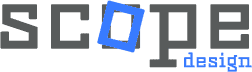Introduction
Do you know why some websites just feel more inviting and easy to navigate than others? Well, you might be surprised to learn that the answer lies in the size of the font they used. Surprisingly, the size of your text holds significant sway over how visitors engage with your site, affecting their ability to navigate, comprehend, and enjoy your content. But how do you choose the best font size for your web pages? In this article, you’ll learn principles behind font sizes, it’s impact on conversion rate, and some practical tips to optimized your website typography.
The Psychology Behind Font Size and Why It Matters
The psychology of font size and its influence on user behavior is an intriguing subject explored by experts in human-computer interaction. A study conducted by The Poynter Institute revealed intriguing insights into reader behavior on news websites. Surprisingly, readers were inclined to read more when presented with smaller fonts, whereas larger fonts encouraged scanning rather than thorough reading.
This phenomenon aligns with the typical structure of newspapers and news websites. Headlines are prominently displayed in larger, easily scannable fonts, allowing readers to quickly assess the content and decide whether to delve further into the article.
Should We Go Big or Small?
The connection between font size and readability is about finding the perfect balance that makes the text on a website easy to comprehend and visually appealing, without being too small or too large. Making sure the text is easily readable is the main objective. Most users find body text with font sizes between 16 and 18 pixels to be pleasant. Generally speaking, anything larger or smaller is already a compromise in terms of readability.
There’s More to Fonts Than Just Sizes!
In addition to font size, factors such as kerning, line height, and content volume significantly impact the visual hierarchy of website fonts.
Kerning and Line Height
Proper kerning can enhance the visual appeal of text and prevent letters from appearing too cramped or too spread out. Similarly, line height, also known as leading, determines the vertical space between lines of text. Too little line height can cause text to appear cramped and difficult to read.
Content Volume
The amount of content on a webpage can seriously mess with its visual hierarchy. Too much text crammed onto one page makes it a nightmare for users to find what they’re looking for. By organizing content into clear sections and using headings and subheadings to break up text, you can create a more structured layout that guides users through the page. Additionally, employing techniques such as bullet points, lists, and callout boxes can help draw attention to key points and also improve overall readability.
So, What’s the Best Font Size?
Mobile devices and laptops vary in size, so it’s crucial to choose a font size that’s readable across different screen dimensions. The text should be large enough to read comfortably without needing to zoom in, yet not so big that users have to scroll endlessly to view all the content.
Here’s a compilation of font sizes for various content across different platforms, providing a foundational understanding of commonly utilized font sizes:
Desktop:
- Smallest Text — 12px
- Detail Text — 14px
- Body Text — 16/18px
- Subtitle — 18px
- Title Text — 24/28px
- Main Text — 32/38/42px
- Display Text — 60/72/80px
Mobile:
- Smallest Text — 12px
- Paragraph Text — 14px
- Body Text — 16px
- Text Input— 16px
- Title Text — 20/22px
Scalability and Proportions
Best Font Size for Headings:
| H1 | Font Size | Line Height |
| Desktop | 48 px (3 em) | 1.05 em |
| Tablet | 40 px (2.5 em) | 1.125 em |
| Mobile | 32 px (2 em) | 1.25 em |
Best Font Size for Headings:
| HI | Font Size | Line Height | Character Line |
| Desktop | 16 px (1 em) | 1.375 em | 60-75 |
| Tablet | 16 px (1 em) | 1.375 em | 60-75 |
| Mobile | 16 px (1 em) | 1.375 em | 35-40 |
Key Takeaways
Never write off font sizes as something unimportant. Choosing the right font size and typeface can make a big difference in readership and conversions you obtain. Give users an unpleasant experience, and there are countless other places for them to turn. Don’t do your competition any favors and be smart about your font choices.