Pinterest, a visual discovery platform, has become a hub for users to explore and share content in the form of images and videos. While the platform offers a plethora of inspiring content, users often find themselves wanting to save those captivating videos to their device galleries. In this article, we’ll explore an efficient solution – Savepin – that allows users to easily save Pinterest videos to their personal galleries.
Savepin: A Powerful Tool for Saving Pinterest Videos
Savepin is a user-friendly tool designed to streamline the process of saving videos from Pinterest to your device’s gallery. With its intuitive interface and robust functionality, Savepin makes it easy for users to download and enjoy their favorite Pinterest videos offline. To get started, visit the official website at www.savepin.app.
How to Download a Video from Pinterest to your Android Phone
1. Visit www.savepin.app: Open your preferred web browser and navigate to the Savepin website at www.savepin.app.
2. Enter Pinterest Video URL: Locate the Pinterest video you want to save and copy its URL. Paste the URL into the designated field on the Savepin website.

3. Click “Download”: After pasting the Pinterest video URL, click on the “Download” button. Savepin will analyze the video and prepare it for download.

4. Choose Download Quality: Savepin offers multiple download quality options. Select your preferred quality and click on the corresponding download button.
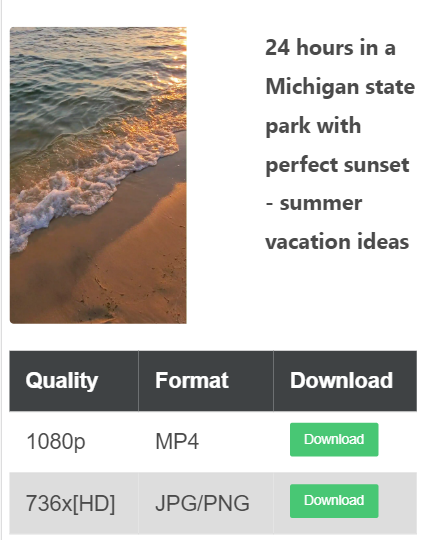
5. Download Confirmation: Once the download is complete, Savepin will provide a confirmation message, indicating that the Pinterest video has been successfully saved to your device.
6. Check Gallery: Open your device’s gallery to find the saved Pinterest video. Enjoy watching your favorite content offline!
How to Use Savepin to Save Pinterest Videos on Your Laptop or Computer:
1. Visit www.savepin.app: Start by opening your preferred web browser and navigating to the official Savepin website at www.savepin.app.

2. Copy the Pinterest Video URL: Locate the Pinterest video you want to save and copy its URL. This can usually be done by right-clicking on the video and selecting ‘Copy video URL.’
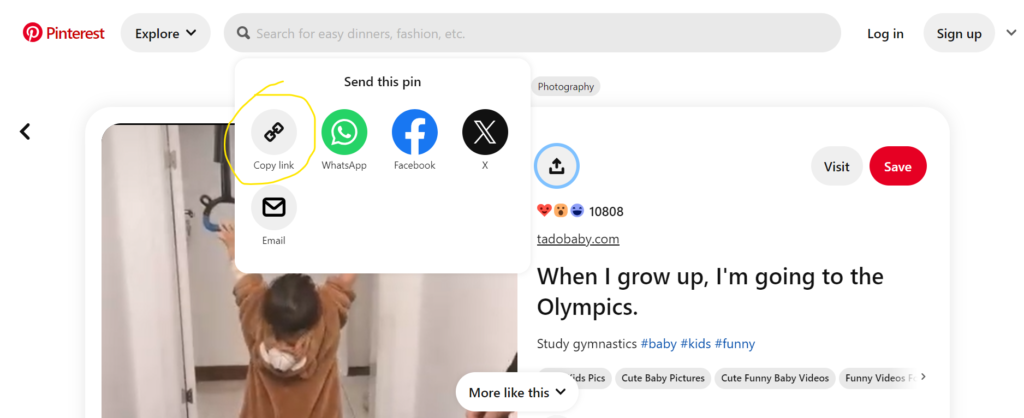
3. Paste the URL into Savepin: Return to the Savepin website and paste the Pinterest video URL into the provided field.
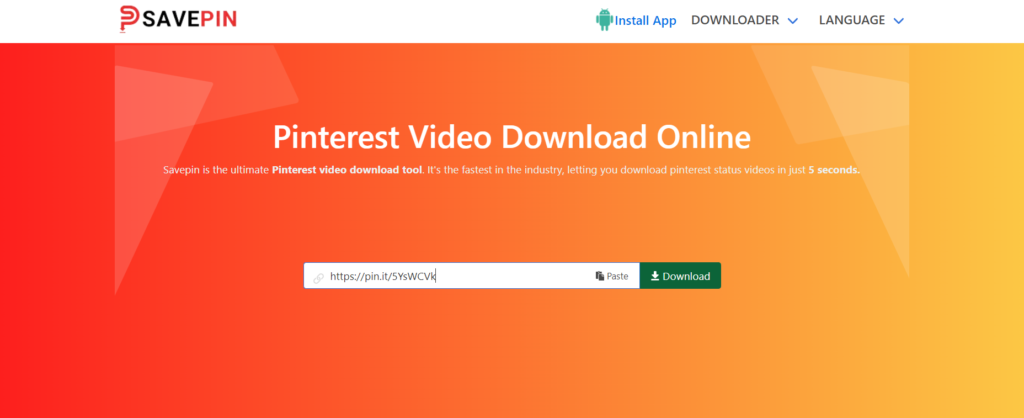
4. Click on “Download”: After pasting the URL, click on the “Download” button. Savepin will analyze the video and prepare it for download.
5. Select Download Quality: Savepin offers various download quality options. Choose the quality that suits your preference and click on the corresponding download button.

6. Download Confirmation: Once the download is complete, Savepin will provide a confirmation message, indicating that the Pinterest video has been successfully saved to your laptop or computer.
7. Check Your Gallery: Open your computer’s gallery or file explorer to locate the saved Pinterest video. Enjoy watching your favorite content offline!
FAQs – Frequently Asked Questions:
How does Savepin work?
Savepin works by analyzing the Pinterest video URL provided by the user. It extracts the video file and offers various download quality options. Users can then choose the desired quality and download the video to their device.
Is Savepin compatible with all devices?
Yes, Savepin is a web-based tool accessible from any device with an internet connection and a web browser. It is compatible with smartphones, tablets, and computers.
Are there any limitations on the number of videos I can download with Savepin?
No, Savepin does not impose any restrictions on the number of videos you can download. Users can save as many Pinterest videos as they want.
Is Savepin free to use?
Yes, Savepin offers a free service for users to save Pinterest videos. However, there may be additional features or premium plans available for those who require more advanced functionalities.
Can I use Savepin to download videos from sources other than Pinterest?
Currently, Savepin is designed specifically for saving videos from Pinterest. However, the developers may expand its capabilities to include other platforms in the future.
Conclusion:
Savepin provides a simple yet powerful solution for users seeking to save Pinterest videos to their device galleries. By following the easy steps outlined above, users can enjoy their favorite content offline, without the need for a constant internet connection. As technology continues to evolve, tools like Savepin demonstrate how innovation can enhance the user experience, making it more convenient to enjoy content on our own terms. Visit www.savepin.app and start unlocking the potential of your Pinterest experience today!
