Whatsapp Web : How to scan QR Code, log in, out and new features
WhatsApp users can now access WhatsApp Web without requiring the phone. The feature is still in its beta stage.
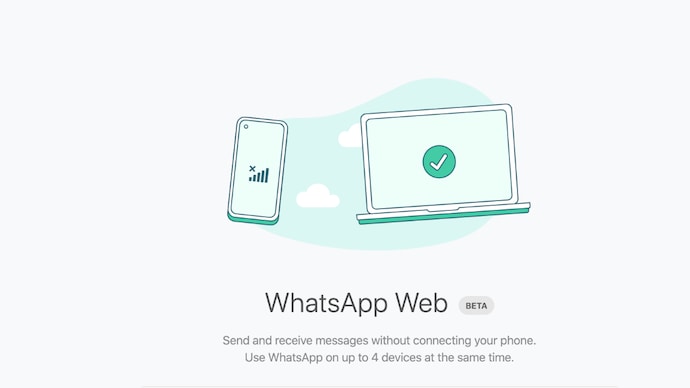
In Short
- WhatsApp has rolled out updates for web version of the app.
- The messaging app recently unveiled the photo-editing feature for WhatsApp Web.
- WhatsApp will also let users access the web without the phone.
WhatsApp has rolled out major updates around the web version of the app. The messaging app recently unveiled the photo-editing feature for WhatsApp Web. This means that users can now edit their images and add stickers to them before sending the image to their contacts. The feature was limited to the mobile app previously. A lot of features that were only limited to the phone app has now been rolled out to the web version. Apart from this, WhatsApp is also rolling out multi-device capability to all the users.
If you wish to use WhatsApp on the big screen, you need to scan the QR code and connect your smartphone to the computer. However, you are required to your keep your phone near the computer and the phone’s internet connection should be turned on. In the future updates, WhatsApp will allow users to login to the web version of the app without needing the smartphone. The update was spotted in the beta versions.
How do I use WhatsApp Web?
To connect your phone to the WhatsApp web, go to the Settings menu in your phone. Then tap on the “Linked Devices” option. You will be shown a QR code on your computer screen, you will have to lift your phone and scan the code. After the process, you will be connected to the WhatsApp Web.
Can Android connect to WhatsApp Web?
WhatsApp web can be used by both Android and iOS users. The process of connecting your smartphone to the computer is the same. You will have to scan the code to connect the two devices.
How can I use WhatsApp on my laptop without phone?
The possibility to use WhatsApp on the computer without a phone is in the beta stage. This is an opt-in feature that is labelled as “Beta” in the Linked Devices option in the Settings menu on WhatsApp. If you enable the option, you will be unlinked from all devices. After the fresh linking, you would be able to use it like before. Things will be a little different this time as you would not require your smartphone for the login. You will not have to keep the phone near your laptop and make sure it is online before using WhatsApp Web. The linked devices will be able to receive and send messages up to 14 days if you don’t manually log out.