Talk Studio offers a dedicated chat window to help you engage with your audience while live streaming. (500 character limit)
- Stream chat - is primarily used as your public chat window.
- Private chat - is used to chat with guests only and will not be displayed during your live stream.
Social Platforms Supported
 Social Platforms Support.png)
Great! How do I use it?
1. Click the Chat button (Shift+C) on your Talk Studio.
2. Once you're live, click the option for Stream or Private chat.
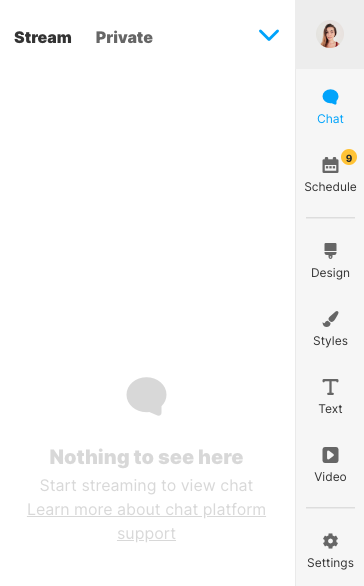
(*Pro Tip: All supported platforms will autofill chat replies in the Stream chat window. To disable the automatic scroll function, please scroll up on the chat thread.)
3. Mouse over a comment to Show on Stream or to Hide on Stream.
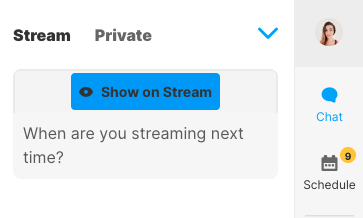
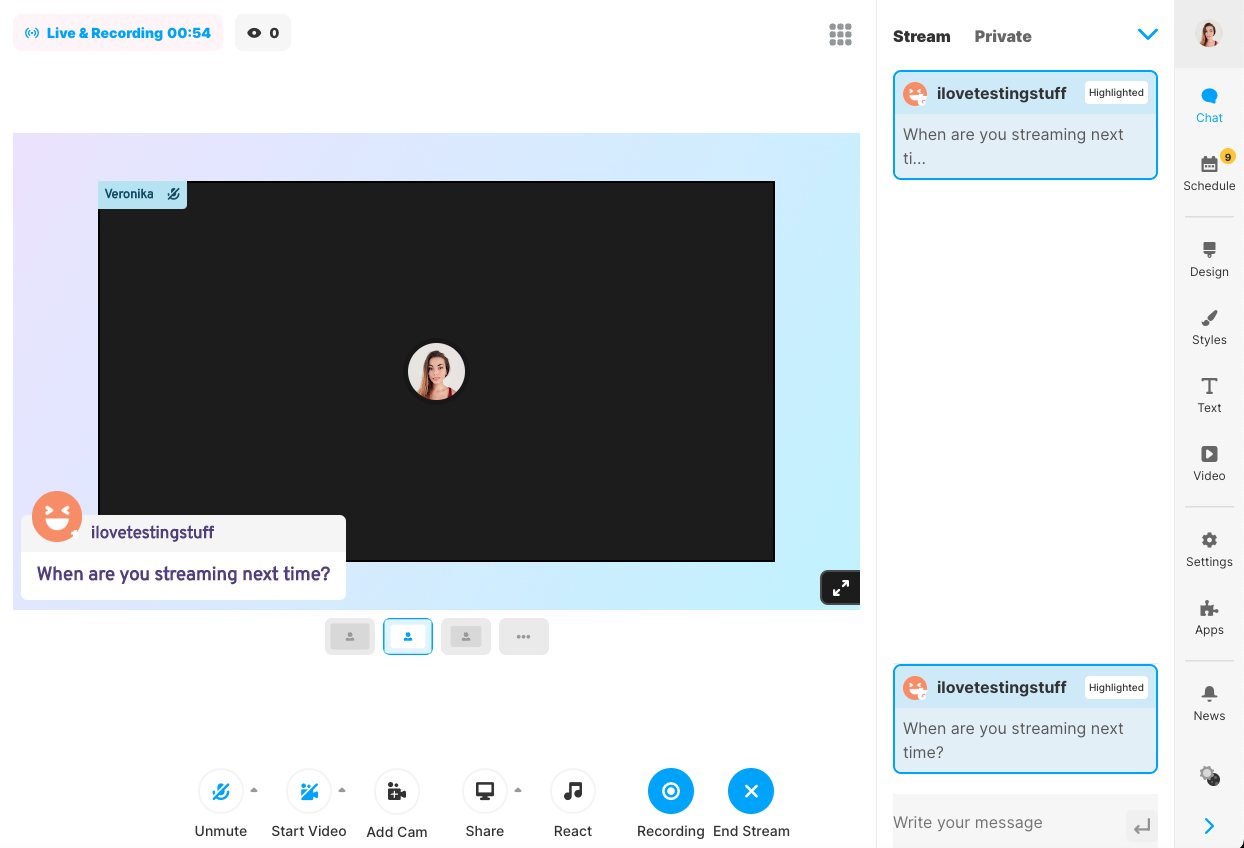
(*Highlighted message will appear as shown in the example above.)
Facebook Avatars
When using your Talk Studio Stream Chat window, please let it be known that Facebook will not publicly display a viewer's name or profile picture by default. if you would like to display their name and profile picture, please:
- invite your viewers to visit https://talkstudio.streamlabs.com/facebook by adding the link in your stream description or through a banner or ticker.
- Your viewers will need to visit the link one-time only to allow Facebook to publicly display their name & profile picture as shown in the example below.
![]()
![]()
Chat Widget
You also have the option to display a chat box on-screen during your live stream using integrated Streamlabs Widgets.
Chat Box Setup
1. To display your chat box, click the Apps button (Shift+P) > then click Widgets > Connect Streamlabs. (Streamlabs account required.)
2. Switch the Chat Box toggle on, and then click the widget from your main canvas to drag the corners to adjust the size.
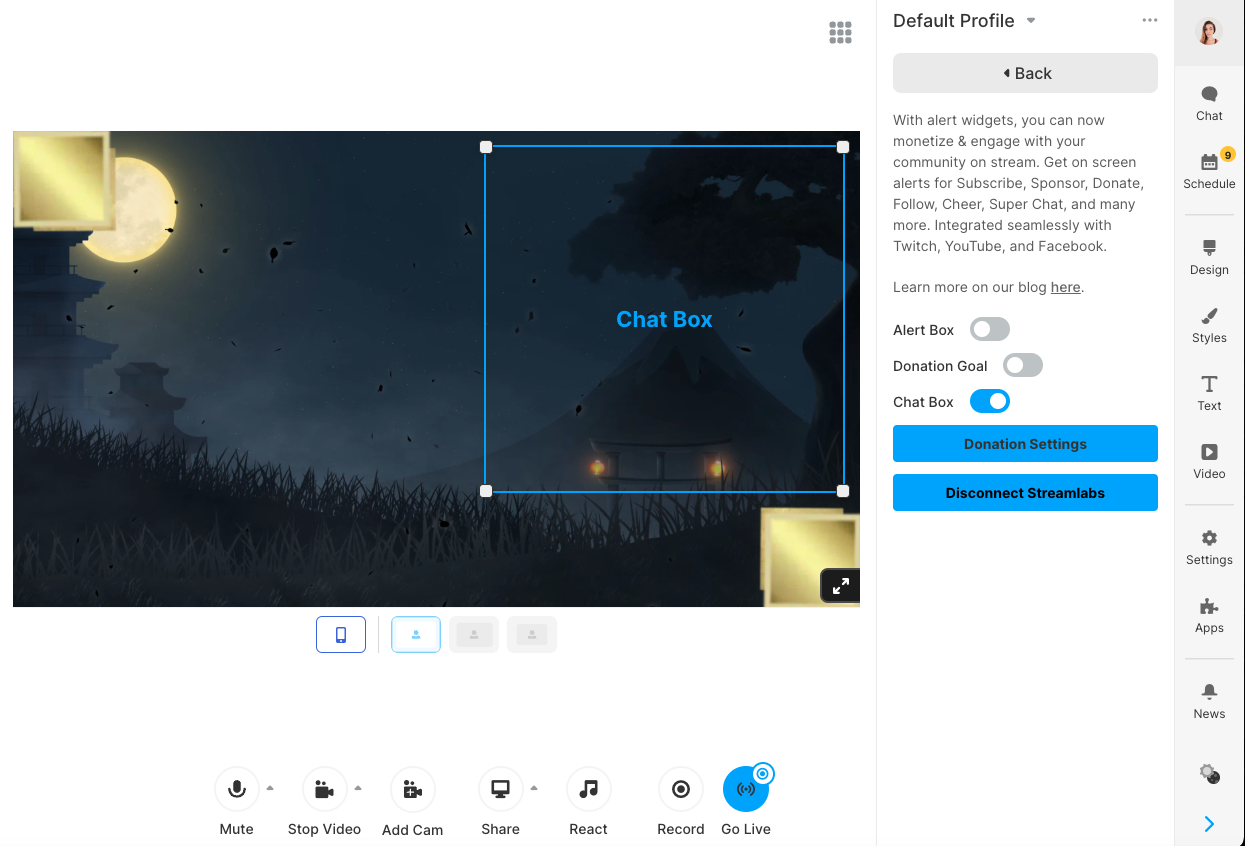
3. Edit your Chat Box settings through your Streamlabs Dashboard by clicking All Widgets > Chat Box.
 All Widgets > Chat Box.png)
5. Please also visit your Streamlabs Account Settings under Platforms to connect to your social destinations that Chat Box supports.
 SL Account Settings > Platforms.png)

0 Comments