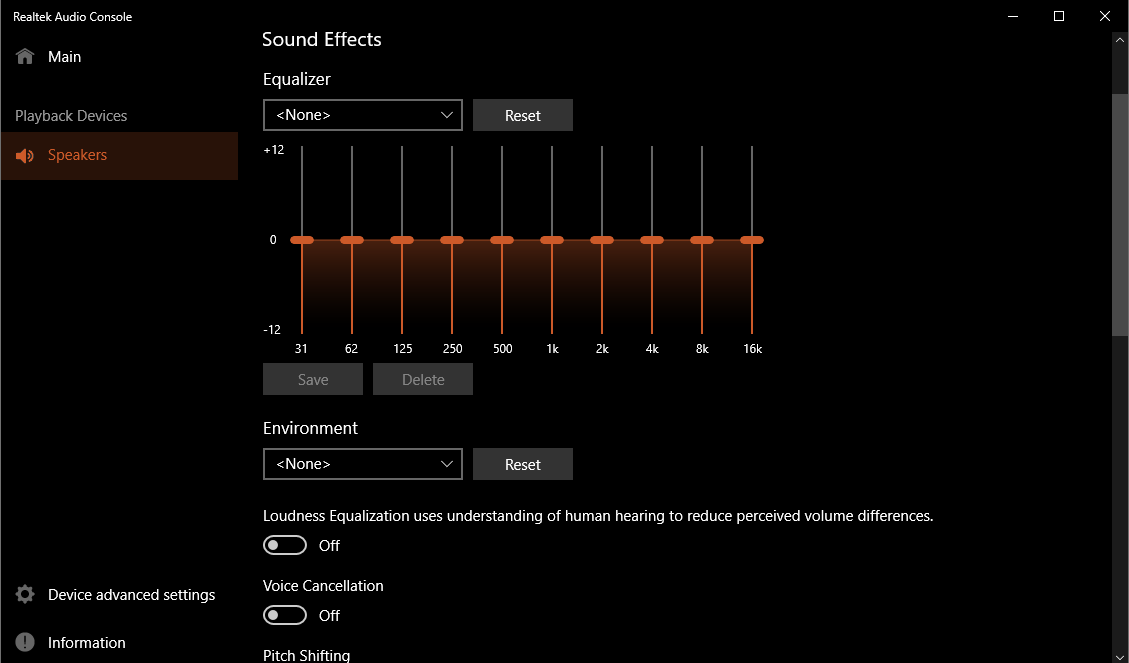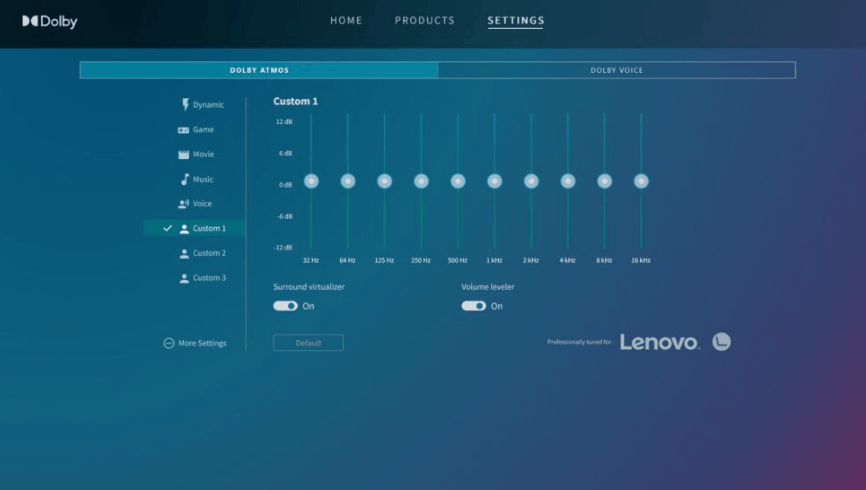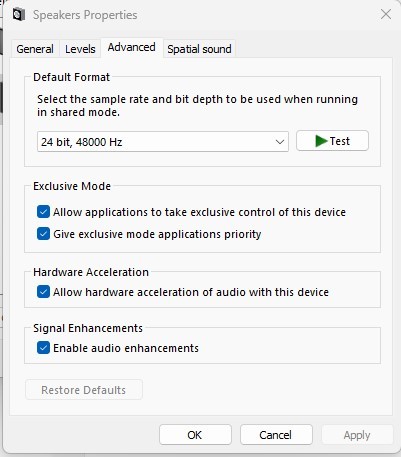I am attempting to enable audio equalization for windows 11. I followed a video tutorial, by downloading the latest Realtek audio driver, then opening my sound settings and enabling the equalizer. I am not given this option. I see no equalizer selection in my sound settings. Am I missing something? Thanks in advance.
Kind regards,
bigbeardedbuddy.