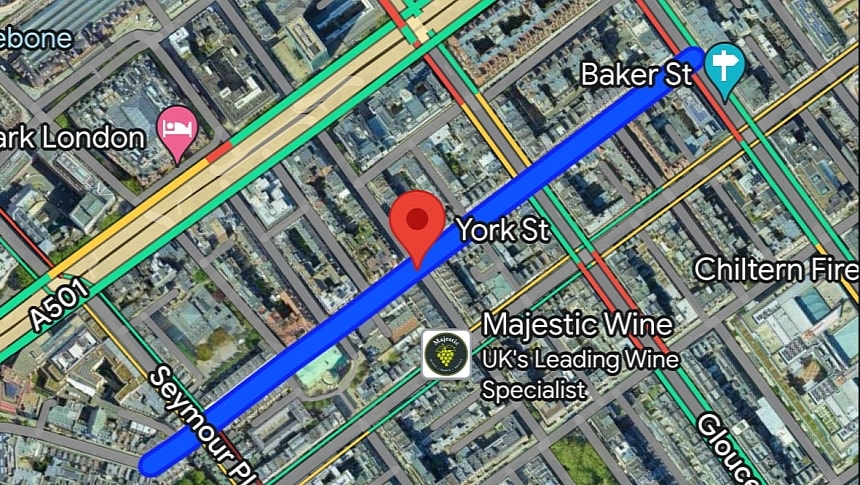Improving an app doesn't always come down to shipping major new features and fixing the existing bugs; it also comes down to subtle refinements that users didn't even think about, significantly upgrading their experience.
The latest quiet Google Maps update proves how this thing works, as Google brought a feature previously available on the web to the Android version.
If you're familiar with how Google Maps works, you probably know already that every time you search for a street name in the mobile app, it places a pin on the map to indicate where the street is located. This has been the default behavior for many years in Google Maps, albeit the web-based version of Google Maps offered a more advanced approach that was considered significantly more helpful.
In the browser, Google Maps not only puts a pin on the map to indicate where the street is but also highlights it on the map using the familiar blue color (though the feature is only available for a limited number of users). This approach allows users to see where the street begins and ends, so it's easier to plan a route or find a specific address.
Google has silently brought this idea to the Android version of Google Maps. Recent reports indicate that the search giant has started highlighting full streets in Google Maps on Android, albeit the feature seems to come with a gradual rollout model. It's reportedly included in the latest Google Maps app updates, but I think it's also tied to a server-controlled rollout. I'm running the latest Google Maps version on my Android phone, but I still see the standard pin when searching for a street.
Google is also bringing other improvements to Google Maps on Android.
One of the latest changes, also introduced without a public announcement, is how users can search for EV charging stations nearby. If you've been using Google Maps on Android Auto in the last few months, you probably noticed that Google replaced the shortcut for gas stations with charging stations if you configured your vehicle profile to an EV. Beginning in a recent update, the Android version of Google Maps also includes this filter, so EV owners can tap it to quickly view nearby charging stations on the map without needing to type anything in the search box.
However, you must first configure your vehicle profile in Google Maps settings; otherwise, the app doesn't know you drive an EV, so it'll continue to show the gas station filter in the map view.
Both features should be available for Android users running up-to-date Google Maps builds on their devices, but considering the phased rollout, it could take up to several weeks for the search giant to enable them for everybody worldwide.
If you're familiar with how Google Maps works, you probably know already that every time you search for a street name in the mobile app, it places a pin on the map to indicate where the street is located. This has been the default behavior for many years in Google Maps, albeit the web-based version of Google Maps offered a more advanced approach that was considered significantly more helpful.
In the browser, Google Maps not only puts a pin on the map to indicate where the street is but also highlights it on the map using the familiar blue color (though the feature is only available for a limited number of users). This approach allows users to see where the street begins and ends, so it's easier to plan a route or find a specific address.
Google has silently brought this idea to the Android version of Google Maps. Recent reports indicate that the search giant has started highlighting full streets in Google Maps on Android, albeit the feature seems to come with a gradual rollout model. It's reportedly included in the latest Google Maps app updates, but I think it's also tied to a server-controlled rollout. I'm running the latest Google Maps version on my Android phone, but I still see the standard pin when searching for a street.
Google is also bringing other improvements to Google Maps on Android.
One of the latest changes, also introduced without a public announcement, is how users can search for EV charging stations nearby. If you've been using Google Maps on Android Auto in the last few months, you probably noticed that Google replaced the shortcut for gas stations with charging stations if you configured your vehicle profile to an EV. Beginning in a recent update, the Android version of Google Maps also includes this filter, so EV owners can tap it to quickly view nearby charging stations on the map without needing to type anything in the search box.
However, you must first configure your vehicle profile in Google Maps settings; otherwise, the app doesn't know you drive an EV, so it'll continue to show the gas station filter in the map view.
Both features should be available for Android users running up-to-date Google Maps builds on their devices, but considering the phased rollout, it could take up to several weeks for the search giant to enable them for everybody worldwide.