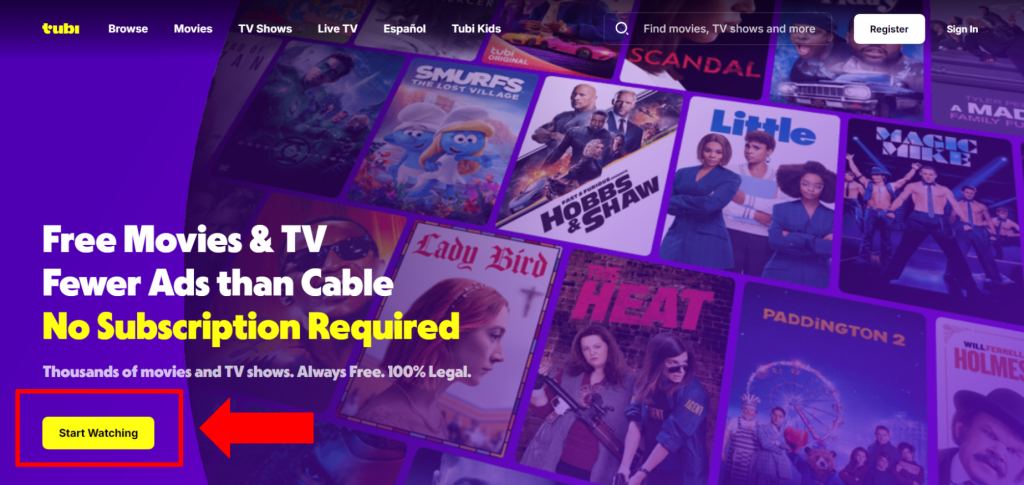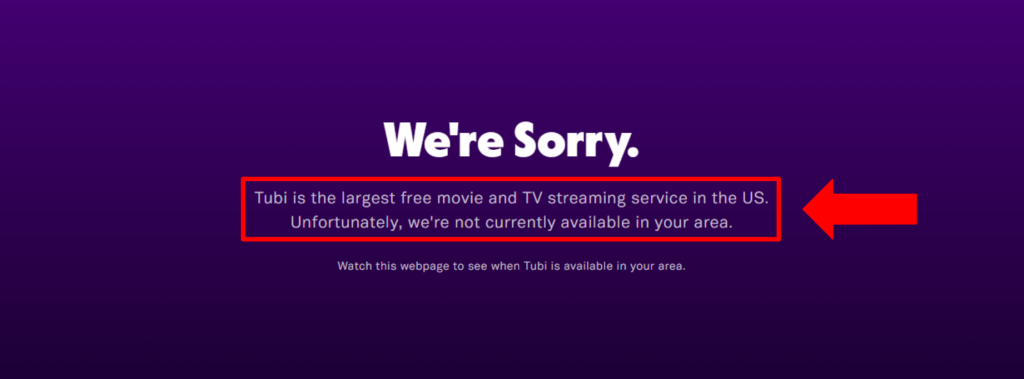How to Watch Tubi TV Outside the USA in 2024
Tubi TV is a free streaming platform with many premium ad-supported movies and shows, such as Hell’s Kitchen and Gotham. It doesn’t have paid plans, and you don’t even need an account to stream. However, it’s available in select countries only, like as the US, Canada, Australia, New Zealand, El Salvador, Ecuador, Costa Rica, Guatemala, Panama, and Mexico.
This means you can’t watch it while traveling or residing in an unsupported country. But don’t fret, as we have a workaround for you. After thorough testing, we’ve determined that a VPN is the best way to watch Tubi from anywhere in the world. All you have to do is connect to a VPN server in one of the supported countries, and you’re good to go.
In this article, we will teach you how to watch Tubi TV outside the USA, why you need a VPN in the first place, the best VPNs for Tubi, and how to watch it on different devices. Along with that, you’ll also learn about the different content available on Tubi. Finally, we have a round of FAQs to answer all your common queries.
How to Watch Tubi TV Outside the USA?
You can stream Tubi TV outside the US and other countries by using a VPN that can bypass its geo-restrictions. Here are the detailed steps to unlock Tubi outside the USA:
- Get a VPN that can unblock Tubi outside the USA (we recommend NordVPN).
- Download its client/app to your streaming device.
- Install and launch the VPN app.
- Connect to a server in a country where Tubi is available (such as the US).
- Go to the Tubi TV website.
- Click on the ‘Start Watching’ button.
- Now, you can start streaming free content on Tubi TV.
Since Tubi is free to stream and never asks for credit card information, there is no such thing as a Tubi TV subscription. In fact, you can watch content on it without creating an account.
Why Do You Need a VPN to Watch Tubi Outside the USA?
You need a VPN to watch Tubi TV outside the US because this streaming platform is geo-restricted. That said, a VPN helps you unblock it from anywhere. Tubi TV is only officially available in select countries, including the US, Australia, Canada, El Salvador, New Zealand, Ecuador, Guatemala, Costa Rica, Mexico, and Panama.
If you try to stream content on it from any other country, you will face an error message saying, “Tubi is the largest free movie and TV streaming service in the US. Unfortunately, we’re not currently available in your area.”
Tubi TV shows this error message because it detects your actual physical location using your IP address. Hence, the streaming platform easily figures out that you’re not from one of the supported countries.
A VPN is the only foolproof way to bypass this geo-block. It masks your IP and temporarily assigns you a new one from the location of your choice. This tricks Tubi TV’s algorithms and prevents them from detecting your actual country. However, not every VPN works.
NordVPN is the best option for streaming on Tubi because it is known for bypassing the toughest geoblocks out there, thanks to its unbreakable encryption that makes your Web data unreadable by others. Its servers are also fit for streaming due to superfast speeds.
The Best VPNs for Tubi TV
The best VPN is the one that fulfills specific basic criteria. The most crucial factor is the VPN’s ability to unblock Tubi TV in unsupported countries. With that, it should have a decent-sized worldwide network with plenty of servers in the US, Australia, and Canada.
It should also have fast servers for smooth streaming in HD quality. Obfuscation and a kill switch are also important for keeping you undetected and anonymous on the Web. These two features directly complement the VPN’s privacy and security, which should further include a no-logs policy, secure protocols, and strong encryption.
Of course, the greater the number of simultaneous device connections, the better. At the same time, it should support a wide range of platforms and devices. Yet another critical factor to consider is its pricing and affordability. Besides that, check for a money-back guarantee to test it risk-free, along with responsive 24/7 customer support.
Based on these criteria, these are our top VPNs to watch Tubi TV outside the US:
- NordVPN - Our #1-Rated VPN to Watch Tubi TV Outside the US
- Surfshark - Unblock Tubi Outside the USA With Complete Obfuscation
- ExpressVPN - High-Speed and Fully Automated VPN for Streaming
1. NordVPN - Our #1-Rated VPN to Watch Tubi TV Outside the US
NordVPN is the best VPN for watching Tubi TV outside the USA because it unblocks Tubi TV regardless of where you’re located. On top of that, it has 6,300+ servers spread across 111 countries. This network includes 1,970+ servers in the US, 190+ in Australia, and 480+ in Canada. Hence, there are plenty of location options for accessing Tubi TV.
Based on our tests, all its servers have lightning-fast speeds, which helps with streaming HD content. We tested a few servers in the countries where Tubi TV is available, and in all locations, we enjoyed a smooth streaming experience.
This VPN also has 110+ obfuscated servers, with a kill switch on Windows, Android, iOS, macOS, and Linux. It also boasts advanced security and privacy features, such as an audited no-logs policy and protocols like NordLynx, OpenVPN, and IKEv2/IPsec. These are paired with unbreakable encryptions like ChaCha20 and AES 256-bit.
You can also connect it on 10 devices simultaneously, allowing you to share with friends and family. Let’s not forget its widespread support for devices, as it works on computers, smartphones, Smart TVs, routers, and more.
Fortunately, its pricing model is also very fair, starting at only $3.09/month for its 2-year plan. Since it also has a 30-day money-back guarantee, you can contact its 24/7 live chat support and ask for a refund if you don't like it. It’s all very risk-free.
PROS
- Unblocks Tubi TV easily.
- Servers in Tubi-supported countries.
- Ultrafast streaming speeds.
- Unbreakable encryption.
- 30-day money-back policy.
- 24/7 live chat support.
CONS
- Lacks network-wide obfuscation.
2. Surfshark - Unblock Tubi Outside the USA With Complete Obfuscation
Surfshark is another popular VPN that unblocks Tubi from anywhere. It comes with 3,200+ servers in 100 countries. Among these are 600 servers in the US, 120+ in Canada, and 40 in Australia. It also offers servers in more countries where Tubi TV works.
All its servers have superfast speeds and excellent performance. Regardless of the distance between our location and the server, we streamed Tubi in HD quality without interruptions.
Interestingly, Surfshark has network-wide obfuscation and a kill switch that blocks network traffic if the VPN disconnects. It also has very robust privacy and security features. These include an audited no-logs policy and top VPN protocols like OpenVPN, WireGuard, and IKEv2/IPsec. In addition, there’s military-grade encryption, like AES-256 bit and ChaCha20.
This VPN provider lets you connect unlimited devices simultaneously, with support for a wide range of devices like tablets, PCs, routers, smartphones, and more. And you get all these features for just $2.29/month (2-year plan), making it one of the most affordable VPNs out there.
There’s also a 30-day money-back guarantee that lets you test the VPN risk-free. If you run into issues, simply contact its 24/7 live chat support to resolve them quickly.
PROS
- Unblocks Tubi in all countries.
- Fast speeds for Tubi streaming.
- Widespread server network.
- Unlimited simultaneous connections.
- 30-day money-back guarantee.
- 24/7 live chat support.
CONS
- It can take a while to connect.
3. ExpressVPN - High-Speed and Fully Automated VPN for Streaming
ExpressVPN is known for unblocking Tubi TV from all over the world. This VPN provider has thousands of servers spread over 105 countries, with many locations in countries where Tubi works, including Australia, the US, and Canada.
We performed detailed speed tests and found that all its servers have lightning-fast speeds, allowing us to stream Tubi smoothly.
Besides that, this VPN implements obfuscation across its entire server network and a kill switch for added protection. Regarding security and privacy, ExpressVPN is known for being a security-oriented VPN. It offers secure protocols like Lightway, OpenVPN, and IKEv2/IPsec encryption algorithms like WolfSSL and AES 256-bit.
You can connect a maximum of 8 simultaneous devices and install it on all major operating systems like macOS, Android, Windows, and Linux due to its extensive device support.
However, ExpressVPN is more expensive than other options, starting at $6.67/month (1-year plan). But you have the support of its 30-day money-back guarantee, allowing risk-free testing. If you run into problems, its friendly 24/7 live chat support will be here to help you.
PROS
- Access to Tubi TV from anywhere.
- Obfuscation across the entire network.
- Lightning-fast speeds.
- Wide server network.
- 30-day money-back policy.
- 24/7 live chat support.
CONS
- Costlier than other VPNs.
How to Watch Tubi TV on Your Devices?
To watch Tubi TV on your device, you must first download a VPN app and connect to a server in one of Tubi TV’s supported countries. If your device does not have native support for VPNs, you’ll have to install it on your router. Find more information just below.
How to Get Tubi on Roku
Roku does not have native support for VPN apps. Hence, you have to set up a VPN on your router. These are the steps you need to take:
- Subscribe to a VPN that unblocks Tubi (we recommend NordVPN).
- Install the VPN to your router by adding your provider’s OpenVPN files.
- Connect Roku to your router via Wi-Fi.
- Visit Roku’s app store and search ‘Tubi.’
- Install the Tubi TV app/channel on your Roku.
- Start streaming Tubi TV now.
How to Get Tubi on Smart TV
You can get Tubi TV on your Smart TV by setting up the VPN on a router. Alternatively, if your Smart TV natively supports VPN apps, you can directly download and install the VPN from its app store. Here’s a step-by-step process.
- Get a VPN that supports TVs and unblocks Tubi (we recommend NordVPN).
- Set up the VPN on a router to protect all devices connected to your Wi-Fi.
- Connect your Smart TV to the VPN-enabled Wi-Fi network.
- Now install Tubi on your Smart TV by searching for it on its App Store.
- Launch Tubi and start streaming.
What Free Movies and Shows to Watch on Tubi TV?
Tubi TV hosts many free movies and shows you can watch without creating an account. There’s no paid plan because it relies on paid ads to monetize its content from partner services like MGM, Lionsgate, and Paramount.
Its content spans various categories and genres, including sci-fi, dramas, documentaries, romance, horror, comedy, action, and more. Each of these categories has dozens of titles that you can stream.
Here are a few examples of the popular titles that you can watch on Tubi.
Final Thoughts
Tubi TV is a great way to stream ad-supported content from MGM, Lionsgate, and Paramount for free. Unfortunately, Tubi TV is geo-restricted outside certain countries, so you may not be able to stream Tubi TV while traveling or if you reside abroad.
But don’t worry, because we have the perfect solution! You can use NordVPN to watch Tubi TV using one of its servers in supported countries. This VPN seamlessly unblocks Tubi from anywhere and provides ultrafast speeds for uninterrupted streaming.
We hope this article helped you watch Tubi TV outside the United States. Comment below to share your experience with us.