This guide shares Shindo Life VIP server codes for every location available in the game.

Shindo Life is a roleplaying game on the Roblox platform based on the critically acclaimed manga and anime series Naruto by Masashi Kishimoto.
While many of the games on Roblox are meant for minors and don't have much to offer in terms of quality content, Shindo Life is one of the few exceptions, as it offers well-curated mini-games, balanced abilities, boss battles, and around eighteen unique locations to explore and engage in different activities.
Most of the time, in Shindo Life, players grind a particular area and its Scroll Spawns to make their character more powerful. Meanwhile, some prefer doing events and engaging in war mode.
Whatever you aim to do, our guide will come in handy as it lists Shindo Life VIP server codes for every location, event, and war mode.
Shindo Life VIP Server Codes
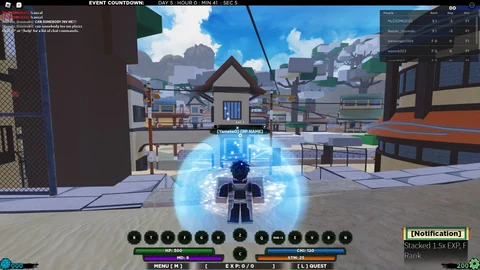
Here are all Shindo Life VIP server codes for every available location:
Note: This private server list was updated on May 12, 2024.
| Location | VIP Server Code |
| Shikai Forest | ED72QVrHtX6risCXGCO21tUW5bM1XkfJ0EkeLvqVboAu0kJjpjWo6jMFJdGAtAw1UmH19sxFk_RZUx5sRTtY7LGyRt-BpfmudF3h-85UkaksWv8nt-DAtt41YOtRyC7b1meENCi3aZMmMO7afQLUw-LL-nPgji_8FQPfAagkzkGtHU1Rke3H2iuxyA0VMOIvjC4WDhFyYl_QN8lPpxdNObrL |
| Haze Village | p1wCAtBGMbRE2LvuBXQtX2MXyWzxmSq4oR4kwW0pM9PZsLoSUHBVp6DaeRB5 |
| Mount Maki | 0n__oP0SGWhf3u8hZZ9ndyRiaMKxAwAS6qEx3yc0jU4ZKsjN5vudv399szdy9gdQmp145SNX1HJUNp3iXiQe6xNRr873-dGv7eziVO7iygc7Z9nQ48Xaoyf99232o |
| Vinland | lGwT8APC-s7Sg827FB-YQlIWmCM2eWjbP2U9UnWVg3mV5FTRUoAliSxXbomV |
| Shindai Valley | zpSPQ3uNmDUCdsbPapUJTkiYuPnGFSPcLWXvtOc6NIDx5HXV1nhjzUcN47nA |
| Dawn Base | N3UdV1SMVZacg9iWZY_JQ42sTc-F5O5Sl-JR |
| Dunes Village | 0oR33thBBm8zDEsxisjsa_JXiT_pyatOuUavIKGy2ytwBtBaHZElqKvAxu |
| Forest of Embers | rzyQWXylgHKH1r-1iUoLRrrII_b7QtAtqYsxCpF3mtO_EhTfIKMYPi7uixdR |
| Ember Village | z5KMRGsA7E2A2M4ieqGPaih2t4n-wt0dNJVL6NoJgJmt_O2ATUdAxoeHRHrd |
| Great Narumaki Bridge | OekxXyObqa6ShuxZuhHqUaekLNW1yYTgVMJI09qkoPbcTdUhmLuOOADgIndz |
| Jejunes Village | swhYEMGuvf30V40gH5ZDA2Ee21U-bv-qhOJeKa3-c0eA6Co2aQiYnelpV0Ca |
| New Ember | cXXokmutcpPxkk0IvxbSYHfJnIvabwnnANqa5aQksYVx1VH4pSgj2UyYqHFg |
| Nimbus Village | sAw7-rDU2EgDMGwmRco4i-I9mQ0jKr-fvLt050hUcW_zmtA-LLpIHhVRr3I |
| Obelisk Village | MWrt6c24vKA02ThCfw8y8NoqjQiHp5J4HuaKY-yPtFBFIVk5FTEyfWGrdLFY |
| Storm Village | ZvXZNDir6z3z94nkGcyZ3wL-OVjnP1bVtQKvcew0OJqPdZda-NsAubbSFIDx |
| Tempest Village | ajmbsgQeC90rclBYIYVGTIH_Me0N18hbpHqGExvyLL4aTrwyKiiLWd7DLeZ5 |
| Training Fields | WxUb20u5mJ_j80GFb137S6b9-_bGsTJsUU-Z32a93455XWav8jovyHRBI5wu |
Shindo Life Events VIP Private Server Codes

Here is Shindo Life event VIP server codes you can use to jump into an event or its locations directly:
| Event | VIP Private Server Codes |
| Kagoku | Y3fdEbqr3xT3ap9X3zBykNbF4cnZA-a_Bxk-cIeuLBat4ETKAqRkGEWO5vYk |
| Forged | Q5nz72U2j98zqScqMChBdZ3O6PKPQ8P1XzcEPrAND7JMqkbamACO2mE92aqr |
| Deva | vOAEaSpzAdQBUyVVlaVfQg7UvwGsAFfDxag-tsk1Z_Mk9q-tNrmfcQ5lw1w8 |
| Shindai | a8_4UORYEDJBkCj8_ss62EjjKjhgkzX88Lw4SDHULrxxcT87DO4uWB3pJiw9 |
Shindo Life War VIP Codes
Here are Shindo Life War codes:
- _mimQP
- AONKfK
- K5Zsdc
- G9qppy
- U16HP7
- 0tHwa8
- CAj-VB
- AkivwZ
- Cv0_yl
- ri_YyZ
How To Use Shindo Life VIP Server Codes
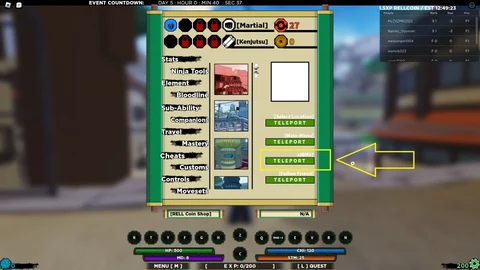
Similar to any other VIP private server code, you can use the above codes via the 'Private Server' field found inside the 'Location' option in Shindo Life's main menu.
That said, here are the steps you must follow to use the above list of Shindo Life VIP server codes:
- Open Shindo Life.
- Open the main menu. On PC, you can press the 'M' button.
- Click on the 'Travel' tab.
- Enter the VIP server code in the third field that says 'Private Servers'.
- Click on the 'Teleport' button.
For more on Shindo Life, check out:










