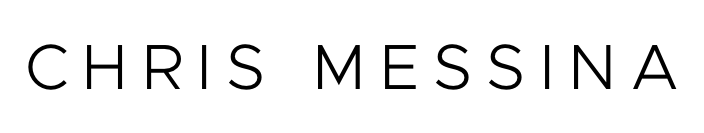The Techmeme Ride Home Experience grew out of daily walks I took around Jack London Square in Oakland during the pandemic. Everyday I'd listen to host Brian McCullough (author of How the Internet Happened) cover the day's tech news on his Techmeme Ride Home show and nearly always found myself with follow-ups, rebuttals, or questions. Finally I reached out to invite him to hop on Clubhouse and indulge me — and he accepted.
We use Twitter Spaces and typically record most Thursdays at 6pm PST/9pm EST.
I tend to represent the view from within Silicon Valley — as a product and platform leader with experience at companies like Google and Uber. Brian, as an internet documentarian with a background in film, brings a cultural and historical lens.
Our typical format starts with 10-15 minutes reviewing recent tech news or catching up stories from the previous week. And if we're lucky, will feature experts who appear on the Techmeme leaderboard or otherwise represent a uniquely relevant or timely perspective.
If you'd like to be on the show or are interested in exploring a sponsorship opportunity, please get in touch.
Planning to join us?
If you've been invited to participate in a Techmeme Ride Home Experience show on Twitter Spaces, here's what you need to know:
- To join a Twitter Space and speak, you must use the Twitter mobile app.
- You can listen to a Twitter Space on the web, but will not be able to participate as a speaker. (This is the number one issue guests face.)
- Make sure you have the latest Twitter app on iOS or Android.
- Use your personal Twitter account. Set a profile photo, bio, and URL on your Twitter account.
- Brand accounts are ok if you must, but it's harder for the audience to know who's speaking. Better is to a colleague join the Space from your brand account to promote the space to your brand's followers.
- Speakers typically mute when they're not... speaking. This helps to avoid background noise or clackity keyboards distracting the audience from the speakers' brilliance.
- Use a wired mic connected to your phone (i.e. EarBuds rather than AirPods) to participate.
- Find a quiet stationary location with consistent, fast internet connectivity.
- Turn on Do Not Disturb and don't answer incoming phone calls while you're a speaker — since that can disconnect you from the Space.
- If possible, keep Twitter running in the foreground to see who's speaking, how the audience is responding (with emotes), and what tweets are being pinned to the "nest" for context.
- If something goes wrong, you can usually just force quit the app and rejoin the Space and everything will be fine.
We take care of the recording, so all you need to do is show up and be interesting! Share what you know and feel free to demur on topics that you don't feel comfortable delving into.
We typically don't open rooms up until the very end so that we can keep the conversation moving and on topic. We love our listeners and interacting with them, but also want to get the most out of our guests' valuable time!
in the New York Times
In December 2021, we were profiled in Kate Conger’s New York Times’s story on Clubhouse rivals.
Previous Episodes
Listen to previous episodes in this playlist on Spotify.
never miss an episode
Subscribe to get new updates us on Apple Podcasts, Google Podcasts, Spotify, Stitcher, and more.