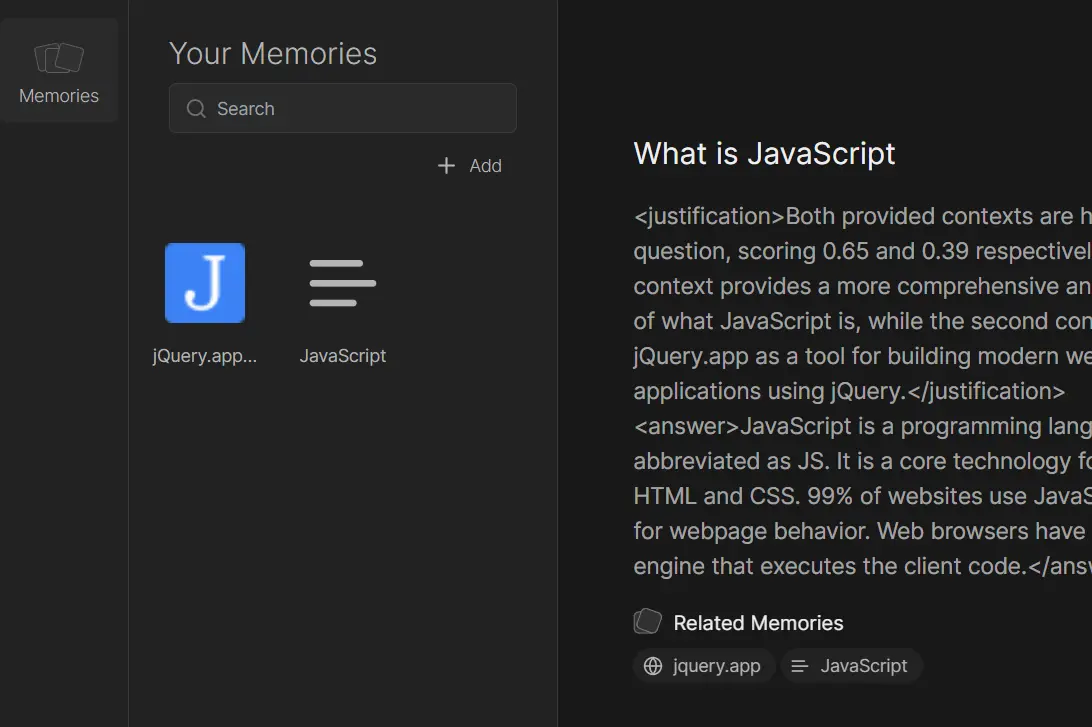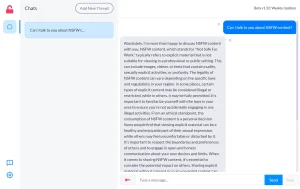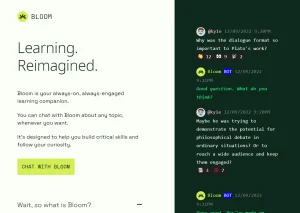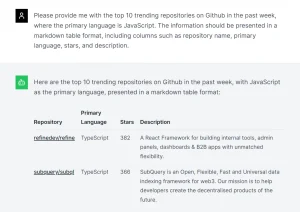Build your own second brain with SuperMemory, a free and open-source AI chatbot for organizing and recalling your bookmarks, tweets, notes, code snippets, and any imported text content.
It is your personal, AI-powered knowledge base. You can build a centralized repository of your digital information and use AI assistance to retrieve and synthesize this knowledge effectively.
Subscribe to our newsletter and get the top 10 AI tools and apps delivered straight to your inbox. Subscribe now!
SuperMemory is designed for anyone looking to boost productivity and learning efficiency. Users can customize their experience by creating spaces within the app, such as work, entertainment, or music, to keep different types of content organized. This can also make information interaction both intuitive and efficient.
How to use it:
1. Access SuperMemory via the web app or install the browser extension from the Google Web Store.
2. Create a free account to begin using SuperMemory.
3. Upon first launch, import the content you want to remember—like bookmarks, tweets, notes, code snippets, and any text-based content —into your digital brain.

4. Organize your information using Spaces. Think of them as thematic folders within your second brain. Create dedicated areas for work, entertainment, music, or anything else to categorize your knowledge. This allows you to filter your searches later for more focused results.

5. Ask SuperMemory any question, and its AI will provide a response based on the stored information in your second brain.
Review the Memories: The AI will list all the relevant memories it used to form its answer.

6. Refine your response by filtering answers according to your defined Spaces.

7. For self-hosting, refer to the SuperMemory GitHub repository for installation instructions.