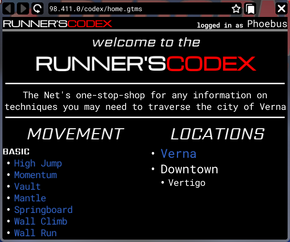THE NET
The Net is both an imitation of the internet and a browser in Reborn. It hosts a variety of websites players can access to learn more about Reborn and its various mechanics.
FEATURES
- SEARCH BAR: This is where you enter the address for websites. It is located at the top of the window.
- REFRESH: This button refreshes the website you're currently on. It is located to the left of the search bar.
- BACKWARDS & FORWARDS: These buttons enable you to navigate to the previous or next page. Click the left arrow for backward navigation and the right arrow for forward navigation. They are located to the very left of the search bar.
- BOOKMARKS: Websites can be bookmarked for easy access later by clicking the star icon located within the search bar next to the address and entering the desired bookmark's address. Bookmarked websites can be accessed by clicking on their respective icon to the right of the star.
WEBSITES
Entering an invalid link will return "error 400 Bad Request".
| NAME, IMAGE, & ADDRESS | DESCRIPTION |
|---|---|
RUNNER'SCODEX
98.411.0/codex/home.gtms |
The RUNNER'SCODEX explains nearly everything about movement and locations. The website consists of bulleted links that lead to entries about the desired thing you clicked on. An ability's entry will only be accessible if you meet the level requirement to perform it; otherwise, you will be directed to the error screen. Some entries do not exist currently, such as those under the 'ADVANCED' and 'LOCATIONS' categories. |
PLAYER PROFILES
98.411.1/profile.gtms?id=<USER ID> |
A player's profile can be viewed by inputting their ROBLOX user ID at the end of the address 98.411.1/profile.gtms?id=, or by selecting them in the top right player list and clicking on 'View Profile'. It showcases a list of statistics about the player, such as level, rank, and playtime. Players can also write a blurb about themselves which will be displayed right below their avatar.
|