- Minecraft turns 15 this year and one of the special gifts Mojang has for us is the TikTok cape.
- It can be unlocked by commenting "Minecraft" on streams of Minecraft TikTok creators.
- You can enter the given code on the Minecraft redeem page to get the TikTok cape in Bedrock edition.
Minecraft is turning 15 this year, and to celebrate, Mojang is giving away free Character Creator items as gifts. One of those handy items is a TikTok cape, available for Minecraft Bedrock players only. Excited and want the cape but don’t know how? Well, keep reading as I show you!
1. Create a TikTok Account
We will begin by creating a TikTok account. To do that, visit the official TikTok website and click on the Sign Up button. Choose one of three options and complete the account creation.
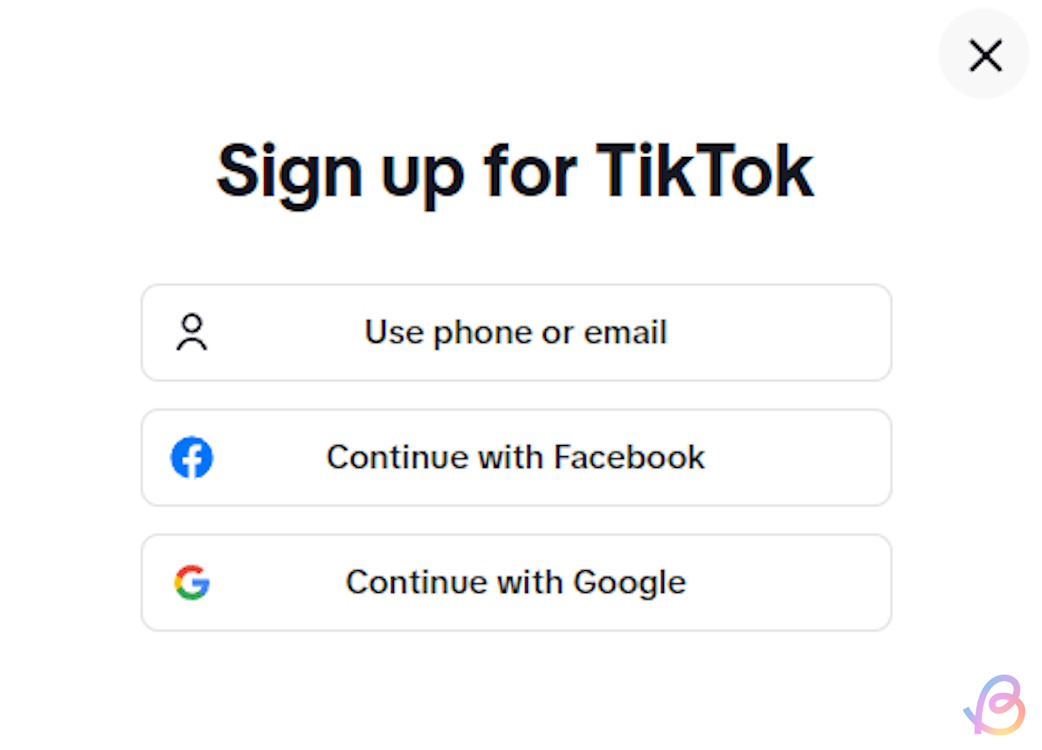
2. Watch Chosen Creators’ Content and Participate
Once you’ve got the TikTok account ready, you should visit a live stream on this platform based on Minecraft. Some of the creators you can check out are:
- toycat
- mine_bedrock
- Surrept
- Kara Vaughn
- Christian Battin
- KL
- diego
- Anthonypvp88
- Colonal
- Jamishio
- JustSayStevan
- Kenny Phish
- Austin
- Flavio Gonzalez
- Telluric
- FreshBrownie
- DarkFriedGaming
- Garo
Once you’re there, click on the icon in the top left-hand corner with the TikTok logo. You’ll see that you must send a comment with the main keyword “Minecraft.” You may also need to watch the stream for three minutes, though it wasn’t necessary in my case.
After you comment, click on the same icon again and tap the “Claim” button. The code will pop up, and you can copy it.
Furthermore, you might see the button turns Unavailable when you try to claim the cape code in some streams. This may be because the streamer is in a completely different region from you or because of some other complications. So, keep searching the live streams until you find the appropriate one.
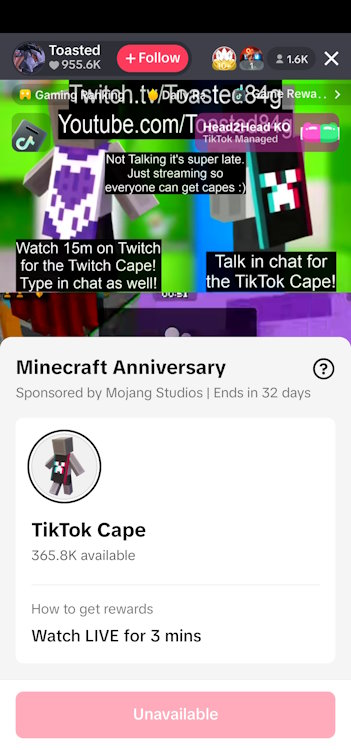
3. Claim the Cape
Once you have the code, visit the Minecraft redemption page and scroll down to the bottom, where you’ll find the TikTok cape. Enter the code here, click Submit, and link your Microsoft account. Just like that, you now have the TikTok cape enabled and ready to be selected in the Dressing Room in the Bedrock edition. You might need to wait for a couple of minutes for it to show up.
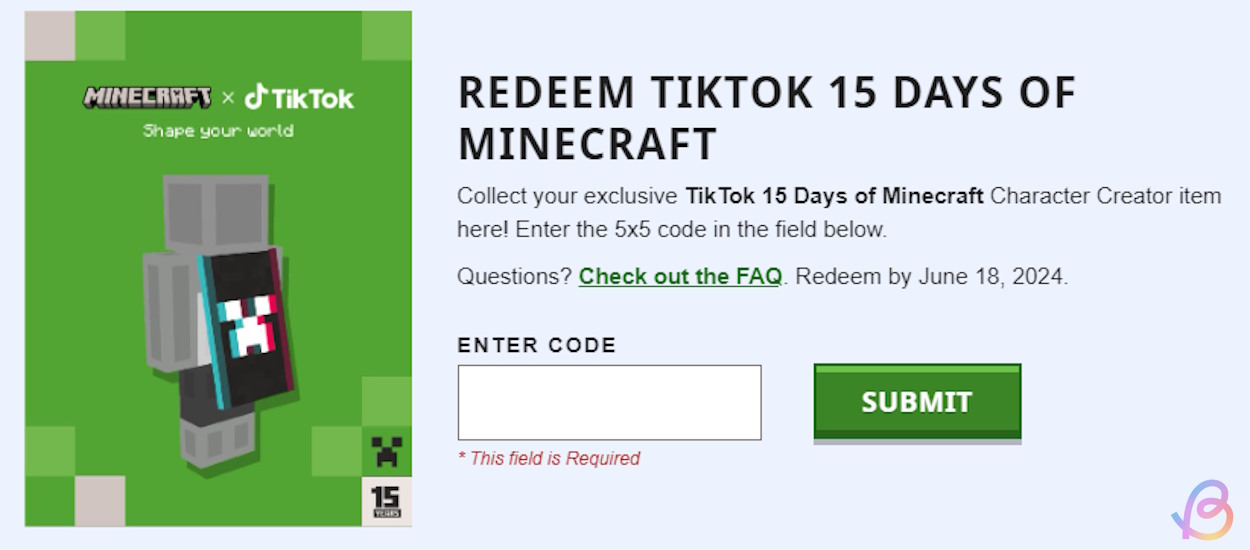
With that said, now you know how to get the TikTok cape in Minecraft. Apart from this cape, there are also the Minecraft Twitch cape and the Creeper cape. So, if you want those, too, check out our linked guides. Are you excited for Minecraft’s anniversary? Let us know in the comments below!























what can i do?
even tough i got a code it still didnt work cause it said that the codes already been used