Review and compare the Websites to Send Free Text Message (SMS) Online and choose the best free texting website from the list:
Free online texting websites allow you to send a text for free online. Text websites’ free services don’t require you to subscribe to a plan. You can send text message from any internet-connected desktop computer and also mobile device.
Here we have reviewed the best online texting services that allow you to send text message (SMS) online.
Let us begin!!
Table of Contents:
Send Free Text Message (SMS) Online

Preferred Channel of Individuals in Receiving Messages:
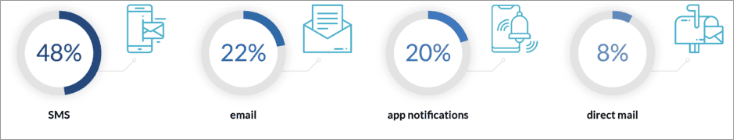
FAQs About Free Texting Websites
Q #1) Can I text someone from my computer for free?
Answer: Free SMS online websites allow you to send text messages online for free. If you don’t have an internet connection, some sites also allow you to send a text message for free from your computer using a Wi-Fi connection.
Q #2) How can I send and receive free text messages online?
Answer: Open an app that allows you to send text free from your computer. You should enter the number of the person you want to send a text message to online. Next, type the text you want to send and click on Send.
Q #3) Does <UNK> 67 work for texting?
Answer: You can type *67 in North America to hide your identity. But this service works only for phone calls. You cannot use the code when using text websites free services to send a text.
Q #4) Can I send a text message from my computer to a cell phone?
Answer: You can send a text message from your computer to a cellphone using a free online texting website. You can also send a free text message from your Gmail to a cell phone.
List of the Best Free Online Texting Websites
Here is the list of websites to send free text message (SMS) online:
- Textfree by pinger
- OpenTestingOnline
- Text’em
- Send SMS Now
- txtDrop
- WiFiText
- mySMS
- FoxText
- Textnow
- TextSendr
- SendAnonymousSMS
Comparison Table of Top Free Texting Websites
| Tool Name | Best For | Platform | Countries Supported | Message Limit | Ratings ***** |
|---|---|---|---|---|---|
| Textfree by pinger | Sending SMS and MMS for free to any number in the US. | iOS, Android, Desktop | The US | No limit | |
| OpenTestingOnline | Sending SMS and MMS for free to recipients worldwide | Online browser | 50+ countries | SMS: 600 characters MMS: 300 Kb | |
| Text’em | Sending text messages for free to any recipient in North America. | Online browser | Canada and the US | SMS: 155 characters | |
| Send SMS Now | Sending marketing messages to groups worldwide. | Online Browser | 25+ countries | SMS: 130 characters | |
| txtDrop | Sending free text messages to individual recipients. | Online Browser | Canada and the US | SMS: 120 characters |
Detailed review:
#1) Textfree by pinger
Best for sending SMS and MMS for free to any number in the US.
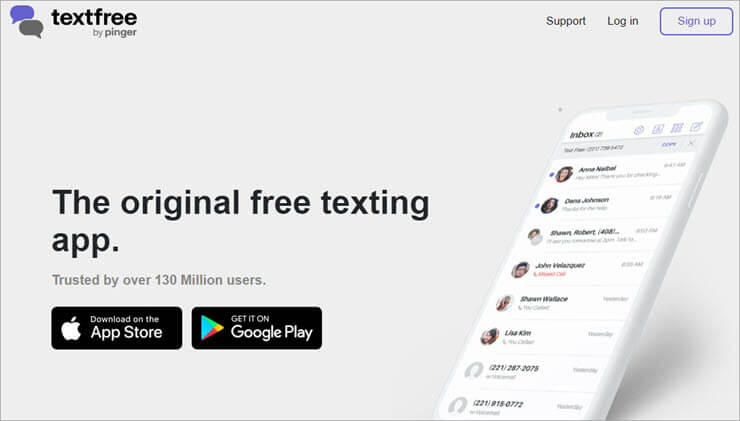
[image source]
Textfree by pinger is a great app for sending unlimited text messages. You can send pictures, videos, and emojis from your desktop or mobile device. The app allows you to select a custom phone number for sending messages. With this app, you can also make WiFi calls for free.
Features:
- iOS, Android, and desktop apps.
- Send SMS and MMS.
- Emojis supported.
- Unlimited to individual or group texts.
- WiFi calls.
Verdict: Textfree by pinger is the best free online texting app. You can also make free WiFi calls without the need for a carrier plan. But users are limited to sending 15 messages in a day. The app is supported by online ads that some people will find to be intrusive.
Price: Free
Website: Textfree by pinger
#2) OpenTestingOnline
Best for sending SMS and MMS for free to recipients worldwide.
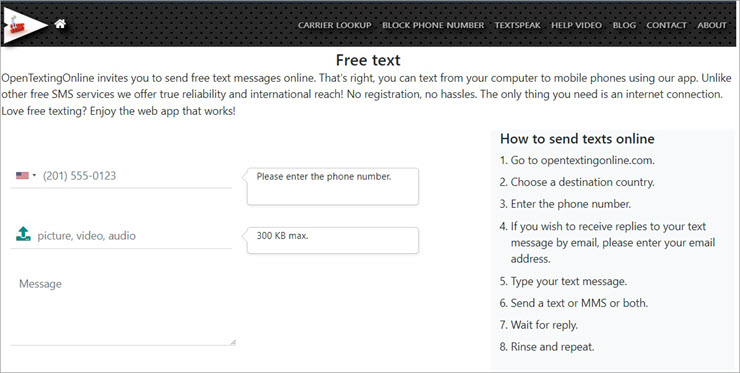
OpenTestingOnline allows you to send SMS or MMS to any number. You can send messages to recipients in most countries around the world. Online registration is not required to send messages. The app allows you to send messages securely for free. You can also block phone numbers and find recipients using the carrier lookup feature.
Features:
- Send SMS and MMS.
- Message limit: 600 characters.
- File limit: 300 KB.
- Carrier lookup feature.
- Block numbers.
Verdict: OpenTestingOnline is the best software for sending SMS worldwide. But the app does not support group messages. MMS is only supported by recipients in the US and Canada.
Price: Free
Website: OpenTestingOnline
#3) Text’em
Best for sending individual text messages for free to recipients in North America.
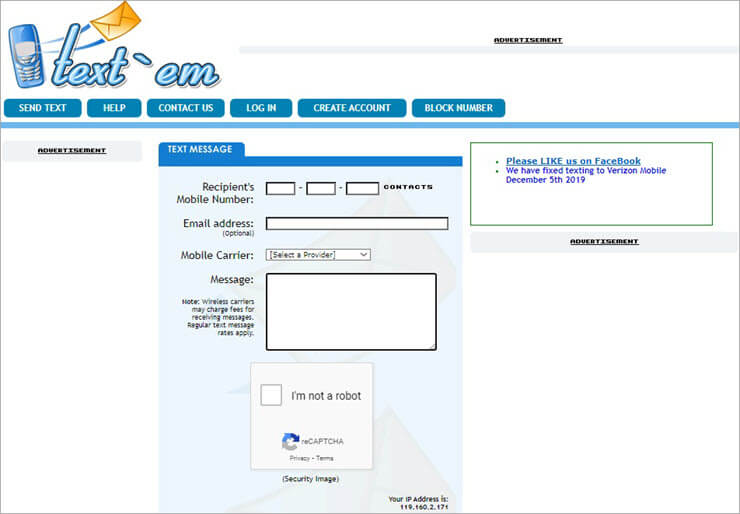
Text’em is a great app for sending text messages online for free. You can send text messages online to recipients in the US and Canada. The support replies from recipients. You can receive the replies to Text’em inbox or a separate email account. This app allows you to send free messages hassle-free.
Features:
- 100+ carriers supported.
- Receive replies.
- Send messages anonymously.
- List of frequently used contacts.
- Message limit: 155 characters.
Verdict: Text’em software is a recommended app for sending SMS from your computer. You can create an email account if you want to receive replies from the recipient. You can also send messages without creating an account. This is a recommended option if you don’t want to reveal your identity to the recipients for any reason.
Price: Free
Website: Text’em
#4) Send SMS Now
Best for sending individual and group text messages worldwide.

Send SMS Now allows you to send free messages to recipients worldwide. The online app lets you send short messages for free to individuals. You can also send messages to groups for a small fee. The app saves replies to messages in the SendSMSnow inbox. You can also add the Text Me button to your website or social media profile page.
Features:
- Supports individual and group messages.
- Message limit: 130 characters.
- 25+ countries supported.
- Receive replies from recipients.
Verdict: Send SMS Now is a good free SMS service for sending individual and group messages. The app is suitable for sending short marketing messages worldwide. You can add multiple recipients to send free short messages.
Price:
- Individual Messages: Free
- Group Messages: $0.20 per group of 20
Website: Send SMS Now
#5) txtDrop
Best for sending free text messages to individuals in Canada and the US.

txtDrop supports free text messages to individual recipients in North America. You can also receive messages in your personal email. The app also supports integration with social media websites. You can also integrate the text messaging app with your personal website. It will allow visitors to contact you directly for free through your public phone number.
Features:
- Receive replies in a personal email.
- Integrate with Personal Webpage and social network websites.
- MacOSX and Vista Widget.
- Message limit: 120 characters.
Verdict: txtDrop is a simple and easy-to-use online service for sending free text messages. It will meet the needs of most users who want to send short messages. However, the app does not support international or group messaging.
Price: Free
Website: txtDrop
Suggested Reading => Most Popular Free Chat Apps That You Should Know
#6) WiFiText
Best for sending and receiving SMS messages for free online worldwide.

WiFiText allows you to send and receive SMS for free. You can send SMS from your mobile or desktop device. A phone number is not required for sending messages. You also don’t need to have a cellular plan to send and receive texts. Using the app will save you a lot of money in communicating with close family members or friends.
Features:
- Use on Android, iOS, and desktop devices.
- Save contacts.
- Instant delivery.
- Send attachments.
Verdict: WiFiText allows you to send messages to anyone around the world. The app is not supported by online ads, unlike many other free apps. There is also no specified limit for messages. But the recipient must be within the range of the wireless network since it does not support online text messaging.
Price: Free
Website: WiFiText
#7) mySMS
Best for sending and receiving text on your tablet and PC for free.

mySMS allows you to send and receive SMS and MMS to recipients worldwide for free. The app is unique because it syncs with your mobile device. It will use your existing number to send text for free to the recipients. The app allows you to send free messages from your computer, Android, or iOS device.
Features:
- Multi-device support.
- Synced with phone contacts.
- SMS limit: 918 characters.
- MMS limit: 10 MB.
- Support Android, iOS, and desktop.
Verdict: mySMS is a great app for sending SMS and MMS apps anywhere. You can send large text messages to the recipients. But most phones will split a large message into multiple messages of 160 characters. You won’t have to subscribe to costly SMS bundles saving you a lot of money.
Price: Free
Website: mySMS
#8) FoxText
Best for sending a text for free online to any mobile phone worldwide.

FoxText allows you to send texts to almost any mobile phone worldwide. You can send messages using an online browser on your computer or mobile device. The app lets you deliver text messages. No sign-up is required so you don’t have to worry about the privacy of personal information.
Features:
- WebPushNotifications.
- SMS limit: 120 characters.
Verdict: FoxText will meet the needs of most users in sending messages. But it is not suitable for businesses or marketing companies that want to send a group text to customers. Another drawback is that it takes about a minute to process messages to be sent to recipients.
Price: Free
Website: FoxText
#9) Textnow
Best for unlimited texting and calling for free anywhere in Canada and the US.
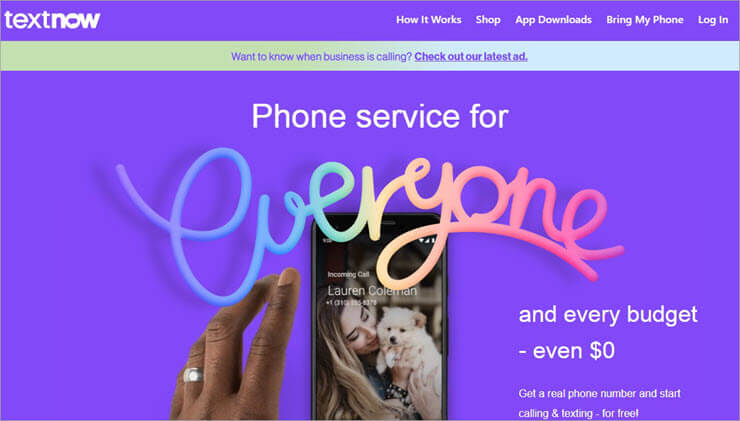
TextNow is a great app for sending and receiving text messages. It offers free nationwide calls all over the US. You don’t need to purchase a costly cellular plan to chat and call others. All that is required is a net connection. You can also order a SIM Activation Kit to use the service without the net.
Features:
- Unlimited texting and calling for free.
- Low-cost international calling.
- Windows, macOS, iOS, and Android support.
Verdict: Textnow supports free texting and calling. No credit card is required for sending messages. Sign up for a free account to send and receive messages. But you will have to pay a small fee for making phone calls using the app.
Price: Free
Website: Textnow
#10) TextSendr
Best for sending free text messages in the US.
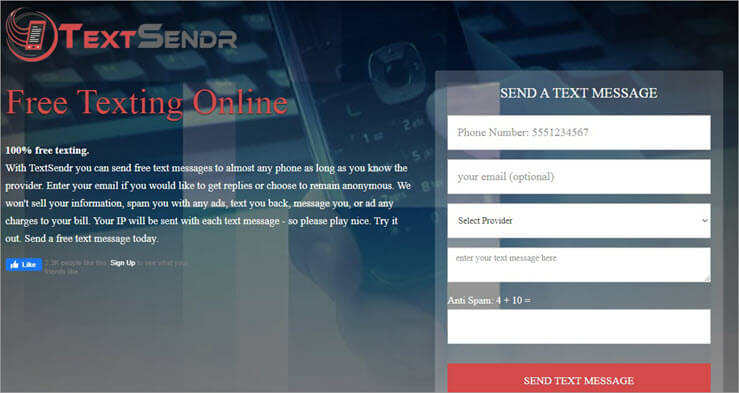
TextSendr allows you to send text messages for free to anyone in the US. You can also specify an email to receive replies. A unique feature of the app is the block phone numbers. It allows recipients to block incoming messages from textsendr.
Features:
- Send free text messages.
- Receive replies.
- Block numbers from textsendr.com.
- Support 25+ carriers.
Verdict: TextSendr is a good app for sending messages for free. The Opt-Out is a unique feature that allows you to block messages from textsenr.com. But remember that you cannot unblock your number once you are opt-out.
Price: Free
Website: TextSendr
#11) SendAnonymousSMS
Best for sending 1000+ SMS for free anywhere around the world.
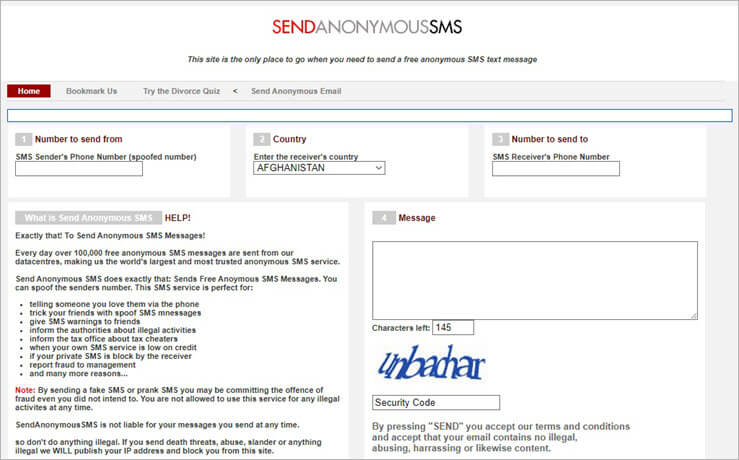
SendAnonymousSMS allows you to send short messages anywhere around the world. The app allows you to send anonymous messages. A great feature of the app is that it supports sending up to 100,000 free messages. You can also send messages anonymously to the recipient.
Features:
- 100,000 free messages per day.
- Anonymous SMS messages.
- Message limit: 150 characters.
Verdict: SendAnonymousSMS is a good app for sending anonymous messages all over the world. It is great for anyone who wants to spoof your number for any reason, such as whistleblowing, tricking friends, or sending messages to recipients who have blocked your number.
Price: Free
Website: SendAnonymousSMS
Conclusion
We have reviewed free text messaging online services that offer varied services. If you want to send messages using an Android, iOS, or desktop app, select Textfree by pinger.
Also Read => How To Block Spam Text Messages
SendAnonymousSMS is the best app if you want to send messages to others without revealing your identity. If you want an app that supports customized free SMS and MMS, consider mysms. WiFi Text is recommended for sending messages through a wireless connection for free.
- Time is taken to research this article: Researching and writing the article on free text online websites took about 8 hours so that you can select the best website to send SMS free text online.
- Total tools researched: 25
- Top tools shortlisted: 12



