How to Use The Sims 4 Motherlode Cheat [2023]
There are a number of incredible money cheats out there but The Sims 4 Motherlode Cheat is one of the most well-known and most popular. It’s an iconic cheat that is easy to remember, doesn’t require much work and gives your sims a good boost in their household funds.
Knowing how to use these types of cheat codes in the game is very important if you want to have a good time and be able to customize your experience in the game. Adding tons of cheats and all sorts of mods is going to make you have so much more fun.
Table of Contents
What is the Motherlode Cheat?
The motherlode cheat is an iconic cheat that came to the game in The Sims 2 so it’s been around for two decades. It’s a popular cheat to the point where you can find clothing items IRL with just the word motherlode on them.
The motherlode cheat is great because after you type it into the cheat box and hit enter the game will give your sims 50,000 simoleons.
How to Enable Cheats
When you’re wanting to use cheats in The Sims 4 you need to first make sure that you’ve activated your cheats. Don’t worry, this is a really simple thing. You’ll start by opening up the cheat box with the following commands:
- PC: ctrl + shift + c
- Mac: command + shift + c
- Console: all four triggers
Once this box opens up you’ll want to type in testingcheats true and hit enter and then you’ll be able to enter the sims 4 motherlode cheat or whatever other cheats you love!
There is a 99.9% chance that you won’t need to enable cheats when using Motherlode, but if the cheat isn’t working this is the best thing to do to try and fix the issue.
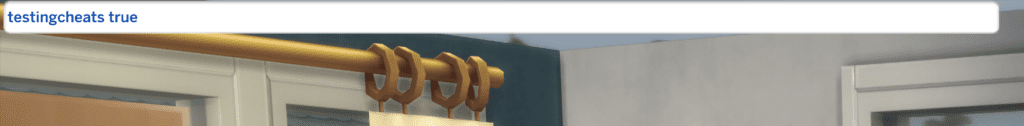
How to Use The Sims 4 Motherlode Cheat
To use this cheat you’ll make sure that you know how to open up the cheat box which we discussed in the section above and then all you need to do is just type in the word motherlode and hit enter.
When you do this the game will immediately give your sim’s 50,000 and you’ll see that number flash above your sim’s family funds immediately.
Pro Tip: After you hit enter you can hit the up arrow on your keyboard and the cheat will re-populate and you can just hit enter again without having to type it in again!
Are You Allowed to Use The Motherlode Cheat?
There are a lot of people who are scared to use custom content or mods because they think the creators may ban them. There is no need to worry about that.
The thing about the sims team is that they add these options in themselves and know how much these options mean to players so they make them easily useable and accessible for players. You can use any of the cheats you want.
As long as you aren’t stealing the game, and you bought it legitimately you won’t have any problems!
Are There Other Money Cheats for The Sims 4?
There are a few other money cheats that you’ll want to know about if you are looking to change how much money your sims have. These are great and must-know cheats for simmers, and are thankfully easy to remember.
| Cheat Effect & Name | Cheat Code |
|---|---|
| Kaching (Gives 1,000) | Kaching |
| Rosebud (Gives 1,000) | Rosebud |
| Money X (Swap X for amount of money you want in household funds) | Money X |
Final Thoughts on The Sims 4 Motherlode Cheat
There you have it, friends! Everything you needed to know about the sims 4 motherlode cheat, one of the most popular cheats for the game. Now that you have it, go and spend money on some gorgeous custom furniture for your sims, they deserve it. Happy Playing!



![How to Activate Cheats in Sims 4 [2023]](https://ultimatesimsguides.com/wp-content/uploads/2023/02/Facebook-Ad-copy-4-3-768x402.png)