What is SavePin Pinterest images Downloader?
Are you tired of manually downloading images from Pinterest? SavePin is the ultimate solution for all your Pinterest image downloading needs. Our Pinterest photo downloader lets you download high-resolution images quickly and easily. With just a few clicks, you can save multiple images at once and access them anytime, anywhere. Our tool is compatible with any device and is completely free to use.
SavePin Performance and Achievements
Features of SavePin Pinterest Image Downloader:
SavePin is an online tool full of exciting features created just for you:
- Download photos in high resolution
- Easy and fast to use, saving you time
- No app installation required
- Totally safe and secure
- Instant download
- Compatible with any device
- Completely free
How to Download Pinterest Images with SavePin:
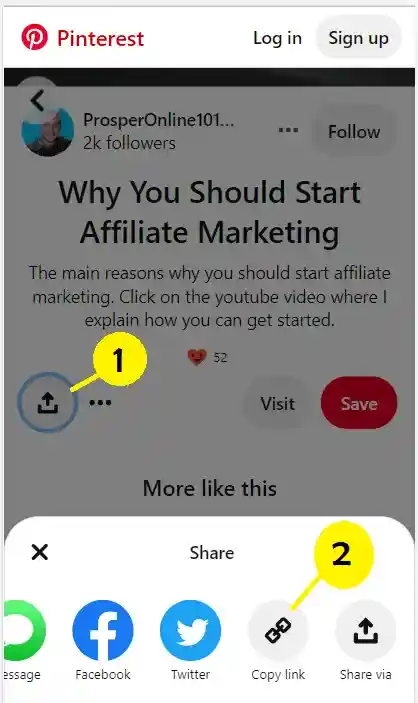
Step 1
Copy the URL of the Pinterest Image you want to download
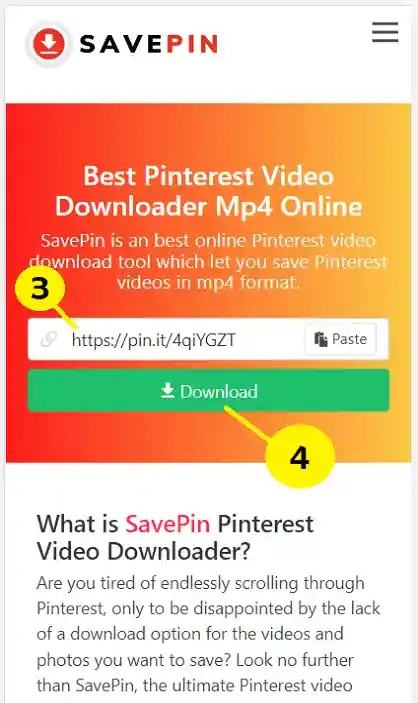
Step 2
Paste the URL into the Savepin tool and hit "Download"
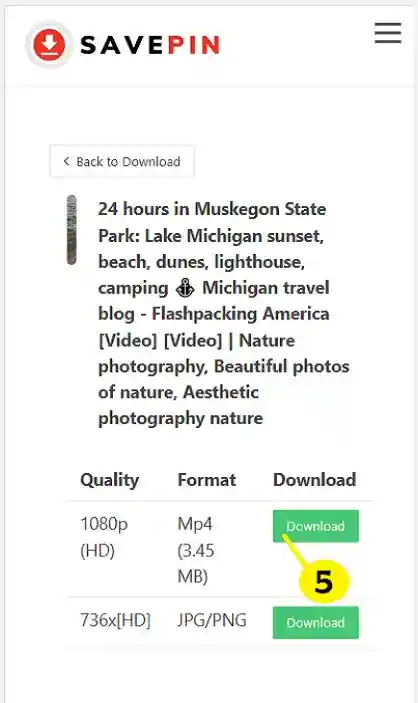
Step 3
Choose the JPEG format and Click on download.
Here's how to copy the link and download images from Pinterest.com:
- Open Pinterest and search for the images you want to download.
- Open the image you want to download and copy its URL.
or https://pin.it/4qiYGZT
- Paste the URL into the search bar of the SavePin tool (https://www.savepin.com/pinterest-image-downloader).
- Click on the "Download" button, and your Pinterest photo will be downloaded to your device.
In summary, SavePin Pinterest Image Downloader is a powerful tool that makes it easy to download images from Pinterest in high resolution. It's fast, easy to use, and completely free. With SavePin, you can save time and hassle by downloading multiple images at once, without the need for any app installations. So why wait? Try SavePin now and start downloading your favorite Pinterest images!
FAQ
-
What is SavePin?
SavePin is a online tool that allows users to download pinterest reels, video and images.
-
Is SavePin free to use?
Yes, SavePin is completely free to use.
-
Yes, SavePin is completely free to use.
You can download any public image from Pinterest using SavePin.
-
Do I need to create an account to use SavePin?
No, you do not need to create an account to use SavePin. You can simply visit the website and start downloading images.
-
How do I download a image using SavePin?
To download a image using SavePin, you simply need to copy the link to the Pinterest image you want to download and paste it into the input field on the SavePin website. Then, click the "Download" button and the image will be downloaded to your device.
-
Are there any limitations to using SavePin?
SavePin does not impose any limitations on the number of images you can download. However, it is important to note that downloading copyrighted material without permission is illegal.
-
Is it safe to use SavePin?
Yes, it is safe to use SavePin. The website does not require any personal information and does not install any software on your device.
-
Can I download Pinterest images on my mobile device using SavePin?
Yes, SavePin is accessible on mobile devices and you can use it to download Pinterest images on your phone or tablet.
-
What formats are available for downloading Pinterest images using SavePin?
SavePin allows you to download Pinterest images in MP4 format.
-
Does SavePin have any browser extensions?
No, SavePin does not have any browser extensions at the moment. You can access the website directly to download Pinterest images.
-
How long does it take to download a Pinterest image using SavePin?
The time it takes to download a Pinterest image using SavePin depends on the size of the image file and the speed of your internet connection.
-
Does SavePin track my downloads or collect any personal information?
No, SavePin does not track your downloads or collect any personal information. The website only uses cookies to improve the user experience.
-
Can I download Pinterest photo that have been deleted or made private?
No, SavePin can only download public Pinterest Photos. If a image has been deleted or made private, it will no longer be available for download.
Article You Should Read
User Rating
4.4 average based on 2859 reviews.