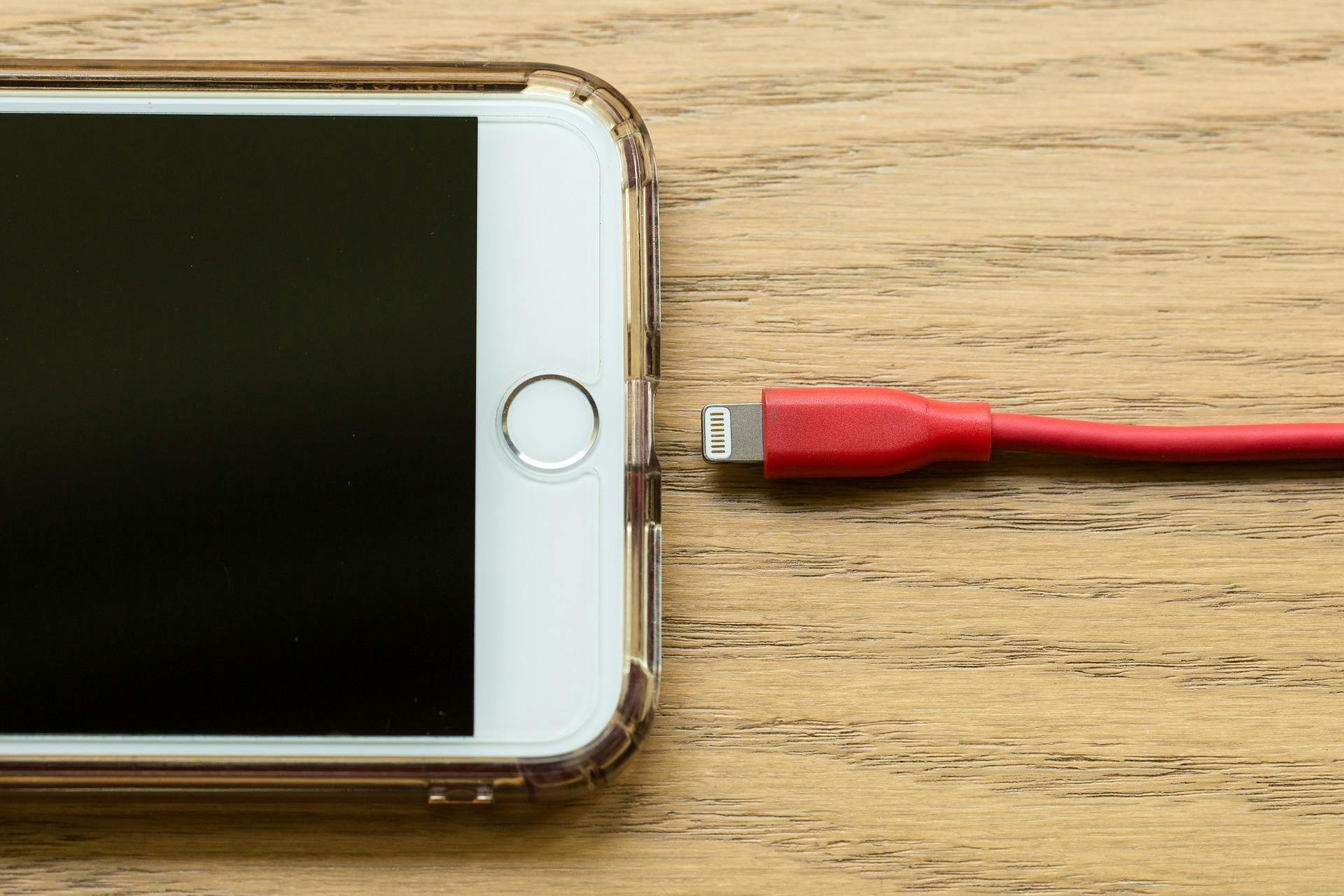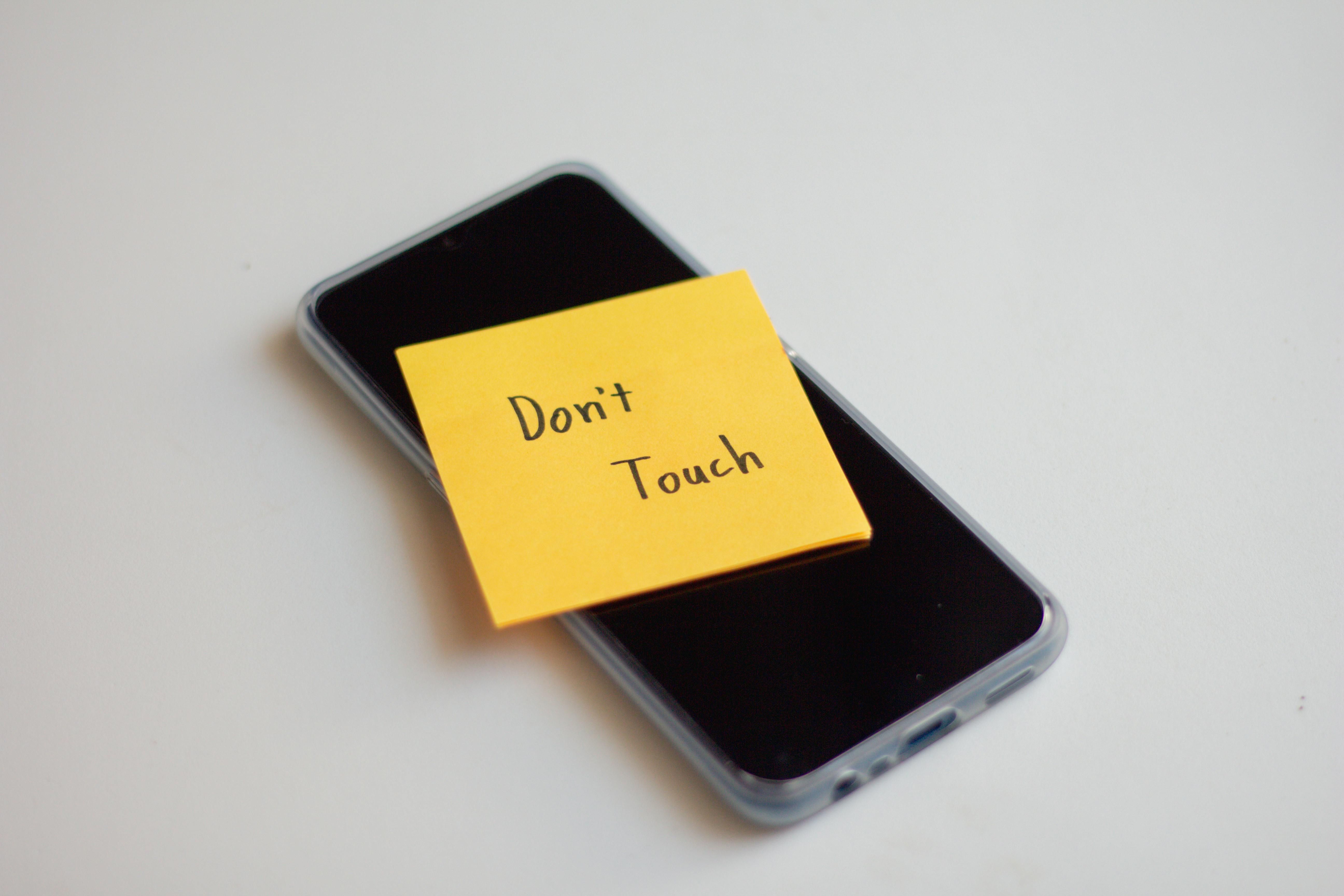Can you unlock your phone yourself and is it even legal? We've been taking a look...
So you've finally reached the end of your mobile phone contract, you've finished paying for your expensive phone and you're ready to find a cheaper SIM-only deal.
There's just one snag. Your handset is locked to your current provider and unless you can fix that, you're not going to be able to search widely for a better deal across all networks.
So, how can you get your phone unlocked and get your pick of the SIM-only deals? Fortunately, it's quite simple.
How do I unlock my mobile phone?
You can make sure your phone actually needs unlocking by inserting a SIM card from another network into your mobile phone. If it's locked, a message will appear on your home screen. Our guide on how to check if your phone is unlocked goes into more detail.
The simplest way to unlock your device is to get in touch with your provider and ask for a Network Unlock Code (NUC). This is typically easy and free to get – if you've finished your pay-monthly contract, networks aren't allowed to charge you unlocking fees at all. In fact, even if you're still within your contract's minimum terms, many networks still won't charge you.
Once you're provided with the code, you should be able to follow the on-screen instructions on your phone and enter the code to remove the lock. This is the easiest and most common method of unlocking.
Your phone company may be able to unlock the handset remotely.
However, it might not be so simple in some situations. For example, if you bought your phone second-hand, not all networks will accept your unlock request. In which case, you'll need to explore other unlocking options. Here's a round-up of some of the alternatives:
- Unlocking websites – There are websites that offer to source these codes for you, but it's a good idea to read reviews and take a view on how trustworthy they are before you hand over any money
- High Street unlocking services – You'll often see signs in shops, market stalls and even hairdressers offering phone unlocking services and it's common to pay around £15 or more the service. Again, it's best to do your research and find online reviews first, if possible
- Try it yourself – Some tech-savvy people may be able to do this themselves, but it's not very easy and you'll need specialist software
What are the benefits to an unlocked phone?
Apart from allowing the owner to browse a range of networks rather than just their current provider, there are a couple of other reasons why you might want to unlock your mobile phone even before the end of your contract.
If you're going abroad for example, you might want to use a local SIM card while you're there to avoid steep roaming charges. Or if you've decided to sell your handset, you'll likely get more money and more interest in a phone that's free to use with any network.
Can I unlock my phone myself?
It’s possible to unlock your phone yourself, but this will require some technical know-how, as well as specialist software which you will need to download to a Mac or PC. Once you’ve done so, you can connect your handset via USB and follow the on-screen instructions.
The alternative is to search for an unlock code on a dedicated phone unlocking service.
While this sounds straightforward, the fact that networks can often to do this for you means that should always be your first port of call, especially if you struggle with technology.
Am I allowed to unlock a mobile phone?
There's nothing illegal about unlocking your phone. It's yours and you're well within your rights to use it on any network you want.
However, there is a good chance that unlocking your phone will end your warranty. So, it may be best to wait until you've reached the end of your contract and you're ready to leave your provider.
How much does it cost to unlock a mobile phone?
If your network is unlocking your phone, it shouldn't cost a thing. Most major networks will unlock your phone for free, regardless of whether you're still in your contract's minimum term or not.
You can usually quickly request to unlock your device via your online account. You can also contact them by live chat or telephone, depending on your network.
How long it will take to unlock your phone again varies between each provider. For example, O2 will unlock an iPhone in three days, although with older devices that can take up to ten days.
Can I unlock my iPhone?
Yes, you can unlock your iPhone. In fact, most modern versions of Apple’s smartphone are sold unlocked. If yours is locked, Apple makes it clear on its website that it cannot perform the unlock and it must be done by your network.
However, some services now offer easy online unlocking options, which allow you to free up your handset. This involves entering your IMEI number and email address, with the unlock taking just 15 minutes. Some, like MobileUnlocks, are sanctioned by Apple, meaning you can rest assured that all is above board.
How to find the best deal
-
O2 sim only
5G- 30GB of 5G data
- Unlimited minutes
- Unlimited texts
- download speed limit
- EU roaming included
- £7.99 per month
12 month contract From O2 -
Three sim only
5G- 120GB of 5G data
- Unlimited minutes
- Unlimited texts
- download speed limit
- £12.00 per month
12 month contract From Three Mobile -
VOXI sim only
5G- 100GB of 5G data
- Unlimited minutes
- Unlimited texts
- download speed limit
- Unlimited social media, music & video
- £20.00 per month
1 month contract From VOXI -
GiffGaff sim only
5G- 25GB of 5G data
- Unlimited minutes
- Unlimited texts
- download speed limit
- £10.00 per month
18 month contract From giffgaff -
Three sim only
5G- 30GB of 5G data
- Unlimited minutes
- Unlimited texts
- download speed limit
- £8.00 per month
24 month contract From Three Mobile -
Lebara Mobile sim only
- Exclusive
- 15GB of 5G data
- Unlimited minutes
- Unlimited texts
- download speed limit
- Discounted price for 3 months
- £6.99 per month
1 month contract From Lebara Mobile
Once your phone is unlocked, you're ready to find one of the cheapest mobile packages on the market: a SIM-only deal.
These usually work on a rolling monthly basis, which means you can use the deal for as long as you're happy with your phone and then upgrade when the next model comes out or your handset finally gives up.
MoneySuperMarket's phone comparison page will help you find the best SIM-only deal for you – and the best contract if you decide it's time to get an upgrade.
However, if you've changed your mind and would like to instead assess your options for a new phone contract, then our 12-month contract deals is a great place to start.
Is it illegal for phones to be locked?
Mobile networks were banned from locking their devices in December 2021. If you bought your phone after this date, then it will be unlocked, with the ability to switch the SIM to another network whenever you choose.
Prior to this date, many devices were sold unlocked, but locked models were not uncommon. It is not illegal to request this lock to be removed or to attempt to remove the lock yourself. If your contract is up, it’s the smartest thing to do if you want to keep your phone but pay less each month.