Tracking mileage can help you determine if your shiny new vehicle is a gas-guzzler, plan your road trip, and even claim business miles deduction on your tax return when used for business purposes.
The are plenty of mileage tracker apps available for Android to help you keep track of your fuel expenses. Here we have listed a few that we think will be a great fit for you.
1. Mileage Tracker by MileIQ
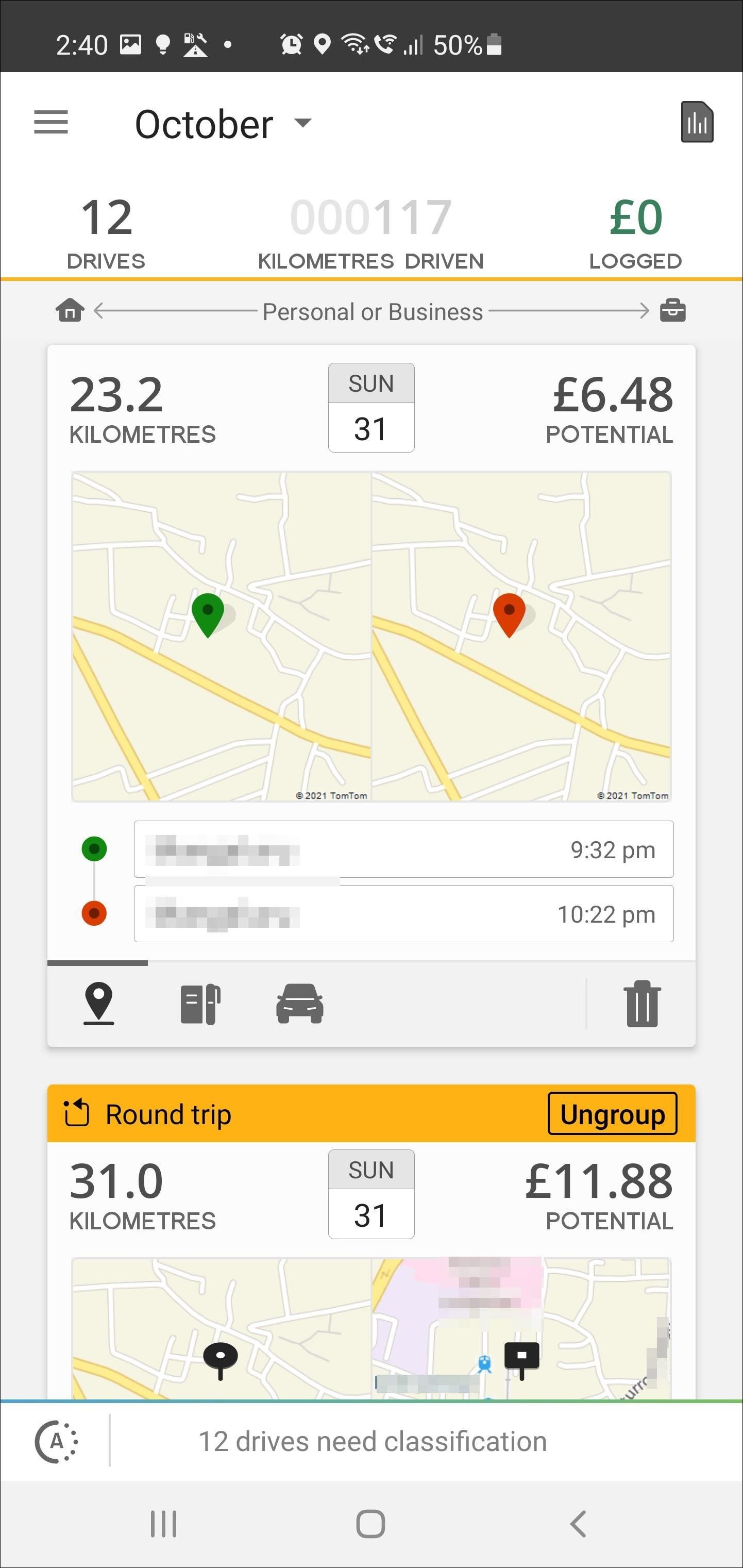
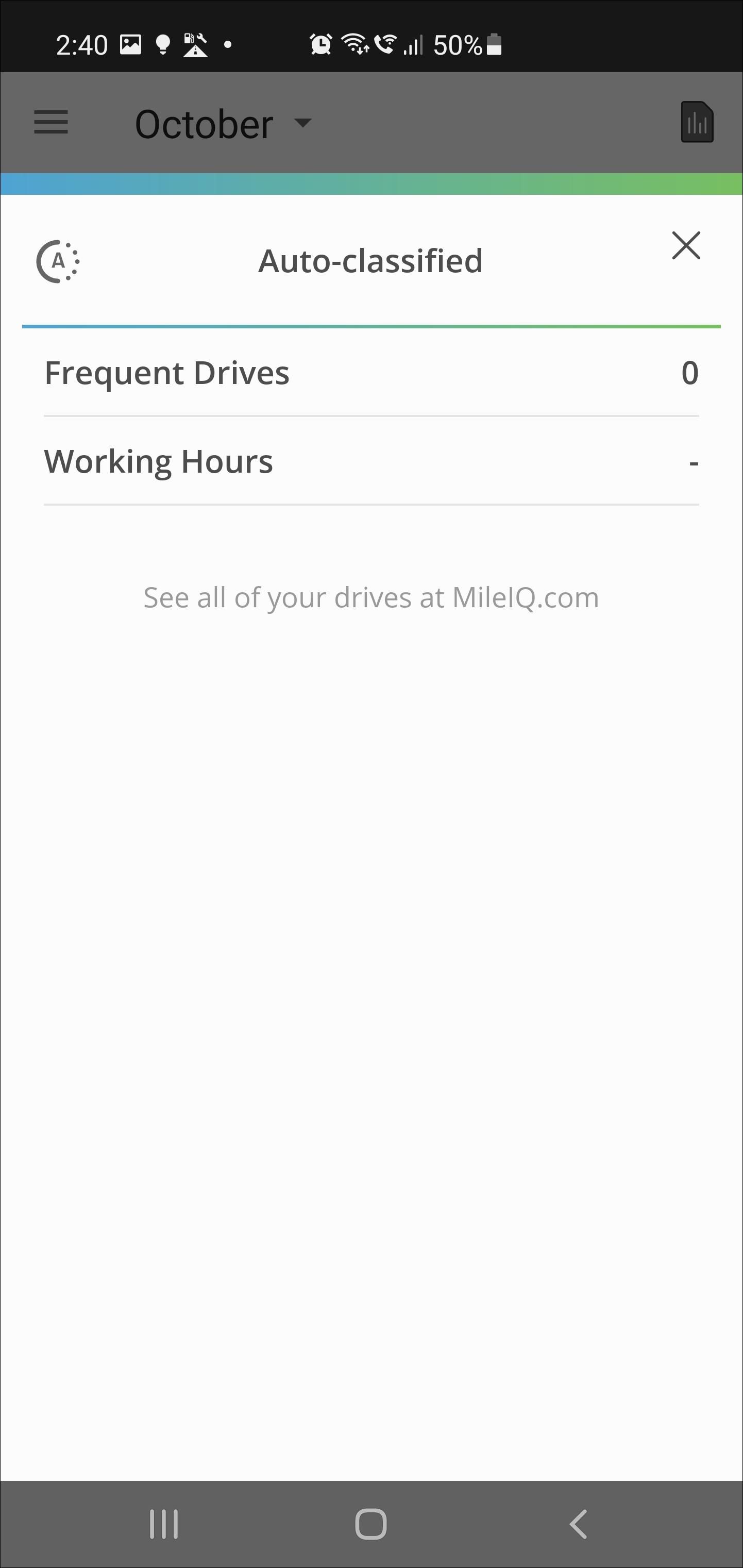
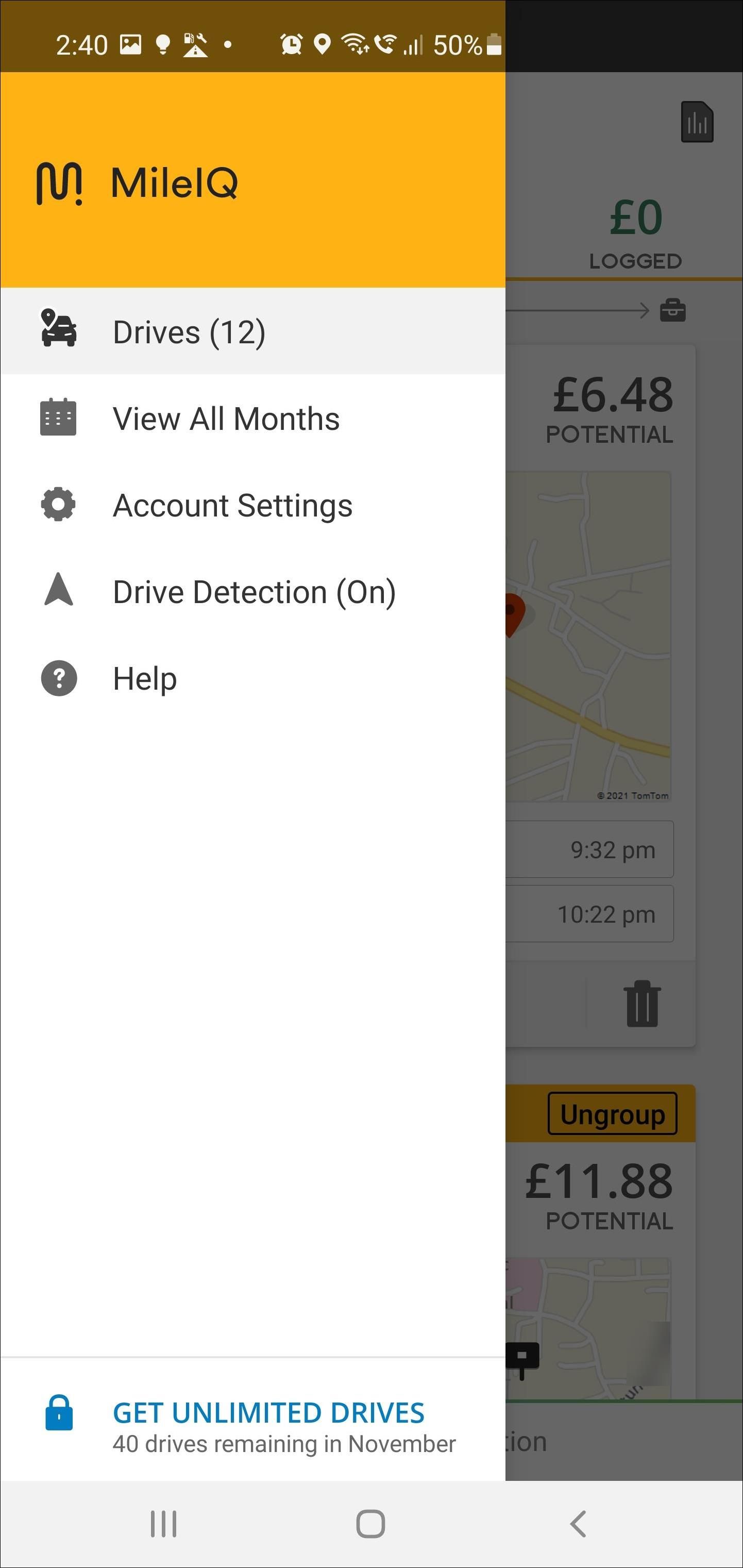
Mileage Tracker by MileIQ detects when you are driving and starts tracking automatically. Once installed, it runs in the background tracking your drives and sends weekly and end-of-month email reminders to help you keep on top of your mileage reporting.
It shows all your drives for the current month and the possible deduction amount on the home screen. You can add named locations such as Home, Office, or Gym to classify rides by nicknames or addresses. Unfortunately, the app is currently only available in the United States, United Kingdom, and Canada.
MileIQ offers both the limited free and premium version of the app. While the former only allows 40 trips a month, the latter offers unlimited trip tracking, mileage logging, and more.
Download: Mileage Tracker by MileIQ (Free, premium version available)
2. TripLog

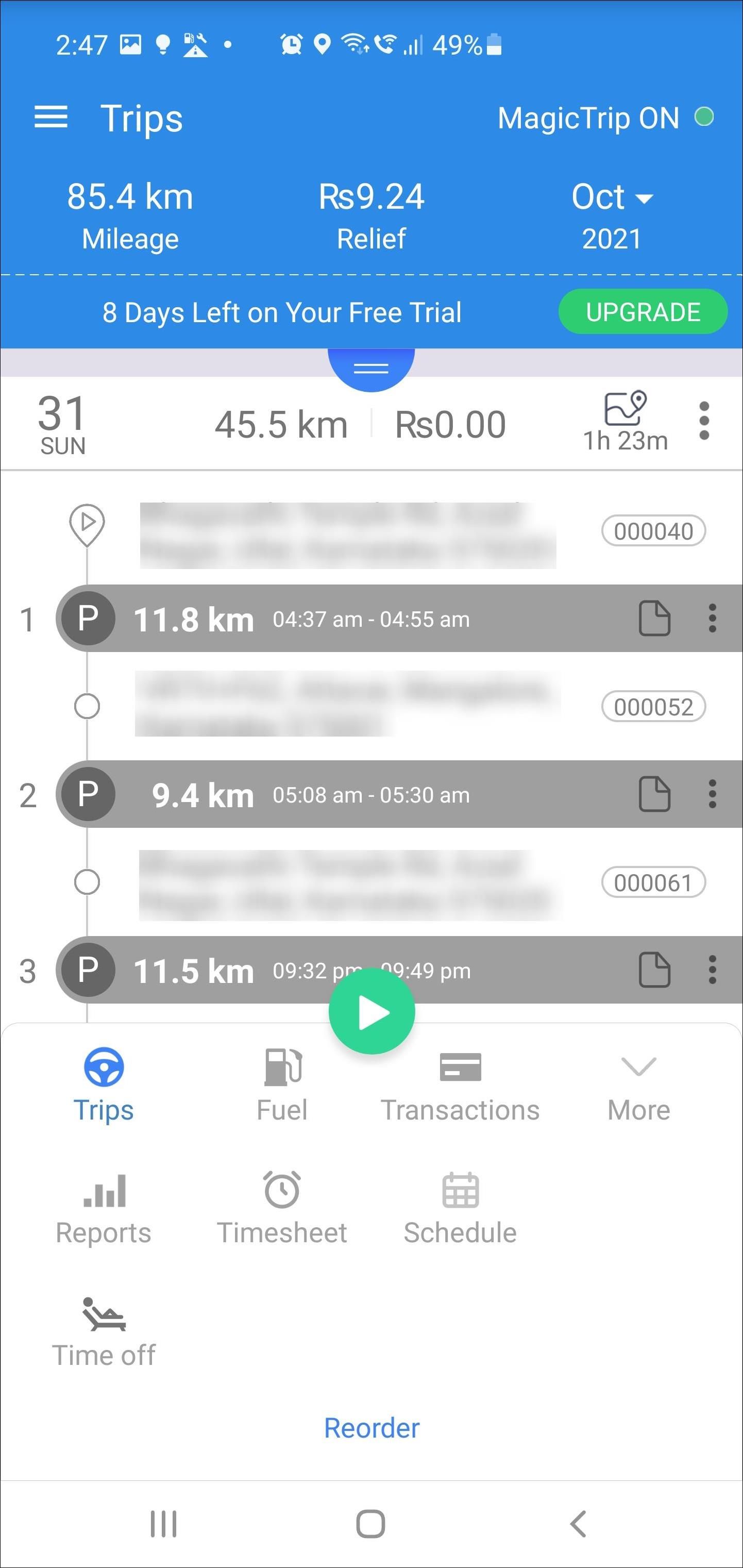
Like Mileage Tracker by MileIQ, TripLog offers real-time automatic mileage tracking and helps you streamline your expense reimbursement process.
It allows you to record trips and expenses with manual entry or GPS tracking, shows unlimited trips on the report, and integrates with GPS loggers such as MagicTrip, Triplog Drive, TripLog Beacon, and Plug-N-Go. You can upload mileage data to your account or expense software such as QuickBooks.
If you have MagicTrip enabled, TripLog will automatically log your travel, show mileage, relief, and sort them by date. That said, most of these features are only available for Premium and Premium + Time users.
If you choose not to upgrade, your account will be downgraded to the Lite plan after a trial period. The free plan offers manual trip and expense tracking and a maximum of 40 entries on reports.
Download: TripLog (Free, premium versions available)
3. Fuelio
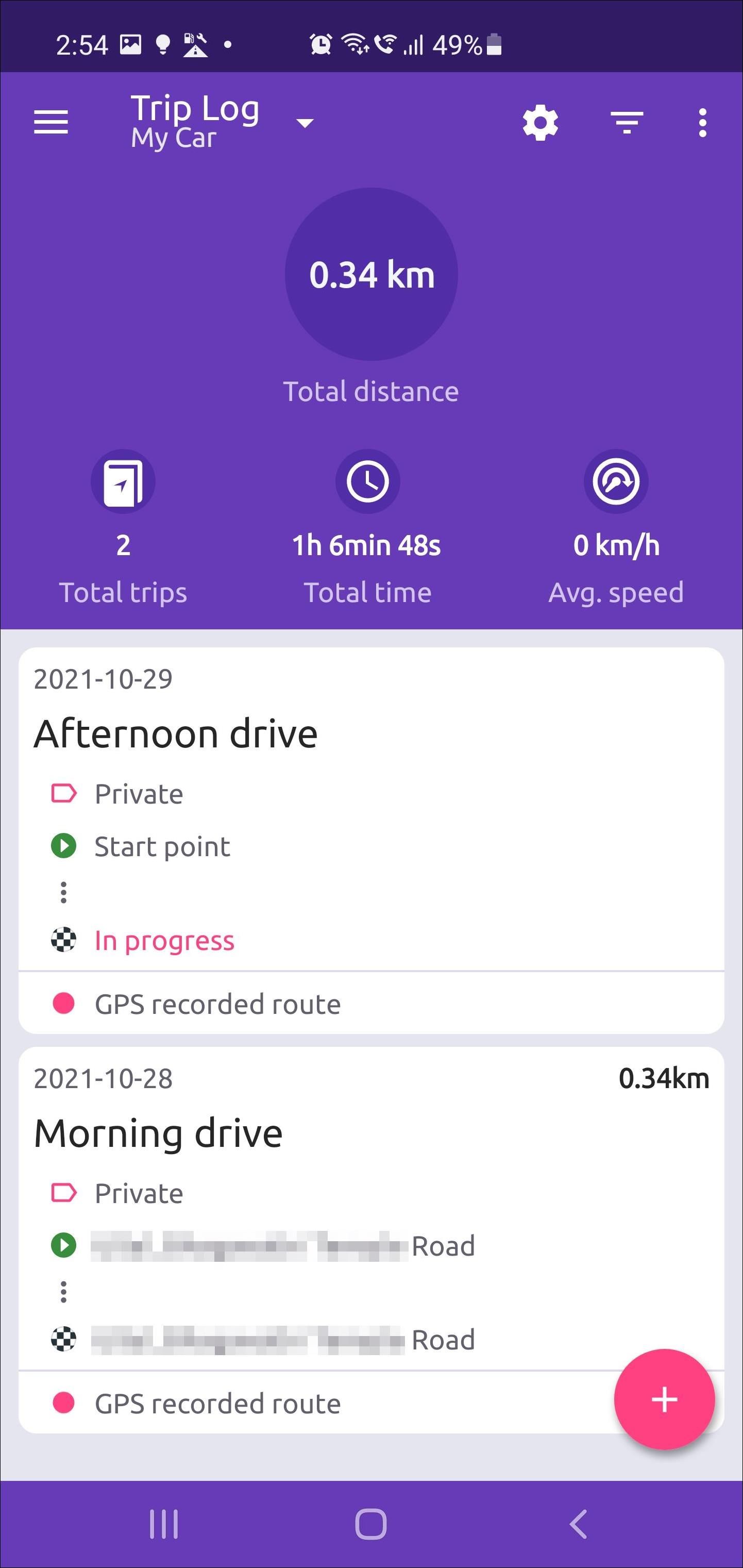
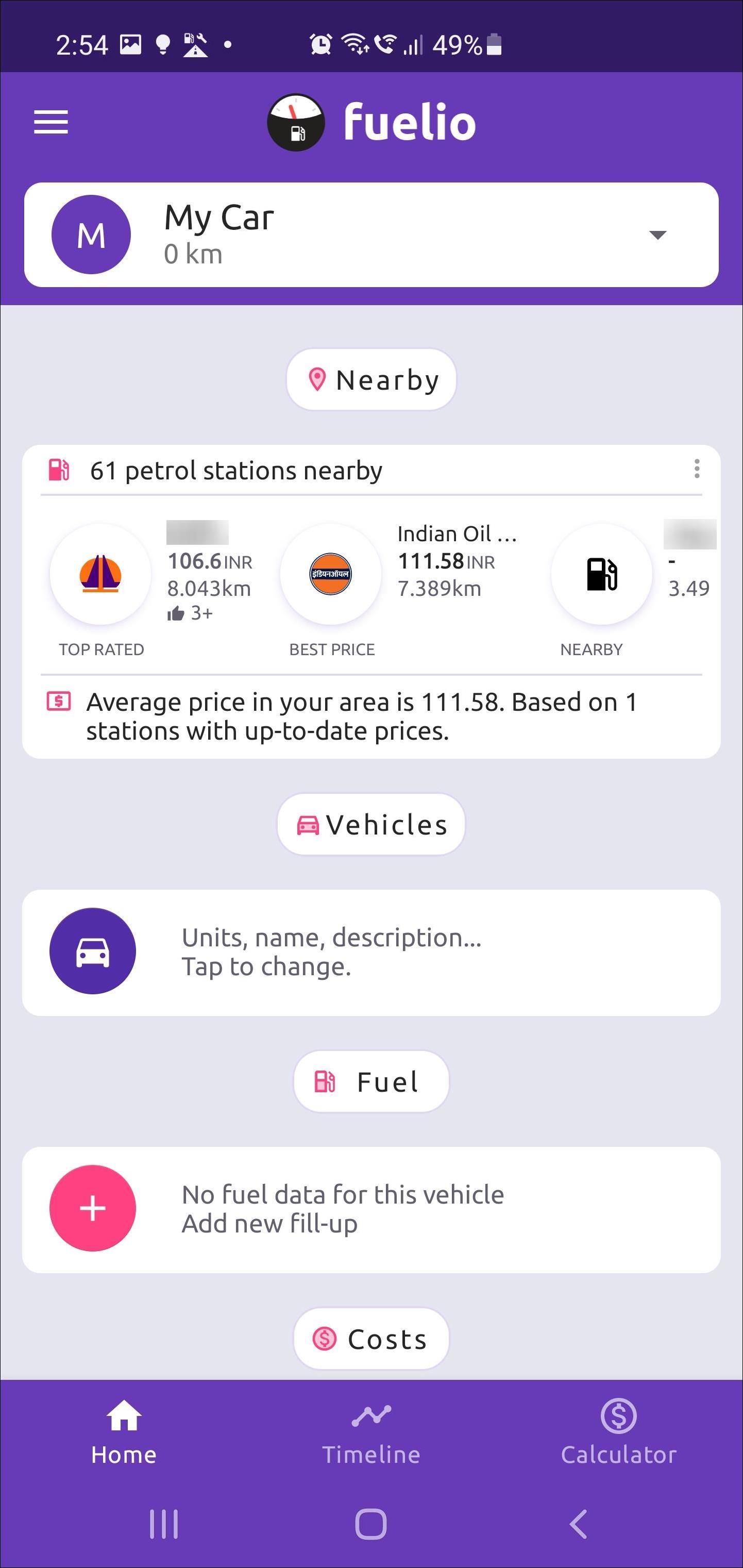
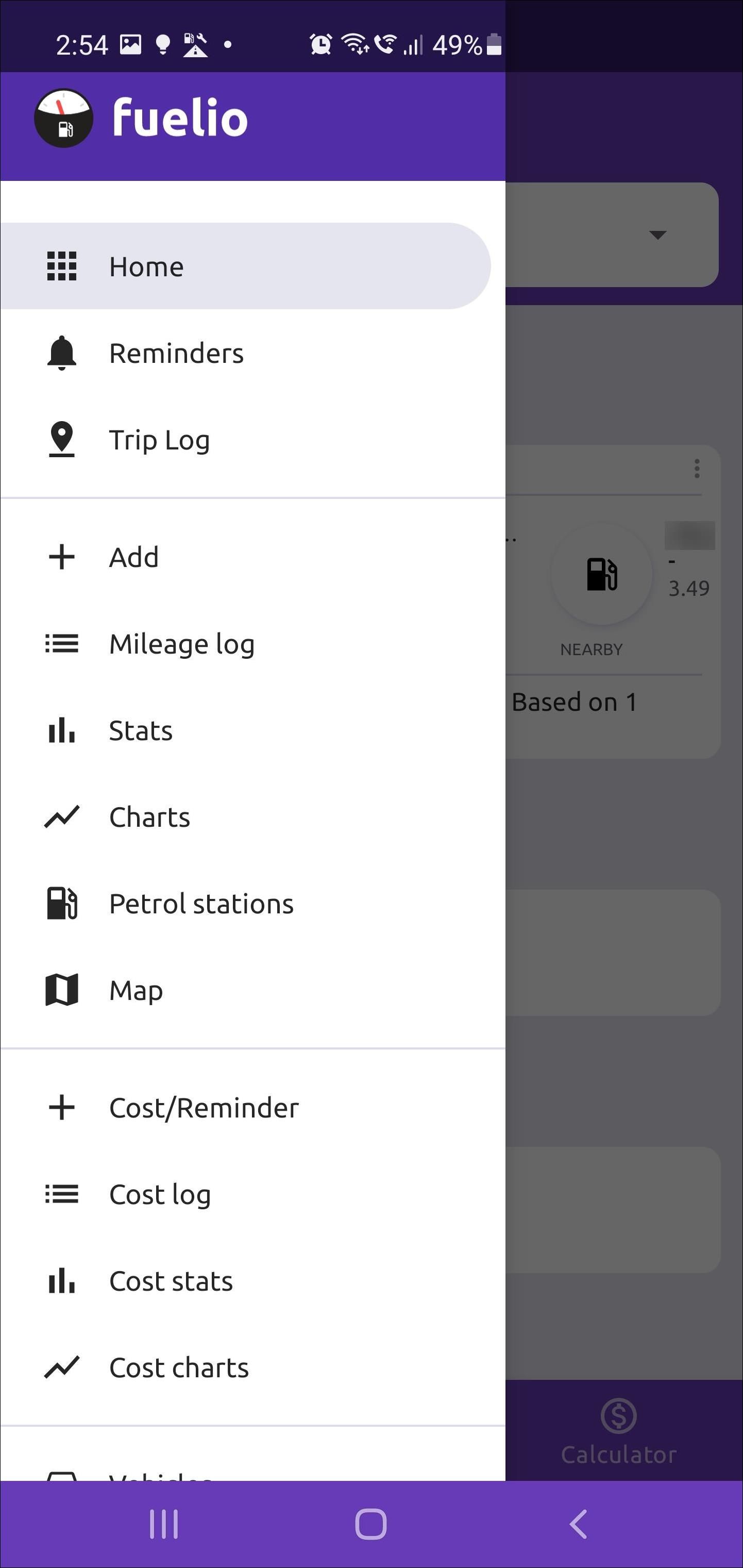
Fuelio is a mileage tracker app to keep track of your fuel consumption, costs, car maintenance expenses, and even fuel prices. What makes it an excellent choice among other mileage trackers is the cost. After the acquisition, Sygic, the company that purchased Fuelio, made all the app's pro features available for free.
A glance over Fuelio's home tab shows nearby gas stations, your vehicle information, fuel data, and the cost incurred. Moving to the timeline shows your recent trips.
The Trip Log GPS tracker feature can automatically track your tips with a map preview, or you can add the data manually. You can also set reminders for multiple vehicles for service, maintenance, registration, parking, and more.
Additionally, you can create and view useful stats and charts for fill-ups, costs, fuel price, distances, and more for individual vehicles. While all the data is locally is stored, you can export or import it to Dropbox and Google Drive account for backup.
Download: Fuelio (Free)
4. MyCarTracks
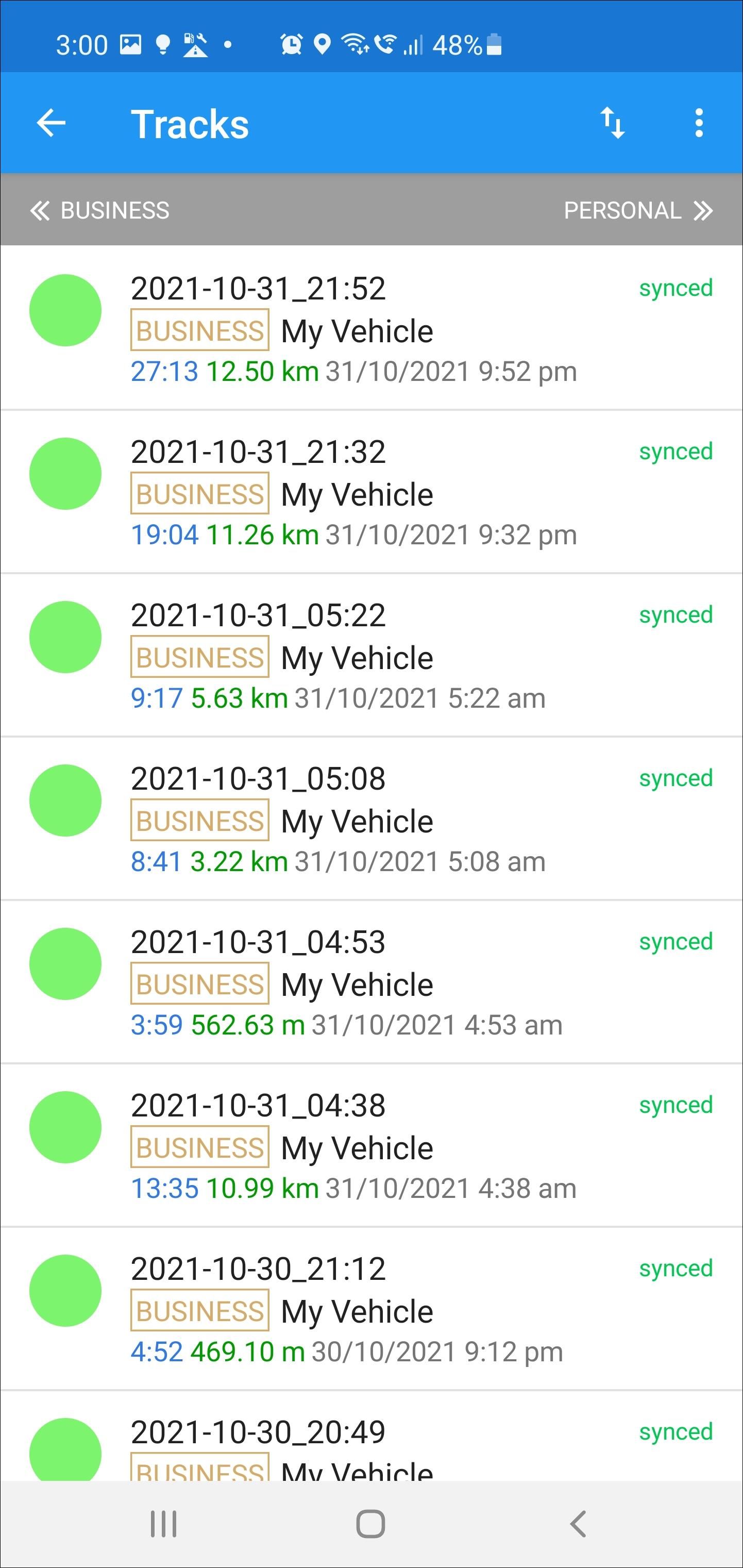
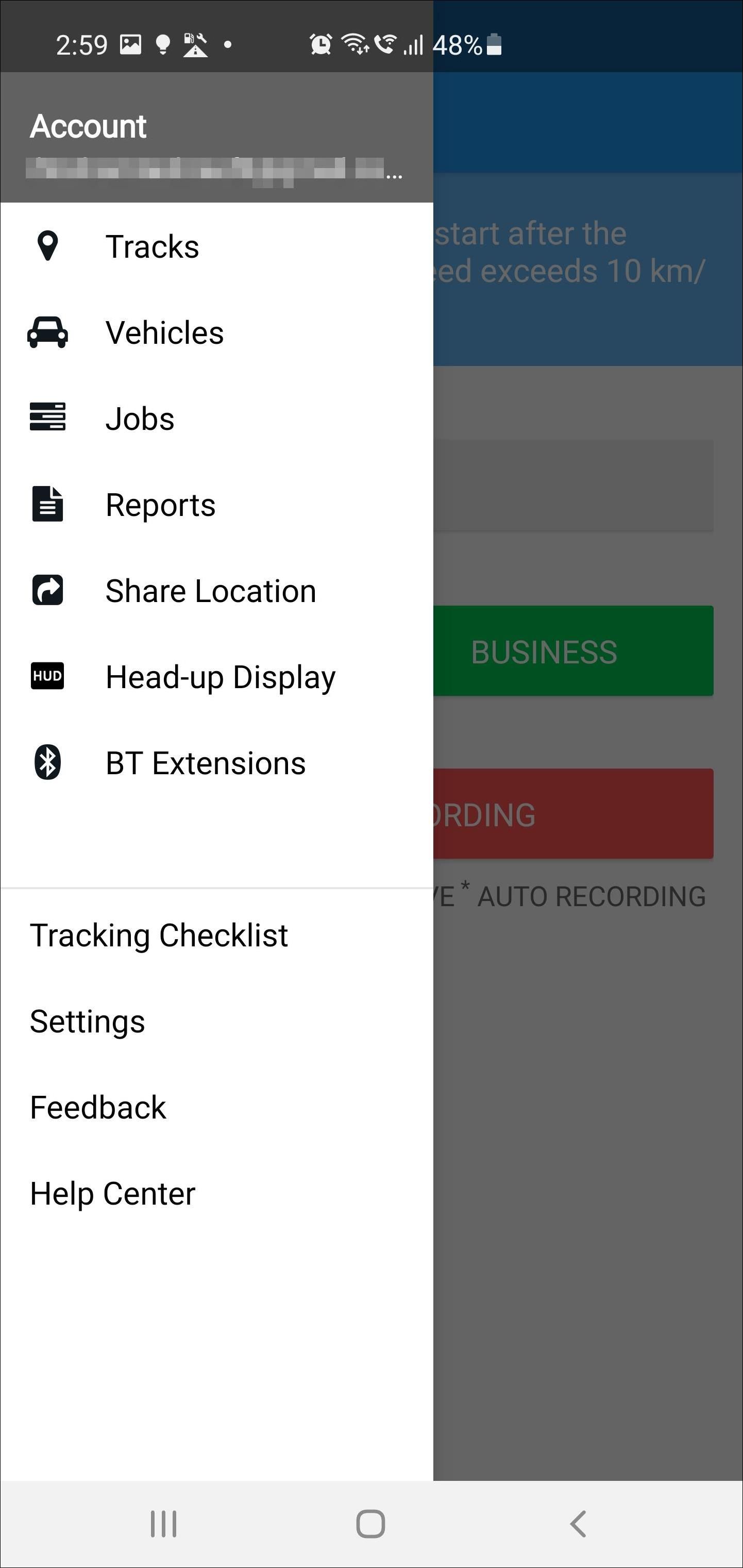

MyCarTracks is a mileage and live locations tracker app for businesses and individuals. You can use the app on your Android device or access the service through its web application.
When enabled, Auto Recording will automatically start tracking trips as your vehicle speed exceeds around 6mph. Each trip can be classified as personal or for business purposes. It shows detailed information about your trips, including a trip map, distance, average speed, max speed, and more, and the app can also turn your phone into a heads-up display for your vehicle.
With the free plan, you can track up to two vehicles, store data history in the cloud for two weeks, and download up to five reports per month.
The individual premium plan at $3.50/mo offers up to two years of cloud backup, over 100 report downloads, real-time fleet position, and more.
Download: MyCarTracks (Free, premium version available)
5. Simply Auto
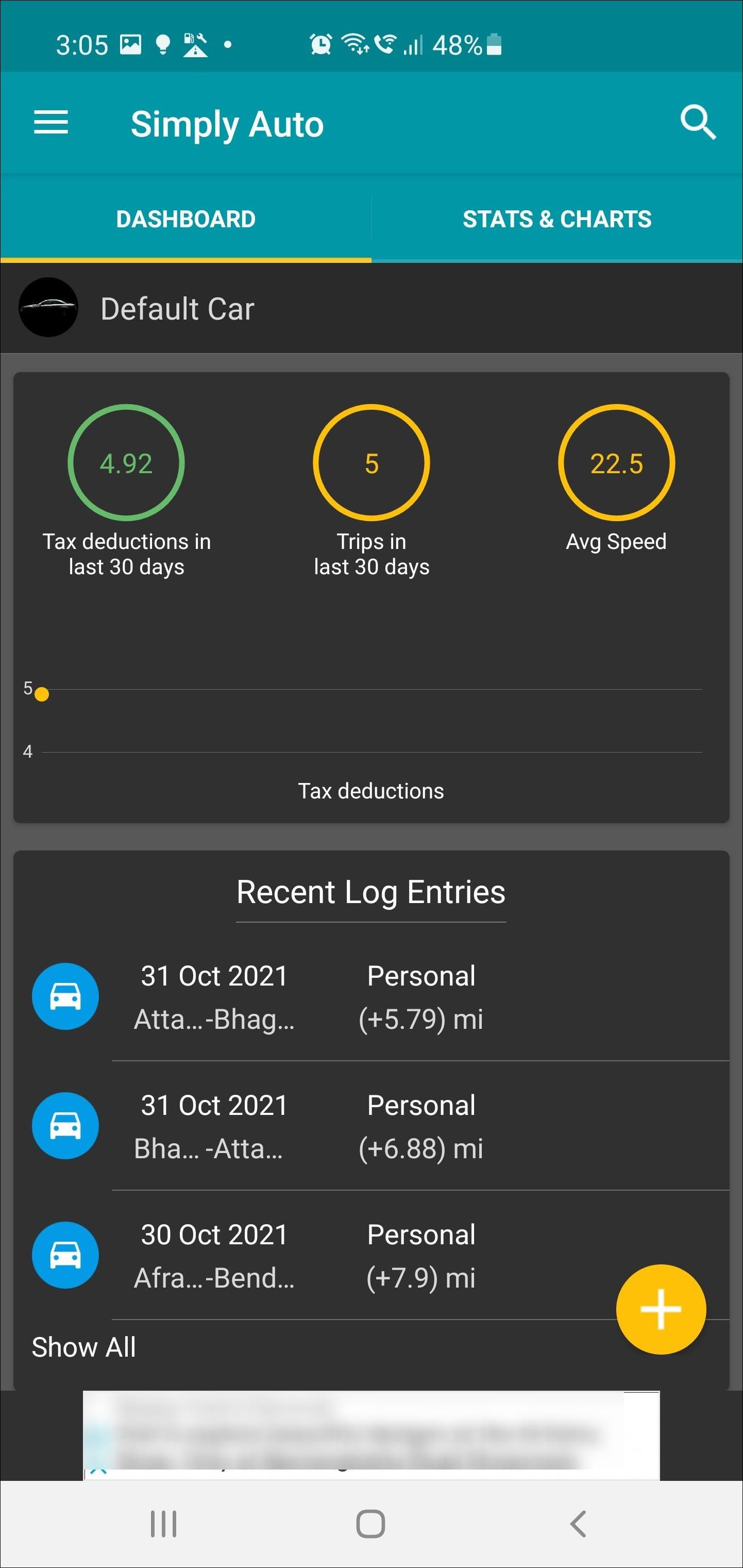
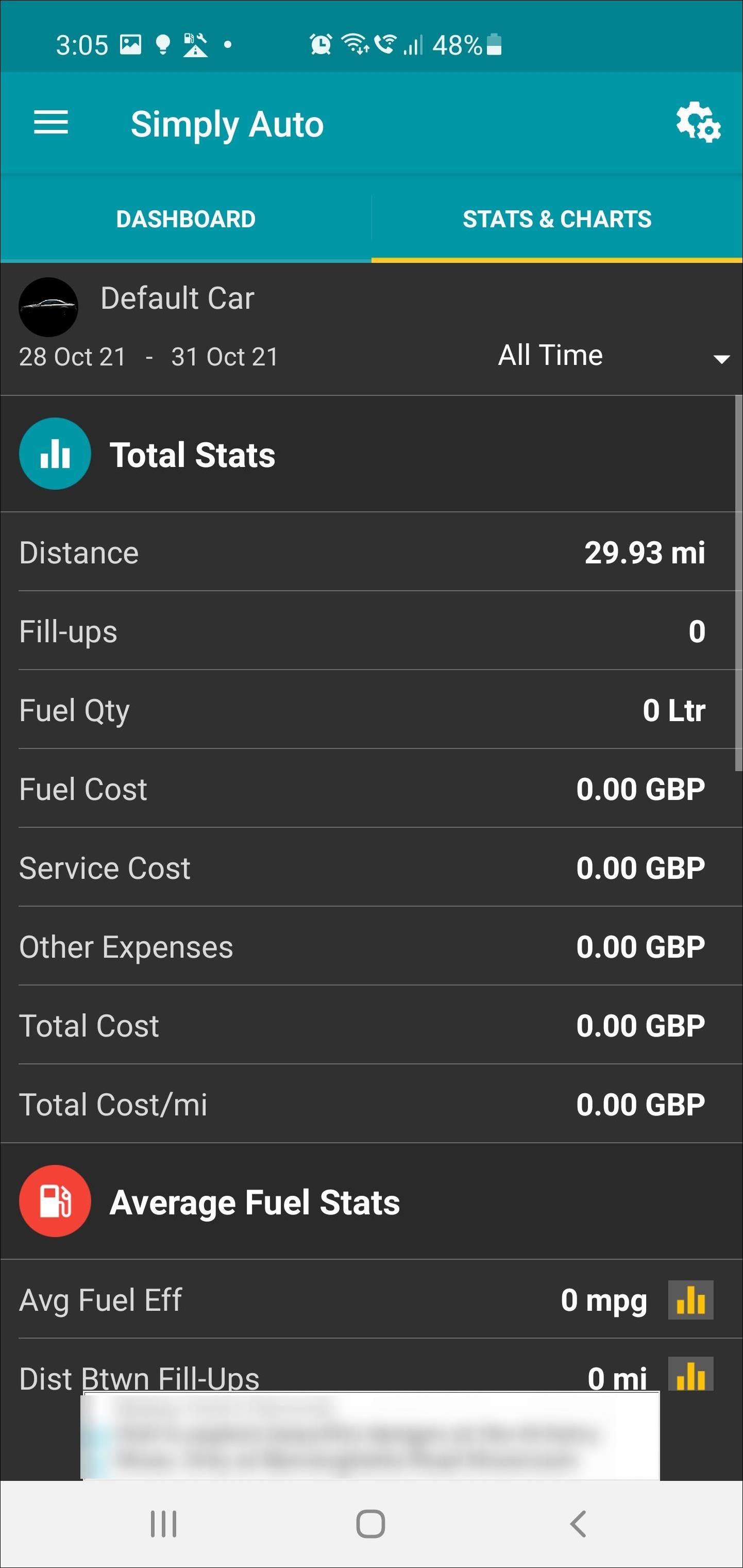
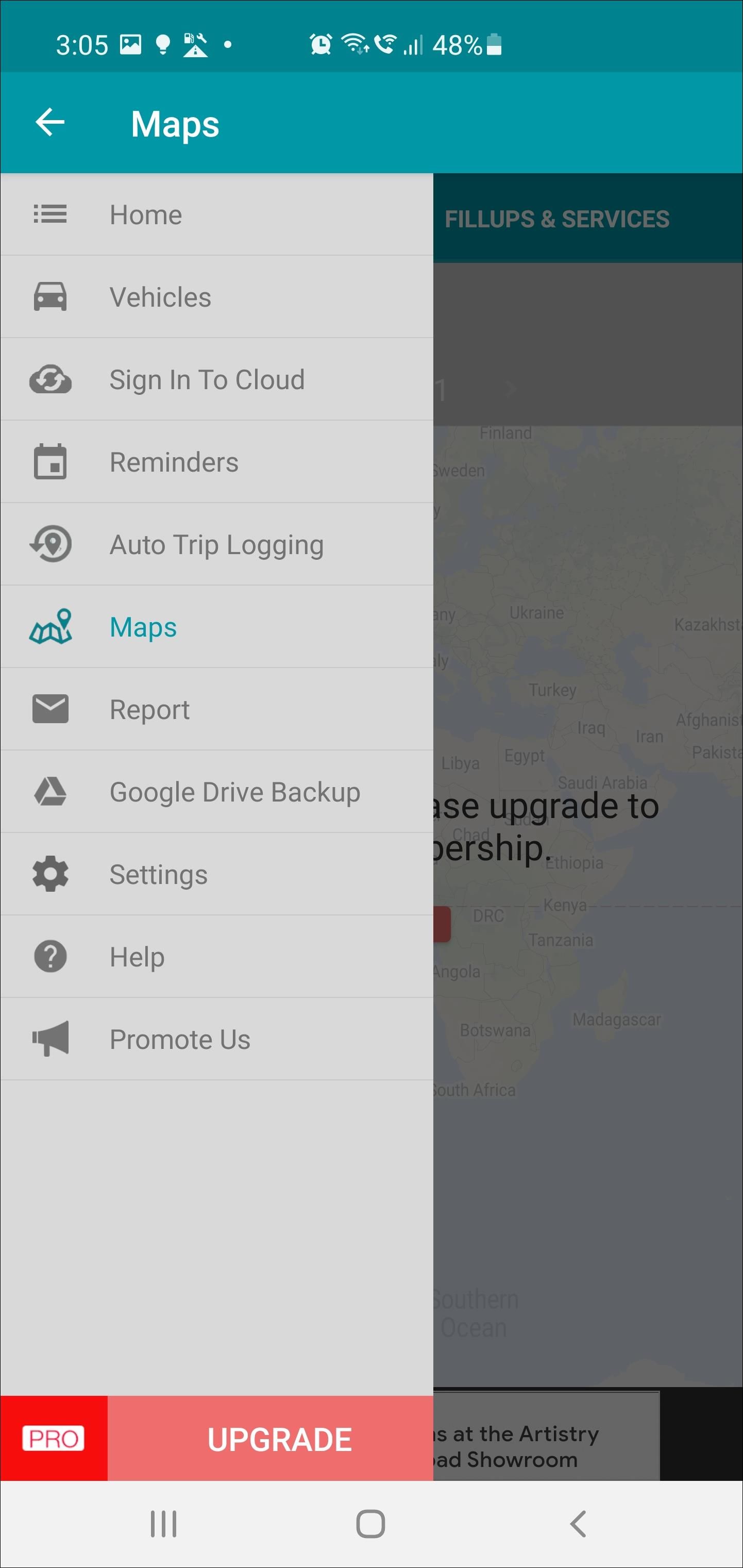
Simply Auto is a mileage tracker app to record fill-ups, set service reminders, keep track of your vehicle's expenses, and automatically record your mileage.
Simply Auto's dashboard shows stats related to your recent trips, average speed, and estimated tax deduction in the last 30 days. You can edit the saved trips to change the type, date and time, add location or additional expenses incurred such as parking fees, and more.
You can also record other expenses, such as fines, insurance, MOT, parking, and service costs. The Pro version of the app allows you to sync data across devices and manually create and restore CSV backups from Google Drive.
Simply Auto's free version is not limited in features. However, some convenient tools like auto trip logging, cloud sync, web application, reminders, and viewing saved trips on the map are available to premium users only.
Download: Simply Auto (Free, premium version available)
6. Everlance

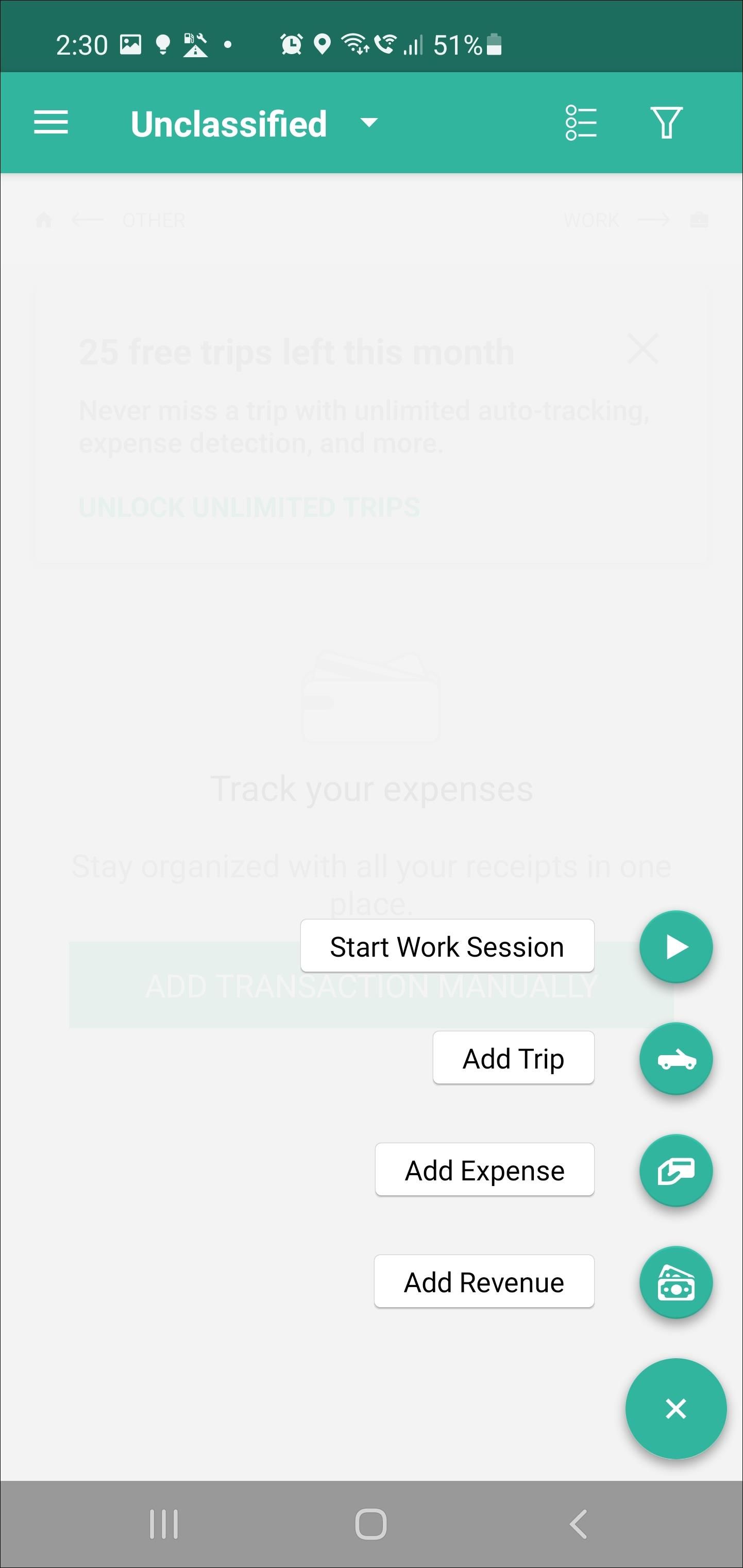
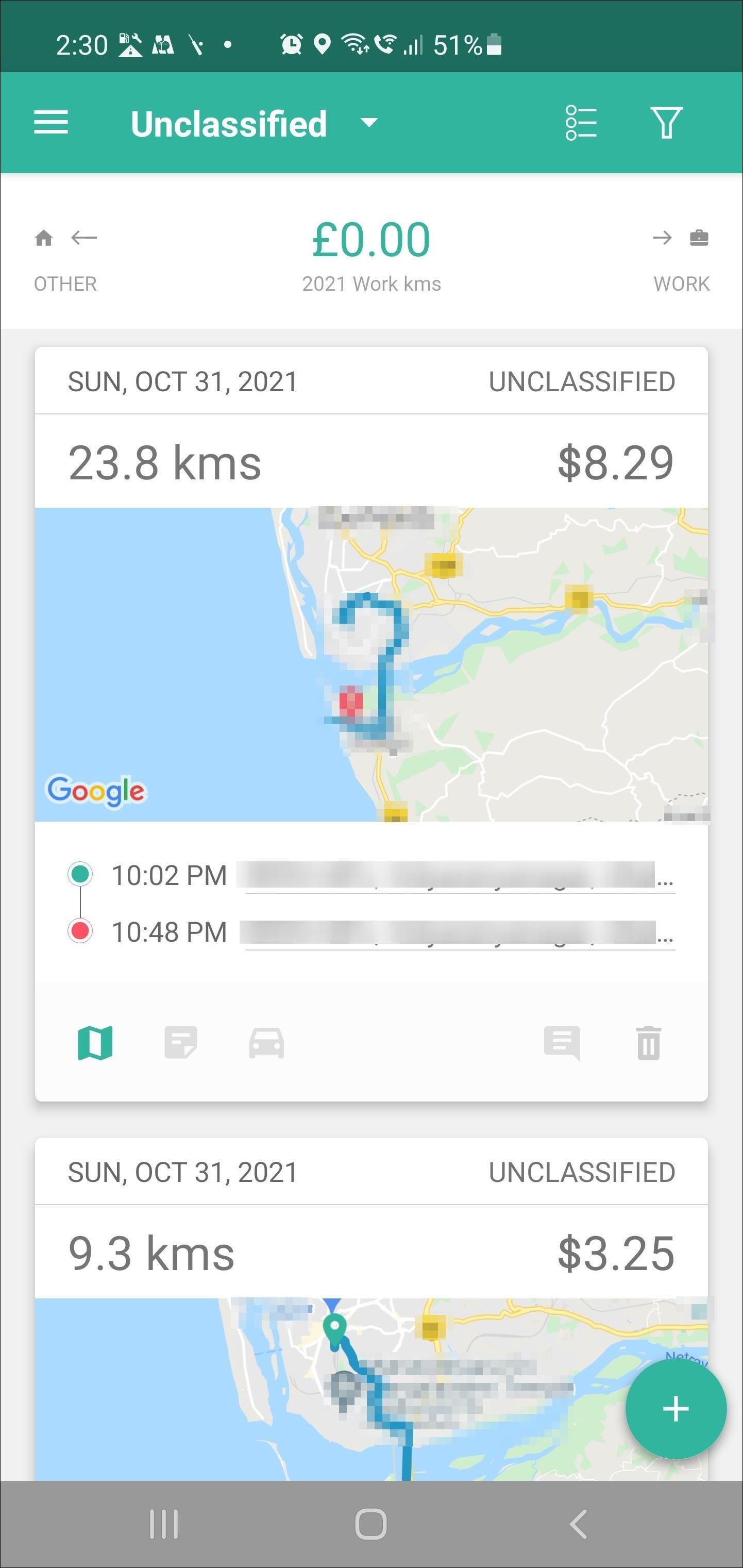
Like other mileage tracker apps, Everlance can automatically detect and track your tips. If you want to start or add a trip manually, it supports it as well.
Everlance features an excellent user interface that shows all your recent trips on the home screen, including distance traveled, estimated trip expense, and the map. You can edit and add the trip purpose, vehicle details, notes, and media to existing trips.
Additionally, you can sync your credit card or bank account to Everlance. This way, all the recurring expenses will appear in the app, making it easier to track your expenses during the trip.
Everlance's free version offers 30 free trips per month with automated tracking and a data export feature. The credit card sync, unlimited trip detection, manual expense tracking, IRS-compliant report, and receipt upload features are available for premium users only.
Download: Everlance (Free, premium version available)
7. Motolog Mileage Tracker
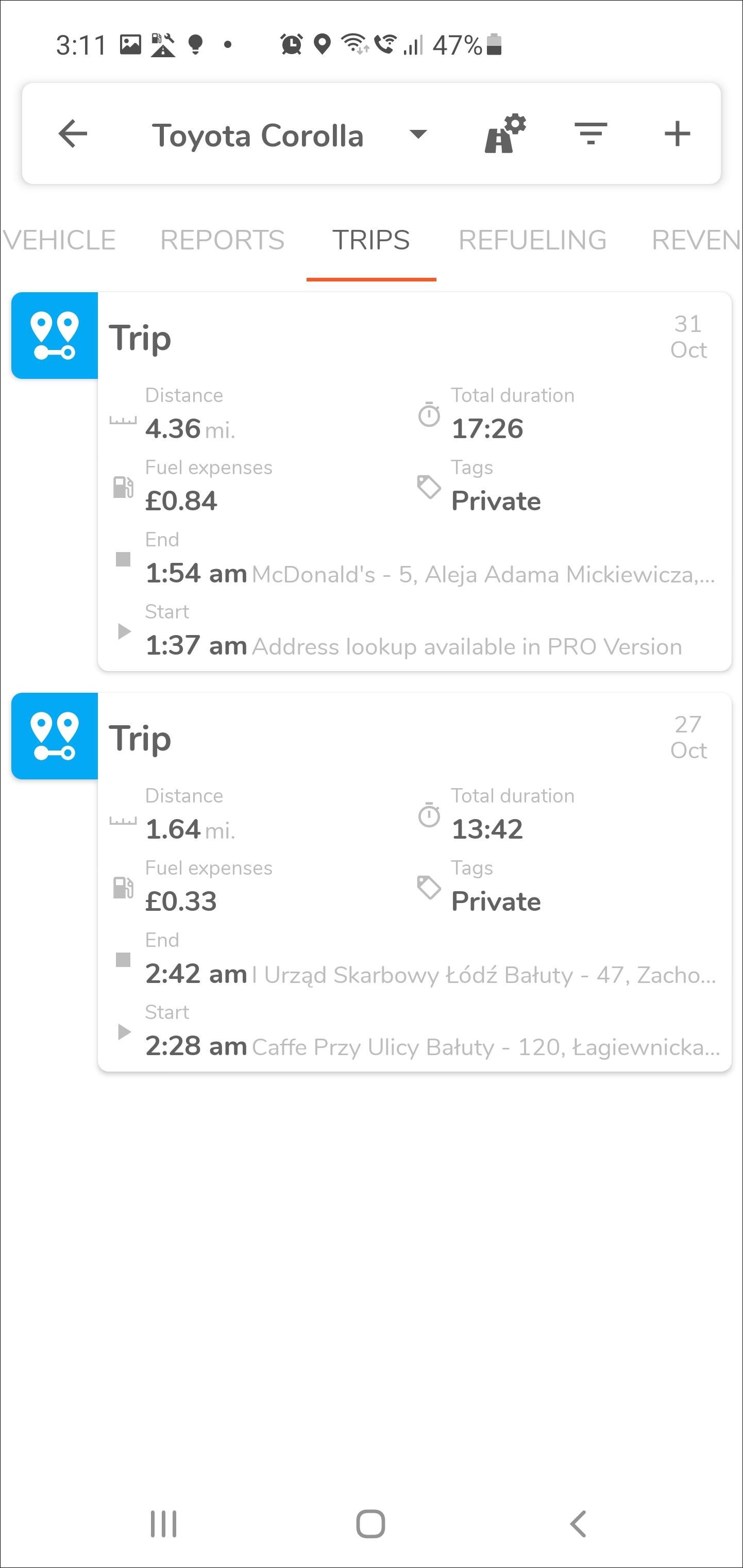
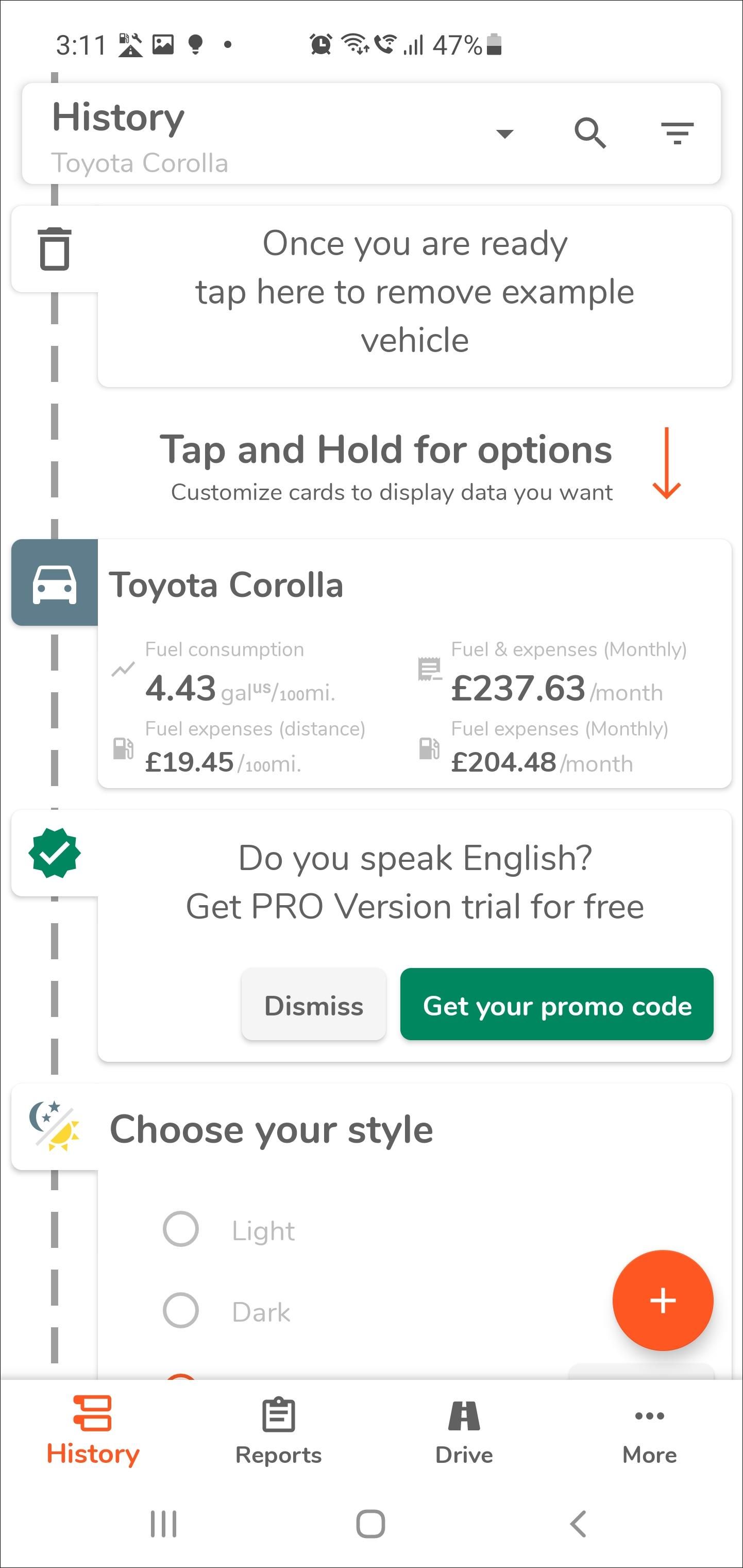
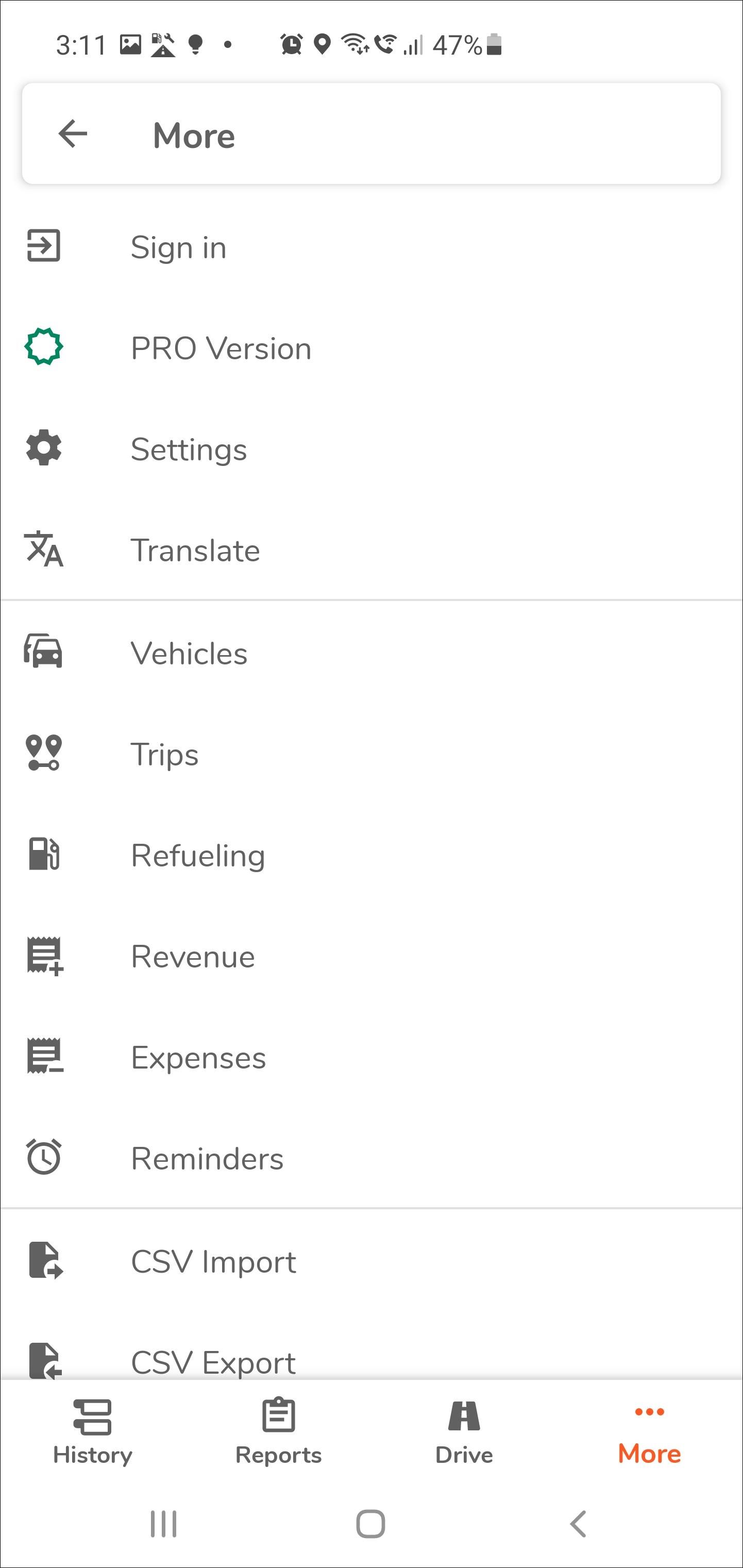
Motolog Mileage Tracker is an all-in-one car management solution to log car expenses, gas mileage, fuel economy, and more. The app's home screen nicely lays out your vehicle's history. It consists of fuel expenses, consumption, other services, including carpooling, and reminders for overdue services such as oil change maintenance, etc.
It runs in the background and starts logging trips on vehicle movement or Bluetooth connection, or you can add data manually. You can also view and export reports for trips, regions, fuel consumption, revenue, and more in PDF and Microsoft Excel format.
Motolog Mileage Tracker's free version, although it works, is limited by features. The Pro version offers multi-account support, 1GB of cloud storage, unlimited address lookups, trips, PDF and Excel exports, and an ad-free experience.
Download: Motolog Mileage Tracker (Free, premium version available)
The Best Apps to Track Your Mileage, Fuel Usage, and More
Mileage tracker apps for Android can help you automatically track mileage, and some apps can even help you track expenses and show eligible tax deductions. All the apps in this list offer automatic trip detection, show your estimated tax deductibles, and help you accurately track mileage and expenses.
Except for Fuelio, all the other apps here require a subscription to remove usage or feature limitations. Use the free trials and take the apps for a spin to find the one that suits your needs best.

