Aurora Store is an unofficial, FOSS client to Google Play with an elegant design. Aurora Store
allows users to download, update, and search for apps like the Play Store. It works perfectly fine
with or without Google Play Services or MicroG.
Features:
• FOSS: Has GPLv3 licence
• Beautiful design: Built upon latest Material 3 guidelines
• Account login: You can login with either personal or an anonymous account
• Device & Locale spoofing: Change your device and/or locale to access geo locked apps
• [Exodus Privacy](https://exodus-privacy.eu.org/) integration: Instantly see trackers in app
• Updates blacklisting: Ignore updates for specific apps

Install Guide
1. navigate to Settings on your Fire TV Stick in the middle bar on the far right of the home screen.
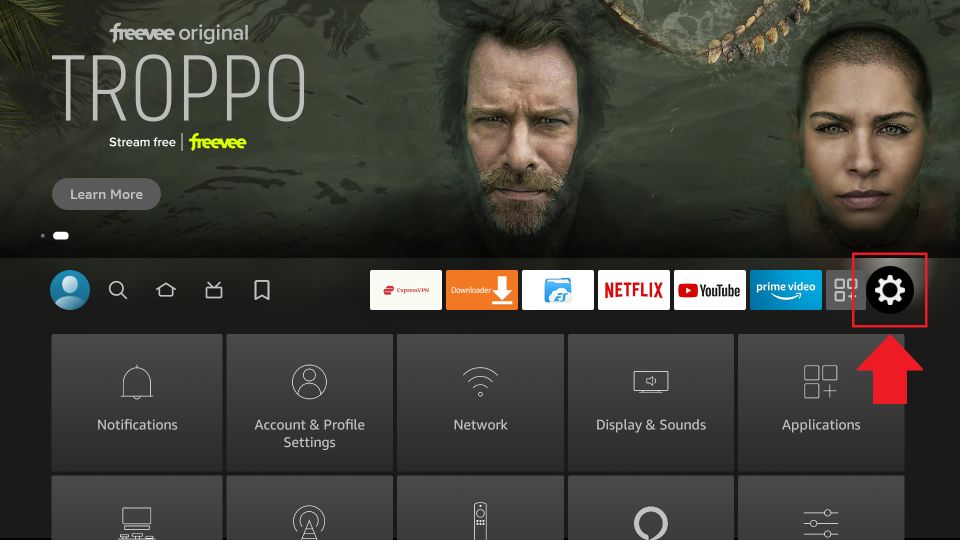
2. Then select My Fire TV.
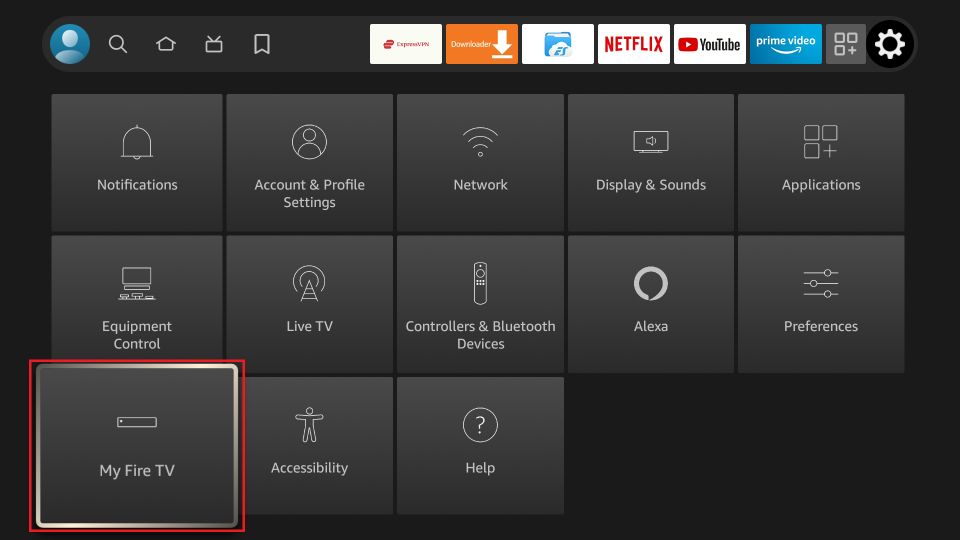
3. Click Developer Options.
Note: If you do not see Developer Options, go to Settings > My Fire TV > About.
Now, select Fire TV Stick and click it 7 times to enable Developer Options. If you’re still not sure how to do it, here’s a step-by-step guide to enable developer options.
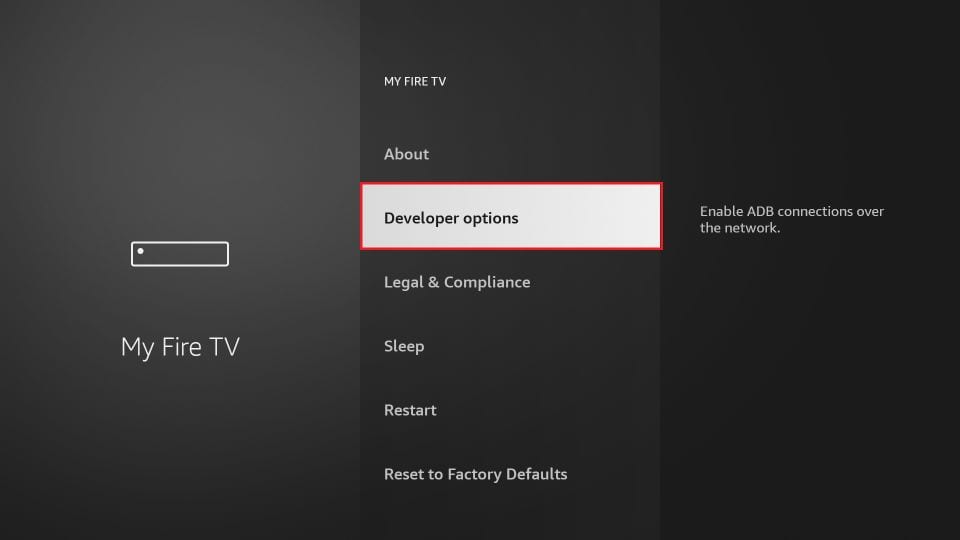
4. Click ADB debugging (optional) and turn it ON.
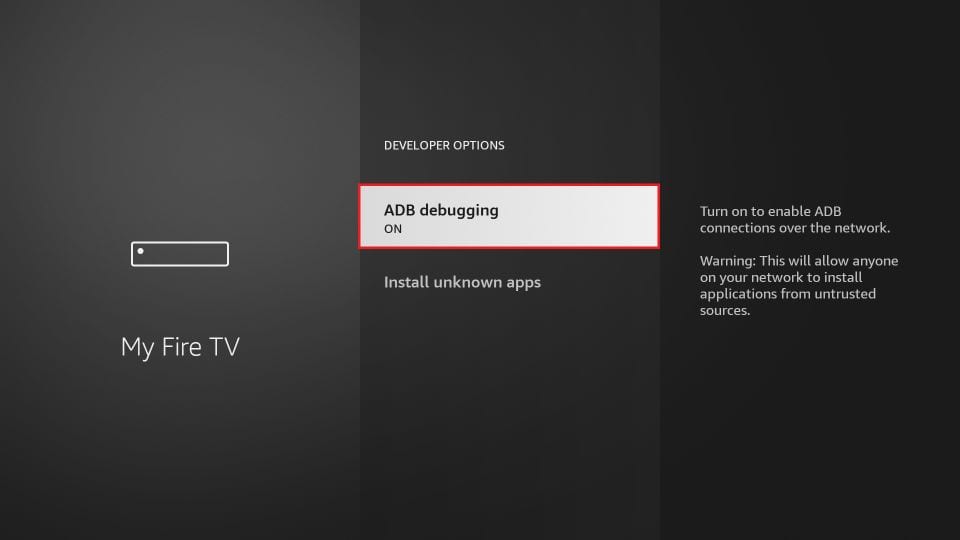
5. You will see one of these two options on this window:
- Install unknown apps
- Apps from unknown sources
If it’s the first option, click it and go to the next step (step 6). If it is the second option, click and enable it, skip step 6, and jump to step 7.
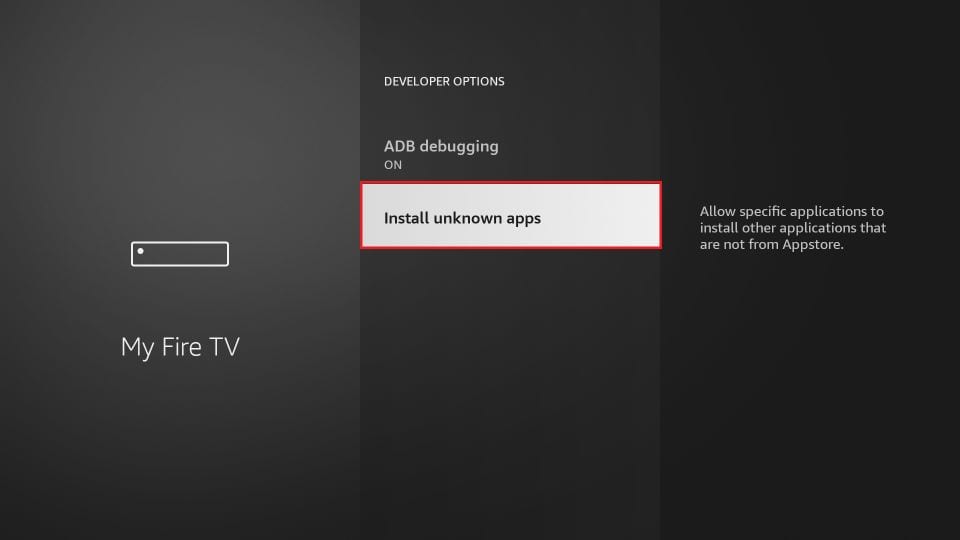
6. Turn it ON for the Downloader app.
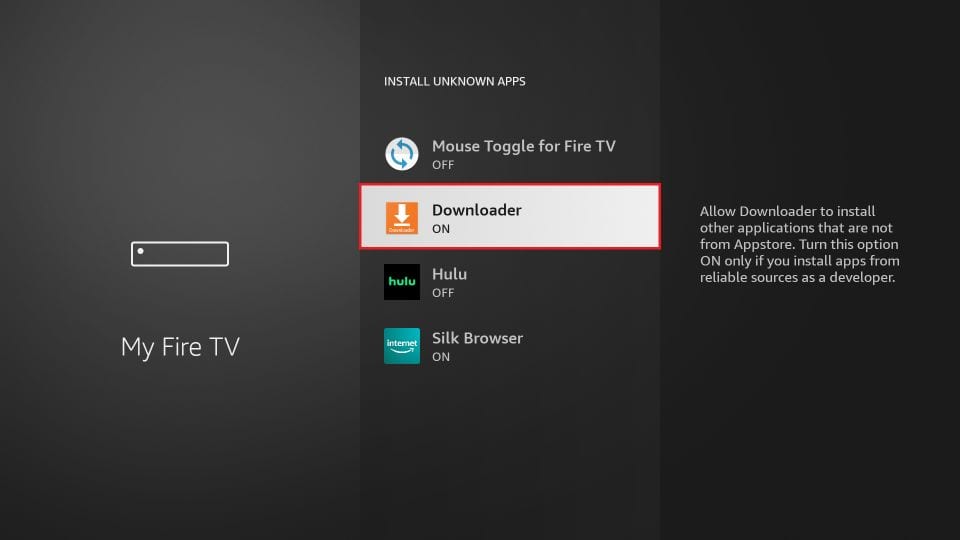
7. Now, navigate to Settings and open Preferences > Privacy Settings. Turn OFF the Device Usage Data and Collect App Usage Data.
Note: This step is optional but highly recommended if you are concerned about privacy.
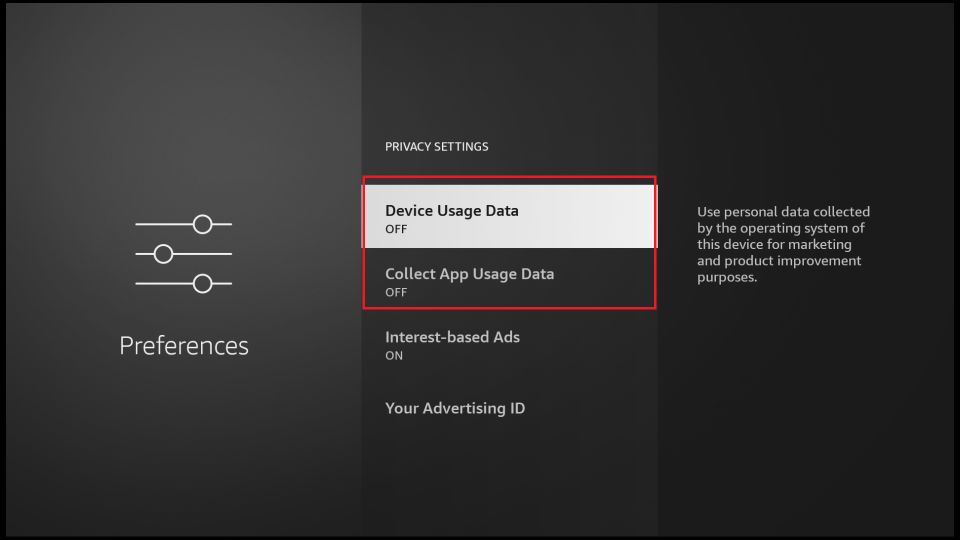
Your Amazon Fire TV Stick is now all set.
(APK at the bottom of the page)
Install the app from the link below
⚠️Warning⚠️
Whether you like it or not, your internet activity must first pass through your internet service provider (ISP) before it reaches any websites or apps.
They track you via your IP Address.
Stream anonymously by using the VPN I use.
A VPN prevents ISP tracking by hiding your true IP address and scrambling all of your activity so it’s unreadable to your ISP.
Get a huge 75% discount with the fastest VPN today with a risk-free 30 days money back guarantee
| Click To Save 63% |
Software Needed
Mouse Toggle For FireOS6 and FireOS7 Devices
Mouse Toggle for FireOS8 Devices
Mouse Toggle For Android TV Devices