If you have a discord server with a huge number of users, then it is pretty normal to have mismanagement issues. As a result, you will need help with discord server moderations. However, the cool part is that moderating a discord server is not as complicated as it seems. As we have this popular tool called mee6 bot.
With the help of mee6 bot, you will be able to configure moderation, leveling, twitch alerts, and much more using an easy to use dashboard.
However, in case if you are not sure how to get started with the mee6 discord bot. Then let me just share a guide with you:
What does MEE6 Bot do?
MEE6 Bot is a simple tool that gives you full control to create the command of your dreams. By creating commands, you will automatically be able to manage your discord support without any external help. Like you can automatically send messages, remove roles, and so on.
Overview of MEE6 Dashboard
With the MEE6 dashboard, you will be able to get full control over your server. As a result, you can easily create different commands to manage your discord server. You can create commands that automatically give new accounts their roles, send messages.
Moreover, you can also share a welcome message to inform the new members of your server about the rules, topics or ongoing events. Even as soon as they join your server, you can immediately give them their roles.
Furthermore, you can also start giving rewards and a special identity to the most active users on your server and so on.
Also Read: List of Best Discord Dating Servers
Benefits of MEE6 Discord Bot
- With the help of MEE6 Discord Bot, you will easily be able to create custom commands.
- You can send a welcome message and give an auto role to the new members on your Discord server.
- You can offer your members levels and XP. So they will stay more active on your server.
- MEE6 offers you options for high customizable moderation that protects your server from trolls and other attacks.
- You can send alerts to your Discord server about Twitch, YouTube, and Reddit.
- It comes with a fully functional web dashboard, which makes it pretty easy for you to manage your MEE6 bot.
Are you still using regular discord? Want to become a pro? Give a try to Better Discord.
Also Read: How to Add Bots to Discord Server
How to install MEE6 Discord bot?
Step 1: First of all, you will need to go to Mee6.xyz website and sign-in on the website with your Discord account by clicking on the Login button from the top menu.

Step 2: Once you are done, login with your Discord ID. After that, you will get asked to select a server. So simply select a server.
Step 3: On the next screen, you will find a Setup MEE6 button. Simply click on it and go to the next step.
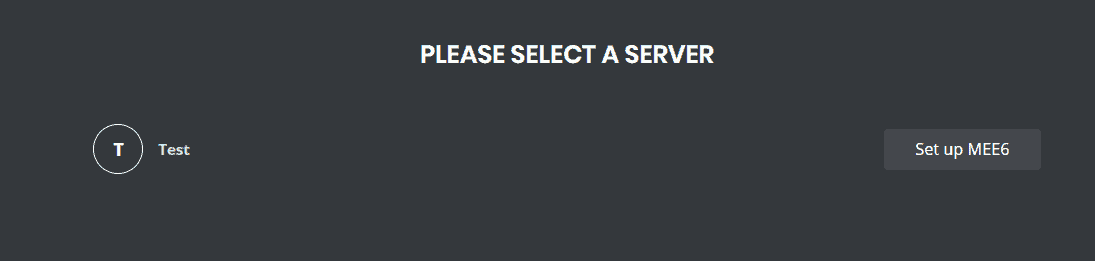
Step 4: Now, a popup window will open up. From the popup menu, hit the continue button.
Step 5: Then, you will need to select what kind of permissions you want your MEE6 bot to have. Simply go through the list and unselect all the permissions that you don’t wish to give.
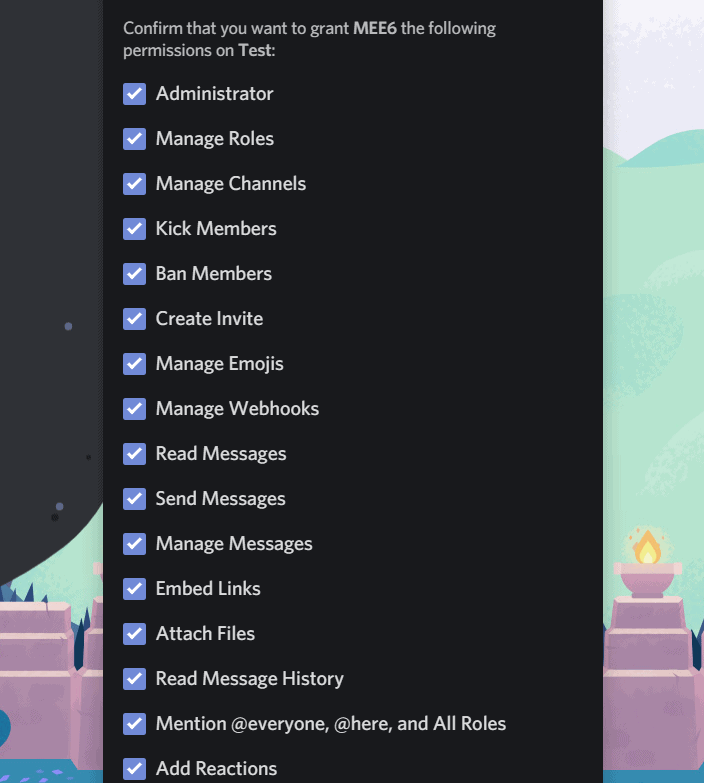
Step 6: Then click on the Authorize button and follow all the screen instructions.
Step 7: After that, you will get to see a bunch of options that will help you to set up different things. Like you can go to custom commands to set custom commands, you can allow your users to gain XP levels, send a welcome message, and so on.

Also Read: List of Best Discord Servers
How to use MEE6 Discord Bot?
How to Automatically Post Tweets to Discord using MEE6?
- At first, go to https://mee6.xyz/dashboard.
- Then login with your Discord account.
- Then select the discord server where you wish to add the MEE6 bot.
- Click on Plugins and then Click on Twitter.
- Click Add .
- Fill out the fields with the subreddit, embed type and discord channel information.
- Click Save and you are all done.
Also Read: How to Make a Discord Bot?
How to automatically let everyone in Discord know when you go live on Twitch?
- First of all go to https://mee6.xyz/dashboard.
- Then login to your discord account and select your server.
- After that, go to the Plugins and click on Twitch.
- Then click on Add Streamer.
- After that, you have to fill out the fields with the streamer and discord channel information.
- Finally, click on Save.
How to Record Discord Audio as a MP3 with the MEE6 bot?
- At first, go to https://mee6.xyz/dashboard.
- Then login with your discord account and authorize your account.
- After that you have to select the discord server that you wish to add the MEE6 bot.
- Then click on plugins.
- Click on Record and you are all done.
However, This function should be enabled by default. In case if it was not, then you can follow the above steps to enable it.
Also Read: Fix Discord Awaiting Endpoint Error
MEE6 Commands List Discord
!deletebotmessage
Deletes Bot Messages
!warning1
—
!warning2
—
!warning3
—
Levels Plugin Commands
!levels
Get a link to the leaderboard
!rank (optional user)
Get the rank of anyone in the server
Moderator Plugin Commands
!ban [member] (optional reason)
Bans a member from the server
!tempban [member] [duration] (optional reason)
Temporarly bans a member from the server
!clear (optional member) (optional count)
Clears messages in a particular channel
!infractions [member]
Displays how many infractions this member has
!kick [member] (optional reason)
Kicks a member from the server
!mute [member] (optional reason)
Mutes a member in the whole sever
!tempmute [member] [duration] (optional reason)
Temporarly mutes a member in the server
!slowmode (optional timeout) (optional off)
Enables/Disables slowmode in a channel
!unmute [member]
Unmutes a member
!warn [member] (optional reason)
Warns a member
Search Plugin Commands
!anime [search]
Search for any anime on Kitsu.io
!imgur [search]
Search for memes on imgur.com
!manga [search]
Search for any manga on Kitsu.io
!pokemon [search]
Search for any pokémon on the pokéapi pokédex
!twitch [search]
Search for any streamer on Twitch.tv
!urban [search]
Search for slang words on the Urban Dictionnary
!youtube [search]
Search for YouTube videos
Also Read: How to Share Your Screen on Discord
How to create MEE6 Custom Commands?
Creating custom MEE6 custom commands is extremely easy. However, you need to be aware of the variables. You need to know about the user variables, server variables, and channel variables. Luckily, all these variables can be found in the help section of Mee6 only. https://help.mee6.xyz/en/article/custom-commands-variables-a03926/
Once you are familiar with the custom commands, you can follow these steps:
- At first, go to the Mee6 dashboard and click on custom commands.
- Then click on Text command.
- Add a command name, add an action, define how your bot responds with, and give a command description, and you are all done.
Also Read: Unban Someone on Discord
MEE6 Discord Bot Alternatives
Tatsumaki Discord Bot
At first, I have the Tatsumaki. And it is one of the best MEE6 Discord bot alternatives that you can check out. It is a discord bot that can be used for a lot of purposes. Like you can use it for more utilities, fun stuff, XP and levels, moderations, and so on.
Along with that, it is pretty easy to get started with and offers you lots of customization options. Like, your server members will get access to credits, which will help them to purchase customizations. The members can also personalize their profiles and rank displays.
Also, you will get access to server-specific settings that lets you set welcome messages, notifications, ignore channels, and so on.
Dyno Discord Bot
Another alternative that you can try out is Dyno. This one is a quality, well-made listing service that offers users a completely fair and unbiased list of servers that you can explore and join.
Moreover, it is a fully customizable server moderation bot which is specialized in automation. And if you are looking for something that helps you with server management, this is the tool you must try out.
As well as you will get lots of other options which will let you play music in voice channels, you will find commands that enable random quotes, jokes, pictures, and so on.
In short, the bot going to help you with everything that you need when it comes to moderating your server. Giving roles to your server members and setup custom commands. Also, yes the Bot is absolutely free to get started with.
Also Read: Best Discord Bots
Conclusion on MEE6 Bot
So that was all for how to setup MEE6 bot on your discord server. Overall, this is pretty fun to use Discord bot, which will help you to manage your discord server in a better way.
However, while most of the features are free to use. There are quite a lot of features that are only available to the mee6 discord bot premium users.
So I would recommend you go ahead and check the bot out and see how it is working for you. And if you like the bot, you can always go for the premium plan.
Anyway, if you have any more questions to ask or you are stuck anywhere. Then do feel free to drop a comment below.
Also Read: Why I can’t hear people on Discord?

