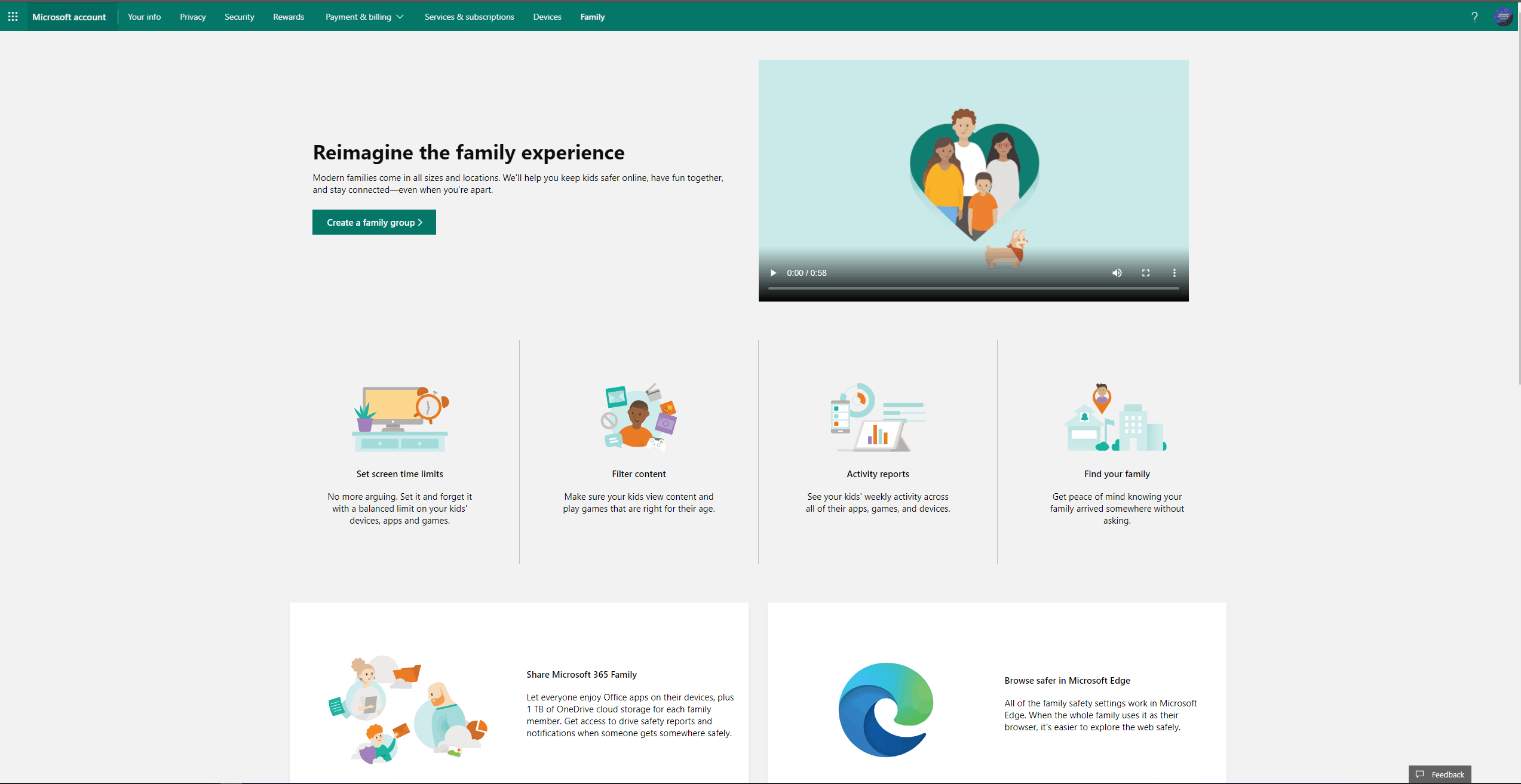To be able to play multiplayer in Minecraft Java Edition, I apparently need to enable the Xbox One/Windows 10 Online Safety join multiplayer games setting.
However when I followed a guide explaining how to do this, I went to the xbox privacy page however It kept on redirecting me back to a general help page that did not have any settings.
No matter what I click I get redirected back to this page.
Where is the "Privacy & online safety page for your account."